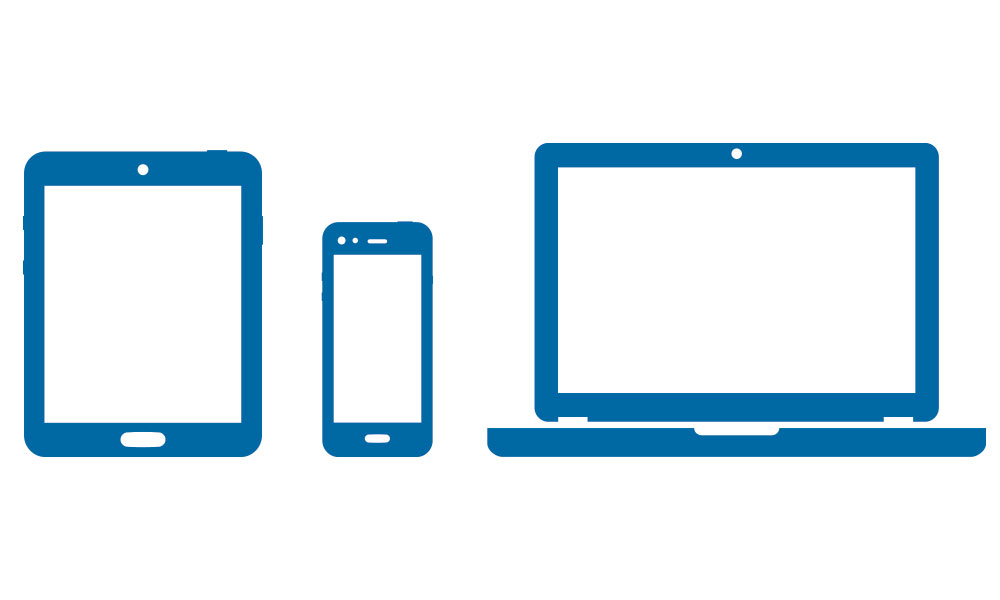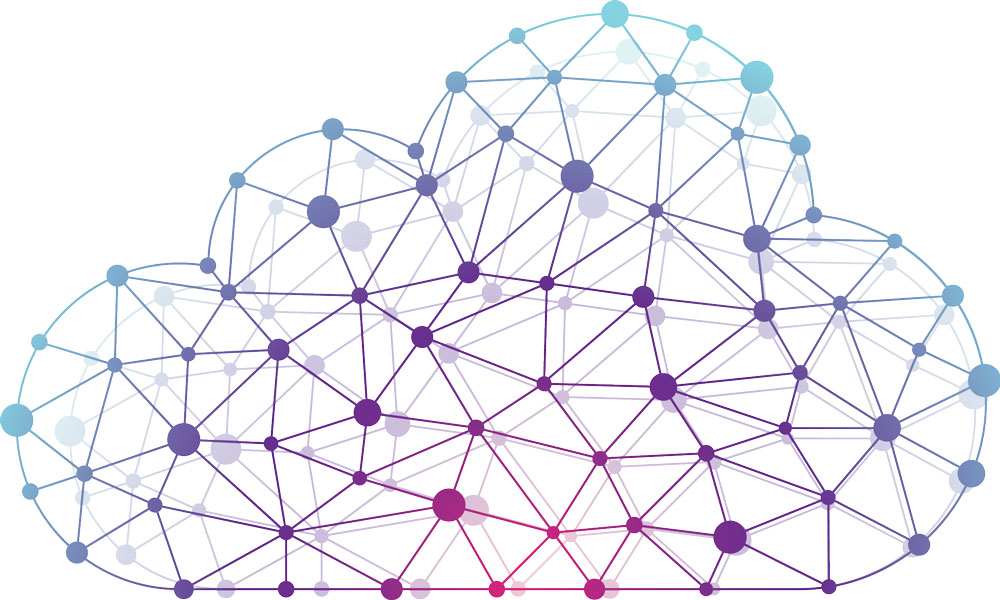A glossary of some of the most common or important technology terms you might run into on the job.
Tech terms—from cloud computing to business intelligence—are ever present in association life. They come up during meetings, in emails, and in conversations with members and vendors. That’s why it’s important for all staff, not just an association’s IT team, to have a basic understanding of common tech-related words.
“When definitions are clear, you are more efficient with your time,” says Achurch Consulting CEO Rebecca Achurch, CAE. “There are less reworks. It reduces miscommunications.”
Even when two people think they’re on the same page, they may not be. Some tech terms overlap or require more clarity. For instance, “I think there are frequently misunderstandings about what ‘cloud’ is,” Achurch says. “It’s such a broad spectrum and a lot of detail about understanding what it means. It could be an offsite storage facility, or it could be a cloud-based app system.”
Association staff with purchasing power for systems that will assist their job function need to take special care that they know the related tech terms, according to Achurch. You need “enough knowledge to make sure that your vendors are really meeting your requirements and your needs as an organization, and not just proposing the same canned solution for every association,” she says. “It matters what skills your team has; it matters the strategic direction you’re going.”
And if a staff member is having a discussion with a potential vendor or partner and unfamiliar tech terms come up, Achurch says it’s important to ask questions. “I would suggest some tactics I’ve used: Can you help me understand what you mean by X? Can you give me an example? Can you describe it in a different way?” she says. “Partners and good technologists should be able to speak in simple, plain English without the tech terms.”
While everyone should have some basic knowledge, tech staff at associations can help, especially if they are doing a system overhaul or implementing a new system.
“If we’ve decided we are going to do a big data analytics project, then there needs to be an effort by the organization to make sure the language is now part of the organization,” she says. “It’s great to do brown bags or small informational learning sessions that your tech team can lead.”
Whether you’re in the middle of a systems implementation that requires new knowledge or just want a better understanding of artificial intelligence or data analytics, here’s a glossary of terms that will help you boost your tech prowess.
Data and Security
(Fad1986/Getty Images)
Bring Your Own Device (BYOD)
Allowing employees to bring personally owned devices (e.g., laptops, tablets, and smartphones) to the office and to use those devices to do their work and access company information, data, and applications. Because of the security risks this may pose, many businesses are implementing BYOD policies. (Webopedia, Wikipedia)
(Thomas-Soellner/Getty Images)
Business Intelligence (BI)
An umbrella term that includes the applications, infrastructure, tools, and best practices that enable access to and analysis of information to help organizations improve and optimize decisions and performance. (Gartner)
Data Analytics
The science of examining raw data with the purpose of drawing conclusions about that information. (Simplilearn)
Descriptive analytics: Using data aggregation and data mining, these analytics provide insight into the past and answer, “What has happened?” Descriptive analytics are useful because they allow organizations to learn from past behaviors and understand how they might influence future outcomes. (Halobi)
Predictive analytics: Using statistical models and forecasting techniques to understand the future, these analytics answer, “What could happen?” Predictive analytics provide companies with actionable insights based on data and estimates about the likelihood of a future outcome. (Halobi)
Prescriptive analytics: Using optimization and simulation algorithms, this relatively new field of analytics goes beyond other types of analytics by recommending one or more possible courses of action. It answers, “What should we do?” Prescriptive analytics essentially predict multiple futures and allow organizations to assess a number of possible outcomes based on their actions. (Halobi)
General Data Protection Regulation (GDPR)
In effect since May 2018, GDPR encompasses a set of rules that harmonizes data and privacy protection laws for individuals across 31 countries—all 28 European Union member states plus Iceland, Liechtenstein, and Norway—known collectively as the European Economic Area.
GDPR’s 99 articles apply not only to EU businesses but also to any company or organization with personal information about individuals located in the EEA. Under the new regulations, EU residents have the right to access their personal data, the right to rectify incomplete or inaccurate data, the right to be forgotten, and the right to restrict the processing of their data.
Organizations have about 30 days to respond to individual requests about whether personal data is being processed and, if so, to provide access to that data. And if an organization experiences a data breach, it has 72 hours to notify EU data protection agencies. Failure to do so could be costly: Violators are subject to fines up to €20 million or 4 percent of a company’s annual global revenue, whichever is greater. (TechTerms, Wikipedia)
Payment Card Industry Data Security Standard (PCI DSS)
A set of security standards that were designed to ensure that all organizations that accept, process, store, or transmit credit card information maintain a secure environment. Failure to comply with PCI requirements can lead to steep fines and penalties, revocation of credit card payment services, or even suspension of accounts. (Investopedia)
(Getty Images)
Shadow IT
The use of systems, devices, software, applications, and services without explicit approval from an organization’s internal IT department. It has grown exponentially in recent years with the adoption of cloud-based applications and services (e.g., Dropbox, Skype, etc.). While shadow IT can improve employee productivity and drive innovation, it can also introduce serious security risks to organizations through data leaks, potential compliance violations, and more. (Gartner)
Single Sign-On
A service that permits a user to use one set of login credentials (e.g., name and password) to access multiple applications. The service authenticates the end user for all the applications the user has been given rights to and eliminates further prompts when the user switches applications during the same session. (TechTarget)
Spoofing
A type of scam where an intruder attempts to gain unauthorized access to a user’s system or information by pretending to be the user. The main purpose is to trick the user into releasing sensitive information in order to gain access to his or her bank account or computer system or to steal personal information like passwords. (TechTerms, Investopedia)
Tokenization
The process of substituting an important and sensitive piece of data with a non-sensitive equivalent. The new non-sensitive data used is typically a randomly or algorithmically generated alphanumeric code called a “token.” (TechTarget)
Two-Factor Authentication
Also referred to as 2FA, this verification process typically requires a correct login plus another verification check. For example, if 2FA is enabled on an online bank account, users may be required to enter a temporary code sent to their phone or email address to complete the login process. (TechTerms)
Systems and Tools
(Xu Bing/Getty Images)
Artificial Intelligence (AI)
Machine or software technology that mimics human intelligence. Rather than the computer following preset commands, AI can learn, recognize speech, plan, solve problems, and self-correct. Most AI used today is classified as weak or narrow AI, in that it is focused on a single or narrow set of tasks (a virtual assistant, for example). Strong AI, which is theoretical today, would be able to use its intelligence in a broad range of situations and perform well in all of them. (Tech Terms, TechTarget, Skymind, Techopedia)
Natural language processing (NLP): A subset of AI, NLP allows machines to understand human language as it is spoken. NLP is used both in systems that understand human commands, like Alexa or Siri, and in systems that read text. (TechTarget, Techopedia)
Machine learning (ML): A subset of AI, ML is the use of algorithms to help machines “learn” new information without having to be programmed. Machine learning guides things like product recommendations a user gets based on past purchases. (Tech Target, Techopedia)
Augmented Reality
An overlay of digital imagery or content on the real world. Examples include the yellow first-down line projected on football fields, the Pokémon Go! game, and pop-up displays on cars that show information like driver speed. (TechTarget, TechTerms)
Enterprise Resource Planning (ERP)
Software designed to integrate the different systems used to run a business so that data can easily flow between them. These business systems might include human resources, accounting, procurement, and project management. (TechTarget, Oracle)
Marketing Automation
Software that lets marketers build better relationships with customers by automating messages to them, including emails, social media, and website communications. (TechTarget, Hubspot)

(Nerthuz/Getty Images)
Open Source
Software whose source code is open to the public. This means others can modify it, and it is often designed communally. Open-source software is typically free. (TechTerms, TechTarget, Merriam-Webster)
Software as a Service (SaaS)
A form of cloud computing that allows users to access software housed on a server elsewhere via the internet, unlike the traditional model that requires software be installed on the device. (TechTarget, Software Advice, TechTerms)
Stack
This programming term—or its variant, “tech stack”—is used to describe the process of combining (or stacking) programs and software to create a new program. Back-end stack works on behind-the-scenes programs, while front-end stack works on interfaces the user sees. Some people use the term in marketing (martech stack) or sales (sales stack) to refer to the concept of stacking services to build something new. (Silicone Valley Software Group, TechTerms, WebFX, MixPanel)
Virtual Machine
The process of running another operating system on a machine using virtualization software. The virtual system is segregated from the main system. Reasons to run a virtual machine include trying a new operating system before installing it, running old or incompatible software, and testing suspicious files. (TechTerms, Techopedia)
Virtual Reality
While augmented reality is meant to enhance a person’s surroundings, virtual reality is designed to immerse a person into a completely digital world. Using the technology often involves wearing a device over eyes and sometimes on hands. (TechTarget, TechTerms)
Web
Accelerated Mobile Pages (AMP)
An open-source platform that allows developers to use streamlined HTML to create fast-loading pages for mobile devices. (TechTarget, AMP Project)
Application Programming Interface (API)
A protocol that programmers use when writing code to enable different systems to communicate with each other. It provides developers with standard commands for performing common operations. (TechTerms, TechTarget)
Cache
A computer’s way of storing information, often temporarily, so it can be quickly accessed. (TechTerms, Merriam-Webster, TechTarget)
(Berya113/Getty Images)
Cloud
A broad term to describe a system of storing data on a different server and accessing it via a network. The server could be offsite or onsite. (TechTerms, Merriam-Webster)
Public cloud: Using cloud services that are open to the public to store applications or files and access them via the internet. (TechTarget)
Private cloud: Cloud-computing services that are provided for an individual organization or company to serve its users. (TechTarget)
Hybrid cloud: A combination of the public and private cloud. Businesses use a hybrid method for flexibility. (TechTarget)
Cookie
A small file left on a user’s machine by a website. The file stores information sent by the website, and each time the user returns to the site, the site can access the file and add information. (Merriam-Webster, TechTarget)
(Gpointstudio/Getty Images)
Metadata
Data about other data. For example, image file metadata might include the creation date, image resolution, and file size. Some types of metadata, like file size, are created automatically, while others are created by the user, such as keywords used for website metadata. (Merriam-Webster, TechTarget)
Search Engine Optimization (SEO)
The practice of trying to get a website to appear atop the results list when a person searches for a topic via a search engine (e.g., Google, Bing). Developers input various forms of metadata to get the search engine to believe their site is most relevant. (TechTarget, TechTerms)
User Experience (UX)
Refers to the way a user interacts with a product. The term, coined by Apple guru Don Norman, was intended to apply to all products. In the tech sphere, it refers to designing technology in a way that focuses on creating an easy and intuitive experience for users. While they are different terms, you’ll often hear customer experience (CX), customer interface (CI), and user interface (UI) mentioned in the same space as UX. (NGroup, TechTarget)