February 12, 2018
If you are feeling the surge toward automated bidding but are unsure of where to begin, you are in good company. Whether it’s a client’s uncertainty or your own, handing over the reins of power is unsettling. However, don’t let feelings of doubt hold you back. AdWords experiments provide an opportunity to test new (and old) features. While there are many ways to utilize AdWords experiments and drafts as illustrated by our very own Stephanie White in a great article, How To Use AdWords Campaign Drafts And Experiments; in this article we will cover automatic bid strategies available and how to set up a campaign experiment for testing these strategies.
Before we dive into setting up the experiment, let’s walk through a brief overview of the AdWords automatic bidding options available.
- Enhanced CPC – Helps you get more conversions from manual bidding. This bidding method will automatically adjust your bids based on the likelihood that a keyword will convert. This happens all while keeping bids within your max CPC restrictions.
- Maximize Clicks – The goal of this bidding method is to increase site visits. Opting into Maximize Clicks will allow Google to automatically set your bids to help get as many clicks as possible within your budget.
- Target CPA – With this bidding method, the goal is to get more conversions within your target CPA. Bids will be set automatically to obtain as many conversions as possible at a target CPA of your choosing.
- Target ROAS – The goal is to get as many conversions as possible at the target ROAS you set. This is a good option when each conversion is valued differently.
- Maximize Conversions – Spend your budget and get more conversions doing it? Okay, sign me up! This method will automatically set bids to help you get the most conversions for your campaign while spending your budget.
Mike Matta, a Hanapin rock star, wrote a great article to help us take a closer look at AdWords smart bidding.
Why Use Experiments?
Attempting to opt into automatic bid strategies has resulted in quite a few conversations with clients pushing to maintain a manual bid strategy. Offering the option of running a test using Google’s experiments has provided an avenue to move towards automation without unsettling clients or the account.
If you’re still unsure of what AdWords experiments do, they basically are a clone of one of your current campaigns where you can make changes without altering the original campaign. From there you can send a percentage of your budget to the experiment. AdWords will configure the data leading to an easy analysis of results.
Setting Up An Experiment
Let’s walk through the steps of setting up a campaign experiment. In the new AdWords experience you will want to navigate to the search menu on the left. Click on Drafts & Experiments.
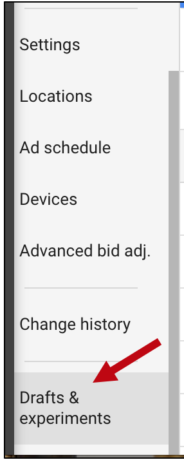
From there you will be taken to a page that has all of your current campaign drafts. To start a new campaign draft, click the blue plus sign.
Next you will choose “Select a campaign” up at the top of the page and this will pull up a list of all current campaigns. Choose a campaign from the list. Enter a draft name that will be easily recognizable and save your new draft.
Once you have created a draft of the campaign you can set up your bidding experiment. Check to make sure you are indeed making changes to the draft and not to the original campaign. This is easily identifiable by looking at the top of page panel, here you should see your draft campaign name.
To set up a bidding experiment, using the left navigation bar click Settings. Navigate to the Bidding portion of the Settings page. From here you can edit your bid settings, moving from manual bids to automatic bids.
Save your bid changes and then click “Apply” up at the top of the page. A box will pop up asking if you want to apply these changes to the original campaign or run an experiment.
Choose to run an experiment. You will then have the option of naming your experiment. You can also set start and end dates.
You will want to set a long enough date range to gather enough data to reach statistical significance. You cannot go back in and edit your experiment end dates, so make sure you have given the test enough to time to adequately determine your results. The experiment split allows you to choose what percent of the campaign’s budget you want to send to the experiment and what percent to the original campaign. Keep in mind, your experiment split and impression share may not always be the same. For example, your experiment could have a higher impression share than your original campaign, despite having a lower experiment split.
Results
Once your experiment has been running for a while, you will easily be able to check results. In the new AdWords interface the results will give you detailed information into resulting statistical significance. There is also greater control over which metrics you want to look at.
In Conclusion
If you still need convincing that automated bidding is a good tool to put in the testing rotation, check out Lara Lowery’s insightful post, A Case For Automated Bidding. Until then, put AdWords experiments to work to start gathering data and allowing data to guide your decision-making process.