According to a March 2017 report, eMarketer stated that this year Google will claim about 78% of the total U.S. search ad revenue while 39.1% of digital display ad revenue goes to Facebook in the same demographic. Although these figures may be different in various regions, trends remain similar.
This kind of domination may lead you, the marketer, to think that advertising success can only come from these two channels, but there are other options – that aren’t Snapchat and Instagram.
Case in point: Quora.
After lying low for close to seven years, the question-and-answer platform has finally decided to monetize its reach by globally rolling out its ad platform. And, according to the numbers, marketers are excited.
This guide will get you started with advertising on Quora so that you, too, can make use of this opportunity.
But first…
An Introduction to Quora
In case you’re not familiar, Quora is one of the largest Q&A sites on the Internet. It provides a platform where people can ask questions and get answers from some of the most credible sources. It was founded in 2009 by former Facebook employees Adam D’Angelo and Charlie Cheever.
Although initially used only by people familiar with the scene down in Silicon Valley, by December 2010 Quora use had grown tremendously in part due to stories that featured high profile figures like Dustin Moskovitz, Tristan Walker, Tim Westergren, and Mark Cuban.
Today it’s one of the many great hangout spots on the web. People ask all kinds of questions and get credible answers. There’s a system in place that helps grade the answers, too.
For instance, someone asked: How do military veterans feel when they return home from a combat deployment? If you were the asker, you’d be most satisfied if an actual military veteran answered you, wouldn’t you?
Want to know why someone would quit a job at Facebook or Google? Quora can answer that for you, too.
How Do Marketers Use Quora for Marketing?
Like any other marketing platform, marketing on Quora shouldn’t be approached with the mindset that “it’s all about sales.” As you’ve seen, Quora features industry leaders from all sectors. These authorities aren’t necessarily looking to make a single dime off Quora; they just want to help, which is the #1 focus of content marketing.
Marketers use Quora for reach and promoting brand awareness. According to an answer given by Quora CEO, Adam D’Angelo, this platform has 200+ million unique monthly visitors.
Users expect expert answers to their questions. Marketers use the platform to showcase their expertise and position themselves or their businesses as authority figures.
Learn More: 5 Steps to Becoming an Expert Content Creator (According to Google’s Phantom Update)
For instance, IBM Security has a Quora account where different staff members answer questions regarding security threats online. The answers feel personal and trustworthy to readers, and IBM gets to build up their authority as an expert on all things online security.
Marketers also use Quora to learn about and better understand their target audience. They are able to observe industry trends and see what their target audience is concerned about.
Check out this post that lists the most popular questions on Quora. There are 1,302 questions (and counting!) in such categories as technology, entrepreneurship, literature, movies, comics, cooking, Google, and marketing.
Related Content: Marketer’s Guide to Reddit Advertising
How to Get Started with Quora
In just four simple steps, you can join the Quora community and become a contributor who gets to enjoy all the associated benefits.
1. Create Your Profile
Creating a profile on Quora isn’t much different from other sites that you’re already using.
After you’ve signed up with Facebook, Google+ or your e-mail, you’ll create a profile that includes your interests, bio and tagline. Keep it under 50 characters, since that’s the portion that will be displayed, and be sure to include your brand and website at the beginning.
You’ll also want to include links to your site, social channels, and location. Under the “knows about” section, you can add areas and topics in which you are an expert.
A few things to note:
Every time you answer a question on the platform, a bit of your bio can be seen at the top along with your name. This is why the first 50 characters of your profile is so important. This is a great branding opportunity.
Your profile picture is also another important element you should consider when creating the profile, so be sure it aligns with your brand and is professional.
2. Follow Interesting Topics
Every page has a search box at the top that you can use to look for topics to follow.
This allows you to get a sense of the kind of answers people expect for various questions. It’s a great way to do some competitive research and learn more about your target audience.
3. Connect with Relevant People
Just as with topics, you want to make sure that you’re following people who speak the same language as you. Who are your industry influencers? They are probably already answering questions that are important to your audience on the platform. Find them, follow them, and learn from them.
To follow someone, go to their profile and click the “follow” button under their name. Once you follow them, your feed will start showing their activity.
4. Create Content and Contribute Answers
To build your authority, you’ll need to be active, so start answering questions! More than an awesome profile, it is your activity and ability to answer questions with expertise so that people come to trust you.
Search for those questions that are in your area of expertise and answer as many as possible in order to get lots of upvotes. Your answers appear on your profile in the same manner that a sidebar of recent posts does on a blog.
Remember to always write in as professional a way as possible and if your grammar and spelling isn’t top-notch, have an editor take a look at your content. Make sure your answers are short, sweet and to the point. There’s no faster way to lose trust among Quora users than to write like a 10-year-old kid or English as a Second Language student. If necessary, include pictures, graphs or examples, and bold words or headers to make it stand out.
Related Content: Podcast Advertising: What You Need To Know
How to Set Up Your First Ad Campaign on Quora
Now that you understand the benefits of using Quora for marketing, let’s get more specific and talk about how you can use the newly launched platform for advertising.
I know what you’re thinking: I’m going to have to learn about advertising on a platform from scratch!
Far from it. The Quora dashboard borrows a lot from Google and Facebook. If you’re experienced with Google AdWords and/or Facebook Ads Manager, managing your Quora ad campaigns will be a snap.
Meet the Quora Ads Manager
When you log into Quora’s ad platform, you’ll see the Ads Manager. This has four tabs: Manage Ads, Billing, Account Settings, and Conversion Pixel.
Under Manage Ads, there are two broad sections: Spending Summary and All Campaigns.
Spending Summary
In this section, you’ll see four labels on the left: Impressions, Clicks, Conversions, and Spend. Clicking on each gives you an interactive graph that shows you the respective trend over time.
You can also place the graphs side by side to see the relationship between your ad spend and conversions, for instance.
All Campaigns
The campaign dashboard, much like Google and Facebook, shows you a summary of your campaigns.
Currently, it shows these metrics:
- Delivery
- Impressions
- Clicks
- Cost per Click
- Conversions
- Conversion %
- Spend
- Remaining Budget
Inside an Ad Campaign
Before we get inside the Quora campaign, let’s look at the structure.
Each campaign has three sections:
Facebook uses the same structure.
Ad Sets
When you open a particular campaign, you’ll see a familiar dashboard:
The campaign summary will show you how the particular campaign is performing and allows you to analyze the data on many different levels: whole account, campaign, ad set, or ad.
You can even analyze the data from specific time periods.
Ads
You guessed it – the inside of an ad set also has a familiar look. You can see the KPIs and also select a time frame.
You can easily edit the ad here by hovering the cursor over the ad name and clicking on the pen icon.
If you’re more comfortable analyzing the data on a spreadsheet, click on the export button to download the .csv file. This button is only available at the ad set and ad levels.
The Conversion Pixel
After Manage Ads, the Conversion Pixel is the second most important tab for advertisers. It allows you to track the impact (in terms of conversions) of your Quora ad campaign on your website.
The tab shows you a snippet of the code for the pixel that you can add to the page you’re tracking for conversions.
Currently, Quora offers only one conversion pixel per account. Meaning, you can only track a single type of action on the page.
Related Content: Marketer’s Guide to Mobile App Advertising
Setting Up Your First Ad Campaign
Now that you know about the platform, how do you create your campaign? It’s easy.
Step 1: Create a Campaign
In the Ads Manager, click on the blue “+Create Campaign” button. Once you click on the button, you’ll see a page with several fields.
First, name your campaign under “Name Your Campaign” and then set the maximum daily budget for the campaign. Remember, Google and Facebook ask you to set a daily budget for the ad set.
After that, Quora asks you to check if your conversion pixel is working. Click on “Quora Conversion Pixel.” You’ll be taken to the Conversion Pixel tab. The “Recent Views on the Pixel” section at the bottom of the page confirms if your pixel is working.
To test out your pixel, go to your confirmation page. The view count on the conversion pixel should increase. IF not, it might be because the conversion pixel wasn’t installed correctly. You can always seek technical support if in doubt.
Lastly, decide when you want your campaign to run, then click “Continue” to set up ad sets.
Step 2: Create an Ad Set
Name your ad set and then set up the targeting criteria. You’ll see these settings:
Topics
Type the topics you’d like to target inside the field. If you need ideas, click “Import and map keywords to topics.” After typing the topic, click “Continue” and you’ll see a list of topic ideas.
When you’re done selecting the topics, click on the “Import [#] Topics” to continue.
Locations
This is optional.
Platforms
You can choose one or both.
Exclude Locations and Questions
This is optional. Once you click on this, two more fields appear and you can type in the locations and questions you’d like to exclude.
Note that you can also import a data set and the specific settings you’d like to import.
Set CPC
After targeting, set the CPC bid – just like in Google AdWords. Quora even gives you suggestions. You can use the suggestion if you’re not sure how much you should bid.
Or you can start feet-first with something like $1. Once you’ve done that, click “Continue.”
Step 3: Create Your Ads
On this step, you have all the required fields neatly lined up on a single page. These are:
- Ad Name
- Business Name
- Headline
- Description
- Landing Page URL
- Display URL
- Call to Action
All you have to do is fill out the fields and you’re ready to go.
Step 4: Measure Performance
Once you launch your campaign, you can measure its performance per your conversion metrics. As mentioned, the conversion pixel can help you with this.
Step 5: Pay for Results
Just as with other PPC models, you only pay for what you get.
Related Content: Why YouTube Advertising Is Low-Hanging Fruit for Marketers
Benefits of Advertising on Quora
Below are some of the things you might find very likeable about using Quora for advertising:
1. You get high-quality traffic
When you target Quora users based on certain topics, you’re reaching a community that is genuinely interested in what you have to say.
2. You won’t be overwhelmed with tons of metrics
Compared to Facebook, which reports on virtually everything, Quora offers much fewer metrics. The reports are on select metrics that you actually need. There’s definitely an upside on getting metrics about everything, but there’s also an advantage to getting only what you need.
3. It resembles Google and Facebook ad platforms
The fact that the Quora ads platform largely resembles those of Google and Facebook makes it easy to learn and master since you’re already familiar with most of the features.
Start Advertising with Quora
Although a little slow to roll out its self-serve advertising platform, Quora has finally jumped on board and is starting to give Facebook and Google a run for their money. People are loving it and there are definitely many benefits to advertising on Quora which, thankfully, is fairly easy considering its similar interface.
This guide will get you started with advertising on Quora so that you, too, can make use of this opportunity.

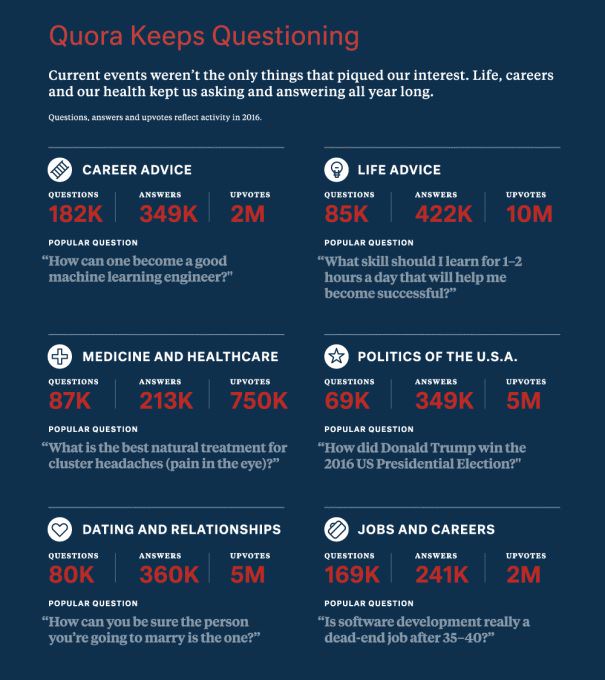
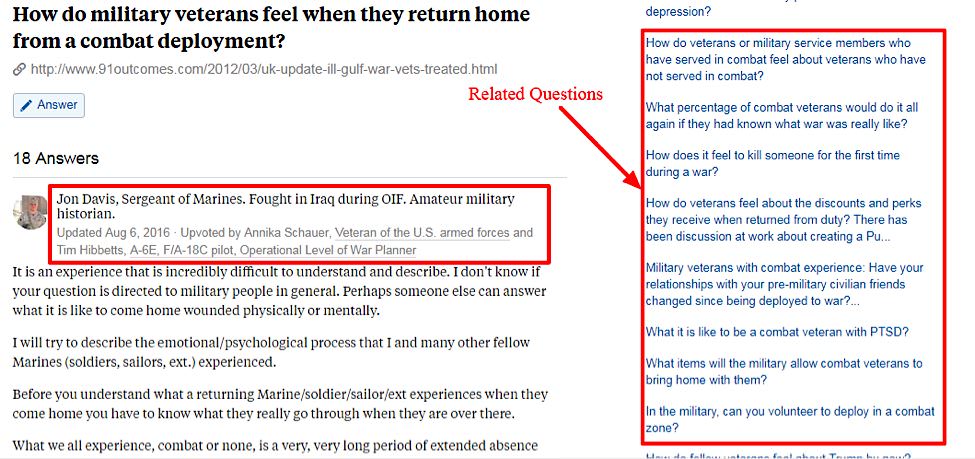
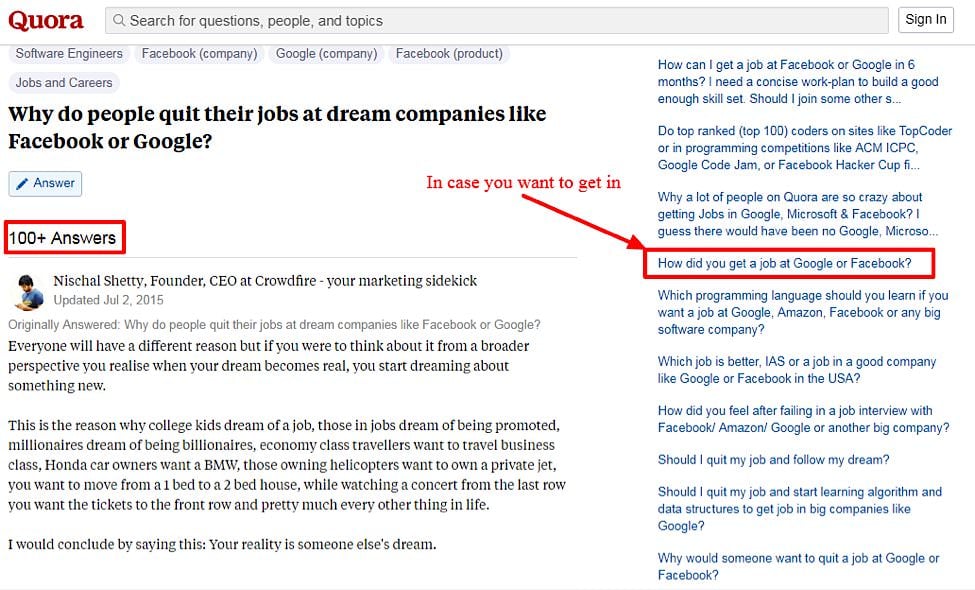
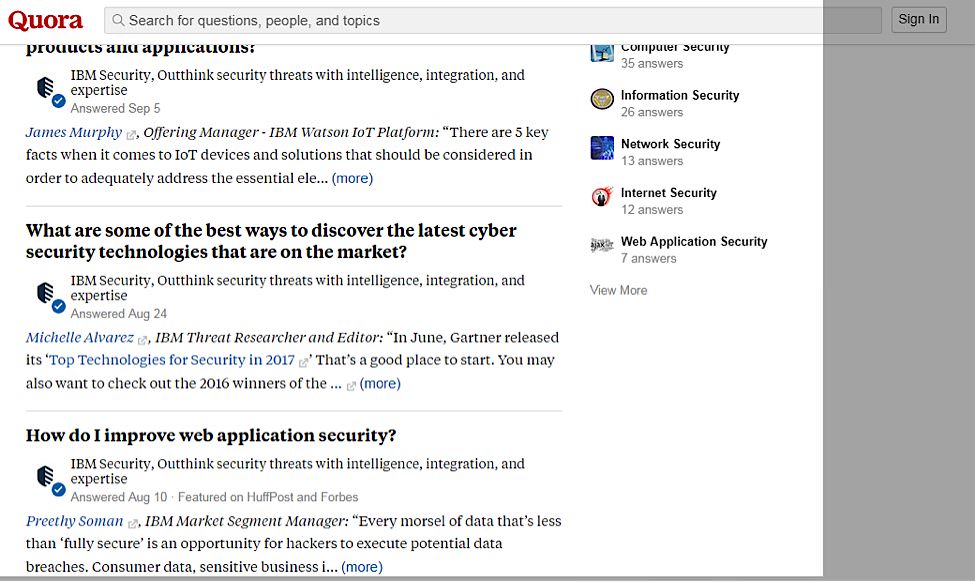
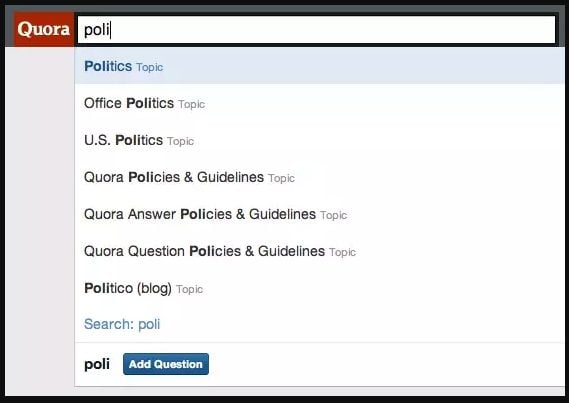
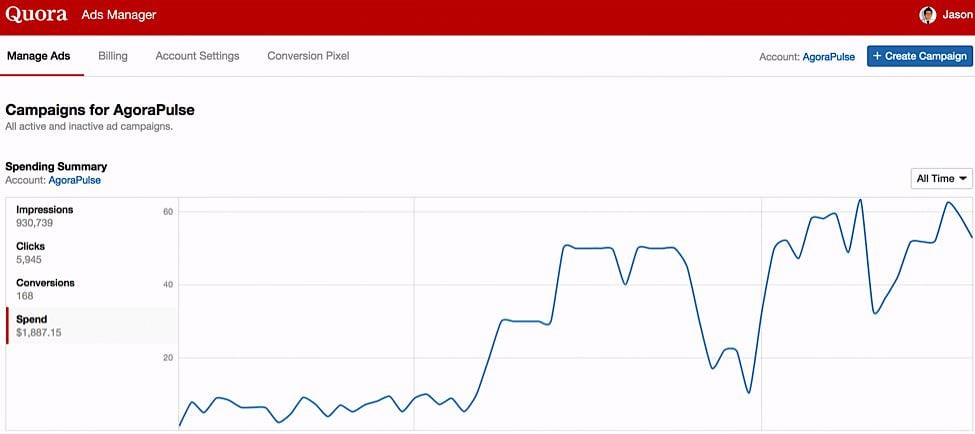
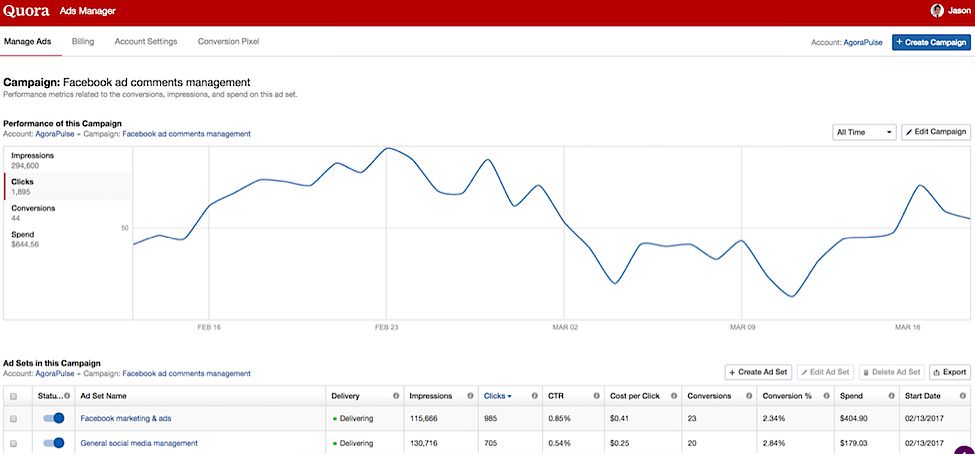
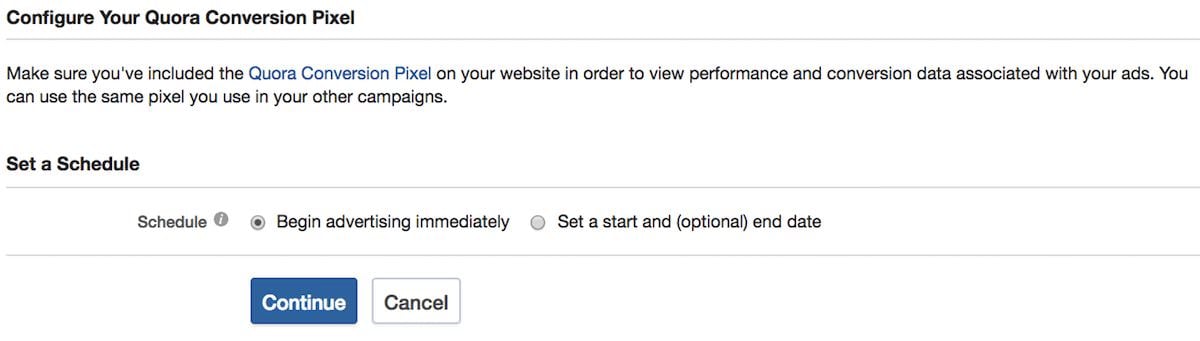
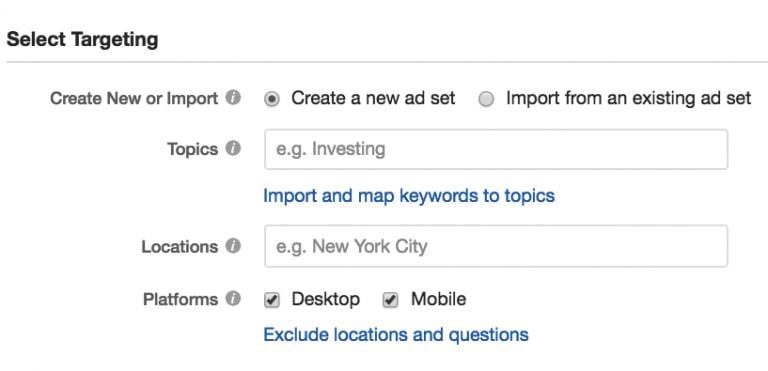
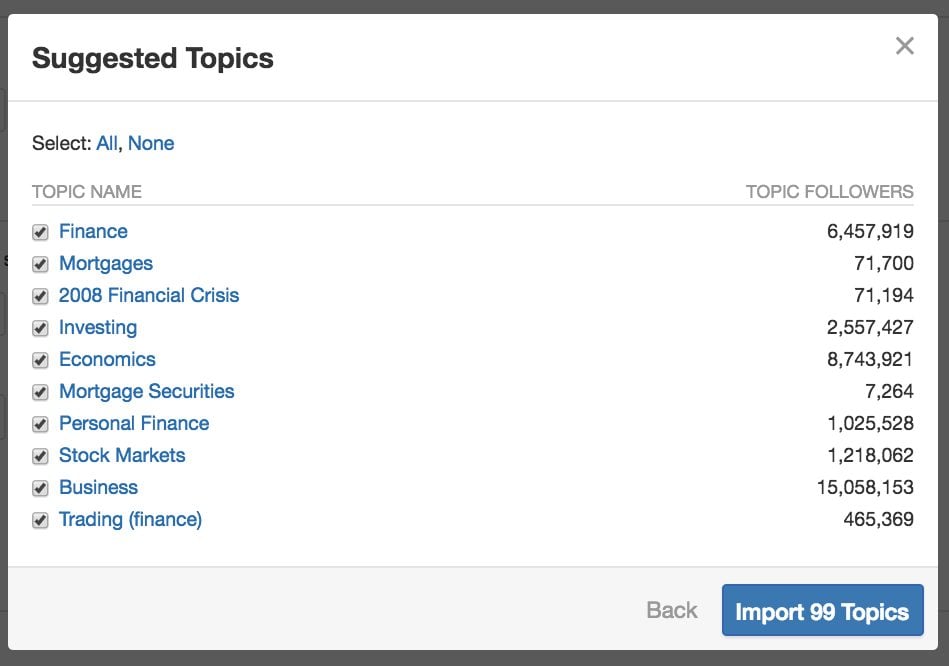
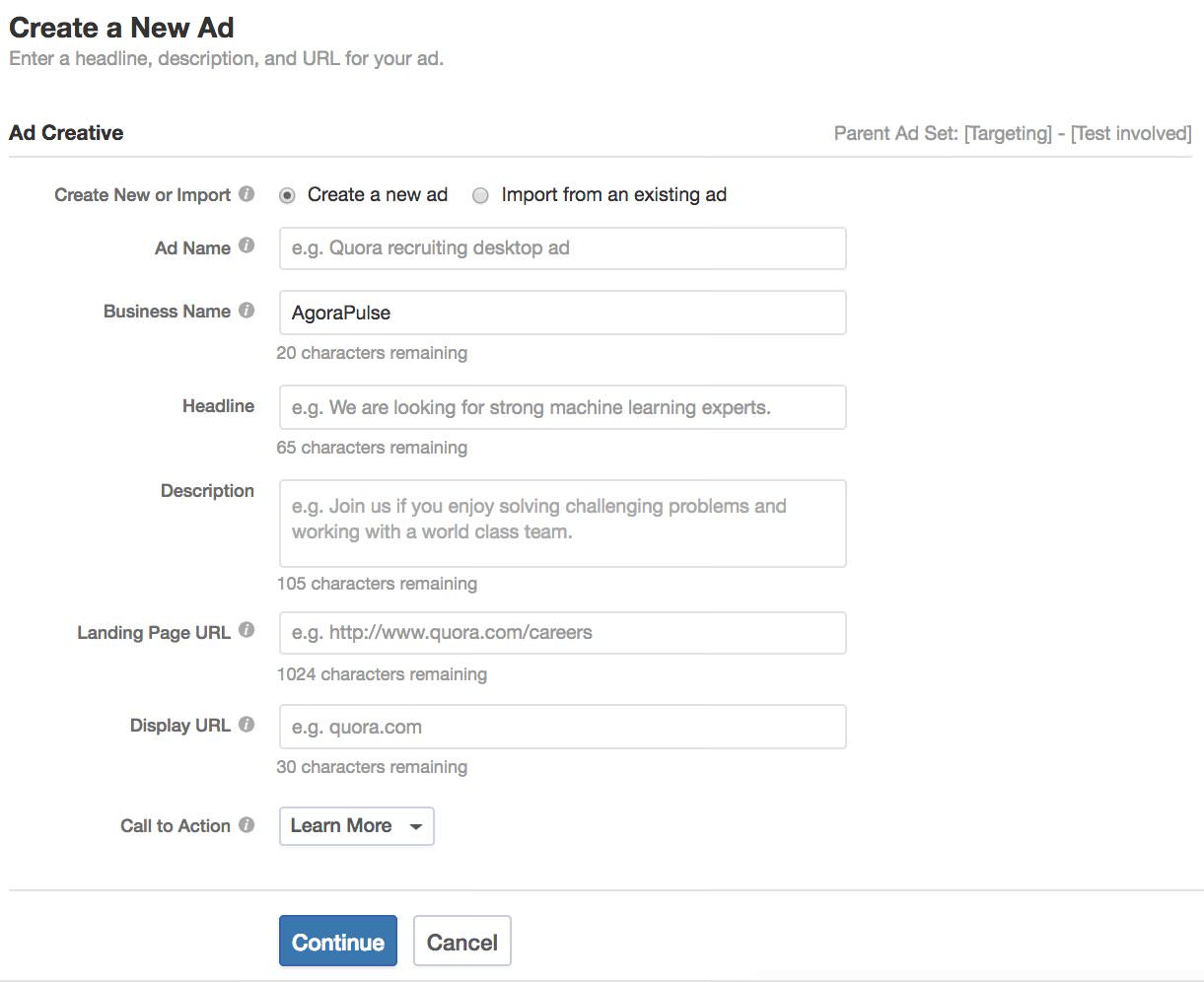
Comments are closed.