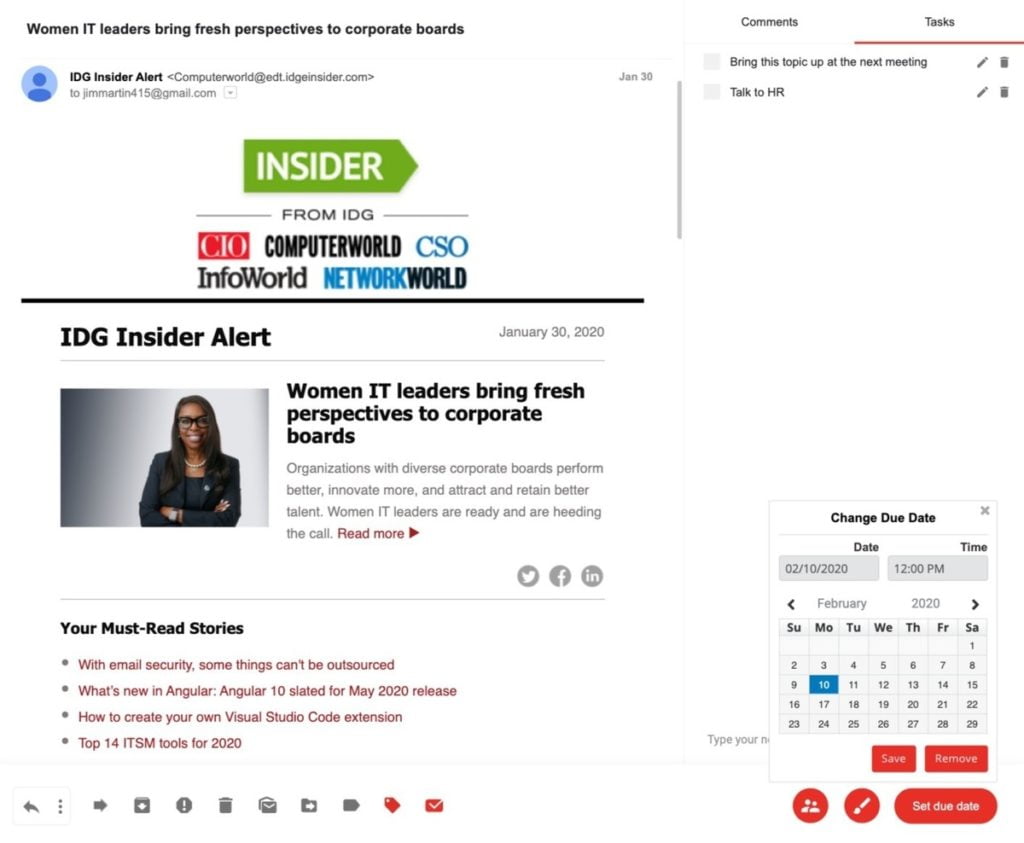Google’s Chrome browser rocks. It’s reliable, efficient and nicely cross-platform. Chrome is the most-used browser in the U.S. by far, with 66.9% market share as of January 2020, compared to 13.6% for the second-place Edge/Internet Explorer combo from Microsoft, according to metrics vendor Net Applications.
Chrome offers a wealth of extensions as well, with more than 188,000 available as of August 2019, according to Extension Monitor. (And here’s an interesting twist: Microsoft’s newly revamped Edge browser can also run Chrome extensions.) The following is a sampling of 20 business-friendly Chrome extensions in multiple categories that received at least 4 or 5 stars from users, including tools that make Gmail smarter, web browsing safer, and saving web content easier.
Productivity and email
Boomerang for Gmail
Current rating: 4 stars
Current number of users: 1.5 million+
Gmail recently added the ability to schedule emails to be sent later, but the Boomerang for Gmail extension takes it further with a few extra features, such as the ability be reminded if you haven’t received a response to a sent email within a specified time period.
The Respondable feature uses artificial intelligence to predict how likely it is that an email you’re writing will receive a response, among other cool perks. Some Respondable features, such as scores for politeness and subjectivity, are available only with a paid Boomerang plan, which start at $5/month.
The Inbox Pause feature lets you control when messages arrive in your inbox, so you can focus without interruption. Advanced Inbox Pause features, such as the ability to create exceptions (such as your boss or top clients), also require a paid Boomerang plan.
Drag
Current rating: 4 stars
Current number of users: 17,000+
Trello fans (and others) may appreciate Drag, which lets you turn Gmail messages into Kanban-style cards that you drag and drop onto boards à la Trello. You might create a board for messages to be read later, another for a project you’re working on, and so on. It’s an easy way to visually organize your inbox, and a slider switch lets you quickly turn the extension on and off.
But that’s just for starters. You can add comments and tasks with due dates to an email, which then puts the task on your Google calendar. Drag is also useful for sharing emails (along with notes, tasks and such) with team members, complete with @mentions to start real-time chats.
Individuals can use Drag for free with some limitations. For teams, a Drag Pro subscription ($99/month for unlimited users, billed yearly) is required.
With the Drag extension, you can add comments and tasks with due dates to an email, which then puts the task on your Google calendar. (Click any image in this story to enlarge it.)
Mixmax
Current rating: 4.5 stars
Current number of users: 82,000+
Gmail extension Mixmax has some cool tricks up its sleeve. When creating or responding to an email, you can click the calendar icon to easily add open time slots from your Google calendar. It’s an easy way to tell others when you’re available for a meeting, and they can click their preferred time slot to book it. You can track downloads, clicks, and opens for each email; set reminders to follow-up if you don’t receive a reply by a specified time; add link previews, polls and embedded videos, and more.
The free plan is limited but still great for light use. Otherwise, paid plans start at $9/user/month (billed yearly).
Checker Plus for Gmail
Current rating: 5 stars
Current number of users: 1.17 million+
Like other Chrome extensions, Checker Plus for Gmail installs a small icon at the top of your browser window. When you click the icon, you get a graphical preview of your current Gmail inbox, which enables you to quickly check, respond to, and manage messages from any web page. Other features include the ability to manage multiple email accounts, receive push notifications, and more. Another extension from the same developer, Checker Plus for Google Calendar, enables you to quickly check your Google Calendar while in your Gmail inbox or anywhere else on the web.
Both extensions are free. Contributing any amount of money to the developer, though, unlocks additional features, such as the ability to pause desktop notifications during a calendar appointment.
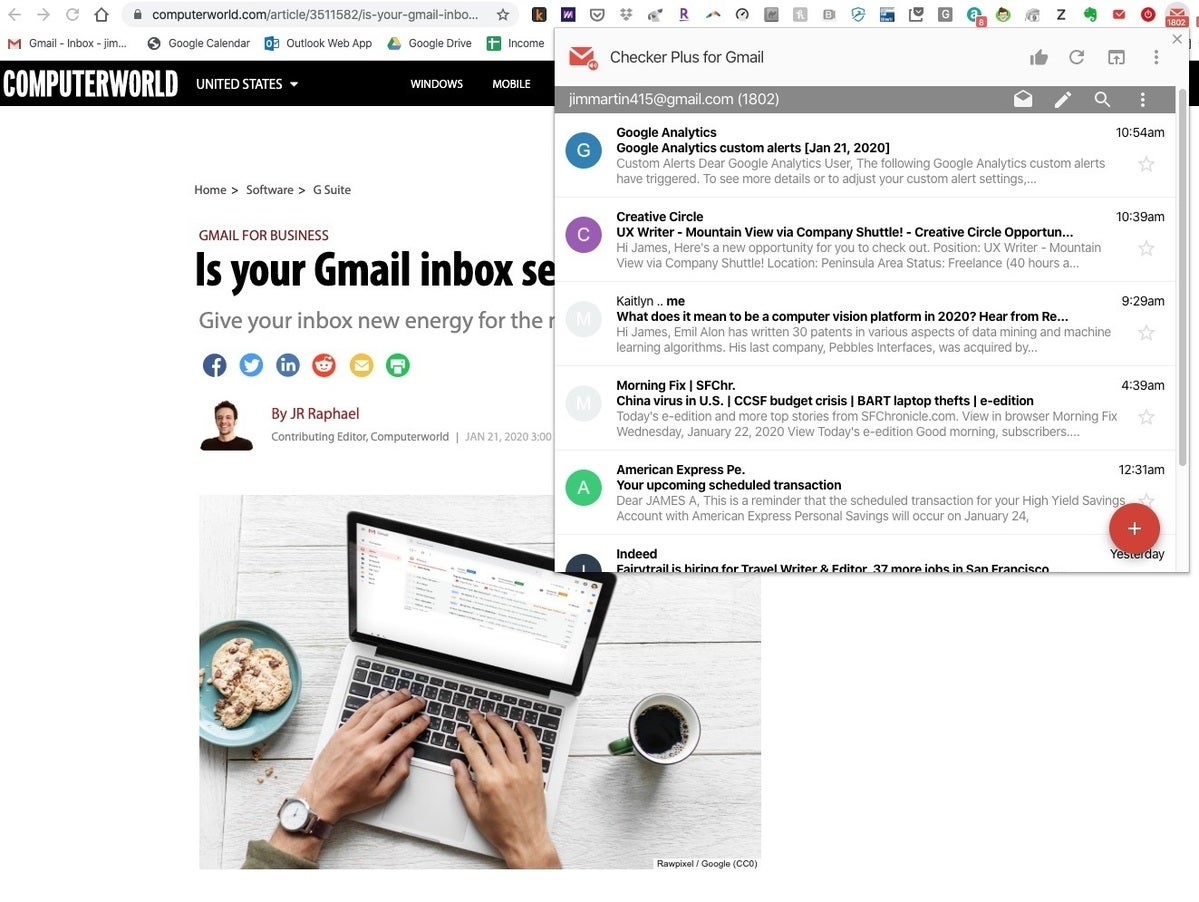 James A. Martin/IDG
James A. Martin/IDGWith Checker Plus for Gmail, you can get a live preview of your inbox from any web page you visit.
Toggl Button
Current rating: 4.5 stars
Current number of users: 251,000+
Toggl is a lightweight, easy-to-use time-tracking application with desktop and mobile apps, as well as the Toggl Button Chrome extension. With Toggl, you can easily stop and start timing activities, set a default project, and get reminded to track your time when keyboard activity is detected but no timer is running.
A free Toggl account will give most people (especially sole proprietors) all the features they need. Premium features start at $9/user/month.
Privacy and security
AdGuard AdBlocker
Current rating: 5 stars
Current number of users: 6.6 million+
Google added a built-in ad blocker to Chrome in 2017. But Chrome only blocks ads on sites that have intrusive ads as defined by the Better Ads Standards. AdGuard AdBlocker goes further, even blocking ads in YouTube and other videos without hindering browser performance. The extension offers plenty of customizable settings, plus phishing and malware protection. And the developer claims that AdGuard works even on sites that use anti-ad-blocking scripts.
AdGuard is free and open-source, though the company also sells personal and family licenses for multiple devices on its website. Plans start at $2.50/month billed annually.
Other popular, highly rated choices include Ghostery (4.5 stars, 2.6 million+ users) and AdBlocker Ultimate (5 stars, 887,000+ users).
Click & Clean
Current rating: 5 stars
Current number of users: 2.5 million+
Click & Clean is a suite of free tools to help protect your online privacy and keep your browser running smoothly. The extension lets you easily delete browsing history, empty the cache, delete cookies and more, using a time period of your choice, from the beginning of the current session to the “beginning of time.” The tools are quickly accessible by clicking the extension’s Chrome menu icon and then choosing a tool icon, such as Options, from the tile interface. You can also configure settings separately or select Low, Medium, or High presets, to adjust all settings at once based on the level of ‘cleaning’ desired.
HTTPS Everywhere
Current rating: 4.5 stars
Current number of users: 2.1 million+
The Electronic Frontier Foundation and the Tor Project co-developed the free HTTPS Everywhere extension to promote the use of encrypted https web pages. When you browse or follow a link to an unsecured web page with an http URL, the extension automatically redirects you to a secure https version of the URL; if it can’t find one, it blocks the page.
Not all unsecured web pages are nefarious, of course — some company blogs, for instance, haven’t transitioned yet to an https domain. When HTTPS Everywhere blocks a page you feel comfortable browsing, you can easily choose to open the page by clicking a big red button.
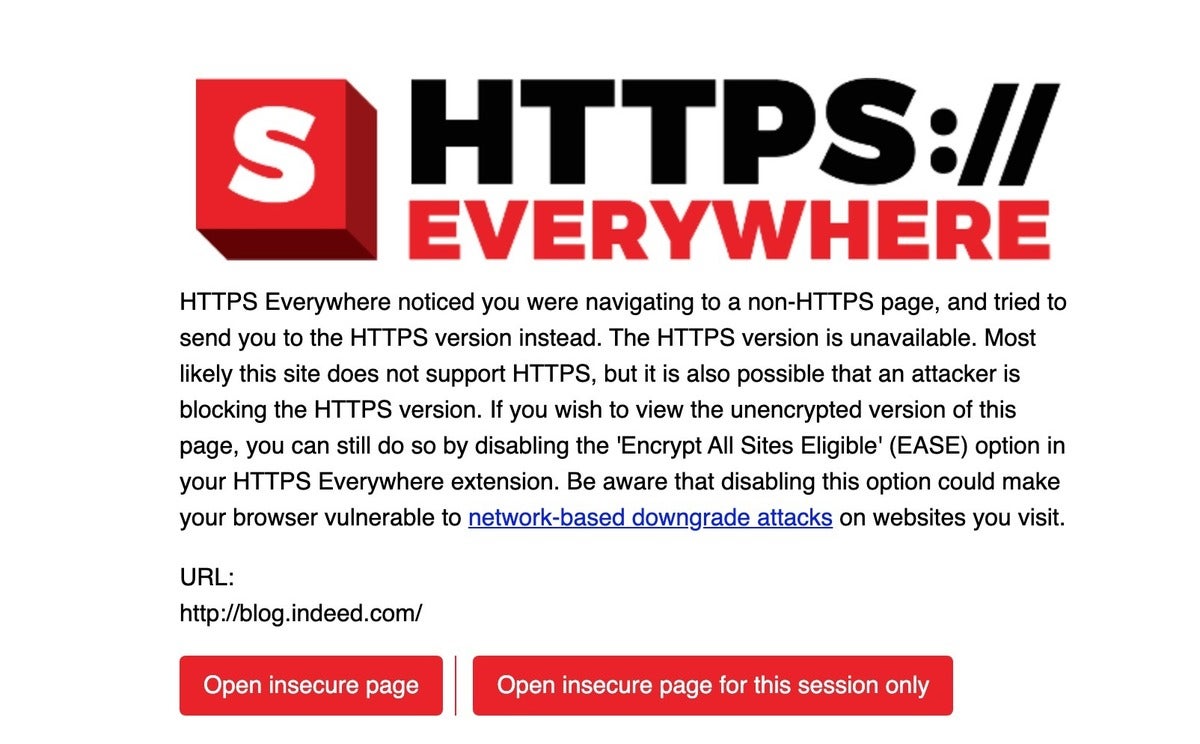 James A. Martin/IDG
James A. Martin/IDGHTTPS Everywhere helps you steer clear of web pages that aren’t secured with an encrypted ‘https’ domain.
FlowCrypt
Current rating: 5 stars
Current number of users: 58,000+
FlowCrypt lets you add end-to-end encryption to Gmail messages and attachments using the OpenPGP open standard. The extension uses public and private encryption keys and places a ‘Secure Compose’ button above Gmail’s ‘Compose’ button to make encrypting new messages easy.
If you want more functionality, such as sending encrypted messages to recipients without a decrypting plug-in on their end to read the messages, you’ll need a paid plan, which is $5/month (group pricing is also available). For more information, check out our how-to article, “Gmail encryption: Everything you need to know.”
Analytics
Speedtest by Ookla
Current rating: 4.5 stars
Current number of users: 1.2 million+
Speedtest is a simple, straightforward, go-to tool for quickly checking your internet connection’s current ping, download and upload speeds. The free Chrome extension also tells you how fast a web page loads — handy for a quick assessment of your site’s speed. You don’t get to choose the server to tap for the test, however, as you can when using Speedtest’s website or apps.
Checkbot
Current rating: 5 stars
Current number of users: 33,000+
Digital marketers and search engine optimization (SEO) specialists should check out Checkbot, a tool that crawls websites for issues that can degrade search engine ranking, such as speed, security, redirects, CSS errors, broken links and more. The free version may be enough for casual website checks. If you need more, such as crawling websites with up to 10,000 URLs and the ability to generate PDF reports from Checkbot’s findings, you’ll need a Pro plan ($10/month if paid annually).
BuzzSumo
Current rating: 4 stars
Current number of users: 23,000+
If you’re an online or social media marketer, you’ve got a gazillion tools at your disposal for analytics. BuzzSumo has earned a following because the extension makes it quick and easy to see the real-time social media shares for any web page — which is ideal for checking up on a competitor’s site or your own. For pages it has crawled, BuzzSumo will show you at a glance how many Facebook, Twitter, Pinterest and other social shares it’s received; who shared it on Twitter; the backlinks it’s received; and more. The full BuzzSumo experience is expensive, though, with paid plans starting at $79/month if billed annually.
Web browsing and information gathering
Evernote Web Clipper
Current rating: 5 stars
Current number of users: 4 million+
Evernote has had serious competition from Microsoft’s OneNote and Google Keep in the web clipping/note taking department. But Evernote remains a favorite, and one big reason is how well its Web Clipper Chrome extension works. More often than not, Evernote Web Clipper retains much of a web page’s formatting when saving it to an Evernote notebook. You can highlight important text on a web page and save it to Evernote or grab a screenshot. A drop-down menu makes it easy to share your clipped note in email or on social media, too. Right-clicking a link anywhere on the web will also save the content to your Evernote account.
To get the most out of Evernote, you’ll likely want one of the paid plans, which start at $8/month.
Save to Pocket
Current rating: 4 stars
Current number of users: 2.6 million+
During a busy workday, you’re deep into working on a project. In your online research, you uncover what appears to be a must-read article related to a completely different project. Rather than switch contexts by reading that article right then, you can use the terrific Save to Pocket Chrome extension to easily stash the article away to read later in your free Pocket account. You don’t even have to navigate to an article to save it to Pocket. Just right-click the article’s link and choose “Save to Pocket” from the pop-up menu.
Pocket is a freemium service, though none of the features mentioned here requires a $45/year Premium account. However, the Premium plan does include useful features such as full-text search.
Reader View
Current rating: 5 stars
Current number of users: 127,000+
Apple’s Safari, Mozilla Firefox, and other browsers make it easy to turn busy web pages into a minimalist reading experience, with just text and images. Chrome doesn’t currently offer a similar feature on its desktop browsers. Thankfully, there’s Reader View, a great tool for stripping a web page down to basic text and images so you can focus.
When you land on a crowded page, just click Reader View’s icon in your Chrome menu. Boom! Ads, social media share buttons and other digital bric-a-brac are banished. Reader View adds a toolbox on the top-left side of a web page so you can quickly adjust font size, toggle images and volume on/off, and more. The extension is free; donations are welcome.
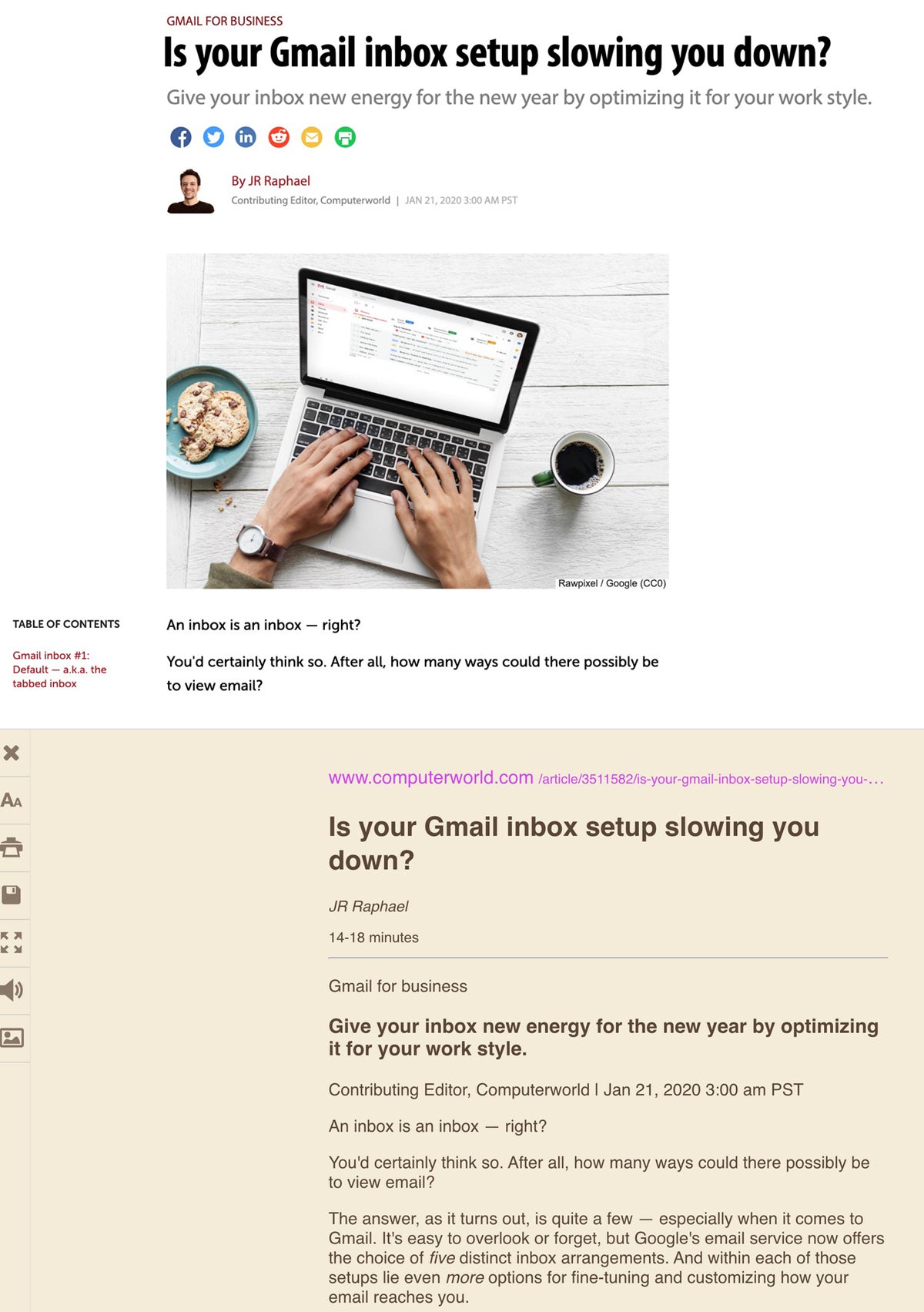 James A. Martin/IDG
James A. Martin/IDGTop: an article before applying Reader View. Bottom: the same article after applying Reader View.
Session Buddy
Current rating: 5 stars
Current number of users: 877,000+
Heavy research projects can result in dozens of open tabs in multiple browser windows, which can become unwieldy and eat up RAM. Session Buddy makes intensive browser use more manageable, enabling you to view in a list all currently open tabs in one browser window. From there, you can close tabs or save them in a session to reopen later, which is helpful when juggling multiple research projects. The extension automatically saves your current session, too. Session Buddy is free; donations are welcome.
Print Friendly & PDF
Current rating: 4 stars
Current number of users: 774,000+