Are you in search of a modern-day event calendar plugin for your WP site? If yes, then Modern Events Calendar is one of the best WP plugins you will find for free to create awesome looking event displays and display them on your website. It is a comprehensive events management plugin that is responsive and mobile friendly. It has been developed keeping the latest technology in mind. Using it, you can create a single or recurring event and showcase it in the frontend of your website using modern skins and styles. Let’s explore this plugin in detail.
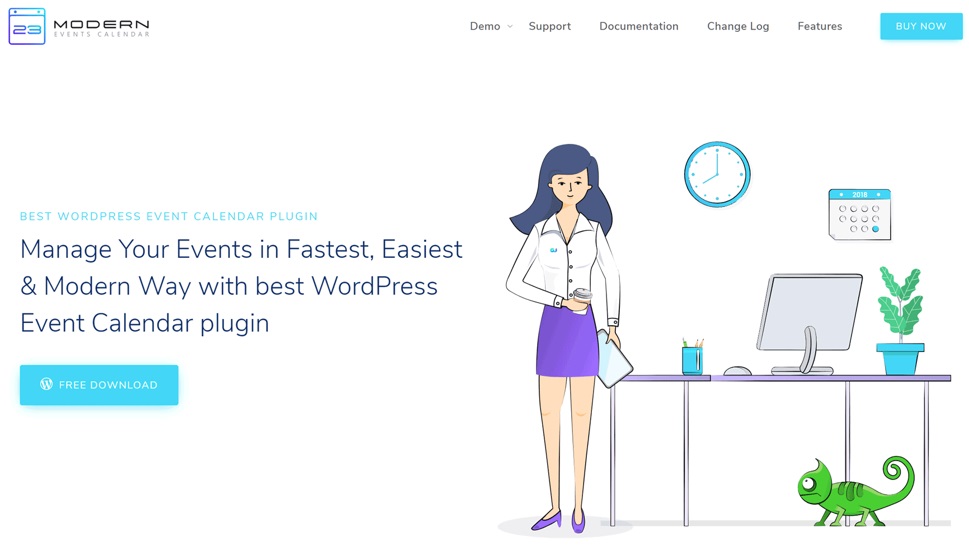
Top Features
Modern Events Calendar has been created by Webnus, a trusted developer having a high percentage of satisfied users. The plugin bundle is packed with some handy features:
- Shortcode for Page Builders: You can use shortcodes that are fully compatible with your page builders including Divi Builder, Visual Composer, Elementor and King Composer.
- Schema Ready: It comes with event schema markups to a single page and shortcodes that are recommended for SEO.
- Particular day of month: You can add recurring event for a particular day of the week or month. For example: A event occurring on Wednesday will continue to occur on Wednesday of every week throughout the year.
- Search Bar Shortcode: Place shortcode in any page you wish. The users visiting your website can then search the events along with their features.
- Event Status in Submission Form: It shows the users’ event status in the events list. The end-user will get to know the status of their sent event while submitting the event.
- Custom Archive Skin Feature: For archives and category, simply choose a pre-built skin of any specific skin of the shortcodes alike to the archive pages.
- Breadcrumb: The breadcrumbs for single event pages have the link to homepage and events archive.
- Multiple Location: Choose multiple locations for the event and display them on the widget of your website page.
- Import from Meetup: Transfer your events to MEC from Meetup with a single click.
Create your First Event
Once you’ve installed the plugin on your WordPress site and activated it, you are all set to go.
Click on ‘Add New Event’ button.
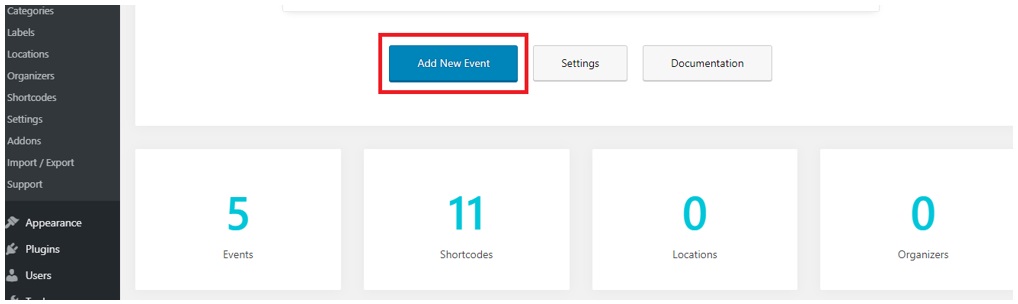
A new page will open up. You now have to name your event and fill in the description that you wish the people visiting your website will see.
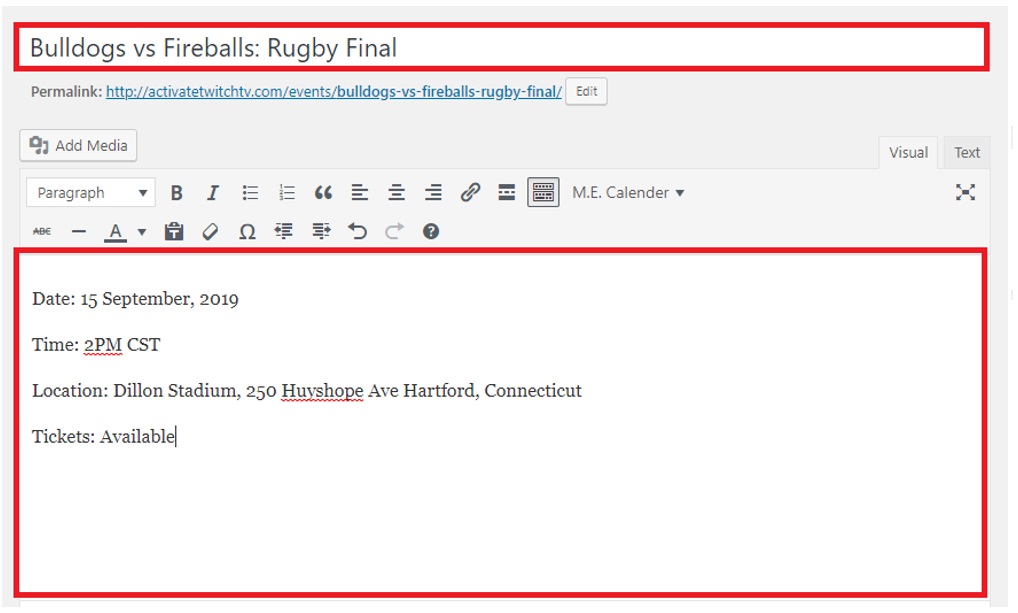
Fill in other crucial details that you want people to see. You can choose date and time, start date and end date, provide links to the event, mark the location and play around with a number of options that can help your website visitors to stay informed.
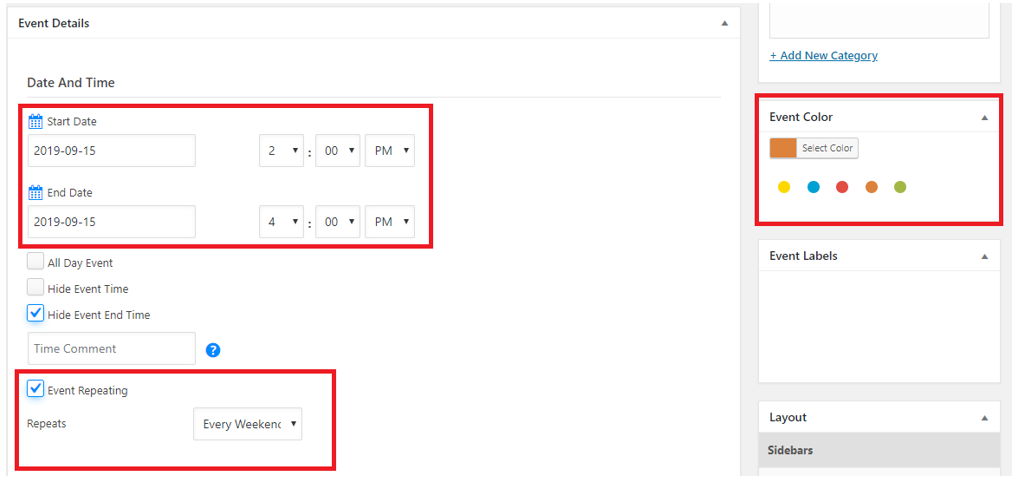
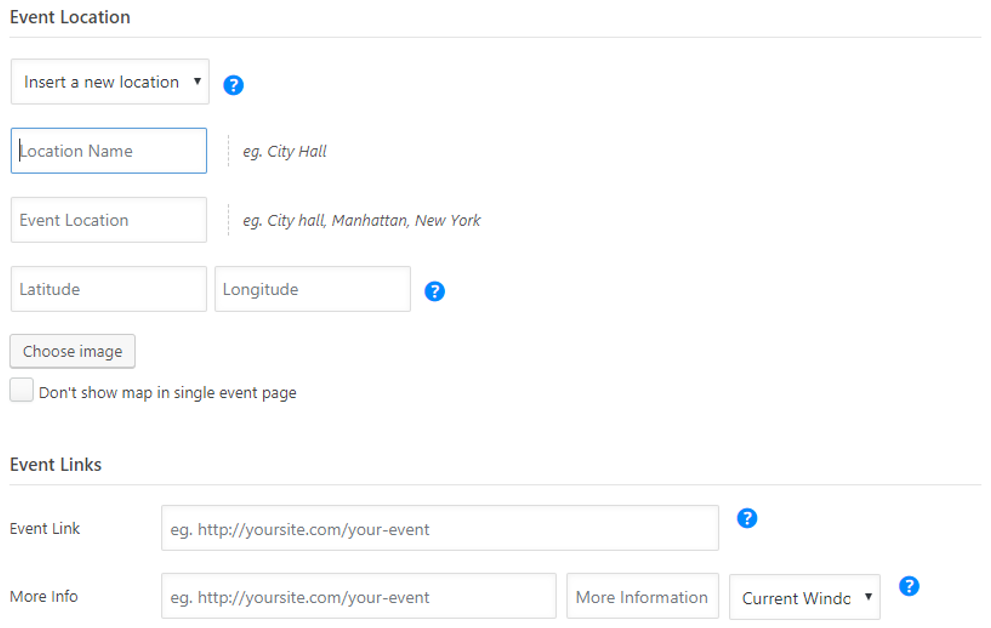
Once you are done, you are all set to publish it. Click on ‘Publish’ button.
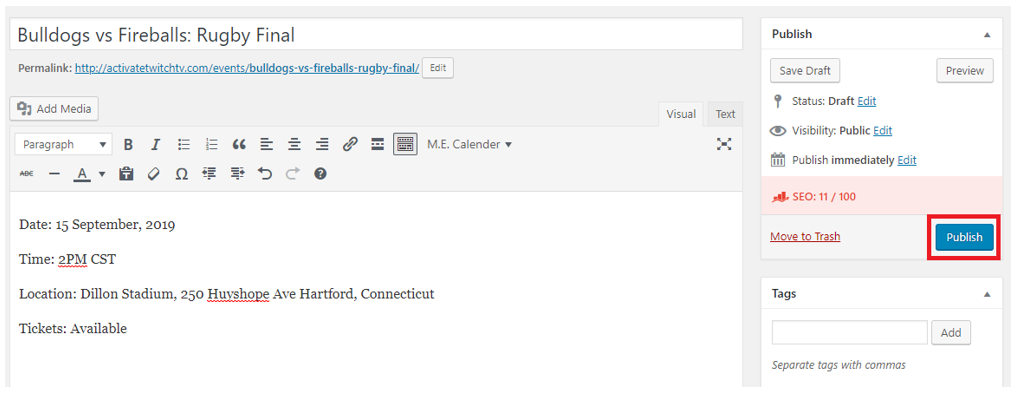
Once the event has been published, it will look like the below image.
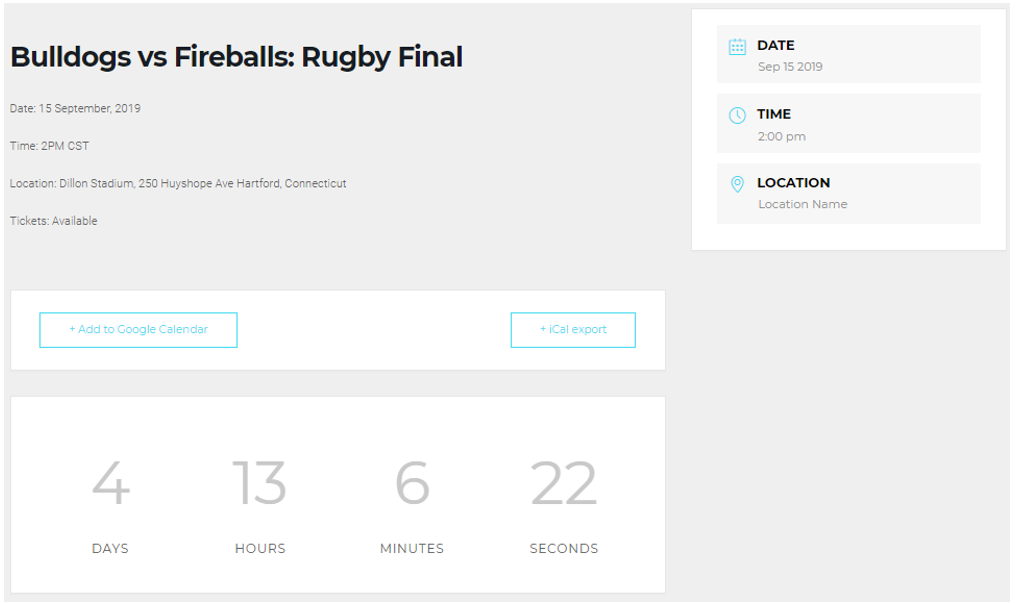
The counter will be displayed automatically. Also, the visitors will get options to add it.
There are number of options in the version of this plugin to play around. You can go to the ‘Settings’ and customize it according to your choice. There are a lot of options that will help you enable the desired settings.
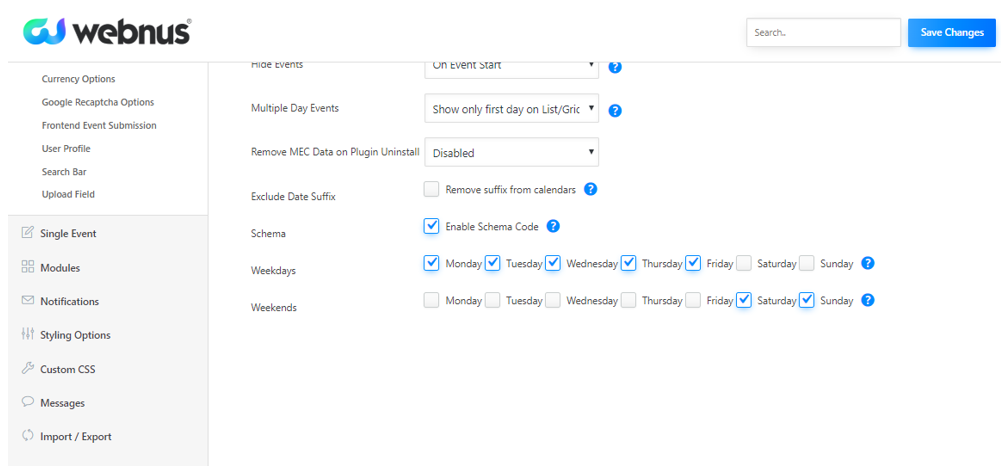
You can create user profiles, enable search bar, add Google Recaptcha, create events, import/export the events, check messages, add custom CSS and do a lot more things using this awesome plugin.
The Bottom Line
Modern Events Calendar is an ultimate plugin to have on your WP site if you are looking to manage a good number of events on your website. It provides you with an exclusive range of features that are hard to find in any other calendar plugin. The best part is that most of the useful features are available for free. You can always upgrade to premium version if you wish to use more complex functionalities for creating the event calendar.
Modern Events Calendar Pro
Modern Events Calendar Free is surely enough for those who need a basic event management system. Honestly, it has more features than any other WordPress events calendar on the market, and they are for FREE.
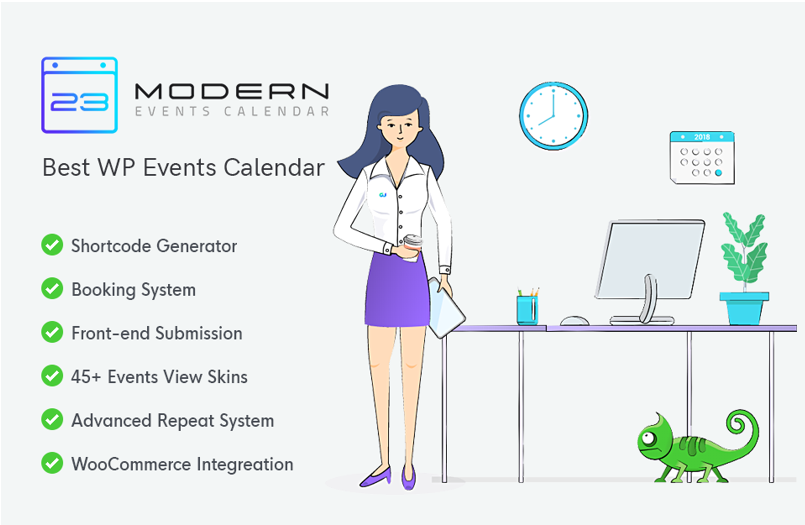
However, if you need an advanced booking system, organizers with their own personal bank accounts to take the payments directly and you take yours to your account, directions, a weather module and many greater features, then you should go Pro.
Modern Events Calendar is responsive, mobile friendly, comprehensive, well-designed and user-friendly. It is super feature-rich, not to mention the Free version is just like a Pro version of its rivals. Surely using this website, you will have a great night’s sleep after you have set your events on your WordPress website.
Modern Events Calendar is used to manage events on your websites. It is a popular WordPress trending Free tool which is mobile-friendly, responsive and comprehensive in its event management system. It is super user-friendly, well-designed and most importantly feature-rich even in its Lite version. Using this plugin, you can show your events on a WordPress website, ever easier.
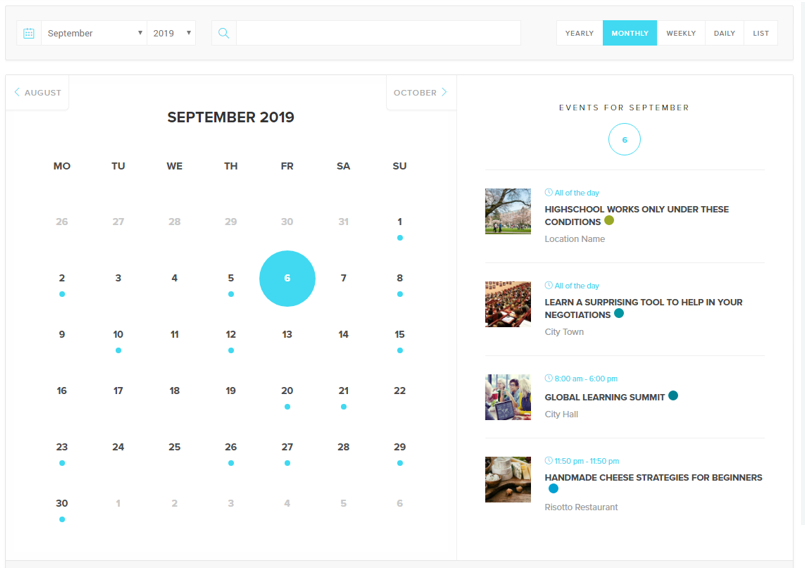
Here I have listed just a few of its key features:
- Reminders
- Locations
- Ticketing system
- Weather module
- Online booking system
- Create and publish unlimited events
- Create Reusable Dynamic Event Locations and Organizers
- Social Sharing Buttons
- Detailed Plugin Settings
- Compatibility with famous page builders
- Shortcode generator
- Advanced Booking System
- Front-end Event Submission
- 45+ Events View Skins
- Advanced Repeating System
- WooCommerce Integration
By the way, some new add-ons have been released recently for this awesome plugin. These add-ons are
Elementor Single Builder
Elementor Shortcode Builder
Elementor Form Builder
WooCommerce Integration
Event API
As the name of some of these add-ons suggests, customizing your WordPress event calendar has made, ever easier, using these plugins. Just customize your single page or calendar or the booking form as well as you like.
Three other great add-ons are still to come out. Remember you can also use the Event API add-on to display your events on any other device anywhere you’d like, great! isn’t it?
MEC packages only vary in the number of websites you can create with them.
For 1 site > $55
For 5 sites > $199
For 10 sites > $375
All the plans include 1 year of premium support and lifetime auto-update.
The add-ons have their own pricing plan and they work on Pro version only, however, Elementor Single Builder and Elementor Shortcode Builder and Event API can be used on the Lite version as well.
WooCommerce Integration: $35
Elementor Form Builder: $35
Elementor Single builder: $35
Elementor Shortcode Builder: $35
Event API: $45
Elementor Add-ons Bundle: $79
Woo Plus Elementor Bundle: $99