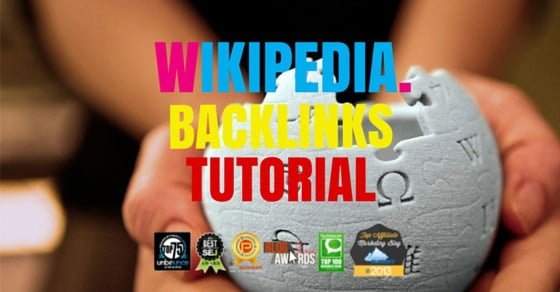Wikipedia is one of the biggest, oldest and most authoritative websites on the internet which makes Wikipedia backlinks one of the most powerful links on the planet.
Honestly, it is hard to do a Google search for any term that doesn’t list Wikipedia in the top 10 nowadays.
But are Wikipedia backlinks still as effective today as they used to be?
Well let me tell you, they sure are!
The site, the traffic and the authority isn’t going anywhere in the near future. So there is a lot to be gained from Wikipedia backlinks.
And in this article I’m going to show you how to build as many Wikipedia backlinks you want, using just a few simple techniques.
As well as another very sneaky link building trick to get links from authority sites.
So if you want to build unlimited links that put your site on the map, read on…
What You Will Learn
- How to get powerful Wikipedia backlinks
- How to get links from other authority sites
- How to get targeted high-quality traffic
- How to do it all quickly & easily in 1 clean sweep
Why Should You Be Building Links With Wikipedia?
Over the last few years I’ve found an easy way to build Wikipedia backlinks that is simple and effective.
Not only that but with my personal twist you’ll also get links and traffic from other authoritative sites as well!
But first let’s address the elephant in the room…
Why should you be building Wikipedia links? Well, there are a lot of reasons.
First of all Wikipedia shows up in the search results for almost every term. It is a seriously authoritative site and a backlink from them is a really strong endorsement for your site.
Google loves a genuine link from Wikipedia and they should since real moderators review the links.
Not only that, but a Wikipedia link will actually generate very relevant traffic to your website. How?
Because the entire site is focused on delivering high quality information on a specific search term to their readers. Whether that’s information about Kevin Bacon, Olympic Gold Medalists or Rock Polishing.
The best bit? If your site is linked from a Wikipedia page it will generate additional links from other websites looking to use your site as a reference!
So Wikipedia isn’t only a backlink, it’s a traffic generating, natural backlink generating machine! And is a worthy place of spending your time.
In the next section I’m going to talk you through the three main types of links we’ll be looking to build in Wikipedia.
Wikipedia Link Building 101: What Are You Looking For?
Building links in Wikipedia isn’t as simple as saying, “Hey, my article is better than that dudes! I want to be featured there instead.”
The way to build links in Wikipedia, although it’s easy, needs to be done tactically.
That means there are three opportunities to build links that you’re looking for:
- Dead link opportunities
- Broken link opportunities
- Unique link opportunities
Let’s take a look at what each of these is and how you identify them for your own site.
The Dead Link Opportunity
By Wikipedia’s definition a Dead link is used to describe a link that is no longer active. Meaning that the content that was once on the other side of the link isn’t there anymore.

This indicates to Wikipedia moderators (or anyone looking) that the link needs to be fixed or updated.
And your content could be just the link that they’re looking for.
Wikipedia is just like any other website. Because there are so many links, hundreds of them are broken and almost impossible to keep on top of in real time.
So your opportunity for building links here comes in the form of providing them with the content they need to fill that link. Simple, eh?
The Broken Link Opportunity
One of the more white hat link building tactics is to scour the web looking for broken links.
But that is super time consuming and can often result in a lot of work for not alot of outcome.

However if you’re a savvy SEO, you’ll have realised that if the link is broken on Wikipedia it is broken for all the sites that link to it as well.
Meaning from one broken link you can find anywhere from five to five thousand link building opportunities, depending on the niche and the topic.
If you don’t have the content for the broken link yet, don’t worry, we’ll explore that later in the article.
The Unique Link Opportunity
Everyone is able to create a Wikipedia account.
And that means you have access to creating your own link building opportunities on specific pages.
In theory I could go in and edit this page on keyword research and add in my own links to my own articles in the relevant sections.
This would be by adding new content that improves the overall structure and information on the page. Whether it’s a new sentence, paragraph or entirely new section.

But I don’t recommend you just do that. Simply because all links have to be approved by moderators. So if a page suddenly has five new links all pointing to one page, there’s a good chance you’re going to get caught out.
Instead you should go in and do your duty as a good Wikipedia citizen and update content, repair broken links and add new findings where possible.
Then if your article happens to be one of the ones included then that’s a good result for everyone involved.
The Sweet Spot: Putting All Of These Opportunities Together
If you combine the dead link, broken link and unique link opportunities you have a flexible, easy to manage Wikipedia backlink building strategy.
You can:
- Use dead links to build Wikipedia backlinks
- Use broken links to get links from authority sites
- Include your own unique links in Wikipedia pages
If you can replicate this with four or five pages, the amount of links you’ll be able to build with targeted, relevant pages keeps growing.
This approach makes it really easy to get some serious link juice & relevant traffic!
But this leads us to an important question, how do you find all of these link opportunities?
Well there’s a really simple, free, solution for that…
How To Use WikiGrabber To Get Wikipedia Backlinks
The best tool for finding link building opportunities with Wikipedia is WikiGrabber.
The tool has been updated in recent years and is really powerful:
All you have to do is enter a search term and the site will come back with a list of related pages on Wikipedia that either need a reference or have a deadlink.
It is really easy to use but let me step you through the process…
The Step-by-Step Guide To Using WikiGrabber
All you have to do is enter a relevant search query to your niche, for example I could use SEO, marketing, link building or social media etc.
In this example I’m going to do a search for the term search engine:

This returns a list of pages on Wikipedia that are related to search engines but need citations or broken links fixing.

By default you will see results that need citations first and dead links second, but you can click on the buttons at the top to filter them accordingly.
I can see that this page on Wikipedia needs citations and has a broken link:

All I have to do then is go over to the page and press ctrl+f to open up a find box and type in either citation needed or dead link to find where they are.
Then you’ll see the result at the end of the page:
Simple and easy!
Sometimes WikiGrabber doesn’t update in real-time, so it helps to find a lot of pages and search for these opportunities too. Just in case your vacancy has already been filled.
How To Use Google To Get Wikipedia Backlinks
If WikiGrabber doesn’t seem like your kind of tool (for whatever reason) all is not lost. You can use good old Google to find your dead links too.
Just head over to Google and use this advanced query:
site:wikipedia.org “Keyword phrase” “dead link”
If I use this for a similar category to above, search engines, I’m greeting with a lot of pages showing a dead link:

By clicking on one I’m able to use the exact same ctrl+f method to find the dead link. Like so:

This method is just as simple, but you’ll have to do a little more work on finding the relevant pages. But it’s there if you need it.
So now you know how to find the broken link opportunities, let’s look at how you can get the actual links for yourself…
Wikipedia Link Building In Action (And How To Do It Yourself)
Now you’re armed with a Wikipedia link building tool – be it WikiGrabber or Google Advanced Search – let’s look at a specific example, selected at random – Binoculars.
If I run this through WikiGrabber you will find a bunch of pages about binoculars that feature broken links:

I’m going to choose this option because it’s hyper-relevant to the binoculars niche (based on zero experience with binoculars):

And in the page we can confirm that, yes, it does have a dead link:

Now copy and paste the URL and head over to the Wayback Machine tool.
Copy the link into the search bar and hit go:

This will show us what the page used to look like before it was taken down. Have a read of the content to see if it’s related to your website.
If it is relevant to your site you either need to find content that you’ve created which could fill this hole. Or, you need to create the content that fits.
You can even just rewrite the content that shows up in the Wayback Machine if that really floats your boat.
And if it’s not relevant, keep following these steps until you find something that is relevant.
But let’s say for argument’s sake that it is relevant to your site. Here comes the really fun part…
Take the dead link and run it through a tool like Ahrefs, Majestic or SERPed to see all of the backlinks pointing to it.
As you can see with this one there are 34 links and 14 domains pointing in its direction:

30 or more is a good number of links to have because it means it’s worth the effort. Why?
Because it’s a topic people want or need to link to.
It gives you a lot of options of webmasters to write to (success rates aren’t always high).
And it means it’s worth investing your time in creating the content should you need to.
And because this link needs updating, it’s time for you to swoop in and make it happen.
Either create a new page as I mentioned earlier, or update your existing content to fit this topic.
Make sure it ticks all of the boxes that a Wikipedia page would need to use this blog post as a reference.
Then you want to export the list of websites from Ahrefs that currently link to the dead link and look up all of the contact details. A tool like Hunter can help you with that.
Then you can send an outreach email to each of those to let them know about the broken link and your potential replacement.
If you’re stuck for an email to send to a webmaster you can use my own template below:
How To Add Your Own Unique Links To Wikipedia
On your search for dead links you’ll come across some pages that are a real mess. They’ll have been flagged by Wikipedia to be improved but nobody has gotten around to it yet.
For example take a look at this page on language barriers:

The Wikipedia Moderators are just crying out for you to come in and improve that page. And, well…sprinkle it with a few links for your time.
If you’re running a language learning blog, for example, you could come in and create this page newly. Finding all of the resources you need to turn this page into an encyclopedia page.
You could even rework the content you’ve written afterward to create a blog post for your own blog, hitting two birds with one stone.
In this section let’s look at how you can capitalize here and generate some wonderful backlinks for your site.
Creating And Preparing Your Wikipedia Account
Anyone can create a Wikipedia account – it is 100% free.
Just click on Create Account in the top right corner of the site:

Once you have created your account I recommend going into this article you’ve found and adding citations, cleaning up dead links and using other people’s sites and content. (Feel free to use my blog to update articles – contact me if you do).
Let’s say you’re aiming for a 70-80% clean up of the page, leaving just enough room to add details from your site in there.
Once those changes are approved, you’re now ready to drop a link to your site on your target Wikipedia article.
Things To Consider Before You Add Your Links
Before we start editing Wikipedia and updating it with our citation/link fix there are a couple of things to think about.
First of all when you submit the edit, it will need to pass human moderation so you have to take that into consideration.
If you’re just throwing out a link to a site with poor quality content that has nothing to do with the required citation or dead link fix it is not going to get approved.
So if you don’t have relevant content on your site to use as a citation/reference already then put some time and effort into creating it.
Basically just because you have a blog post about learning Chinese, it doesn’t mean you get to drop it anywhere.
Editing An Article To Insert Your Wikipedia Backlink
Editing an article on Wikipedia is super easy, just find what you want to edit and click on the edit link.

Once you have done that you will be taken to the Wikipedia editor.
Make sure you are logged into your account then fix the dead link or add your citation as required:

Once you have done that preview the changes and make sure everything is working ok.
If you are happy with it fill out the edit summary with your changes and click on save page:

Now just sit back and wait to see if your change is approved! If you spent time creating your account with a bit of history you won’t have a problem here.
Wrapping It Up
Phew! There you have it. Exactly how to build unlimited links with Wikipedia in a small space of time.
But let’s take a minute to recap everything you’ve learned so you can replicate it again, and again, and again in the future:
Building links with Wikipedia is effective and comes with lots of benefits outside of just having a link on their site, including relevant traffic and backlink opportunities with other sites.
There are three types of opportunities you should be looking for:
- Dead links: Marked by Wikipedia these links are no longer on the internet
- Broken links: These are the links of third party sites that were also linking to that page
- Unique links: Your chance to place your own links in Wikipedia pages
Finding these links is super easy, you can either do it through Google searches looking for dead links or using the WikiGrabber tool.
Having a tool like Ahrefs, SEMRush or SERPed allows you to find the broken links on other sites that were also pointing to that article. You can then contact the webmaster to add your content in it’s place.
And to create unique links you need to have your own Wikipedia account to add them in. But remember to be a good citizen and not just spam your own links in there. Add one of your own links for every 10 or 12 you include in a page.
Now all that’s left to do is get on Wikipedia and start building links!
Let me know how you get on with this strategy in the comments..