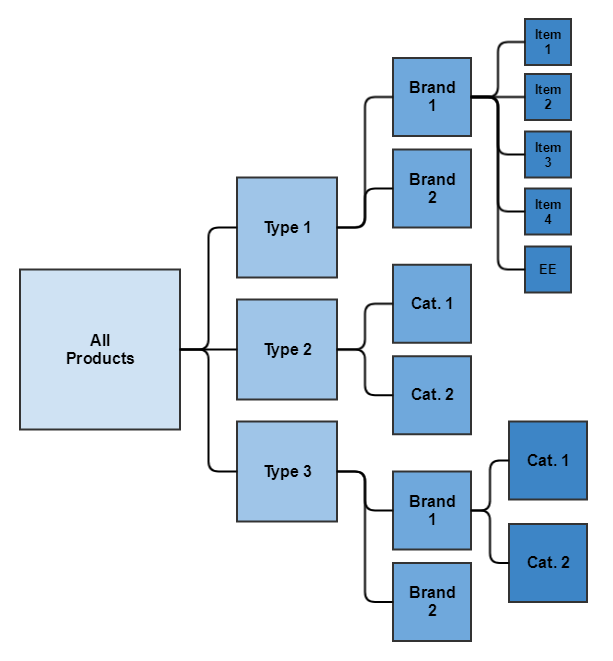Are your pay-per-click campaigns bigger than they should be? Have they become unbalanced or lost their direction?
It’s a new year, and it’s a better time than ever to cut the fat and shape them up to be the fittest PPC campaigns they can be!

How Can You Over-Optimise a PPC Campaign?
There are two main ways you can over-optimise a PPC campaign, which can end up doing more harm than good:
- Spreading your assets too thinly: Having too many keywords, ads or product groups within an ad group can cloud judgements.
- Unbalancing campaign settings: Adjusting or removing bid adjustments in an unhealthy way can produce erratic results.
Let’s take a look at some of these bad habits it’s time to break.
Bloated Keyword Groups or Campaigns
It’s easy to overindulge on the number of keywords you have within a search campaign’s ad group. Sure, you will want to have your ads show for all the keywords relevant to your landing page, but you can go too far in this respect.

Having more keywords than clicks is a bad sign
With a huge number of keywords, you are bound to have many automatically fall under the “low search volume” category. Google AdWords states that low search volume keywords “will be inactive until its search traffic increases” which means that super-niche keywords are a waste of time, essentially deadweight stuffed within an ad group.
Some niche keywords will occasionally get clicks, but if there aren’t enough clicks overall, then the results around that keyword aren’t statistically significant and it’s a shot in the dark as to what bid to set. These niche keywords also deflect clicks from phrase and broad match keywords, which means that they have less historic data to base bids on.

Don’t waste your time with keyword lists like this!
Ideally you should set exact match keywords for high volume search terms accompanied with similar broad match keywords to handle longer, unknown or unique search queries around that topic.
Any search queries that have enough data behind them can be separated out into their own exact and broad match keyword, or even better: these stand-out keywords can form a new ad group to improve Quality Scores with a closely matching ad and/or landing page.
Too Skinny Product Groups
For Google and Bing Shopping campaigns, you can subdivide all products by brand, type, item ID, etc. and place an individual bid on each product group.
It’s a great idea to break product groups into niche groups, as different groups of products can have different prices, margins and conversion rates and you’ll want to adjust bids accordingly.

How should you break down shopping campaign product groups?
Issues arise when product groups are broken down into tiny groups and become too skinny in terms of historic user data. If a product group has only had a handful of clicks, then it’s impossible to tell what the ideal maximum cost-per-click bid for that group should be, especially if it’s had less than two conversions and less than 100 or so clicks.
Ideally you should only create a product group split when all branches of the split have enough clicks and conversions for you to be confident in creating a calculated bid based on historical data. This may mean using just one product group overall for all products and then branching it out when enough data becomes available in the upcoming hours/days/weeks.

Are you setting your bids based on emotions or on reliable historical data?
For product feeds containing grouped products with different variants (such as size or colour variations), it’s not recommended to break product groups down to the item ID level, as these items are just one combination of a product’s size, colour, etc. and will likely have the same results as the product in its other sizes and colour combinations.
Custom labels can really help bring up more options to split product groups by. For example, you could create up to five new custom labels for useful groupings such as:
- Product price band (e.g. up to £20, £20 – £40, etc.)
- Product margin band (e.g. up to £5, £5 – £10, etc.)
- Configurable product SKU
- Stock levels (e.g. excellent, OK, bad, etc.)
- Sale/non-sale items
Heavy Numbers of Search Ads
How many is too many when it comes to search ads with an ad group?
You need to have at least two text ads to split test ad variations in order to try and increase the click-through-rate and/or conversion rate.

How can you tell which type of ad performs the best?
Having too many ads will weigh you down though watered-down statistics. Imagine an extreme example with an ad group containing over 100 ads: you cannot make any discernible difference between these ads because each one has too few clicks to ever tell what’s going on.
A greedy amount of ads also means that your ads won’t be auto-optimised towards your goals by online advertising platforms until there’s enough clicks to go on statistically. This could take several months or even years to achieve depending on traffic levels and ad placements.

A handy method whilst creating and optimising ads within an ad group
I recommend creating three or four different themed text ads for every ad group, to have the best of both worlds in terms of split testing speed and ad optimisation. Once each ad has had 500 or so clicks, you can see which theme performed the worst across all ad groups, pause that ad; and at the same time create a new unique ad which may push performance even higher.
Unbalanced Campaign Settings
Are your campaign settings balanced and working together in harmony?
There are more than seven different ways to adjust search bids, which can mean that a final bid can look very different from the original maximum CPC bid once all the increases and decreases are taken into account:

How many bid adjustments change your final bids?
All these bid adjustments can significantly optimise a PPC campaign, effectively saving ad spend on users who don’t convert as well, and pouring that saved cost into those users who convert better than average. The overall effect of this is greater volumes of conversions without the need for extra ad spend or a loss of return on ad spend.
When bid adjustments are applied to a campaign incorrectly, they can throw automatic bidding systems and increase or decrease maximum CPCs in a unbalanced and possibly unhealthy way. Take a real-life bad example below for a campaign’s device bid adjustments:
- Desktop devices: 40% increase
- Tablet devices: 15% increase
- Smartphone devices: 5% increase
No matter what the original max CPC bid has been set at, the final bid will be higher by at least 5%, so the relationship between the max CPC and the final bid is skewed positively in this case.
All bid adjustments need to be based off averages to keep them balanced and working together in harmony.

You can use the “comparison” tool within Google Analytics to quickly measure percentage differences
This is especially important when two or more bid adjustments are used, because they can have a knock on effect of multiplying the error down the line. A bid adjustment of +10%, then +15% and then +20% will result overall in a bid adjustment of +52%, for example.
Working Towards a Fitter PPC Account
Now is a better time than any to get your PPC campaigns into shape. Go on the great PPC diet by cutting the fat, reducing bloating and avoid going too skinny or unbalanced.
Sometimes a fresh start is what’s needed to achieve your goals, so don’t be afraid to delete old habits, start from scratch and get started on the right foot towards a healthy and active PPC account.
About the author
Jonathan Ellins is the Head of Insights at Hallam Internet Ltd., a UK-based marketing agency. Working in a consulting capacity at Hallam, Jonathan specialises in paid advertising with a keen interest in creating AdWords optimisation and automated bid management scripts. Find him on Twitter and LinkedIn.