
Universal App campaigns (UAC) help you find new app users across Google’s largest properties: Google Play, Search, YouTube and Gmail, as well as millions of websites and apps across the Google Display Network. Back in August, Google (my employer) announced that all app install campaigns in AdWords are becoming UACs.
Whether you’re starting UACs for the first time or are looking to get the most out of existing UACs, here are some best practices that I’ve discovered from talking with a bunch of other Googlers.
Getting up and running with UAC
The first key step is defining your goal. You’ll need to set a target based on one of these key performance indicators:
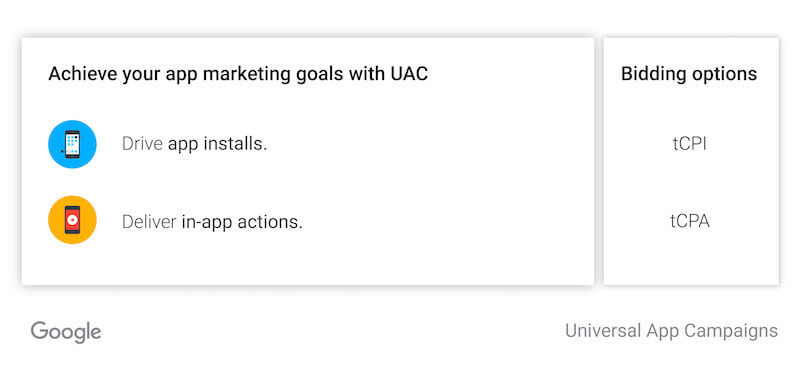
If you care about different metrics in different situations, create separate campaigns for each desired outcome.
From there, you’ll need to set up a few more items:
- A daily budget. When you’re driving installs, this should be your target CPI multiplied by the number of daily installs you want (shoot for at least 50 to get enough data). When you’re driving in-app actions, it should be your target CPA multiplied by desired daily actions, shooting for at least 10.
- Your desired user action, which includes stuff like the first install or first open. This could also be your desired in-app action, like making a purchase or completing a game level.
- Creative assets, which is where you have some real flexibility. If you’re on a smaller budget, AdWords creates those ad assets on your behalf. Bigger advertisers can add a bunch of images and advanced creative assets (we’ll talk about those a bit later).
- And one final, crucial component: measurement. Do what you need to do to ensure that you’re measuring all of those actions.
How AdWords knows where to serve ads
So, how does AdWords know where to reach those potential new users without keywords, data feeds or any other targeting? Starting with the info about your app itself (its App Store or Play Store description), it examines signals like search queries on Google.com and Google Play, web crawl data and more. This data is mapped across all of the channels where we place ads and updated multiple times per day. That’s how AdWords can quickly pick up on new trending keywords like a sports event or an upcoming holiday and make sure it serves your app in the relevant context, across different properties.
Looking at users who’ve completed your selected action along with those who haven’t, AdWords evaluates a user’s auction signals. This is stuff like device type, the network they’re currently on, which apps they already have, and plenty of other insightful info. From there, patterns from converting users are identified. These patterns are then used to predict future auctions, where and how to bid, and what creatives to serve to other users who fit similar characteristics.
So it’s like DSA + Smart Bidding + similar audiences + a bunch of other stuff, all at the same time, across networks. Plus, it gets better the more it does it.
How you should manage UACs
Although UACs are more automated than other AdWords campaign types, you still have important levers at your disposal.
The target CPI/CPA/ROAS bids you set and modify have a strong influence on how your campaign performs. I definitely recommend staying on top of those targets. As you make any changes, it’s a good idea to adjust targets or budgets up or down 20 percent at most to avoid any drastic changes in performance. Once you’ve made a change, try to wait for at least 100 conversions before making another update. It takes time for automation to respond to new inputs, so be patient. If you’re curious about what impact a bid change might have for you, check out the bid simulator tool.
- Provide great ad components
AdWords optimizes what content will show in your ads across channels. It’s best at doing that when it has a bunch of stuff to choose from in your Universal App campaigns.
When it comes to ad text, include a clear call to action. Write standalone sentences. AdWords automatically combines them to create the best text ad. And keep these short, sweet and focused on one unique selling point.
And when it comes to videos and images, don’t be shy. Add what you’ve got. You can (and should) upload 20 images and 20 videos to your campaigns. Plan to add multiple landscape images so AdWords can mix and match different backdrops across different types of users.
I mean what I said about videos, too. Adding videos gives you a lot more opportunity for your app to get noticed. Focus on different video assets in different ratios, like landscape, portrait and square, so AdWords can maximize reach across all properties, including rewarded, YouTube and native ads. After your creatives have time to run, check out the Creative Asset Report in your account to see how each of your creatives is performing.
Steer your automated campaign
Along with bidding and creative options, there are some considerations that might pop up as you get used to managing these campaigns.
- Don’t worry about account structure
While countless articles on SEL have been written about how you should structure ad groups and keywords within your campaigns (including by yours truly), don’t worry about that for UAC. Query-level data is leveraged across campaigns and ad groups for search, and impression-level data is leveraged across GDN (Google Display Network) and YouTube.
I love that Universal App campaigns are about driving conversions. And brand sensitivity is an important consideration as well, which I also love. By default, there are four brand safety filters enabled: not yet labeled (video and content), mature audience (video and content), tragedy and conflict (video) and sensitive social issues (video and content).
On top of those defaults, you can exclude mobile app categories, topics and autodirector videos. And, of course, you can use negative keywords. Negative keywords in UAC apply to all properties, from Google search to YouTube and everything in between. They’re a great way to protect your brand, but they could also blot out some of your traffic. Use negatives with care.
- Don’t worry about cannibalization
While your standard search, GDN or YouTube campaigns and UAC will at times be eligible for the same auctions, only one campaign per account (or linked accounts) enters the auction. You aren’t going to bid yourself up with overlap (a common myth in search that I’ve been trying to quash for years).
AdWords chooses which ad to enter into a particular auction based on your active bids and past campaign performance. What’s in your best interest, auction-wise, should be chosen to show. One consideration: If you’re finding that your campaign isn’t getting the traffic you want it to, you might need to raise your bids to make it more competitive in those auctions.
Conclusion
It’s important to understand how to set up Universal App campaigns for success. It’s also important to know what you should be doing to ensure that these campaigns reach their full potential.
Opinions expressed in this article are those of the guest author and not necessarily Search Engine Land. Staff authors are listed here.

