Yelp has a new feature for its advertisers that you need to start using right now. It’s all about giving you more control for managing Yelp ads which is much needed.
Woohoo! That’s a game changer for Yelp.
Whether you’ve thought about advertising on Yelp or are already advertising, you should be using this new tool for managing Yelp ads. I’ve written plenty about my experience advertising on Yelp and mentioned specifically about the lack of ability to control who sees your ad.
That recently changed when Yelp rolled out the ability to see keywords someone used when your ad was shown and now even allows you to choose keywords more accurately. You may be shocked about where your advertising dollars on Yelp are going if you haven’t looked already.
The good news?
You now have better control over where your ad dollars are spent. If you see your ad is showing up for some crazy words, then you can stop it.
Managing Yelp Ads
There’s a new option in the Yelp ads tab to make managing Yelp ads easier. It’s part of your Yelp management page when you log in at biz.yelp.com.
Look for this section in the ads tab:

See that? You can see all the keywords people have used, saw your business, and clicked on. You won’t see anything show up here until they click on your ad though. That will make managing Yelp ads a lot better but it’s still far from perfect.
Notice how bizarre some of these keywords are?
This is an actual example from my Yelp ads dashboard. How Yelp decided to show my business for the search word “toddler modeling” I’ll never know. They’re supposed to show ads only within a functional category (such as Marketing).
I’m supposed to be in the following categories:
- Web Design
- Marketing
- Graphics Design (though I continue to try to get this one removed)
Most of the keywords my ad were seen on makes absolutely no sense at all. In fact, there continues to be only one keyword that I haven’t blocked yet (I’ll get to that in a bit).
Keywords Targeting in Yelp
The keyword targeting of Yelp ads leaves a lot to be desired. In fact, it’s the worst targeting I’ve seen but Yelp has given advertisers a nice tool to help combat that.
I say help and emphasize it because while it is helpful, it’s not nearly enough to prevent ad money waste. I still have to pay a massive amount of money just to discover I absolutely don’t want my ad to show up for a keyword such as toddler modeling (bizarre!).
A massive amount of money means it can cost me upwards of $10 for each keyword failure. Sometimes it could cost more if I don’t catch it right away because maybe it was clicked on twice.
My ad could have shown for “toddler modeling” and been clicked on 3 times before I noticed it. Thankfully I’m on top of monitoring my keywords to reduce waste.
Managing Your Yelp Ads
So how do you solve the issue of showing ads on keywords you don’t want them to show up on?
By managing Yelp ads using the new keywords management tool!
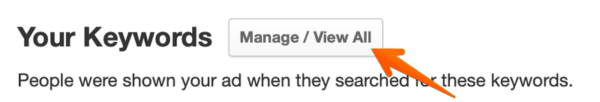
Right inside the Your Keywords section is a button you can click to manage your keywords.
You need to be using the keywords manager in Yelp to get the most from your advertising. The more you check it, the less money you’ll waste and the more effective your Yelp ads will be.
Yelp now lets you block any keyword that someone has used to click on your ad.
Recommended for You
Webcast, October 30th: What is Post-Click Optimization & Why is it Critical for Marketers?
That means you can now block forever anyone searching for toddler modeling!
Yay!
Here’s what managing Yelp ads look like (when you click the Manage/View All button):

Pretty cool right? The only shame is that I can only block the keyword after it has been clicked on rather than when its shown. That would save me a lot of money because then my ad would never be seen by those searching for toddler modeling!
As you can see from my keywords almost every single one is useless to me.
In fact, I’ve only left one keyword unblocked, advertising and marketing.
You simply have to click the block button next to the keyword you’d like to block. Before you block it the button will say Block, after you’ve clicked it then it will say Unblock (so you can choose to show your ad for that keyword again).
Managing Yelp ad keywords gives you a lot of power but it also may leave you with very few keywords to show your ad on.
It’s really that simple. There’s even a tab (the blocked keywords tab) that shows all your blocked terms. They also show in the past searches tab.
Keep in mind that this only shows keywords for the past 30 days.
You can also block keywords before they’ve even been used! That’s great if you can predict what you don’t want to show up for.
Block Yelp Ad Keywords
If you know some of the keywords that might be used to find your business but you don’t want to show up for them, Yelp has you covered.
You can proactively block keywords.

If you go into the blocked keywords tab there’s a space you can type a keyword in. Just type the keyword you’d like to block and click the block button.
That will add any word you’d like to the blocked list and your ad should never show up if that keyword is used.
Just like that, you now have more power over where your ad shows up and for what searches.
Beyond Ad Keywords
The keywords you see shown on Yelp are only a fraction of where your ad can potentially show up.
Why?
Because ads show up in many places on Yelp. They show up in other Yelp profiles and even partner websites.
According to Yelp the keywords my ad shows up on account for only 44% of the total ad clicks for my ad. Yours may vary a bit.
There’s not much control for you there but that may be an impossible feat. There’s still a lot that Yelp ads lack because I still get a lot of odd requests for service.