- By
- Last updated:
WordPress has always supported media well. Individual media files, such as images, can be inserted directly into posts and pages at the click of a button. Alternatively, media can be grouped together into a gallery.
Galleries are a practical way of presenting multiple images and videos to website visitors. I recommend using galleries where you can as it saves your readers from having to scroll down the page to see everything. Instead, they can view a summary of your media through image thumbnails and then click on the item they want.
The WordPress gallery block is useful if you want to add a few images or videos into a post or page, however, its functionality is extremely limited. There are only a few options and you cannot modify the design of your gallery.
That is why I recommend using a dedicated WordPress gallery solution instead.
In this article, I would like to share with you what we at WinningWP consider to be the seven best image gallery plugins for WordPress.
Whilst these plugins do primarily focus on supporting image galleries, most of these solutions also support video.
Modula – FREE / $29+
Modula is a WordPress photo and video gallery solution from Macho Themes that lets you display media in lightbox, masonry, and grid galleries.
The free version of the WordPress plugin is called Modula Image Gallery.
Adding a new gallery in Modula is easy. You enter the name of your gallery at the top of the page and underneath you either upload your media or select it from your WordPress media library.
Below the media area is the settings box. As you can see from the screenshot below, some features such as filters, videos, password protection, and watermarking, are not available in this version; however you can change the size of your gallery, how thumbnails look, and how captions are displayed. The style of your gallery can be customised too and there is support for lazy loading.
It is worth noting that there is no dedicated settings page for the plugin, which means that all settings have to be configured on a gallery by gallery basis. I would like to see a dedicated settings page added in the future so that default values can be defined.
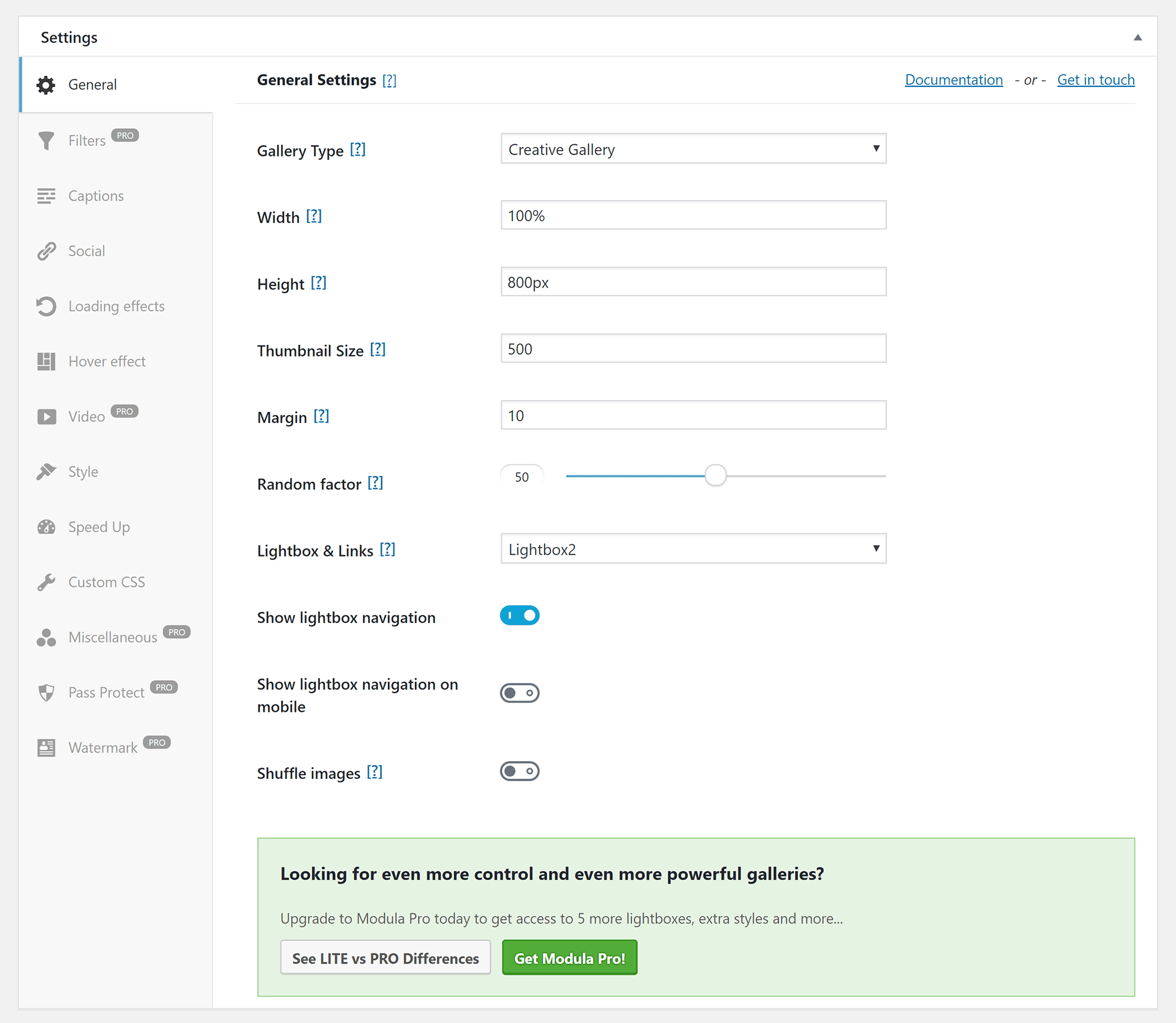
The lite version of Modula limits you to 20 images per gallery. It is a useful gallery plugin if you just want to display a few images, however, I recommend upgrading to Modula Pro as it unlocks all features and has no restrictions on how many items you add to a gallery.
A basic license for Modula Pro gives you support and updates for one website for one year. Retailing at $29, this version allows you to add videos to galleries and will automatically optimise images when they are uploaded. Filters and sorting functionality are made available too.
The $69 trio license increases usage to three websites and adds the ability to link to specific galleries without creating dedicated pages for them. It also lets you password protect galleries and prevent visitors from right-clicking on images and downloading them.
The business license at $99 increases usage to 25 websites. This version supports watermarking of each image and lets you link to each image or video directly. An unlimited license is also available for $249.
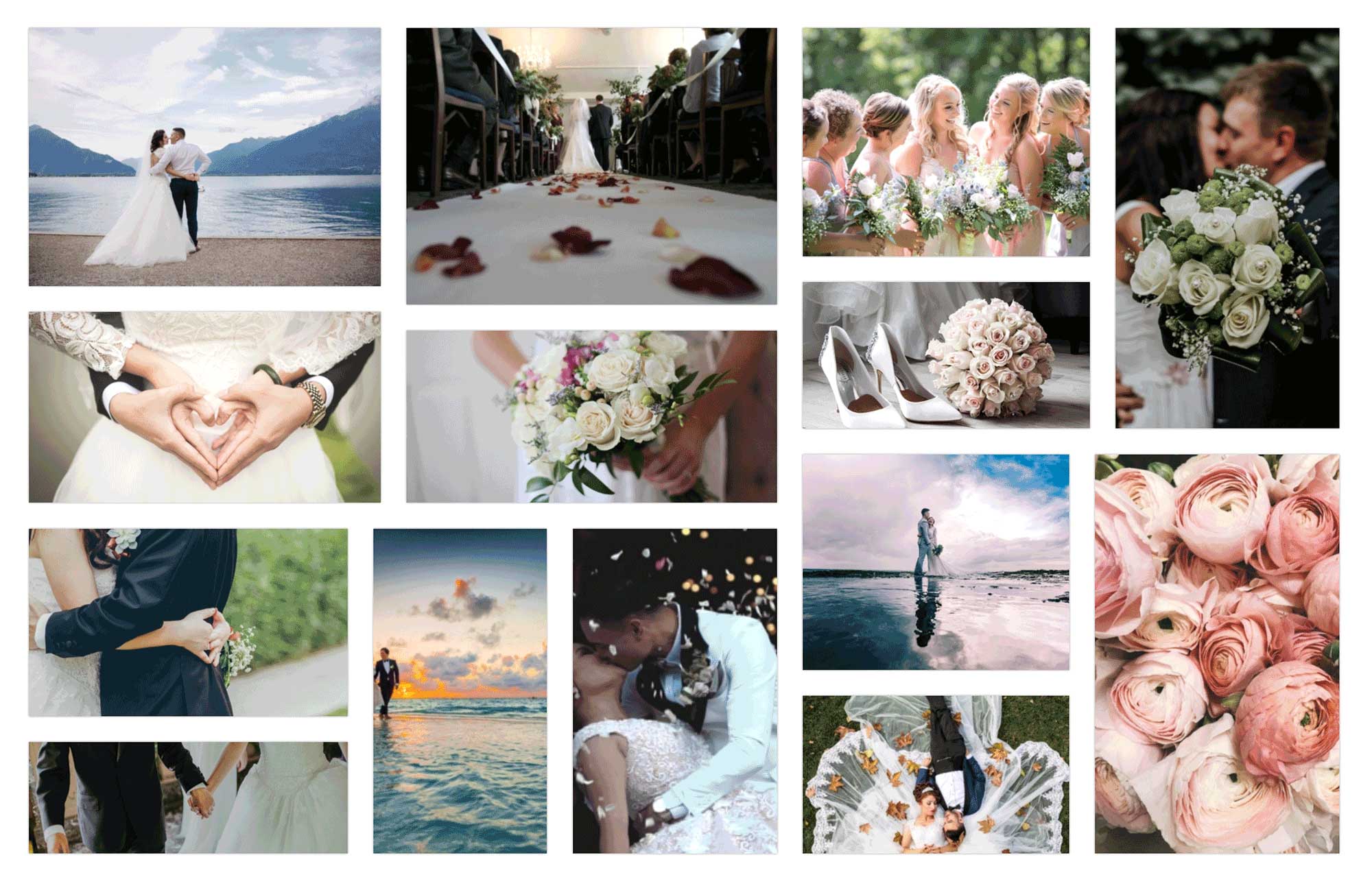
Modula is a great looking gallery solution for WordPress. From only $29 you can add support for video, filtering options, and image optimisation.
If you are looking for a free image gallery WordPress plugin, I would recommend testing some other solutions first as the restriction of 20 images per gallery will frustrate you.
Envira Gallery – FREE / $29+
Envira is a beautiful responsive gallery plugin that lets you organise your galleries using drag and drop. Galleries can be inserted into your website using shortcodes or directly through the WordPress editor.
The plugin lets you organise galleries into albums, add watermarks to images, and display items in slideshows. It also works with WooCommerce and there is support for importing images into your gallery from Instagram, Dropbox, and the NextGEN Gallery WordPress plugin.
The free version of the plugin is called Envira Photo Gallery. Like Modula, all gallery settings are kept within the gallery page itself; which means that you cannot define default gallery values for all galleries.
From the settings area, you can set the number of columns for your gallery, configure lightbox settings, and enable lazy loading for images.
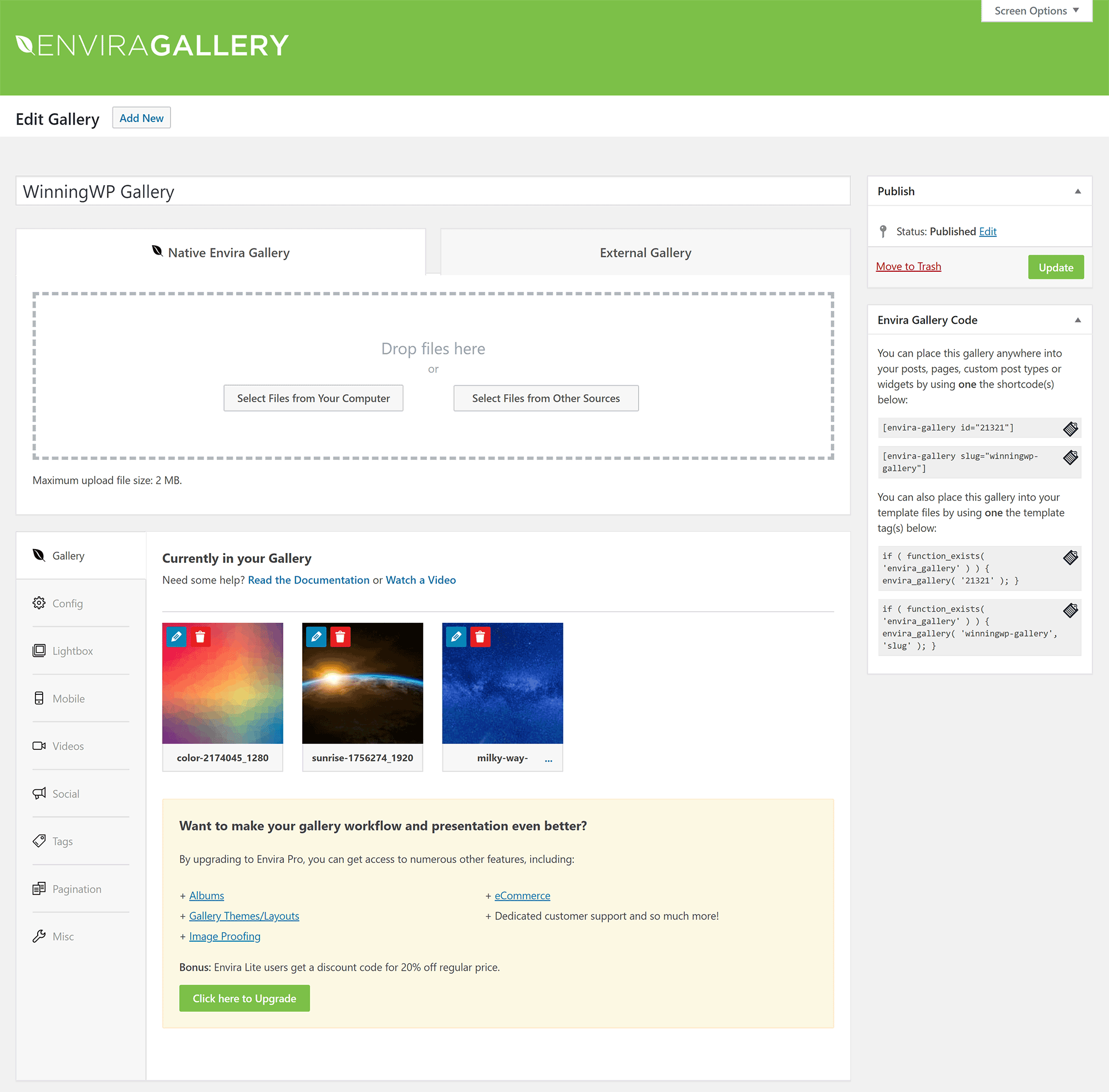
A basic license for the full version of Envira costs $29 and gives support and updates for one website for one year. This version unlocks standalone galleries, importing from Dropbox and NextGEN Gallery, slideshows, right-click image protection, CSS styling, and printing.
The plus license at $69 increases usage to three websites. This license adds many other features such as pagination, password protection, Instagram importing, tags, and watermarking.
At $99, the pro license unlocks all features and grants usage up to twenty-five websites. You need to upgrade to this license to get support for videos, image proofing for your clients, albums, social media, deep-linking, and fullscreen galleries.
The usage restriction can be removed if you upgrade to the agency license at $299.
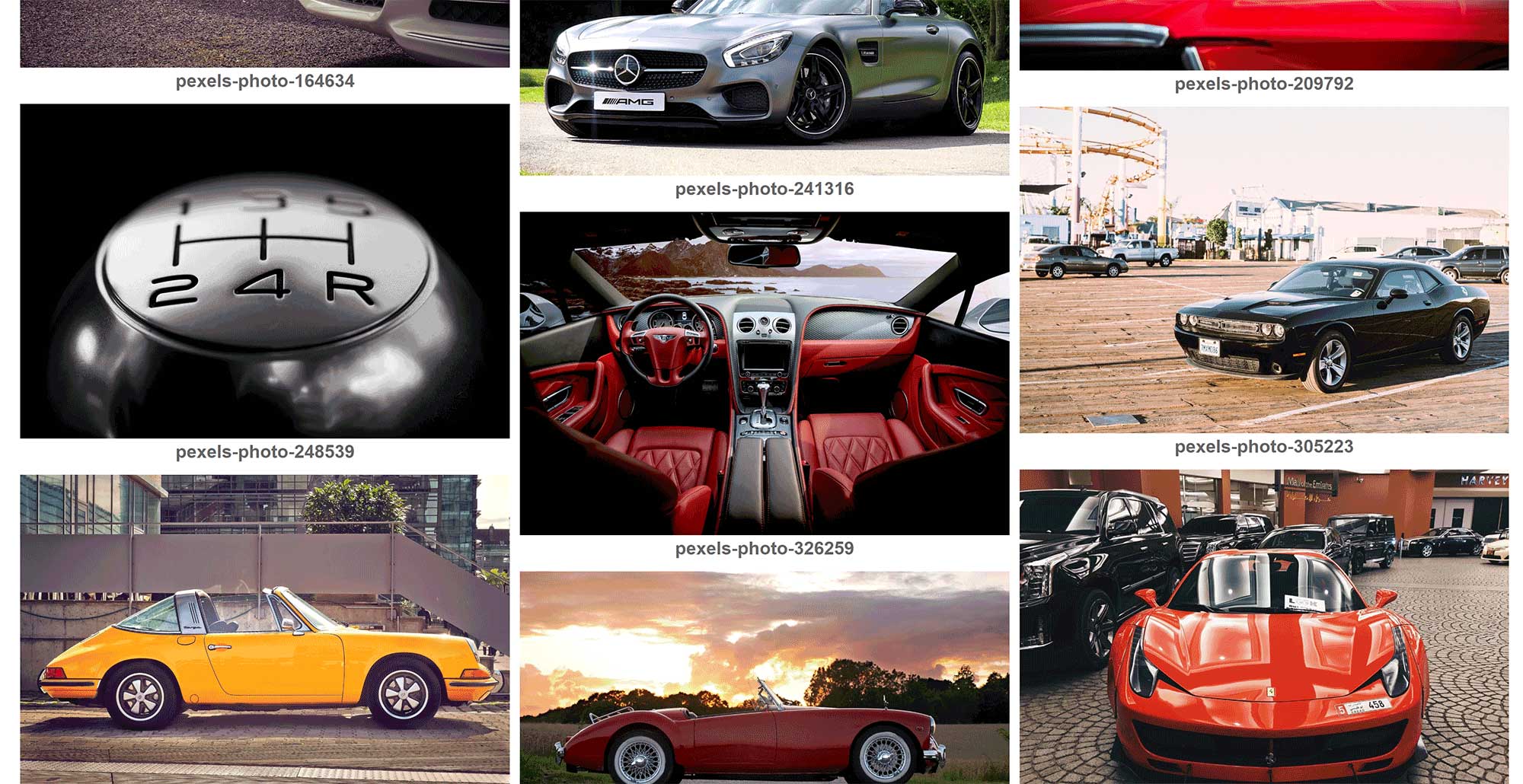
There are many parallels to be drawn between Modula and Envira. The premium version of both plugins are sold at the same price points and the free version restricts most features.
The basic license of Envira does let you import images from NextGen Gallery and Dropbox, but if you want to import media from Instagram or upload videos, you are going to have to upgrade to the pro license at $99.
FooGallery – FREE / $59+
FooGallery is a versatile gallery solution that supports lazy loading and uses a drag and drop user-interface for ordering galleries.
The free version of the plugin supports six gallery templates: Responsive image, image viewer, masonry, simple portfolio, justified, and single thumbnail. Polaroid, grid, and slider gallery templates are available in the pro version.
In the gallery settings box, you can switch to any template and the options will change according to the template to select.
The developers have been quite generous with the lite version of their plugin. From the settings area you can easily modify your gallery size, thumbnails, appearance, lightbox, hover effects, pagination, and more.
You can also import gallery from NextGen Gallery and use CSS to style photo albums and galleries.
Further settings are available on the main plugin settings page. From here you can enable HTML caching, set your preferred gallery template, and specify default image settings such as the JPEG quality you want all images to be optimised to.
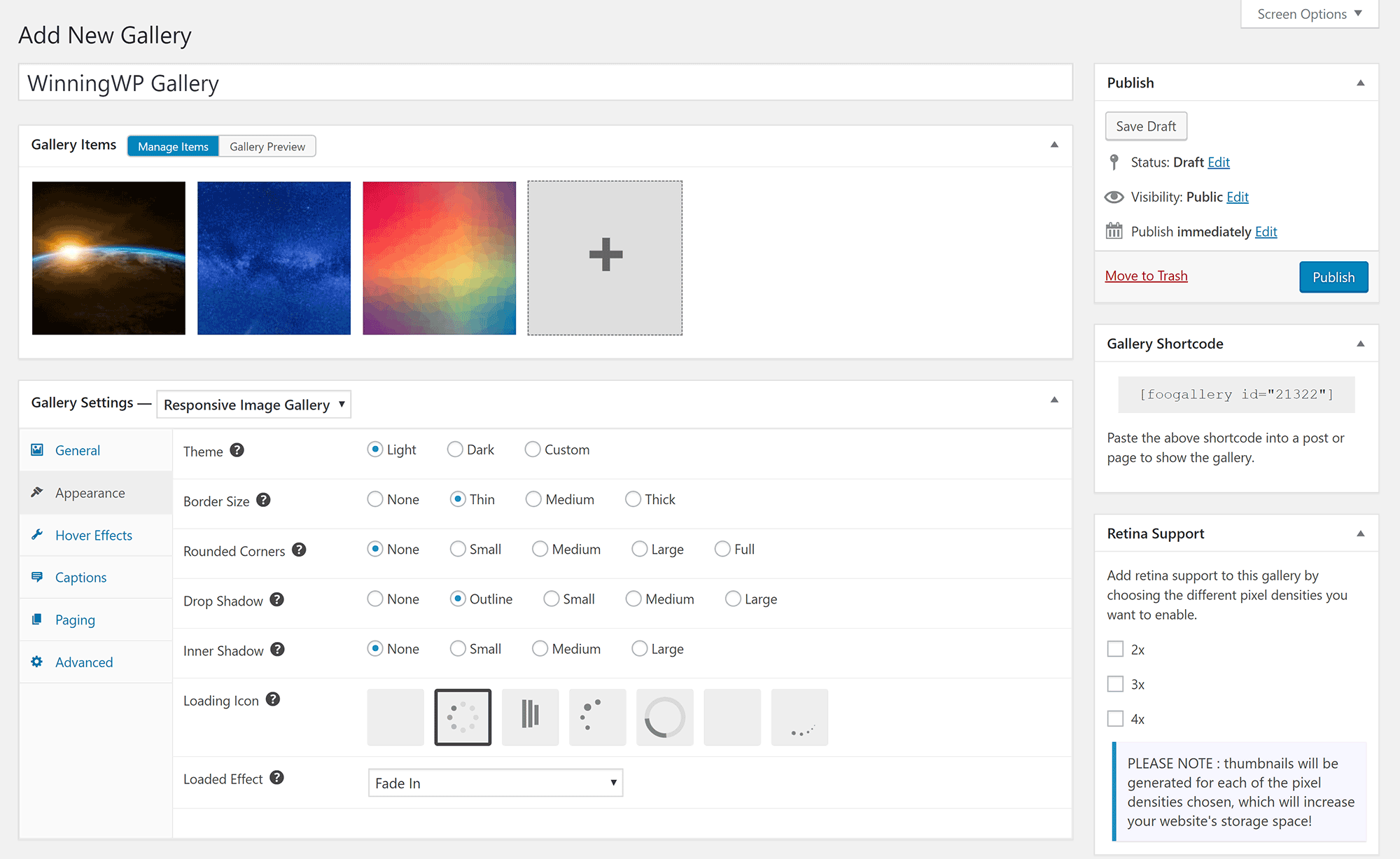
In addition to three new gallery templates, FooGallery PRO offers support for video galleries. You can display videos from your media library or from video services such as YouTube, Vimeo, and Wistia. Tags and categories are made available too together with infinite scrolling and many filtering options.
You will be pleased to hear that all versions of FooGallery PRO offer the same features. The personal license costs $59 and offers support and updates for one website for one year. The business license costs $109 and increases usage to five websites, whilst the agency license at $199 increases usage to twenty-five websites.
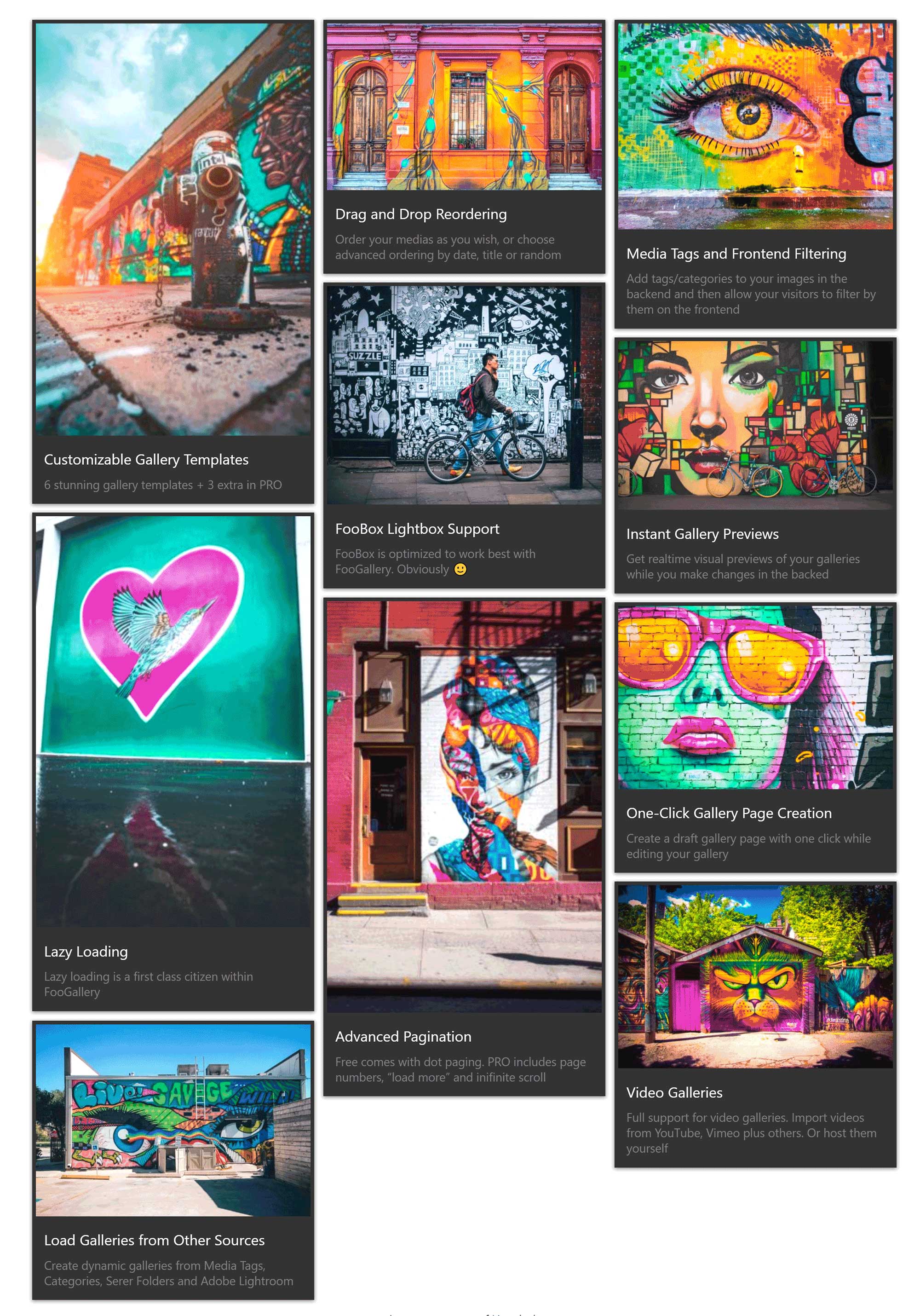
There is a lot to love about FooGallery.
The free version is easy to use, has many gallery templates and lets you customise galleries in a variety of ways. Whilst there are cheaper alternatives to FooGallery Pro, those that pay $59 to upgrade will unlock all premium features. This is in contrast to other solutions that only give you access to all features if you upgrade to one of their higher-tier plans.
Essential Grid – $34
With over 40,000 sales, Essential Grid is by far the biggest selling WordPress gallery plugin on CodeCanyon.
The plugin is packed full of features. It lets you import images and videos from your WordPress media library, NextGen Gallery, WP Gallery, WooCommerce, YouTube, Vimeo, Instagram, Flikr, and even Twitter.
Several template styles are available. This includes full-width, masonry, variable columns, pagination, and more. All of these templates can all be modified using a visual skin editor
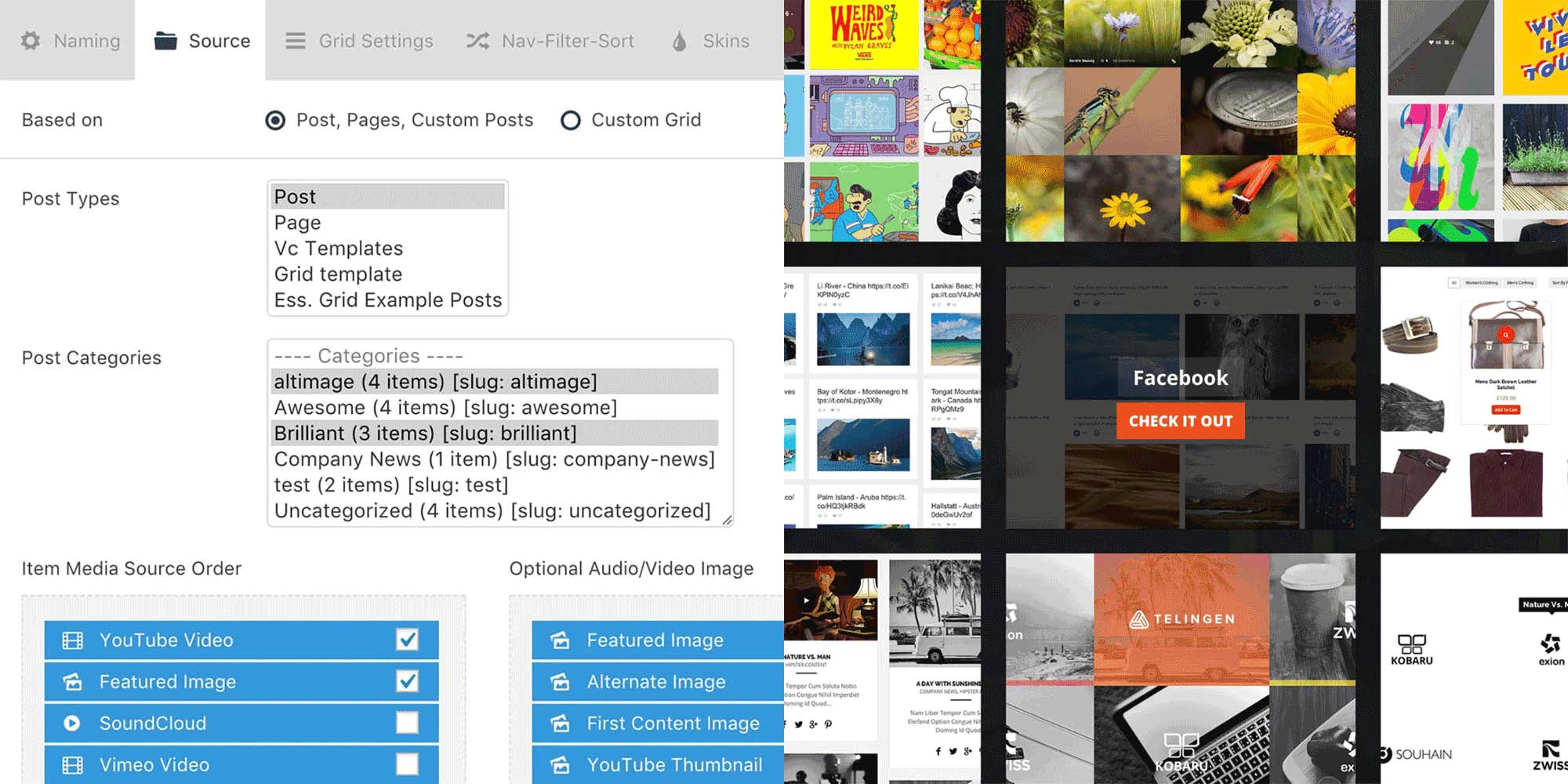
Essential Grid is not just a gallery plugin. This plugin can do everything.
It can be used to create grid layouts for categories, related posts, latest posts, events, custom post types, and WooCommerce shopping layouts and pricing tables.
You can also create professional video playlist templates from many different sources. Instagram and Facebook galleries are possible too.
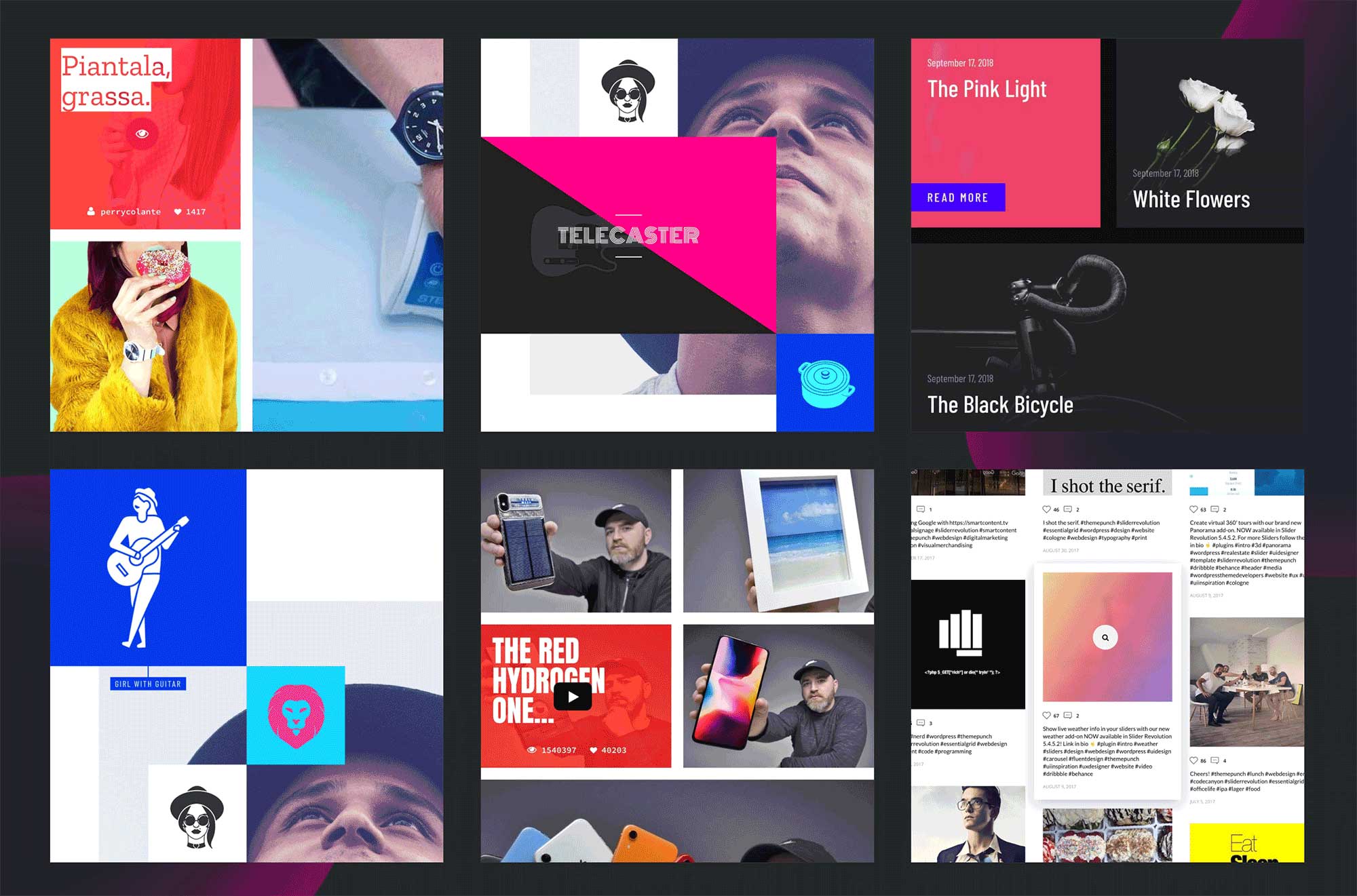
Essential Grid might not fit into everyone’s idea of what an image gallery WordPress plugin should be, but I encourage you all to check it out.
The plugin is extremely flexible, it looks great, and it sells for only $34.
NextGen Gallery – FREE / $99+
All of the WordPress gallery plugins I have referenced so far allow you to import images from NextGen Gallery. This should not be a surprise.
With over a million downloads per year, NextGen Gallery is by far the most popular WordPress gallery solution online.
Launched in 2007, NextGen Gallery helps you organise images using tags, albums, and galleries. Images can be displayed using many different gallery styles including thumbnail, slideshow, and list.
Many processes can be processed in bulk. For example, when you select multiple images, you can add watermarks to them, resize their thumbnails, recover images from backups, import image metadata, and more.
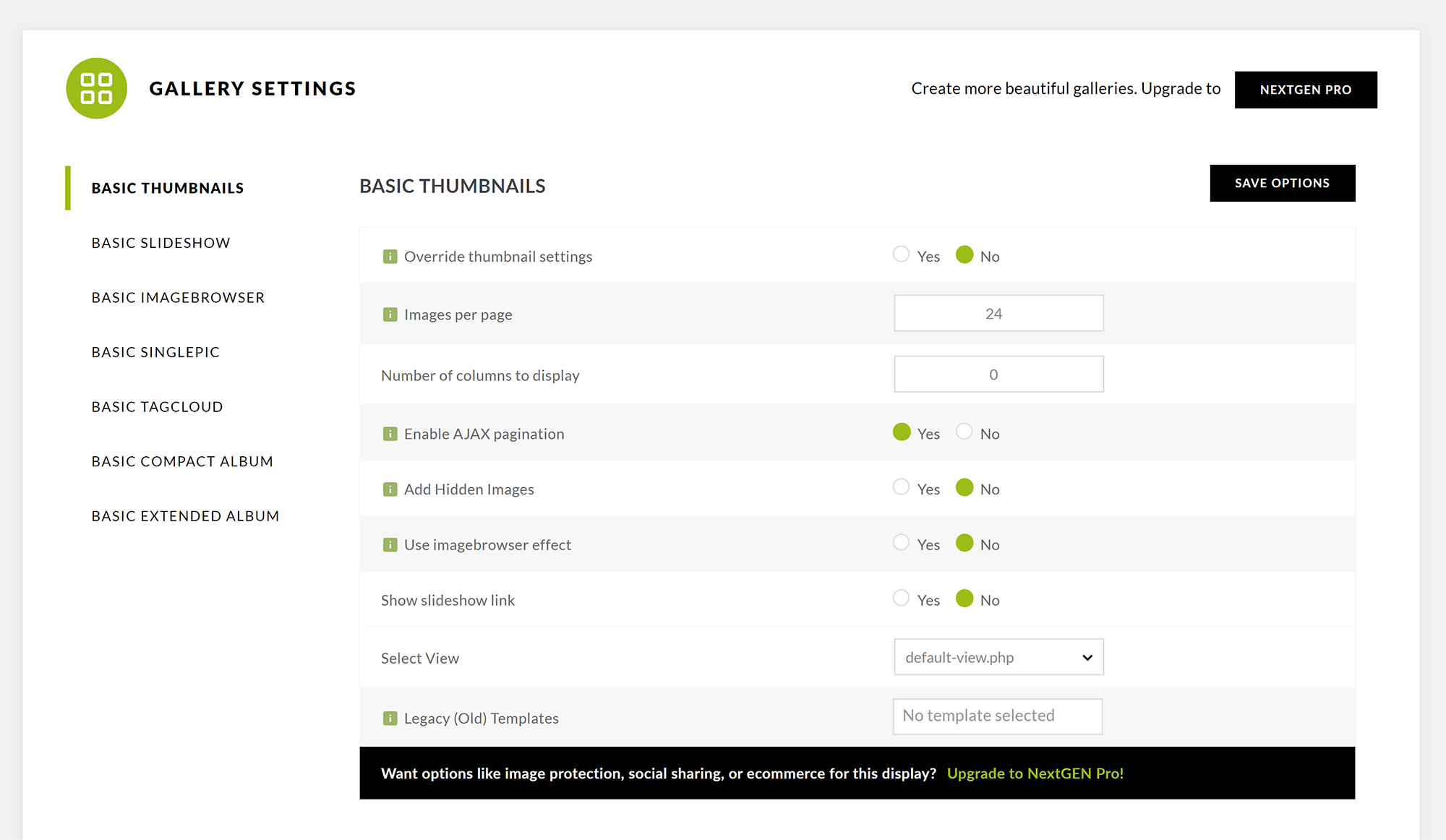
The plugin has two settings areas. In the gallery settings area, you can modify default values for thumbnails and for each type of gallery template.
The other settings area is aptly called “Other Options”. In this area, you can define image resizing rules, select one of six lightbox effects to be used, create a unique watermark for images, and enable custom CSS. Roles and capabilities can also be set for standard WordPress user roles.
The premium version of NextGen Gallery retails from $99. The plus license at $99 grants access to all Imagely themes and adds several new gallery types such as filmstrip, masonry, and blogstyle. Image sharing, image protection, and deep linking, are also included.
The pro license at $149 increases usage from one website to three and adds eCommerce and download functionality, payment support, image proofing, and the lightroom plugin. Enterprise and lifetime licenses are available at $249 and $499. These licenses offer the same features as the pro license but increase the number of websites that are supported.
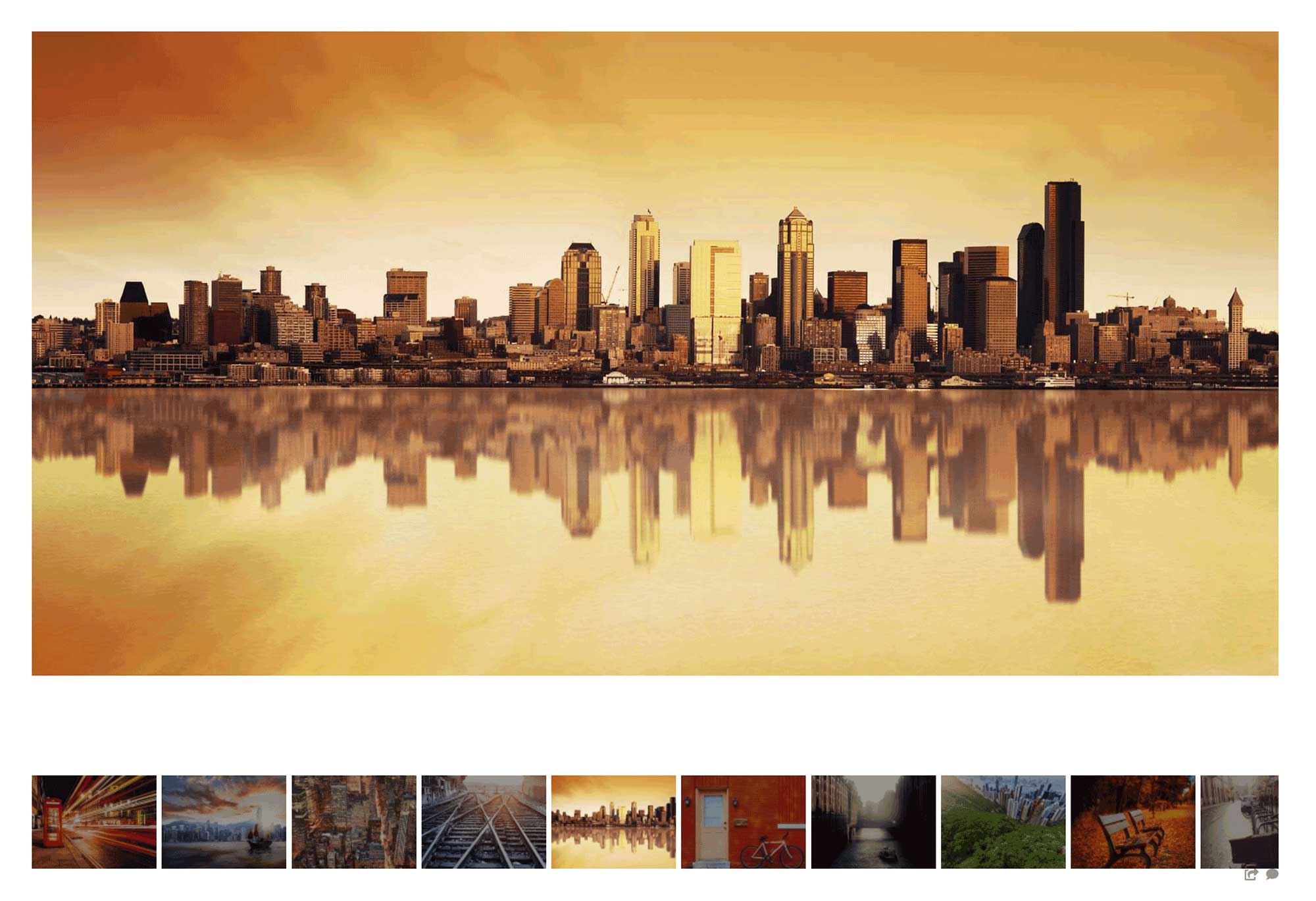
It is easy to see why NextGen Gallery is so popular. The free version of the plugin contains advanced features such as watermarking that are normally reserved to those that upgrade. Its tagging and album system works great too.
Whilst there is no support for video, pro users may want to upgrade in order to get access to additional gallery types and support for digital downloads and payments.
Photo Gallery – FREE / $40+
Photo Gallery is a popular WordPress gallery solution that can be used to sell digital content online. It features lazy loading, image pre-loading, a drag and drop user-interface, ten gallery templates, and fifteen lightbox effects.
Unlike most other WordPress gallery solutions, the free version of Photo Gallery supports video. You can display videos from YouTube, Vimeo, Daily Motion, Instagram, Flikr, and more.
Galleries can be grouped together to help you organise your media. Tags can be used too.
In the main plugin settings area, you will see additional features that are normally reserved for premium gallery plugins such as watermarking, right-click image protection, and dynamic URLs.
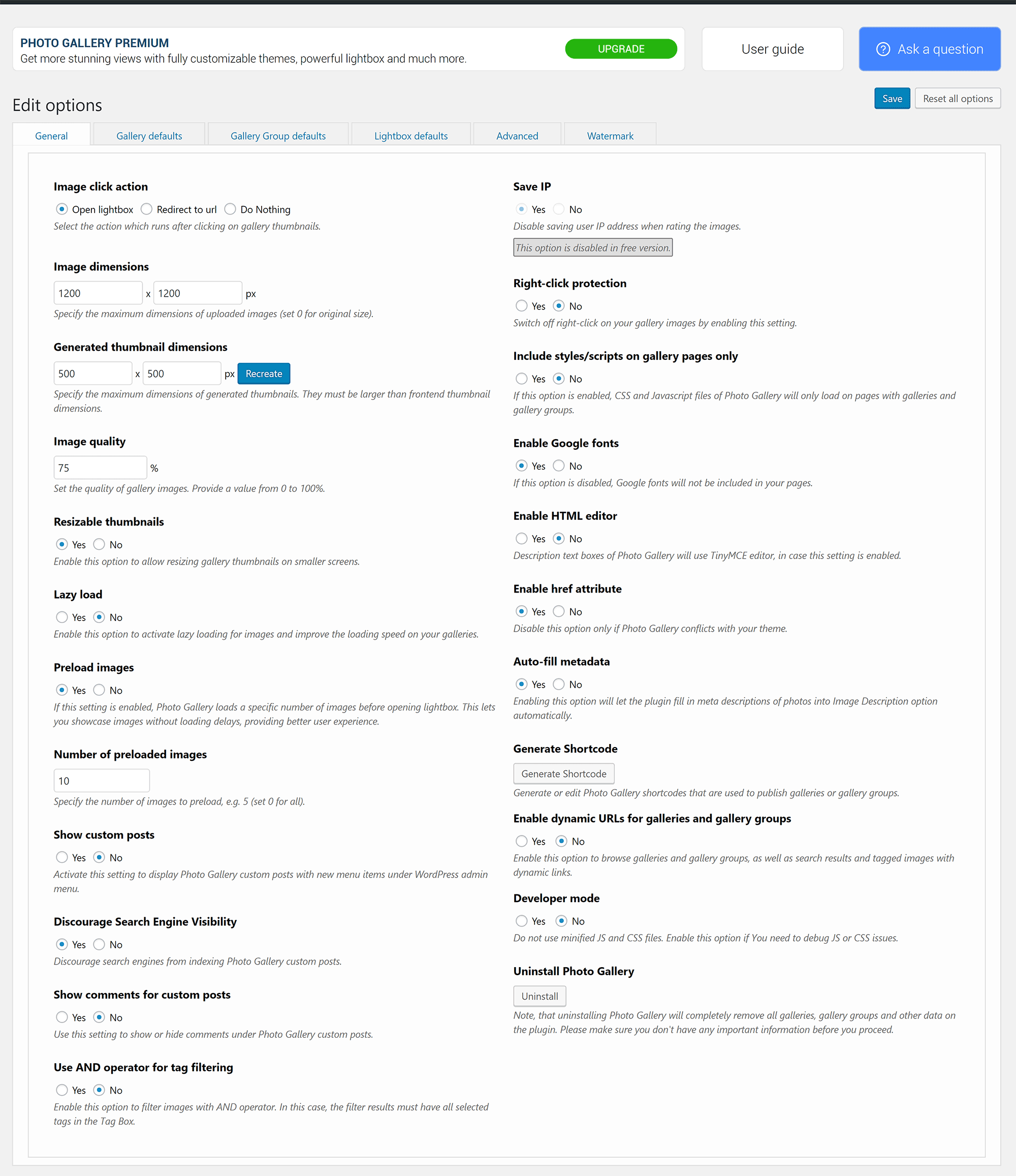
Thumbnails, slideshow, and image browser gallery templates are available in the free version of Photo Gallery. If you upgrade to Photo Gallery Pro, you will unlock masonry, mosaic, blog style, and carousel, gallery templates.
You also gain access to fully customisable gallery themes which can be modified using a theme editor.
The pro version retails starts from $40 for the basic license. This grants you six months of support and updates for one website. The standard license at $60 extends support and updates to a year and increases usage to three websites. The advanced license costs $80 and increases usage to thirty websites.
Four addons are available. The eCommerce addon lets you sell images on your website, whilst the Google Photos and NextGen Gallery addons can be used to import images. The last addon helps you move Photo Gallery images and galleries to another website.
It’s a little frustrating that the functionality to transfer Photo Gallery to another website is not included in the basic, standard, or advanced license. Instead, users have to upgrade to the 10Web plugins bundle that costs $100 to gain access to these addons and to 50 other premium plugins.
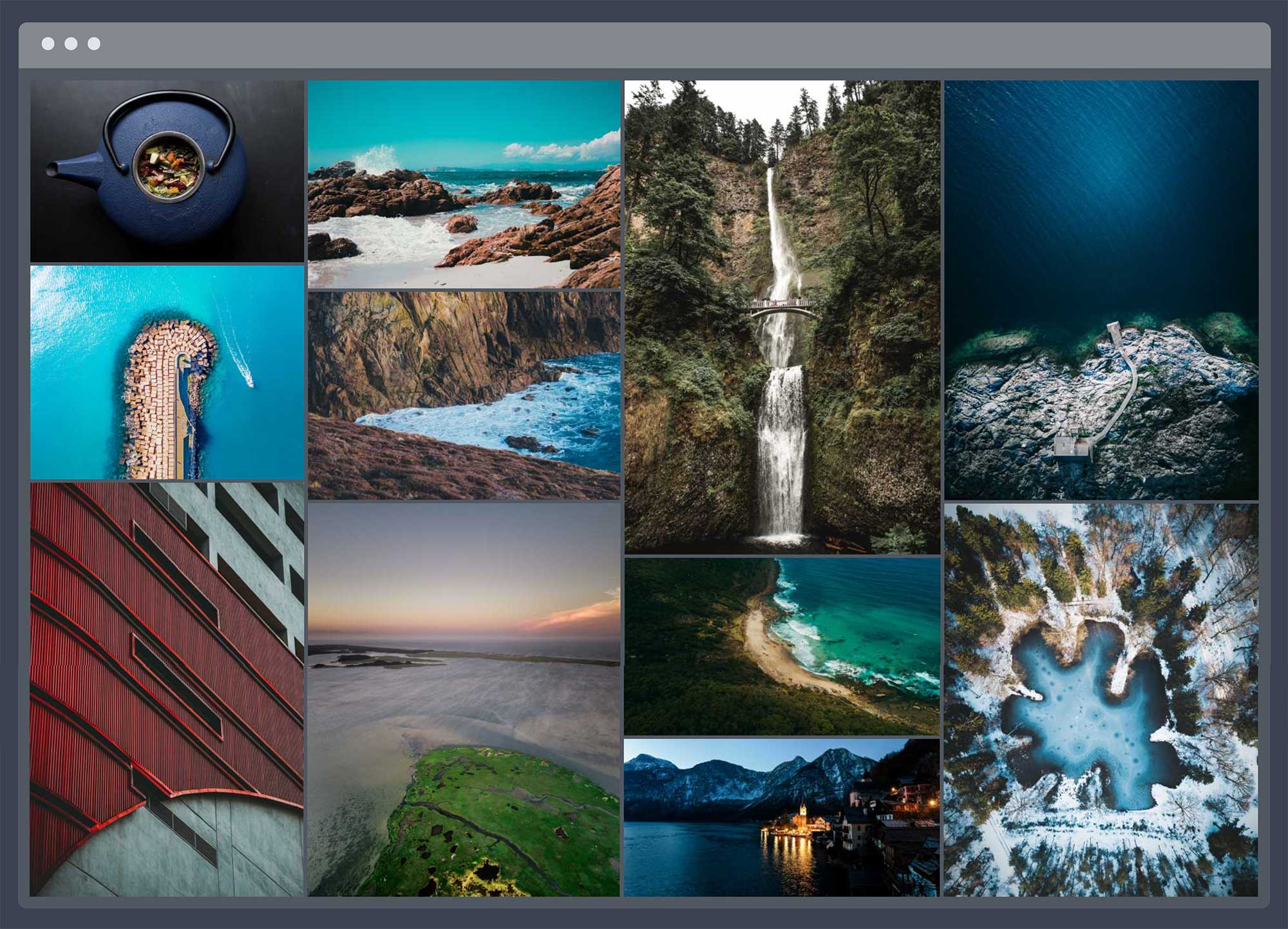
The free version of Photo Gallery is excellent. It supports video and has a ton of useful options that you normally have to pay for.
10Web’s exclusion of addons from their advanced license is a little bizarre, however, there are enough extra features in Photo Gallery Pro to warrant upgrading.
Robo Gallery – Free / $30+
Robo Gallery is a user-friendly WordPress gallery plugin that lets you display images in a grid layout, classic gallery layout, or polaroid layout. Videos can be added to galleries too.
The free version of Robo Gallery has a simple plugin settings page that lets you clear cache, add custom CSS, and check compatibility settings; but the majority of settings are defined in the gallery itself.
Robo Gallery gives you full control over the size of images and thumbnails and styling effects such as shadows. Lazy loading and lightbox settings can be configured here too.
Interestingly, new blog posts can be created directly from the gallery page that features your gallery. This speeds up the process of sharing your newly created gallery with your readers.
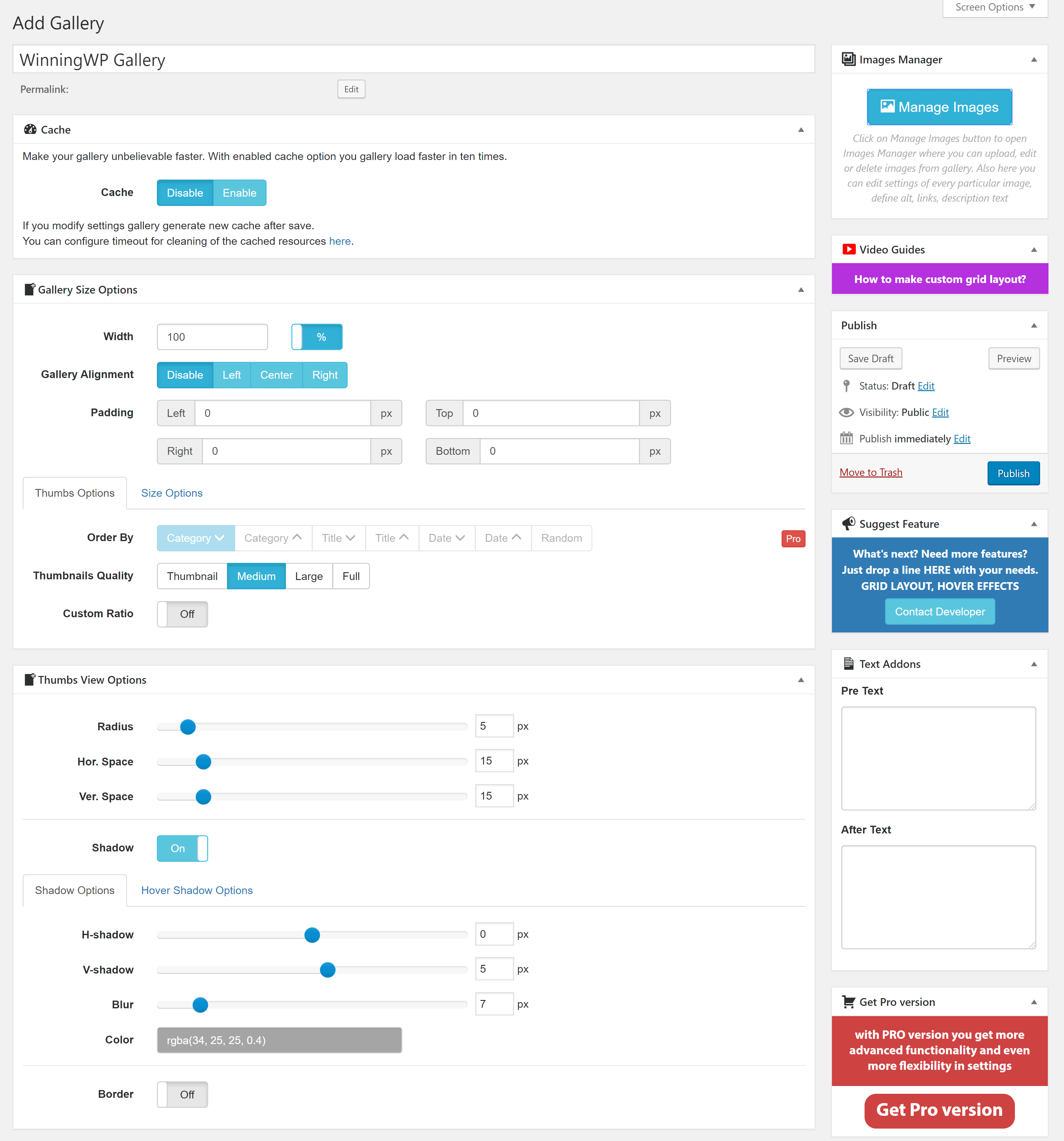
The free version of Robo Gallery, unfortunately, limits you to three galleries. To unlock unlimited galleries, you need to upgrade. Upgrading will also unlock lightbox settings, advanced styles for your interface, gallery menu styles, the polaroid gallery template, and more.
A pro license costs $30 and comes with six months of support and updates. The extended license at $65 increases usage from one website to three websites and extends support and updates to twelve months. The extended plus license costs $95. This grants unlimited usage and provides lifetime support and updates.
Three addons are available for Robo Gallery. Surprisingly, all of these addons can be installed free of charge.
The gallery widget can be used to display galleries in sidebars, whilst the backup addon will help you back your galleries and settings up and restore them elsewhere. There is also a statistics addon that shows you how many views, images, and galleries you have. This addon is really basic, but it is hard to complain when it is free to download.
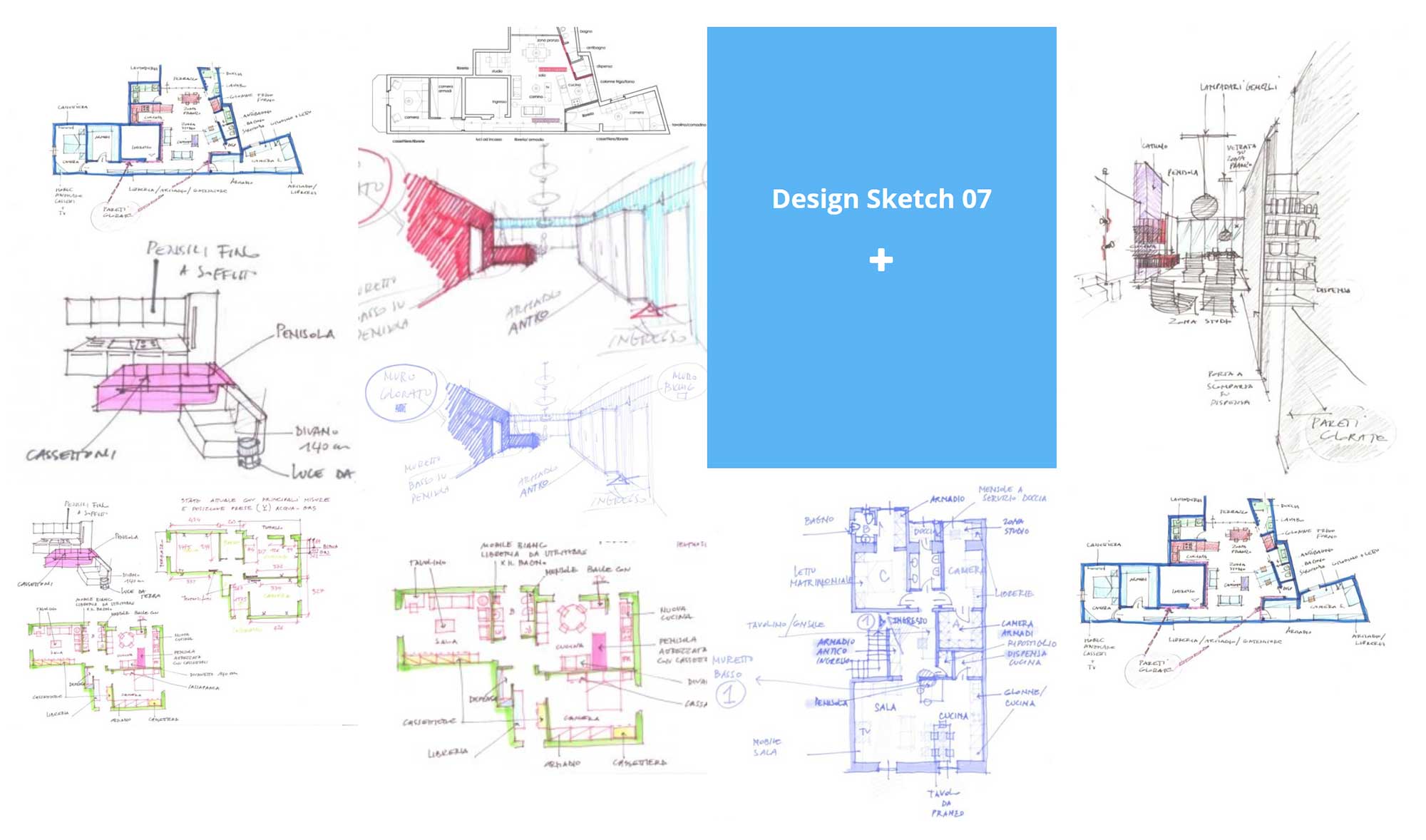
Robo Gallery is lacking some features found in other solutions, such as image importing, but the developers have got many things right.
The free version of the plugin has got many styling options and has video support too. Just remember that this version restricts you to three galleries.
With Robo Gallery Pro being priced competitively at $30, it is easy to recommend upgrading if you like what Robo Gallery offers.
Honourable Mentions
When it comes to inserting galleries into a website, WordPress users are spoiled for choice.
If you do not want to install a dedicated gallery WordPress plugin, you may want to consider the gallery block that is available in the WordPress editor.
It is, however, a simple solution. You can change the number of columns that are displayed, whether images are cropped for alignment, and whether images link to the media file, attachment page, or nothing at all; however, no other options are available.
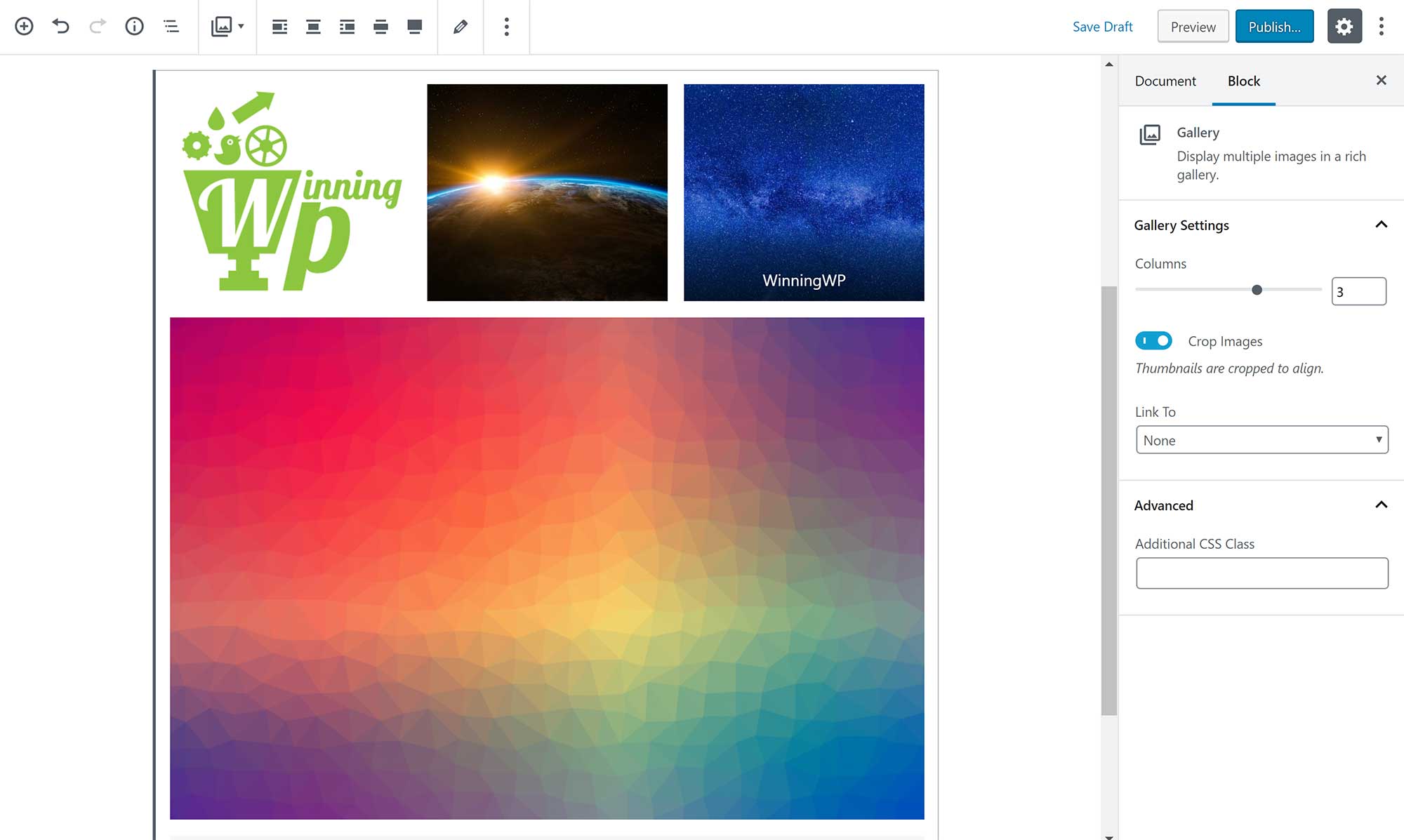
A few other good gallery WordPress plugins deserve a mention.
Photo Gallery by Supsystic is a popular WordPress plugin that lets you display media in several ways. It offers a full-width gallery, video gallery, post feed gallery, carousel gallery, masonry gallery, and more.
GridKit is another one to consider. It has fantastic support for videos and can be used to display logos, staff members, sponsors, and more. Several traditional image layout gallery templates are available too.

Last but not least is Portfolio Gallery. This WordPress plugin lets you display images and videos in beautiful lightbox galleries.
Filters can be used to help visitors narrow down what media they want to see; which is particularly useful if your galleries contain many images and videos.
Final Thoughts
Whilst the core WordPress gallery block is available to you, I strongly recommend checking out one of the dedicated gallery solutions referenced in this article. They look better, have more options, and will let you customise how your media is presented to visitors.
Be aware that the free versions of gallery WordPress plugins such as Modula and Envira are quite basic, so you will need to upgrade to the premium versions to unlock their full potential.
Used any of these gallery plugins? Which do you think is the best?

