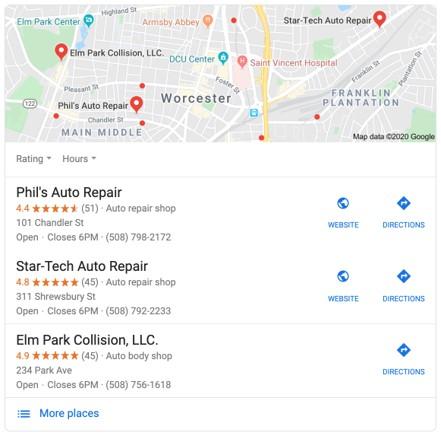You own a small auto shop in Worcester, MA. Things are going well, but you can’t shake the feeling that you could be growing faster. Referral marketing isn’t bringing you as much business as it used to, and you don’t have the time or the resources to run a commercial on local TV.
So, you decide that it’s time to get serious about digital marketing. To get a high-level sense of where you currently stand, you do a quick Google search for your shop’s name. Much to your chagrin, you find this on the search results page:
This, unfortunately, is a list of your three biggest competitors. Not only are their names featured prominently on the page, but they’ve also made it extremely easy for their prospects—i.e., your prospects—to get in contact with them.
Not ideal.
The good news is that yours is a simple problem to fix. With online reputation management, you can turn platforms like Google, Facebook, and Yelp into major revenue generators. Let’s dive deeper.
What is online reputation management?
Online reputation management, otherwise known simply as ORM, is the practice of improving the perception of your business in the eyes of potential customers. To break that down further, online reputation management involves two things:
- Identifying the online resources that potential customers may use to learn more about your business.
- Taking steps to make sure those resources cast your business in a positive light.
(If a potential customer does a Google search for your business and finds nothing but information about your competitors, it’s unlikely that they’ll perceive you in a positive light.)

Having a presence like this in the search results makes you look trustworthy.
As you might expect, the goal of online reputation management is to grow your customer base and increase your revenue. As you might not expect, it doesn’t need to be expensive. If you’re savvy—and if you heed my advice—you’ll be able to manage your online reputation without breaking the bank.
Here are the practices and platforms I’ll discuss in today’s guide:
Online reputation management for small businesses
As I’ve tried to make abundantly clear, this is a guide to online reputation management specifically for small businesses. If this were a guide for large brands and corporations, I’d get into stuff like social media monitoring and slander investigations. For now, at least, we’re going to stick to the essentials.
Search engine optimization (SEO)
When someone searches for your business on Google, you want to own the top results. When I use the word “own,” I mean that in a literal sense. I’m referring to owned media, an umbrella term that encompasses all the online properties over which you have ownership. In the case of a small business, we’re typically talking about two major things:
- Your website
- Your social media profiles
Let’s start with your website, as it’s the foundation of your online reputation and your digital marketing strategy. Getting your website to the top of the search results means engaging in search engine optimization, also known as SEO. As the name suggests, SEO is all about optimizing your website in order to make it as visible as possible in the search engine results.

First things first: Making sure your website is indexed—i.e., making sure Google has stored your website in its digital library. To check, go to Google Search Console and log in with the Google account associated with your business. (If you don’t have a Google account associated with your business, you’ll need to create one.) Click “Add a property,” select “Website” from the drop-down menu, and enter the exact URL for your website’s homepage. You’ll need to verify your ownership of the website, which you can do through your domain provider—Squarespace, GoDaddy, etc.—or, if you use it, Google Analytics.
Once you’ve verified your ownership of the website and your Search Console account is ready to rock, select “URL Inspection” from the left-hand menu. Then, enter the URL for your website’s homepage into the search bar. If your homepage is indexed, you’ll see “URL is on Google” on your screen:

If Search Console finds that your homepage is not indexed, you need to click “Request Indexing,” as seen in the lower right corner of the above screenshot. Once you’ve submitted your request, you can expect your homepage to be indexed within a day or so.
If your website is small (i.e., the number of unique web pages is low), you can repeat this simple indexing process for each page. I also recommend using Search Console to submit a sitemap, which is simply a roadmap of your website’s pages. Although not technically necessary, a sitemap makes it easier for Google to find your web pages and add them to the index. Some website builders (e.g., Squarespace) will provide a sitemap for you, but this isn’t always the case. You can build a sitemap manually, or you can use a (trustworthy) third-party tool.

An example of an XML sitemap.
When we’re talking about small business reputation management, getting your website indexed is your most important task. Remember: The goal is simply to own the top results when potential customers search for your business. If you want to get a more in-depth understanding of SEO fundamentals, I recommend this beginner’s guide.
Before we move on to Google My Business, I have a quick note on your social media profiles. Ideally, you’d like them to appear close to the top of the search results when someone searches your business’ name. Unfortunately, your level of control over this isn’t as high as it is with your website; although your Facebook page is considered part of your owned media, it’s officially Facebook’s property. What you can do is link to each of your social media profiles in the footer of your website’s homepage. This will signal to Google that you endorse those pages, and your endorsement will help them rank better when appropriate.
Google My Business
Remember that screenshot I shared in the introduction? The three competitors to your hypothetical auto shop?
The common thread across these three small businesses is that they’re all using Google My Business—a free tool that allows you to connect with potential customers in the Google search results and on Google Maps. To create your profile—which, again, costs nothing—simply head to the Google My Business website, click the “Manage Now” button, and start entering your business’ information. (Triple-check that your name, address, and phone number are accurate.)
Too many small business owners submit the minimum amount of information and leave it at that. Will doing so send your business into an immediate tailspin? No, but it will lead to a whole lot of missed opportunities. If you want to get the most out of Google My Business—if you’re serious about reputation management—you’ve got some work to do.
When optimizing your Google My Business profile, keep this in mind: There’s no such thing as too much information. At the end of the day, you’re trying to give your potential customers the most complete and positive picture of your business possible. As such, you should provide:
- Your hours of operation.
- The products and services you offer.
- A high-level description of your business.
- Your business category(s)
- Attributes (depending on category)
- Photos and videos that document your atmosphere, your team, and your customers.
- A link to your appointment booking interface (if applicable).
- Links to your social media profiles (if applicable).

Without scrolling, I’ve learned a ton from this salon’s GMB profile. A great first impression!
By now, you’ve probably noticed that Google My Business profiles include a feature that has a pretty strong influence over how your business is perceived: customer reviews. When a customer navigates to your profile, they have the option of writing a review and scoring your business on a five-star scale.

One of the most important aspects of online reputation management is encouraging your customers to write Google reviews. Why? Well, according to BrightLocal, 85% of consumers trust online reviews as much as they trust traditional recommendations. If you can get just a small portion of your customer base to submit positive reviews—ethically, of course, as buying reviews is a terrible idea—your GMB profile will become a massive generator of foot traffic.
Recommended For You Webcast, March 5th: How AI Can Find Opportunities and Shorten Your Sales Cycles
Register Now
And by the way: According to that same BrightLocal study, 97% of consumers who read online reviews also read businesses’ responses to online reviews. Good, bad, or somewhere in between—a key part of reputation management is responding to each and every review in a thoughtful manner. Indeed, nearly one-third of consumers will judge you based on whether or not you respond to your customers’ reviews.
To sum up the guide so far: Google plays a fundamental role in online reputation management. As long as your owned media is at the top of the search results and your Google My Business profile is fully optimized—complete with photos and reviews—you’ll be in good shape.
Facebook (and Facebook Messenger)
Google isn’t the only resource your potential customers are using to learn more about your business. According to Square’s recent survey of over 1,800 consumers, 52% of people have discovered new businesses on Facebook. On a monthly basis, in other words, there’s an incredible amount of opportunity to grow your customer base.
Whether or not you capitalize on that opportunity depends on how much effort you put into your business’ Facebook page. So let’s talk about what needs to happen.
Head to Facebook’s page creation center and take care of the basics: name, category, address, phone number, and profile picture (i.e., your logo). Next, it’s time to submit your cover photo—a big decision, considering how much real estate it takes up on the screen:

Your cover photo is probably the first thing a new visitor will notice, so think carefully about the impression you want to make. If you own a coffee shop, for example, you may want to share a picture of customers on their laptops—thus branding your business as a place to get stuff done.
Once you’ve submitted your basic information and your two photos, you basically have free rein; Facebook doesn’t require you to tell your page visitors anything else. But if you’re committed to optimizing your online reputation, you should provide as much information as you can (as was the case with your Google My Business profile).
In the upper right-hand corner of your screen, you’ll find a button that reads “Edit Page Info.” Click on that.

Then, click the button on the left-hand side labeled “Templates and Tabs.”

Go ahead and change your page template from standard to business. Now, the set of tabs presented to your page visitors will be much more suitable:

Note that you can visit Templates and Tabs and change the order of your tabs whenever you like. For now, click that “Edit Page Info” button in the top right corner. This will automatically bring you to the Page Info tab, which is where we’ll be working for the next few minutes.
First things first: You need to write a brief description of your business. You’re limited to 255 characters—25 fewer than what you’re allotted for a tweet—so you have to make every word count. I recommend talking about your products and services (as opposed to the story of your business) as doing so will help you attract relevant users. If you search “weight training” on Facebook, the top results are nearby gyms that offer personal training services. No matter what you sell, you want to be the top result when users search for things related to your business.
Properly categorizing your business also helps you attract relevant users. Make sure to categorize yourself in multiple ways to account for different people using different search terms.

Now, submit a link to your website and an email address at which visitors can reach you. You’ve already provided your phone number and physical address, so those are taken care of. Specify the neighborhoods/cities/regions you serve and your hours of operation for each day of the week. Finally, indicate the expensiveness of your products or services (on a scale from one to four dollar signs) to mitigate the risk of walk-in customers getting blindsided.
At this point, you’re in terrific shape. Clicking that “Edit Page Info” button will give you access to all kinds of bells and whistles that you can browse at your leisure. I just have a few more points to make before tackling Facebook Messenger:
- As with Google My Business, make sure to upload plenty of photos and videos. This is a great way to give potential customers a tangible idea of what your business is all about.
- As with Google My Business, make sure to (ethically) encourage customer reviews and go out of your way to respond to each and every one—even the negative ones.
Online reputation management is all about casting your business in a positive light, right? Right. So, riddle me this: What better way to cast your business in a positive light than by allowing your page visitors to get immediate answers at all hours of the day?
No, I’m not suggesting that you forgo sleep and take up permanent residence in front of your laptop. What I am suggesting is that you bolster your business’ page (and your reputation) with a Facebook Messenger chatbot.

A Messenger chatbot is exactly what it sounds like: a simple piece of software that uses AI to converse with Facebook users—that is, a simple piece of software that can relieve you of your customer service duties while you’re busy with other tasks (or sleeping). I don’t mean to suggest that Messenger bots are capable of completely erasing human interaction; that’s not at all the case. But they’re extremely useful when you’re not around to answer your page visitors’ most pressing questions. By giving your visitors a quick, easy way to access information at all hours of the day, you greatly increase your chances of being perceived as reliable and trustworthy.
If that’s not sound reputation management, I don’t know what is.
Here’s a list of some free bot-building platforms you may want to check out.
Yelp
Your owned media is consistently at the top of the search results. You’ve jam-packed your Google My Business profile and Facebook page with all kinds of relevant information. You’re literally helping customers while you sleep thanks to the power of a Messenger chatbot.
To complete the reputation management cycle, you’ve got just one more platform to tackle: Yelp.
Yelp is an online platform that connects consumers with local businesses. Much like Facebook and Google My Business, it allows you to provide basic information (address, hours, products and services, etc.) and it allows customers to voice their honest opinions.

An example of a glowing Yelp review.
Considering the similarities between Yelp and the platforms I’ve already discussed, you may be wondering why I’ve bothered to include it in this guide. Here’s why: Yelp is visited by more than 175 million unique users every single month. If you neglect to create a profile, the prospects who search for your business will give their money to your competitors without hesitation.
Getting your business on Yelp is free and easy. Simply head to the Yelp for Business website and click the “Manage my free listing” button. If your business is already on Yelp, you can claim it. If not, you can create the listing from scratch.
I’m not going to walk through the listing creation process because, at this point, I think you know the drill: Provide as much information as you can. Make products and services the focus of your business’ description. Highlight the amenities that make you stand out. Upload plenty of photos and videos for prospects to browse. Triple-check your address and contact information.

Do consumers go to Google My Business to read reviews? Yes, they do. They go to Facebook for the same reason. But if there’s one place your potential customers are going to read others’ opinions, it’s Yelp. Let there be no doubt about that.
The simplest way to (ethically) get more Yelp reviews is to drop a link wherever you can: your email signature, your website footer, your social media bios, and so on. Note that you shouldn’t explicitly say “Write a review about us on Yelp,” but instead simply direct consumers to your Yelp profile and let them make their own decisions. This will not only lead to more customers writing reviews, but it will also lead to more prospects reading reviews. More prospects reading reviews leads to more customers, and on and on we go.
As always, it’s crucial that you’re vigilant about responding to reviews—especially the negative ones. Doing so makes you look good, no matter which way you cut it. And at the end of the day, if looking good to prospects and customers alike isn’t the exact point of online reputation management, then what the heck is?
Online reputation management in a nutshell
This guide is long enough as it is, so I’ll keep my concluding thoughts short and sweet. Maybe it’s just me, but when I first encountered the term “reputation management,” two words came to my mind: expensive and complicated.
As I’ve tried to make clear, my first impression of reputation management was completely misguided. Perhaps it’s a pricier, more complex endeavor for multinational corporations, but for a small business like yours, it couldn’t be more straightforward. That’s fantastic news, considering how much of a boost it can drive in your revenue.
Step one is identifying the online resources that potential customers use to learn about your business. I’ve taken care of that for you: Google, Google My Business, Facebook, and Yelp. All that’s left for you to tackle is step two: taking steps to ensure that those online resources cast your business in a positive light. I can’t do that for you, but if I’ve done my job right, this guide will make it a heck of a lot easier.
Good luck!