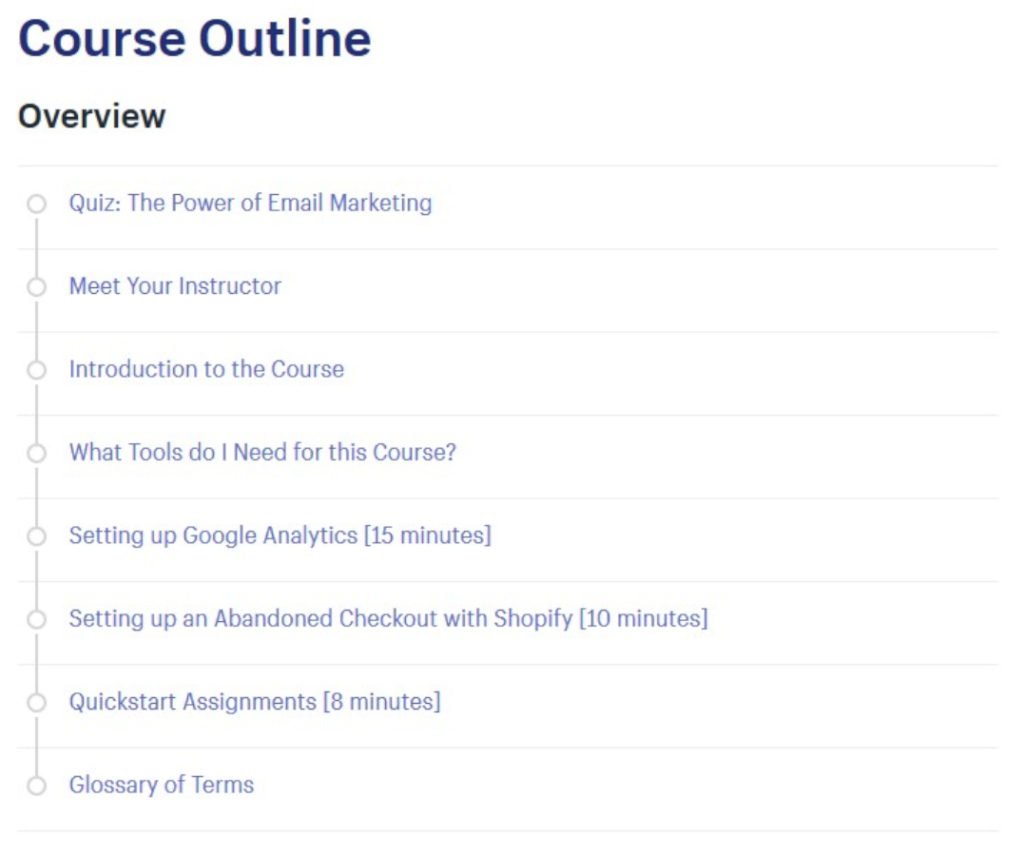Shopify is a powerful ecommerce platform. Even the basic plan comes packed with plenty of practical features. But getting the most out of your Shopify plan is dependent on knowing how to use all of the features available to you.
That’s where online learning resources come in. At no cost to your business, you can learn how to use the entire suite of Shopify features.
Whether you want to watch a video or read through a tutorial, there are various formats available for your convenience.
Read on to discover some of the top Shopify online learning resources, as well as tips on how to find the best resources for your situation.
Why you should use online learning resources for Shopify
Shopify is one of the leading ecommerce platforms. They serve a wide range of businesses, from solopreneurs and freelancers to Fortune 500 enterprises.
Here are a few statistics that highlight how important Shopify can be to your business:
- Shopify boasts total sales of over $55 billion, and more than one billion orders have been placed using the platform.
- Shopify Plus merchants have a year-over-year average growth of 126%.
- Almost 70% of orders placed through Shopify stores come from mobile devices, and mobile is one thing Shopify does very well.
Your business can maximize its share of total sales by taking advantage of online learning resources for Shopify. From guides on how to create a compelling design to resources on how to use reporting tools, you can learn virtually anything you need to know about the ecommerce platform.
Keep reading for our top online learning resources and how you can use them to improve your Shopify experience.
The top 4 online learning resources for Shopify
With all of the information available on the internet, it can be overwhelming trying to narrow down the best online learning resources. We’ve put together this list of resources to help you find the right resources for your needs.
1. Shopify Academy
The Shopify Academy is the first place you should start for in-depth videos on using Shopify to drive traffic and growth. You have access to workshops and PDF resources, as well as the targeted videos they provide on various subjects.
Some highlights in their training video lineup include:
- How to Design Your Online Store (with Zero Design Experience)
- Advanced Facebook Ads: Customer Acquisition
- Ecommerce Email Marketing 101
Source: Shopify Academy
Workshop recordings that we recommend are:
- Retargeting: Maximizing Returns from Your Engaged Audience
- 5 Ecommerce Email Automations to Increase Customer Engagement
- How to Turn Loyal Customers into Your Marketing Engine
Putting in the extra time to review some of this material will help develop your practical knowledge of Shopify’s platform. The workshop recordings offer insight from small business owners who’ve had to maximize their marketing dollar potential.
Shopify also offers an extensive selection of guides that you can review. Some of the best guides include things like:
- How to Grow Your Ecommerce Business with Email Marketing
- A Legal Guide to Ecommerce
- Ecommerce Analytics for Absolute Beginners
The guides are available at no cost and at any time. They provide context for some of the tools you’ll find in Shopify
Takeaway: this is your go-to resource for all things Shopify. Start here for the best information.
2. Shopify Tutorial for Creating an Online Store
This tutorial is a step-by-step approach to creating a Shopify store. It guides you through the process using screenshots and simple language. The writer includes information on everything from choosing the best theme for your store to setting up your payment gateways.

Source: WebsiteSetup
If you prefer tutorials that you can read and reference easily, this is a great online learning resource. Information is clear and concise, and you can always ask questions that the writer will answer. That’s an added bonus when trying to set up an ecommerce platform for the first time.
Takeaway: Use this tutorial if you like screenshots and need a thorough description of each section.
3. Shopify for Dummies: A Beginners Shopify Tutorial
Including step-by-step instructions on how to set up your Shopify store, Shopify for Dummies: A Beginners Shopify Tutorial dives into a breakdown about what apps Shopify offers that might be useful for your business. And, with over 2,500 available apps, narrowing down the right apps is critical.

Source: Disruptive Advertising
This tutorial also briefly discusses the merits of adding a store to your Facebook page. Because Shopify integrates with Facebook, you can easily increase traffic and exposure by adding a “Buy now” button. There’s even an app that allows customers to purchase directly through Facebook Messenger.
With bulleted lists and screenshots of some of the process, the Shopify for Dummies: A Beginners Shopify Tutorial is a great place to start for anyone looking for a casual approach to creating their store.
Takeaway: This tutorial is great if you don’t need a lot of images and can figure out technical aspects on your own.
4. LinkedIn Learning (Lynda)
While not an entirely free choice, if you have a LinkedIn account and have never used their online learning resources, you can sign up for a free 30-day trial and take as many courses as you’d like during that time. There are some excellent Shopify resources available through LinkedIn Learning, like:
- Shopify Essential Training: this is a comprehensive, three-hour course that covers every aspect of setting up your Shopify store. You’ll have no trouble getting your ecommerce store started if you take the time to work through this course.
- Learning Shopify: though not as comprehensive as the Shopify Essential Training course, this course will guide you through adding products, setting up shipping, and installing Shopify apps.
- Choosing an Ecommerce Platform for Developers: this course looks at some of the top ecommerce solutions and the benefits of each one. If you’re still in the decision-making phase, this is an excellent resource for learning about ecommerce platforms.
Each of these courses looks at the fundamentals of Shopify: setting up your store, buying a domain, and listing your first product. The right one for you depends on the amount of time you have to invest in setting up your store.
Takeaway: With a 30-day free trial, this is an excellent resource for comprehensive videos on setting up your Shopify store.
Tips for finding free online learning resources for Shopify
There’s a lot more to using Shopify than just setting up your store, but most of the online learning resources focus on using specific apps within Shopify. Those are great resources when you get ready to install apps.
When you do get ready to install apps in your Shopify store, it’s important to spend some time learning how to fully integrate the app with your store. Often, people don’t read through all of the integration instructions and miss out on key features that would’ve greatly benefited their business.
Finding online learning resources for your app integrations is as simple as using these three tips:
- Start with a simple Google search: in most cases, searching for “Shopify + [app]” will give you plenty of useful results. Try to avoid clicking on the ads at the top and stick with organic search results.
- Use the Shopify community forums: if you run across a problem and have a hard time finding resources, use community forums or the help feature to find information. Other people may know of resources you haven’t found yet.
- Consider paid options as a last resort: the reality is that there is plenty of free material on the internet. And, if you don’t find the information you want, asking in forums will almost always get you a suitable answer. However, paid options like LinkedIn Learning or Skillshare can be valuable.
Try to stick with sites that look legitimate, and, if you decide you’re going to pay someone to do the setup, use one of Shopify’s certified experts to do that. That way, you can ensure everything goes smoothly and is done correctly.
Wrap up
Putting your time and effort into learning about Shopify will absolutely help improve your company’s bottom line. Knowing how to optimize product pages and utilize apps efficiently will go a long way in maximizing Shopify’s potential.
Before you go, here are three key takeaways about using online learning resources for Shopify:
- Start with Shopify Academy for your basic introduction and course material. This will ensure you have the most up-to-date information on setting up your ecommerce platform.
- Use written tutorials when videos fall short. Sometimes, it’s easier to read the steps and go back over them a few times than to watch a video and try to set up your store.
- Find additional online learning resources for app integration to get the most out of your Shopify experience. Apps really improve the functionality and performance of Shopify.
Don’t forget that, once you get up your Shopify store, you’ll want to make sure you set up your email marketing campaign. Ecommerce emails are one of the best ways to increase conversions.
Looking for an email marketing solution that works with Shopify? CM Commerce fully integrates with Shopify and increases your company’s marketing capabilities.