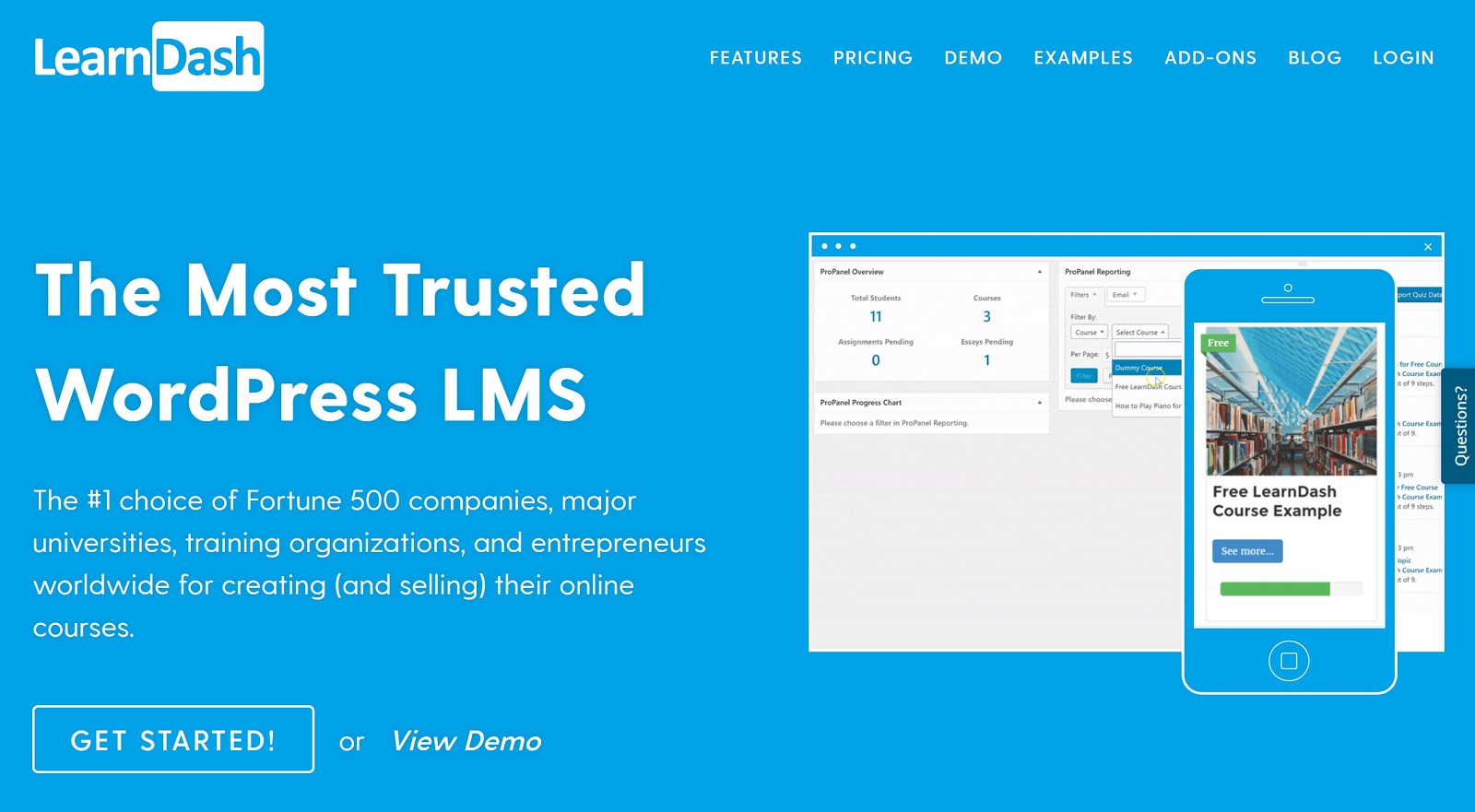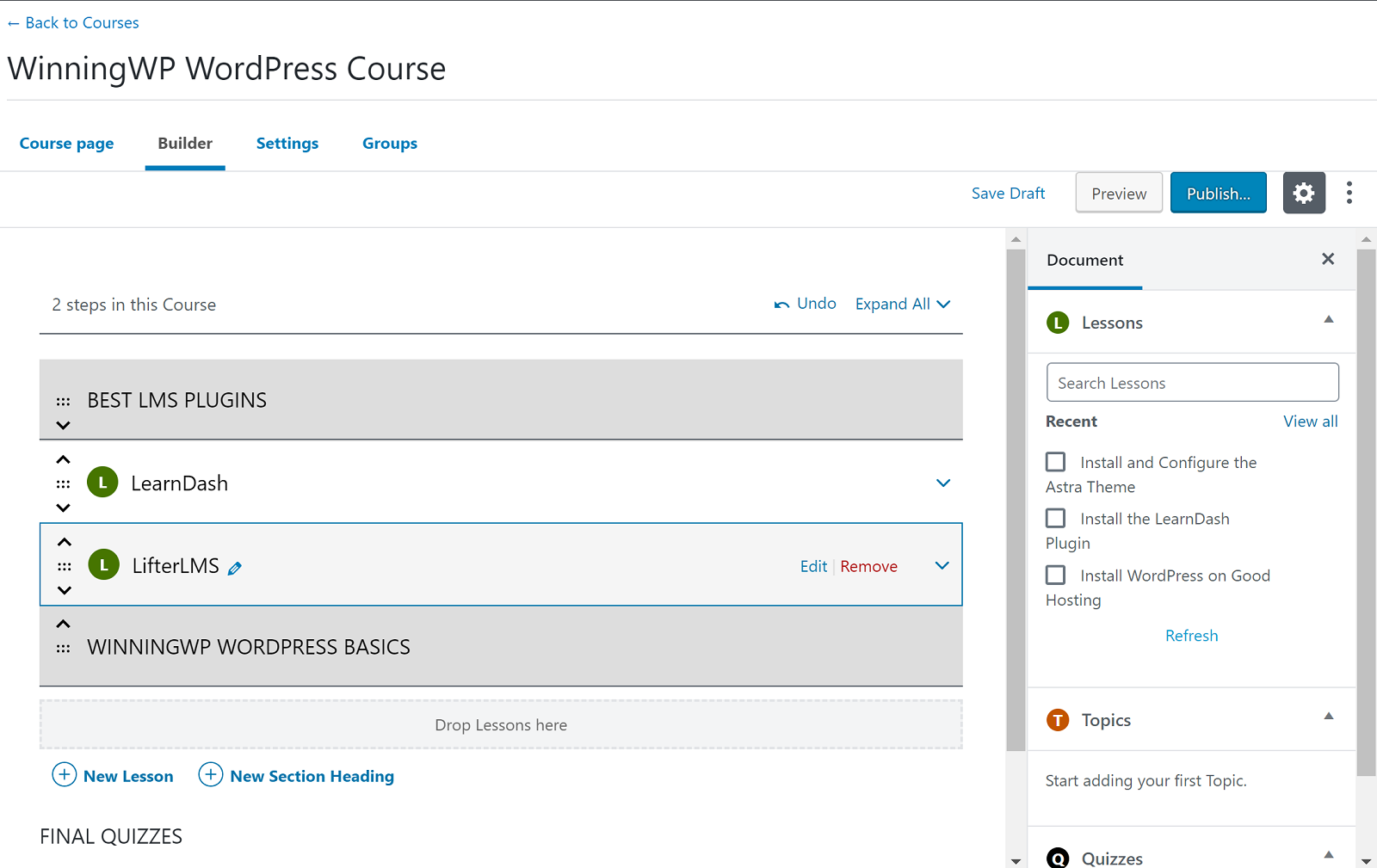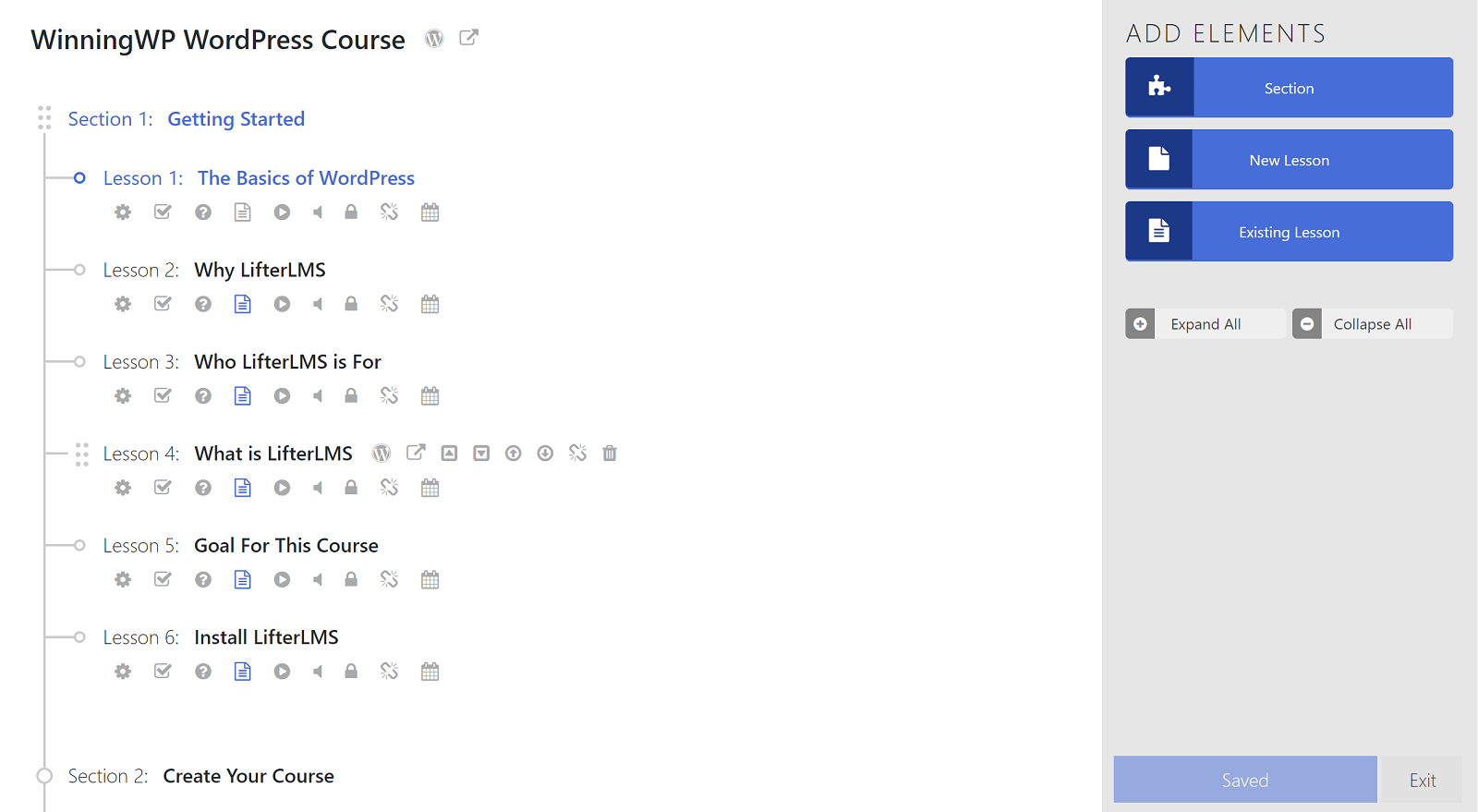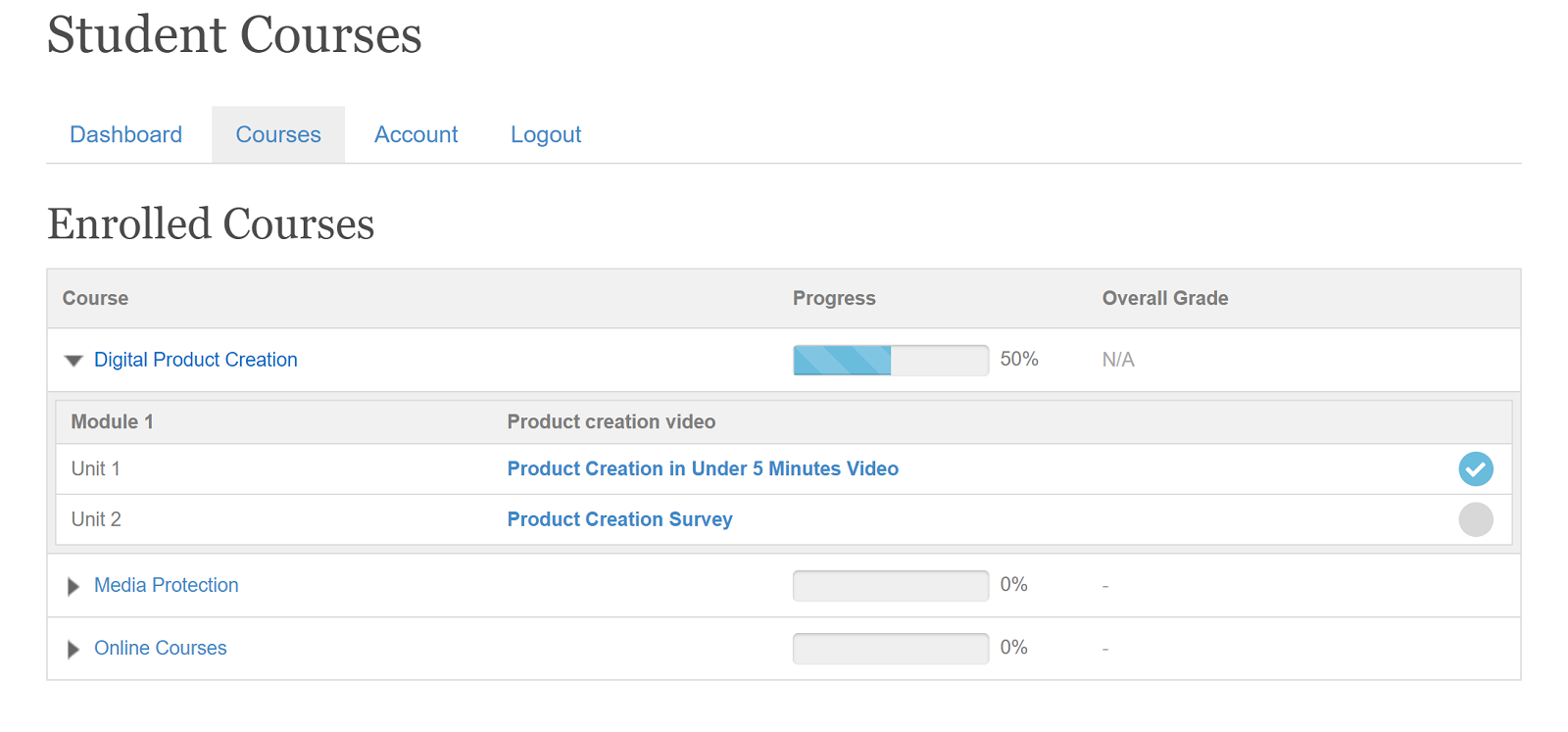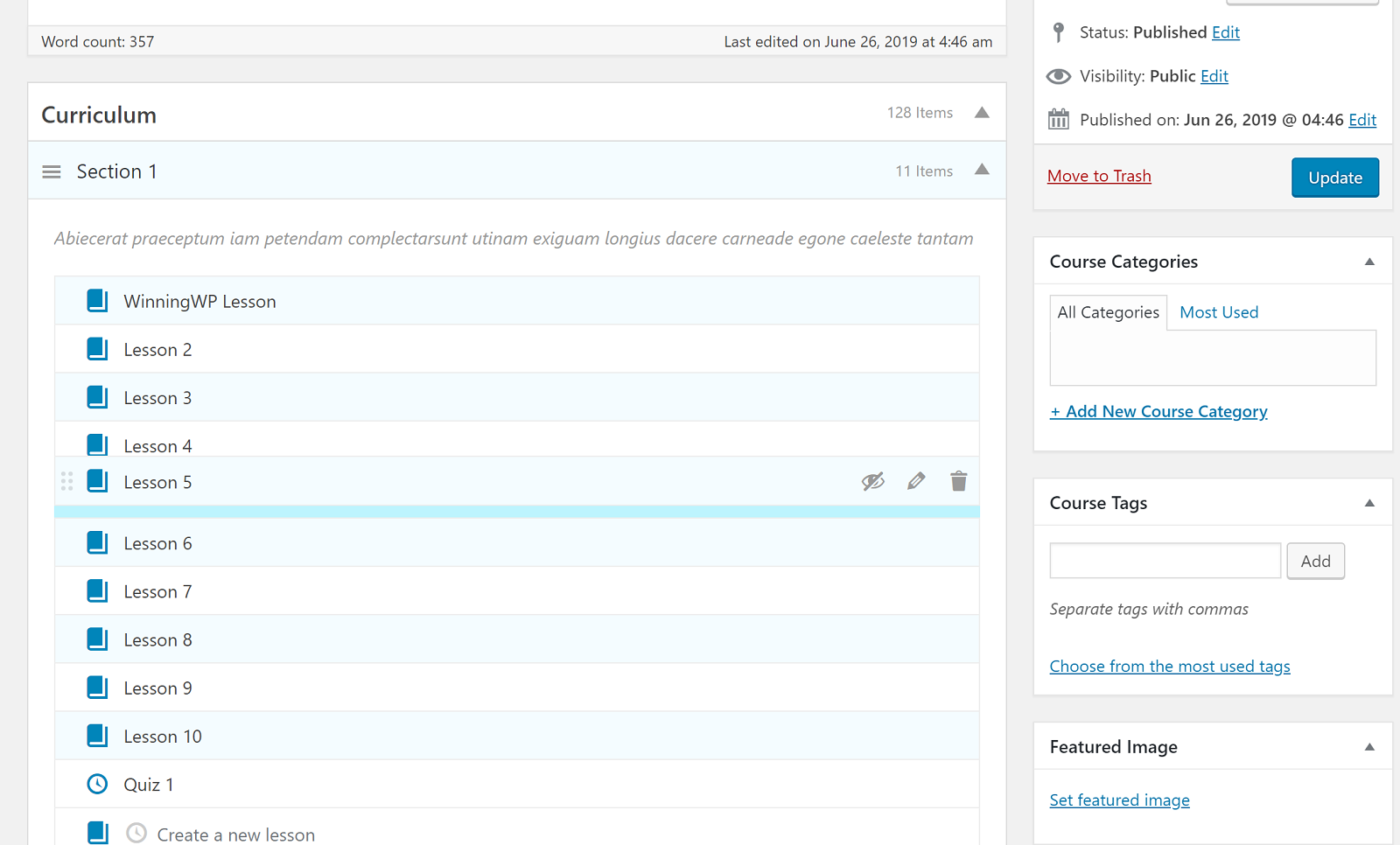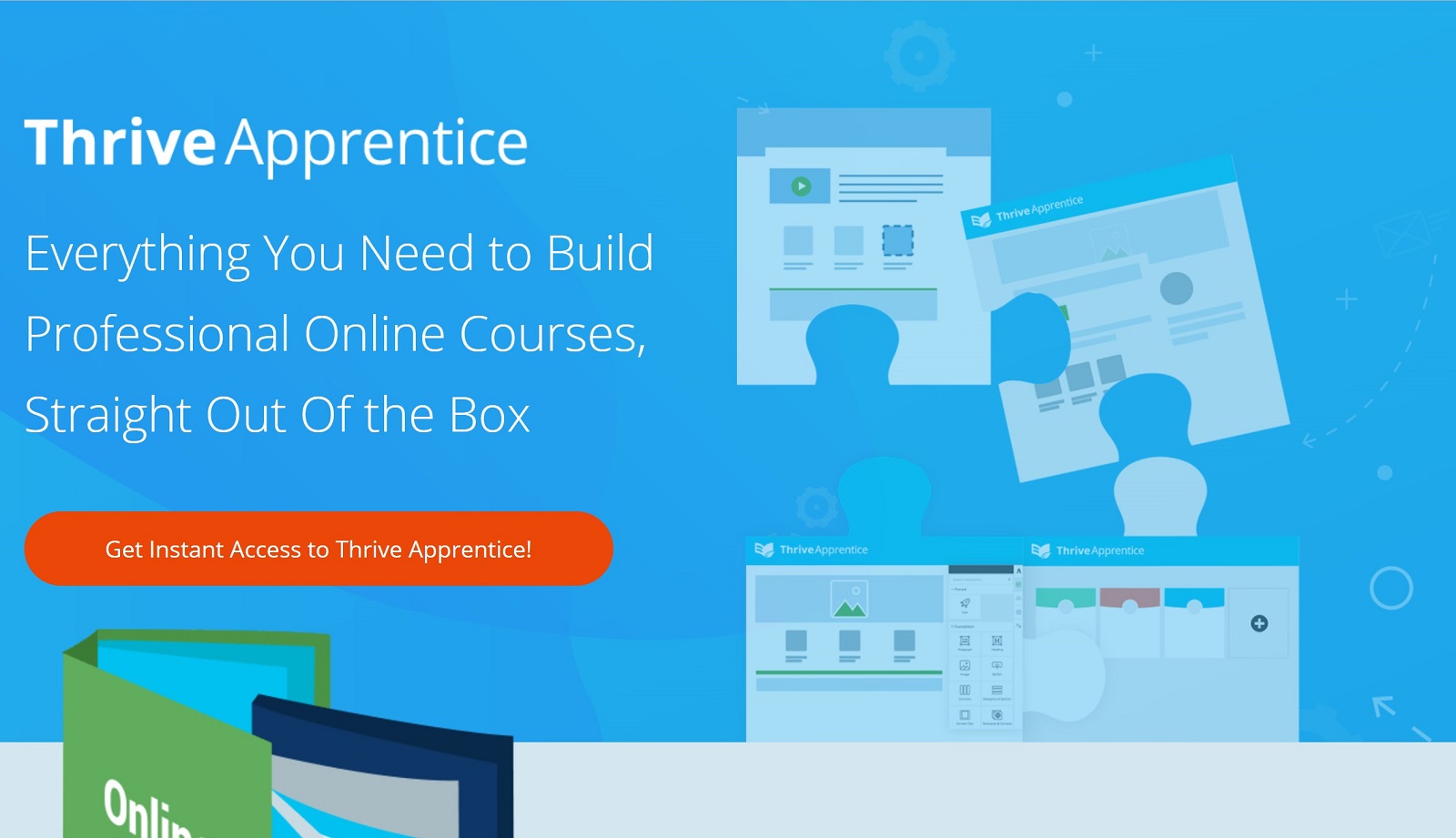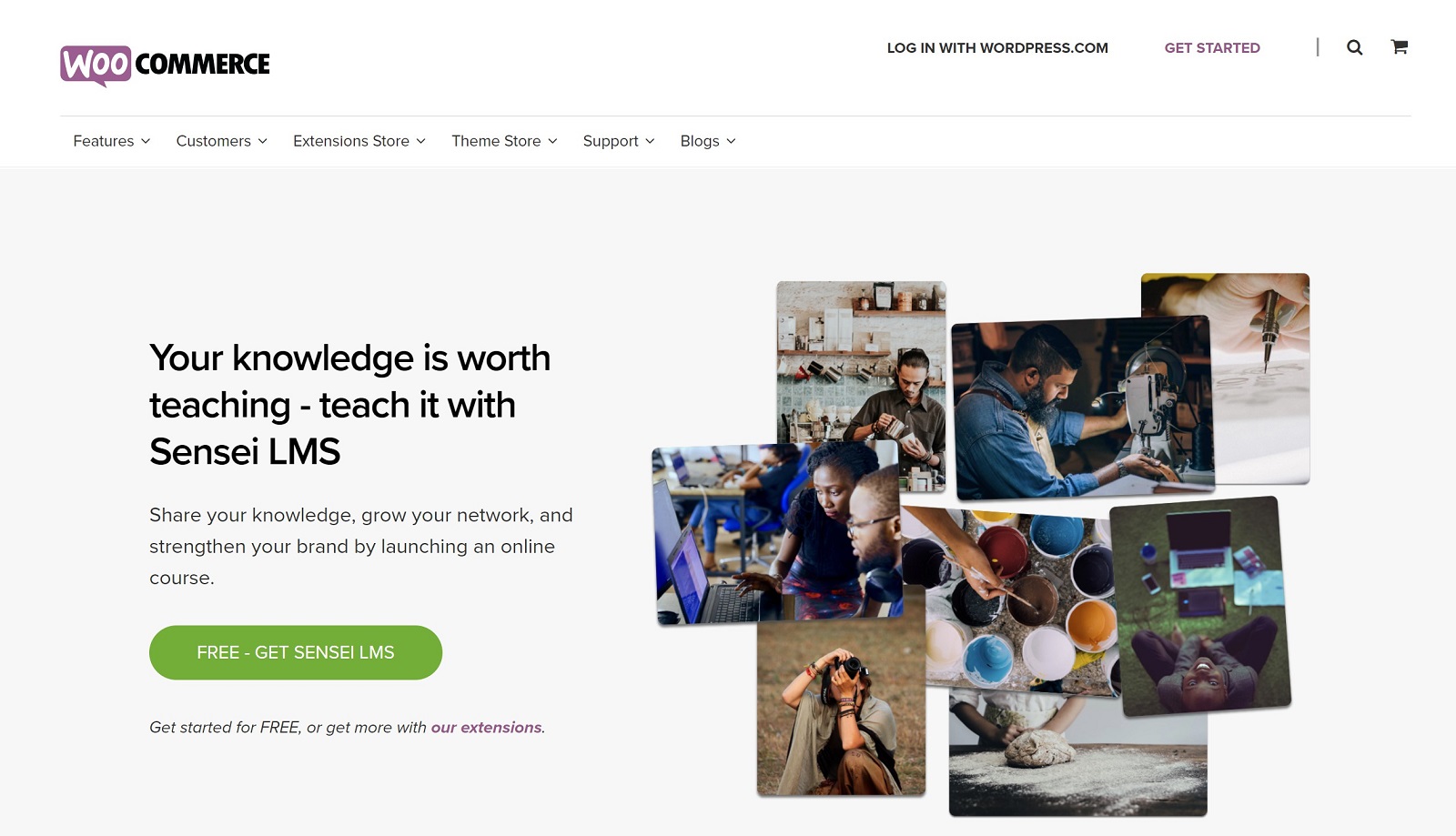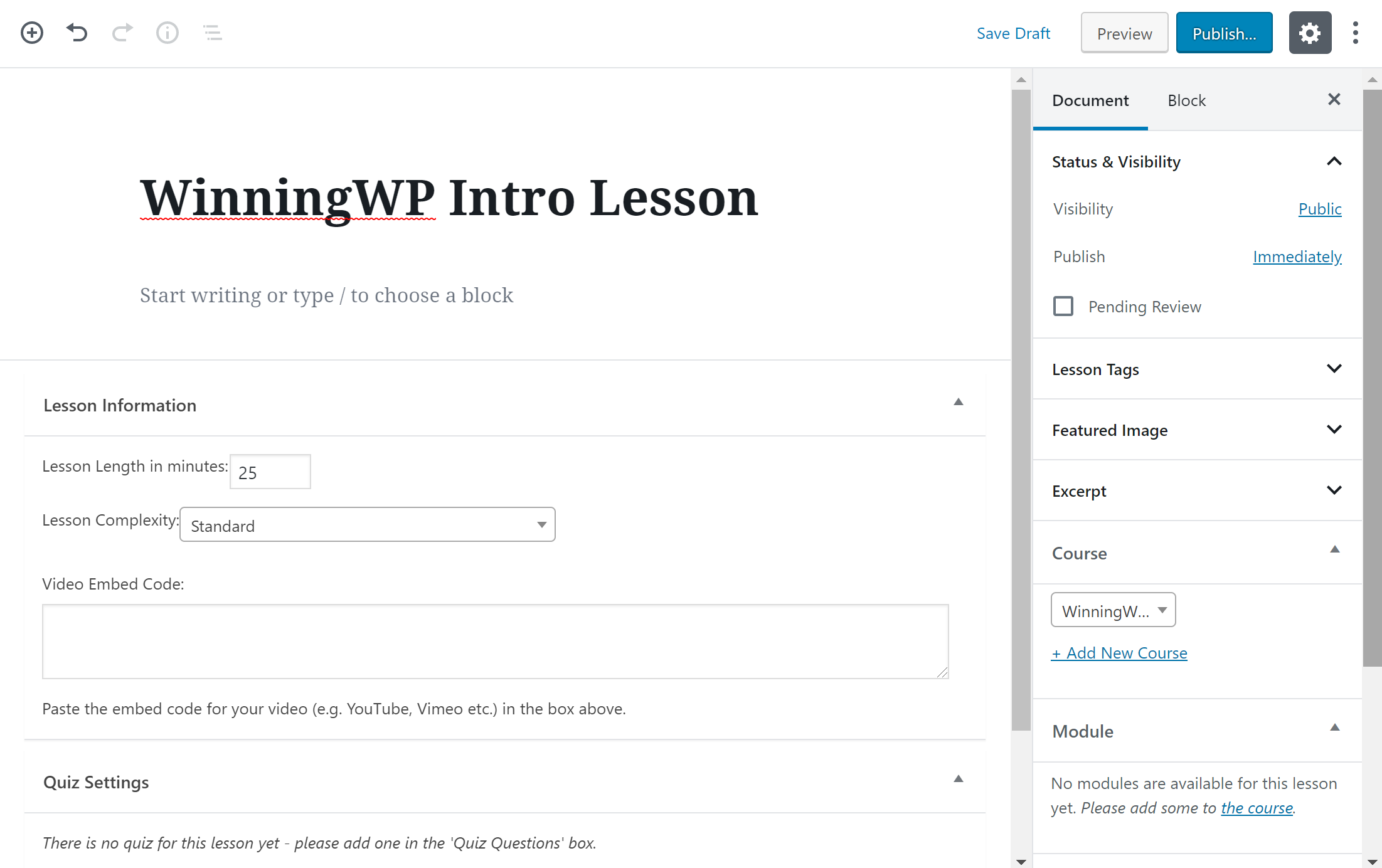- By
- Last updated:
The internet is far and away the greatest resource of knowledge available — so it should be no surprise that, rather than using this incredible resource for inane Googling, many people prefer to use it to learn something of substance and value.
Enter the eCourse.
These days, you don’t have to go to school or college to learn — millions of people use eCourses to educate themselves at their own pace and from the comfort of their own home. These people are prepared to pay good money for knowledge, too.
Webmasters are finally opening their eyes to the earning potential of eCourses. If you’re not convinced, just look at the success Udemy is enjoying — over 100,000 courses and millions of students.
However, when you use platforms such as Udemy, you have to play by someone else’s rules. Most course providers prefer having full control over their course’s earnings, management, and promotion, which is a luxury only afforded to those who self-host their course on their own website. If you do want to self-host, though, WordPress is arguably the best website-building tool available to you — giving you free rein to share your knowledge with the world.
All you need is a Learning Management System (LMS) plugin.
A good LMS comes equipped with all the features and functionalities you need to run online courses — from building the course from the ground up, right the way through to providing your students with certificates of completion.
And there are lots of great LMS plugin options out there — let’s take an in-depth look at the top six.
LearnDash ($159)
LearnDash is a popular, all-in-one learning management system plugin for WordPress. It comes with an impressive range of features that make it a good choice for both universities and training organizations, as well as people looking to sell their courses to the public.
One great thing about LearnDash is that it integrates detailed course functionality and a drag-and-drop course builder with built-in payment and subscription management.
To build your courses, you’ll use an intuitive drag-and-drop builder that makes it easy to create your entire course plan, complete with separate lessons and topics. You can also require prerequisite courses or quizzes in order for someone to start a certain course.
This builder integrates perfectly into the new WordPress block editor, which lets you use a familiar interface:
You can include multimedia in your course content, along with quizzes (8 different question types) and course forums. And the latest version – LearnDash 3.0 – includes a bunch of course templates and a distraction-free “Focus Mode” to help present your course content in the most effective way possible.
Finally, to stop people from binging your course content in one sitting, you can drip-feed your course content over time.
From the back end, teachers get a thorough break-down of quiz performances. They can review individuals’ answers, or check the overall group’s progress by looking at statistics by question. And if you want heavy-duty reporting, you can use the ProPanel Enhanced Reporting feature, which lets you monitor activity in real-time. This makes a good option for educational institutions.
Finally, there are also all the important monetization options. Without needing an external tool, you can charge one-time fees or set up recurring subscription payments.
There are also some creative payment structures. For example, you can sell:
- Memberships that give people access to all your courses.
- Bundles that include access to multiple courses at the same time.
- Bulk course licenses that let businesses and organizations purchase your courses for all their staff members.
LifterLMS (FREE)
LifterLMS comes in both a free core version, as well as a bunch of premium add-ons and bundles. Depending on your needs, it can either be quite affordable…or quite pricey.
It’s highly regarded in the WordPress community, making it a great option for powering your courses. In fact, WP101 recently migrated its courses to LifterLMS — that’s quite the endorsement!
The plugin works like a membership website — students register or purchase a course, this upgrades their membership level, then they can access the relevant content.
Like LearnDash, you can build your course content using a drag-and-drop builder. Lessons can be text, video, or audio-based, so you can target different learning styles. In fact, LifterLMS has one of the best ways of handling video content, which makes it a great option for video courses.
You can also include:
- Quizzes, along with timers
- Lesson downloads
- Discussion areas
The full-screen, drag-and-drop course builder interface is great and makes things really streamlined:
Also like LearnDash, LifterLMS comes with built-in shopping cart functionality, which you can use to sell your courses. It supports one-time and recurring payments via three payment gateways :
Or, there’s also a $99 WooCommerce extension that lets you use the WooCommerce checkout system to sell courses.
You can also get creative with coupons, course bundles, bulk sales, access plans, and even an option to sell private coaching upsells. You can even create your own affiliate program, with built-in integrations with popular affiliate plugins.
Other useful features include content drip, analytics, personalized emails, and gamification.
To upgrade, you can purchase individual extensions or a bundle.
Because the free version is so feature rich, many people can get by with just a single payment gateway, which only costs $99. That’s why I said it can be quite affordable.
However, if you want multiple add-ons, you’ll likely want a bundle, which gets a little bit more expensive at either $299 or $999, depending on the features you need.
WP Courseware ($149)
Next up, we have one of the most powerful and comprehensive learning management systems out there: WP Courseware.
This plugin lets you split your courses into units — content pages that act like individual lessons — and modules. This gives your courses a familiar structure for students to work through at their own pace.
Units are created in the same way as typical WordPress posts — within each one, you can write text, share links, and embed media (such as video or audio).
When you’ve crafted all of your units, you can use WP Courseware’s intuitive drag-and-drop functionality to organize them into a logical order. Drag and drop lets you assign units to a module, and then re-order units/modules for optimal flow.
Of course, the ultimate aim of any eCourse is to help students to learn. To ensure your students are progressing, WP Courseware comes with a range of quiz functionalities. There’s an impressive number of question types — including multi-choice, open-ended questions, and file upload — letting you create assessments that truly test your students’ understanding of a particular module.
Enhancing the quizzing functionality further, you can also specify what marks constitute what grades, as well as time limits, and the number of retakes permitted. And, to combat question familiarity (where students simply memorize the correct answers) WP Courseware also supports randomized questions. Results can be downloaded in PDF format at the end of the quiz, or teachers can send results directly to a student’s inbox.
WP Courseware also boasts a number of widgets designed to help students track their progress. My favorite is the course outline widget, which students can use to jump to specific modules and units. There’s also a dynamic progress widget, so students know how much material remains in the current module.
To keep students progressing at a similar pace, WP Courseware ships with drip-feed functionality, letting you restrict certain modules until a later stage. You can configure access to new modules to open at fixed dates, specified intervals after enrollment, or after the completion of prior modules.
To reward your students for completing the course, you can award personalized certificates. They can be fully customized, and are a really nice touch.
WP Courseware was also developed to help you make money by selling your courses. The latest version includes a built-in shopping cart that supports both PayPal and Stripe. You can either sell your courses for one-time payments or charge recurring subscriptions. There’s even an option to allow installment payments, which is a great option if your courses are on the pricier side.
Or, you can also integrate with WooCommerce, EDD, or a variety of WordPress membership plugins, if you’d prefer to use those tools instead of the built-in shopping cart.
WP Courseware licenses start from $149, which includes one year of support and updates. The plugin is fully compatible with any WordPress theme, too.
LearnPress (FREE)
Like LifterLMS, LearnPress comes in a free core version, as well as premium extensions to tack on extra functionality. These extensions are more affordable than LifterLMS’ extensions, which makes LearnPress great for those on a budget.
Beyond those extensions, the LearnPress team also has another monetization method – they sell themes that are designed to pair with LearnPress.
How does this affordable option compare with the pricier alternatives? Pretty well, actually. LearnPress is easy to use, comes with plenty of useful features, and, as with many free plugins, is fully extendable, too.
You can create courses by navigating to LearnPress > Course > Add New. This will look like the default WordPress visual editor, but the important course details are configured using meta boxes directly below.
This drag-and-drop metabox lets you set up the entire curriculum for your course, including different sections, lessons, and quizzes:
From the visual editor screen, you can also configure other important settings for your course, including final assessment details (including pass mark), maximum enrollments, course duration, and number of retakes permitted. You can also use this section for setting an enrollment price — the free core supports PayPal payment out of the box, with extensions available for Stripe and WooCommerce integration.
Students may want to help each other out, communicate with teachers, or just plain socialize, and this can be achieved by creating a dedicated course forum. Adding a forum will require you to install one of the free add-ons, though, with either BuddyPress or bbPress integration available.
Speaking of add-ons, the LearnPress developers have released a whopping 24 to date — nine free and 15 premium. The free core is impressive in its own right, but these extensions — particularly the premium ones — let you add the fancy functionality that brings LearnPress in line with the premium alternatives. Some of my favorite add-ons include:
You can also purchase a bundle of all add-ons for $250.
LearnPress is compatible with any WordPress theme, but the developer also sells 24 themes that are specifically designed to work with LearnPress.
Thrive Apprentice ($67)
Thrive Apprentice is a streamlined LMS plugin designed specifically to create online courses. Thrive Themes, the developers, make a point of skipping some of the more academic-focused LMS features to just help you create streamlined professional courses.
To build your courses, you’ll use an intuitive drag-and-drop editor, along with a Thrive Architect integration to let you build your course content with drag-and-drop, too.
You can create multimedia courses with:
It doesn’t offer built-in monetization options, but it does offer a SendOwl integration if you want to sell premium courses.
Thrive Apprentice definitely does not have as deep a feature list as the other plugins. For example, it does not have:
- Drip-fed content
- Quizzes
- Certificates/gamification
But if you just want a streamlined way to create simple courses that look great (and integrate with other Thrive Themes products like Thrive Leads), it makes a good, affordable option.
Sensei (Free)
Sensei is an LMS plugin from Automattic, the same team behind WordPress.com, Jetpack, WooCommerce, and other big projects. That should give you confidence that Sensei has real resources behind it.
Sensei used to be a premium plugin based entirely on WooCommerce, but the team recently released the core version for free at WordPress.org, making it another great free LMS plugin option. Additionally, with the latest version, you no longer need WooCommerce for the core Sensei LMS functionality.
However, if you want to sell your courses, you’ll need to pair it with WooCommerce and the $129 WooCommerce Paid Courses plugin.
Once you install Sensei from WordPress.org, you can jump right into creating your courses.
There’s no drag-and-drop course builder like a lot of the other plugins. Instead, you’ll set up your Courses and Lessons using the regular WordPress editor, along with some new meta boxes:
You can also embed videos and include quizzes, and there’s a gradebook to help you manage students’ work.
In addition to the free core version and WooCommerce Paid Courses, Automattic also offers seven free and premium extensions:
And remember – if you want to sell courses, you’ll need the WooCommerce Paid Courses plugin ($129), along with maybe WooCommerce Subscriptions ($199) and WooCommerce Memberships ($149), depending on your needs.
Final Thoughts
And that completes our in-depth run-down of six of the best learning management systems for WordPress!
Because all six plugins are exceptionally well-equipped for the job, you’ll find a good amount of overlap in features and functionalities. For example, almost all the plugins featured today make it really easy for you to create courses from the WordPress back end, quiz students, and, ultimately, sell your courses.
However, the plugins do differ in terms of prices and some additional luxury features — sometimes offered as extensions.
Which LMS plugin is best? Well, that depends on the features you need. My tip is to consider any specialist functionality your LMS requires, then work backwards, checking to see if your favorite plugin supports it.
Just remember: Whichever plugin you choose from this list, you won’t go far wrong. They’re all easy to use, and each supports all the core LMS functionality you’ll need.
And, if you’re really stuck? Choose one of the free options, see how you get on, and then consider upgrading with premium extensions!
Using any of the above LMS plugins? Thoughts?