- By
- Last updated:
In his 1984 book Influence, Robert Cialdini introduced the term “Social Proof” to the world. To this day social proof remains an important part of marketing using social and psychological influence.
One of the most common ways of demonstrating social proof is by showing how others feel about a product or service using testimonials. Even if you do not realise it, everyone encounters testimonials on a daily basis. It is impossible to escape testimonials as they are used in newspapers, television advertisements, websites, products, and more.
Displaying testimonials on a WordPress website is simple as there are dozens of testimonial solutions on the market. By integrating testimonials on your website you can demonostrate value and help turn visitors into readers and customers.
In this article I would like to share with you what we at WinningWP consider to be the best testimonial plugins for WordPress.
1. Jetpack (FREE)
Jetpack is known for its numerous security and performance features, however the popular plugin also has a custom content types module that can be used to create new custom post types such as testimonials and portfolios.
Once you have activated testimonials from the Jetpack writing page, a testimonials area will be added to your WordPress admin menu.
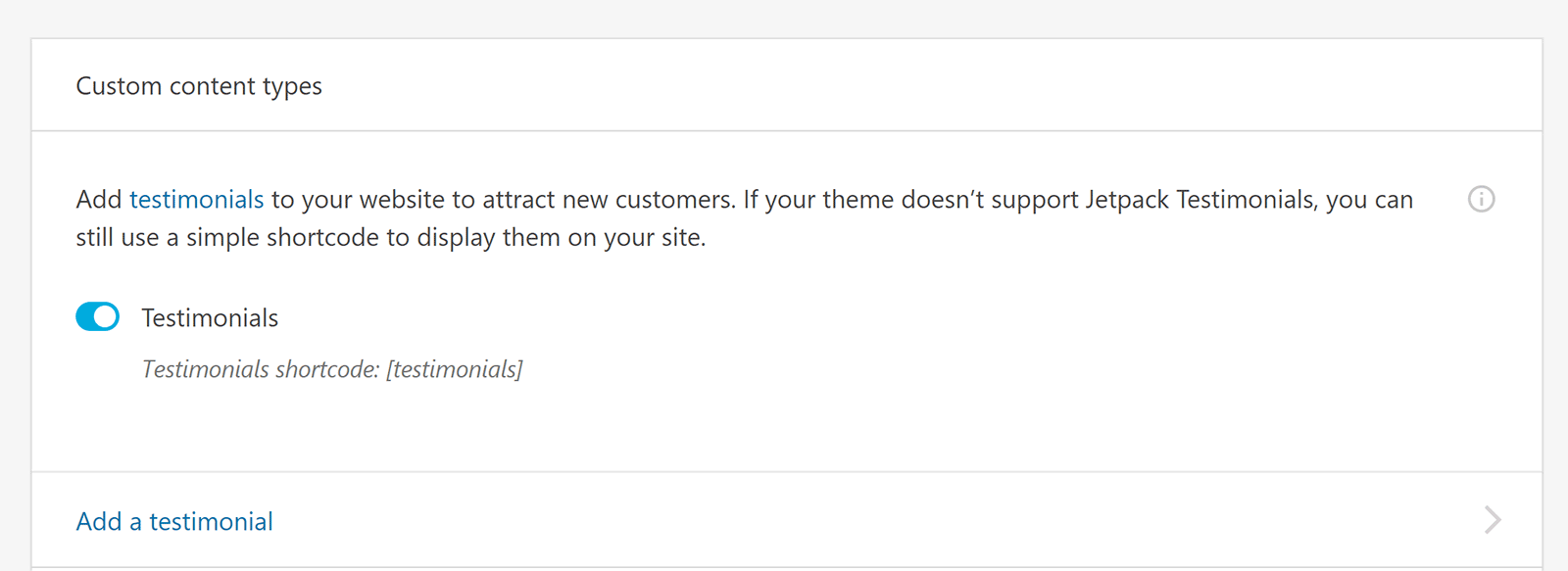
When you create a new testimonial you can state the name of the person, enter their quote in the main content box, and assign a featured image.
You can then insert the testimonial into posts and pages using the testimonials shortcode. A shortcode widget can also be used if you want to display testimonials on sidebars.
Six attributes are available for the testimonials shortcode, but the output looks basic and there are no options for improving the design.
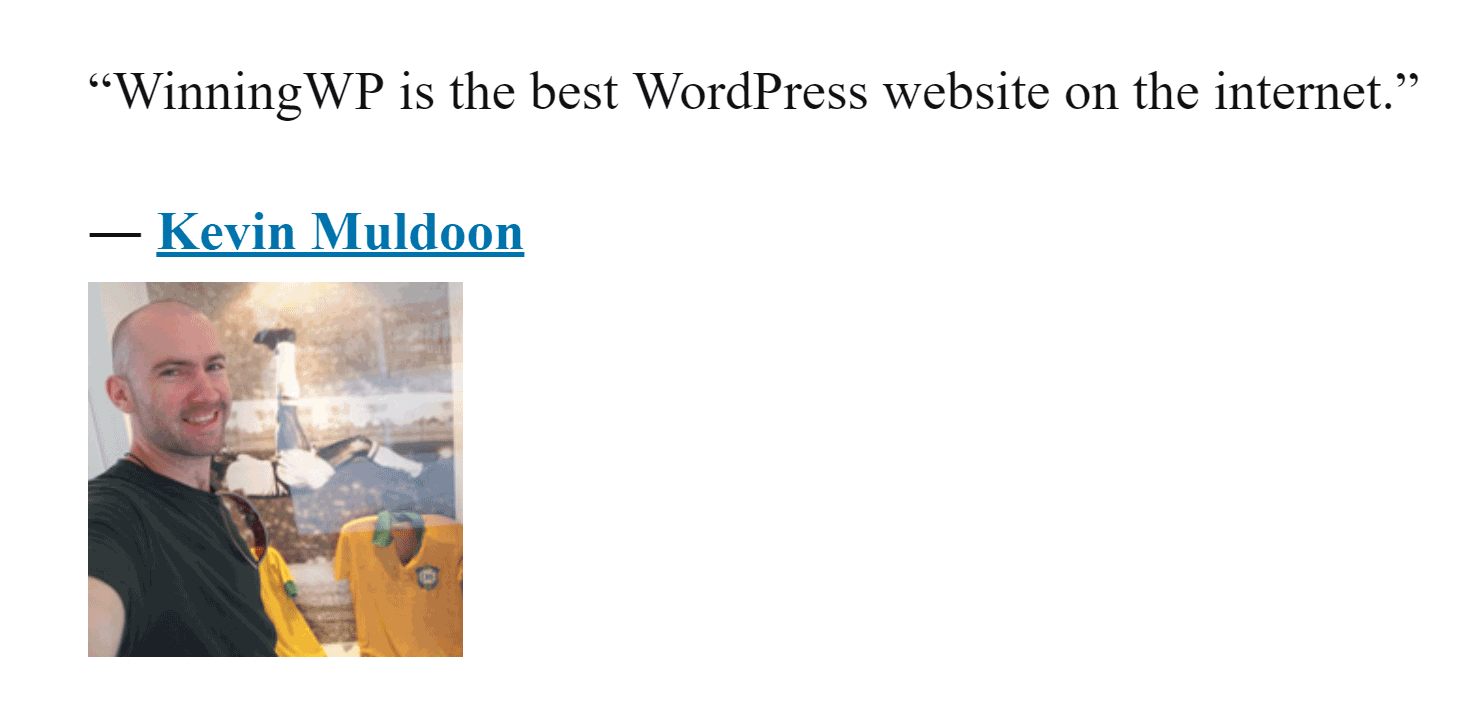
Jetpack testimonials is a great choice if you want a simple testimonial solution, however there are better alternatives if you want more control over how your testimonials look.
2. Easy Testimonials (FREE / $59+)
Easy Testimonials is a feature-packed testimonial solution that comes with five Gutenberg blocks for displaying testimonials individually, randomly, in a list, in a slideshow, or in a grid.
The plugin lets you customise every aspect of testimonials. You can define the excerpt length, thumbnail size, whether the date is displayed, whether testimonials are cached, and whether ratings are displayed. Testimonials can be categorised too.
The text used for testimonial shortcodes can also be modified and all testimonials are Schema.org compliant to help your testimonials stand out in search engines.
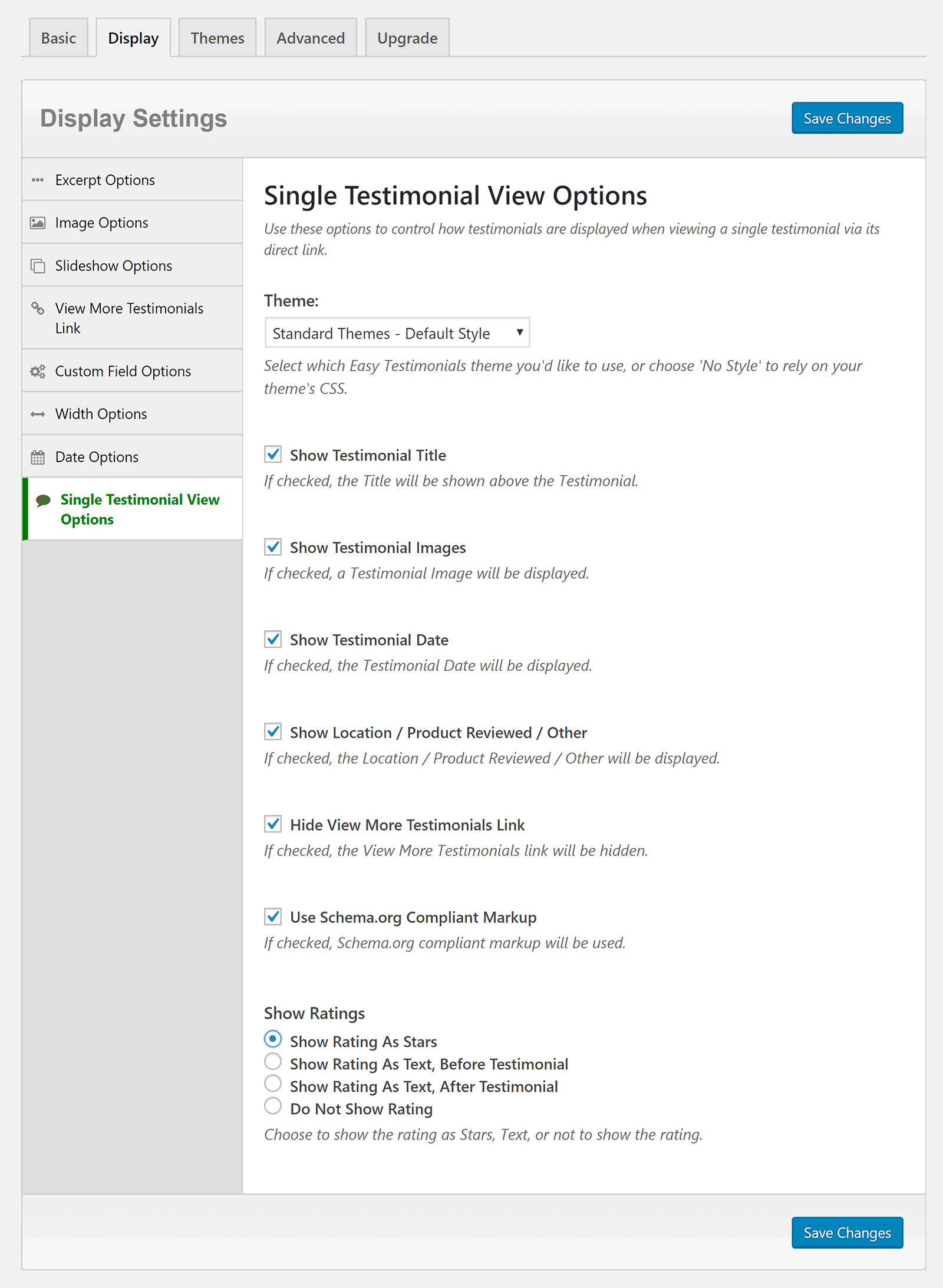
Five testimonial styles are available, however 100 more are made available if you upgrade to Easy Testimonials Pro.
Retailing from $59 for a single license, the pro version adds a front-end form for collecting testimonials from visitors, spam prevention, a testimonial carousel, and a notification system for letting you know when new testimonials have been submitted. There is also an option to import and export testimonials in CSV format.
WordPress Multisite is supported in the higher priced $199 business license and $599 agency license.
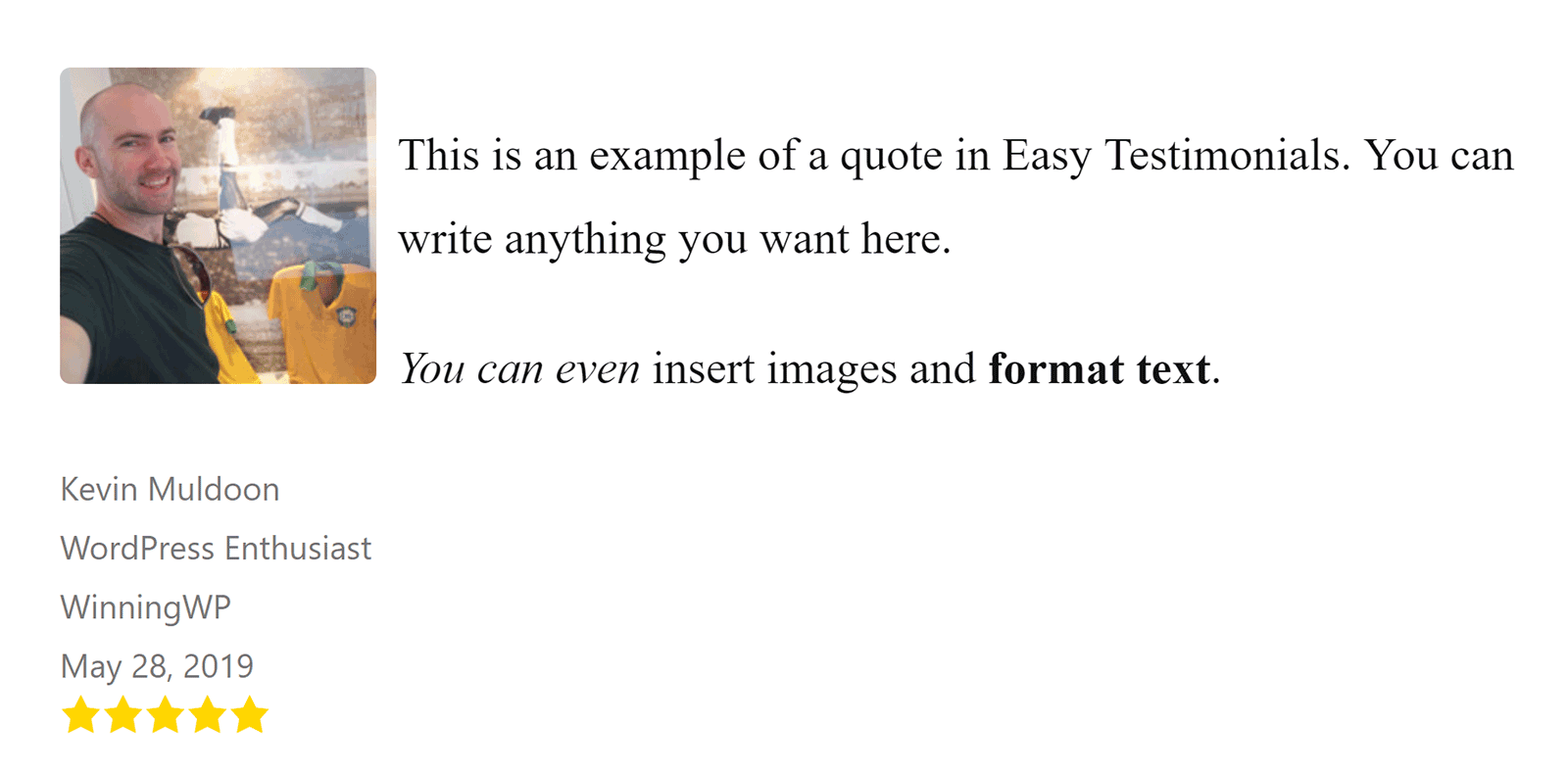
Easy Testimonials is one of the best testimonial WordPress plugins available today.
It offers hundreds of options for changing what information is displayed in testimonials. The inclusion of custom CSS and theme selections makes styling testimonials simpler too.
3. Strong Testimonials (FREE / $39+)
Strong Testimonials is a quality testimonials plugin that allows you to display testimonials individually, in a list, in a grid, in a slideshow, or as a form so that visitors can submit testimonials.
All of the display options are controlled through a dedicated views section. For each viewing mode the options are divided into query, fields, actions, and styling. This lets you define exactly which testimonials are displayed and how they are styled. A shortcode is provided once you have saved all settings.
Another great feature of Strong Testimonials is custom fields. Using custom fields you can tailor testimonials to suit you and your website.
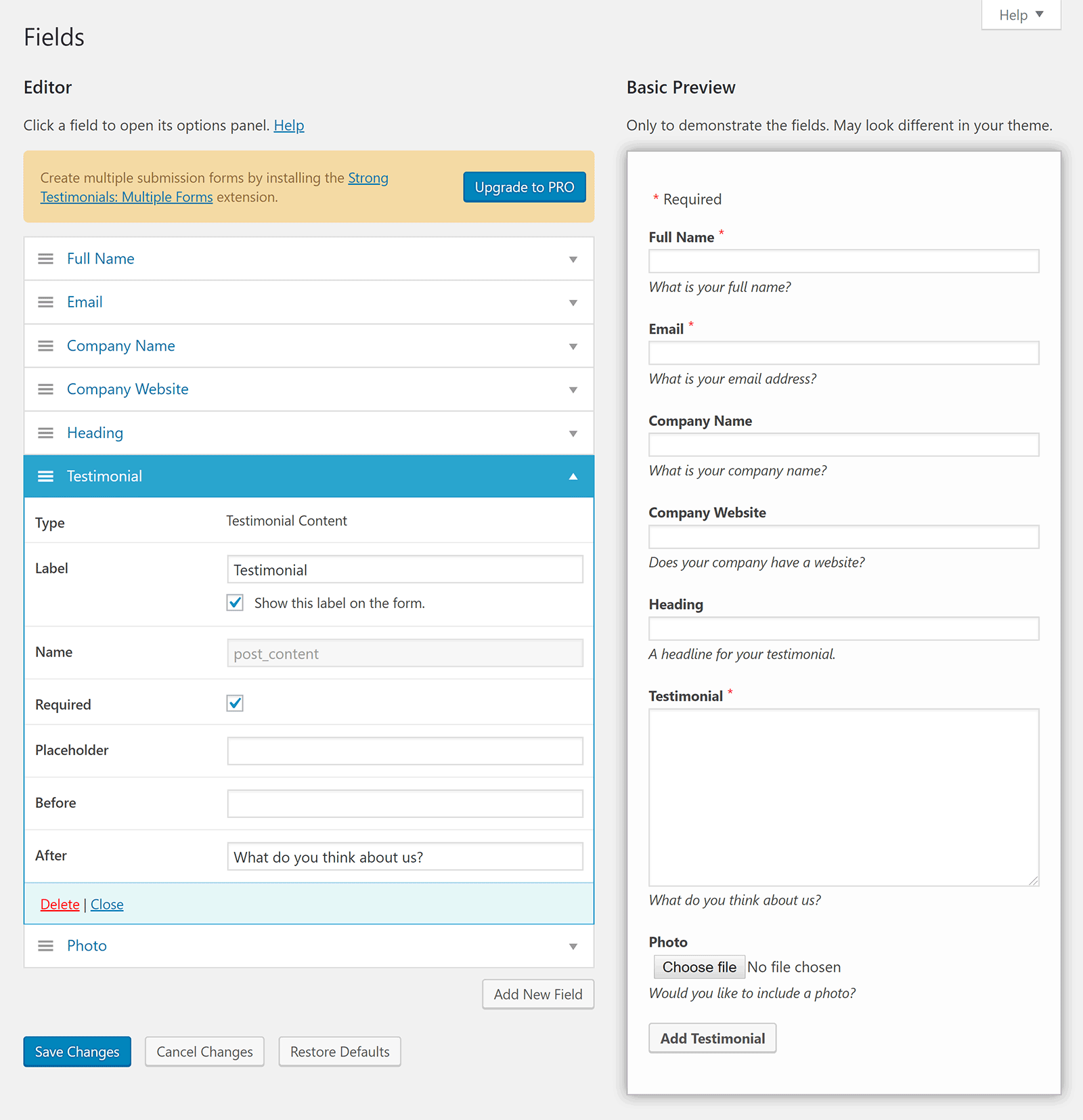
A basic license for Strong Testimonials Pro retails at $39 per year and gives you access to the country selector extension.
The plus license at $69 per year increases support and updates from one website to three. It also unlocks four additional premium extensions: Review markup, custom properties, advanced views, and assignment.
You need to jump up to the $99 per year business license to unlock the multiple forms and custom form fields extensions. This plan also increases usage to 25 websites, however you can remove the usage restriction by upgrading to the agency license at $249 per year.
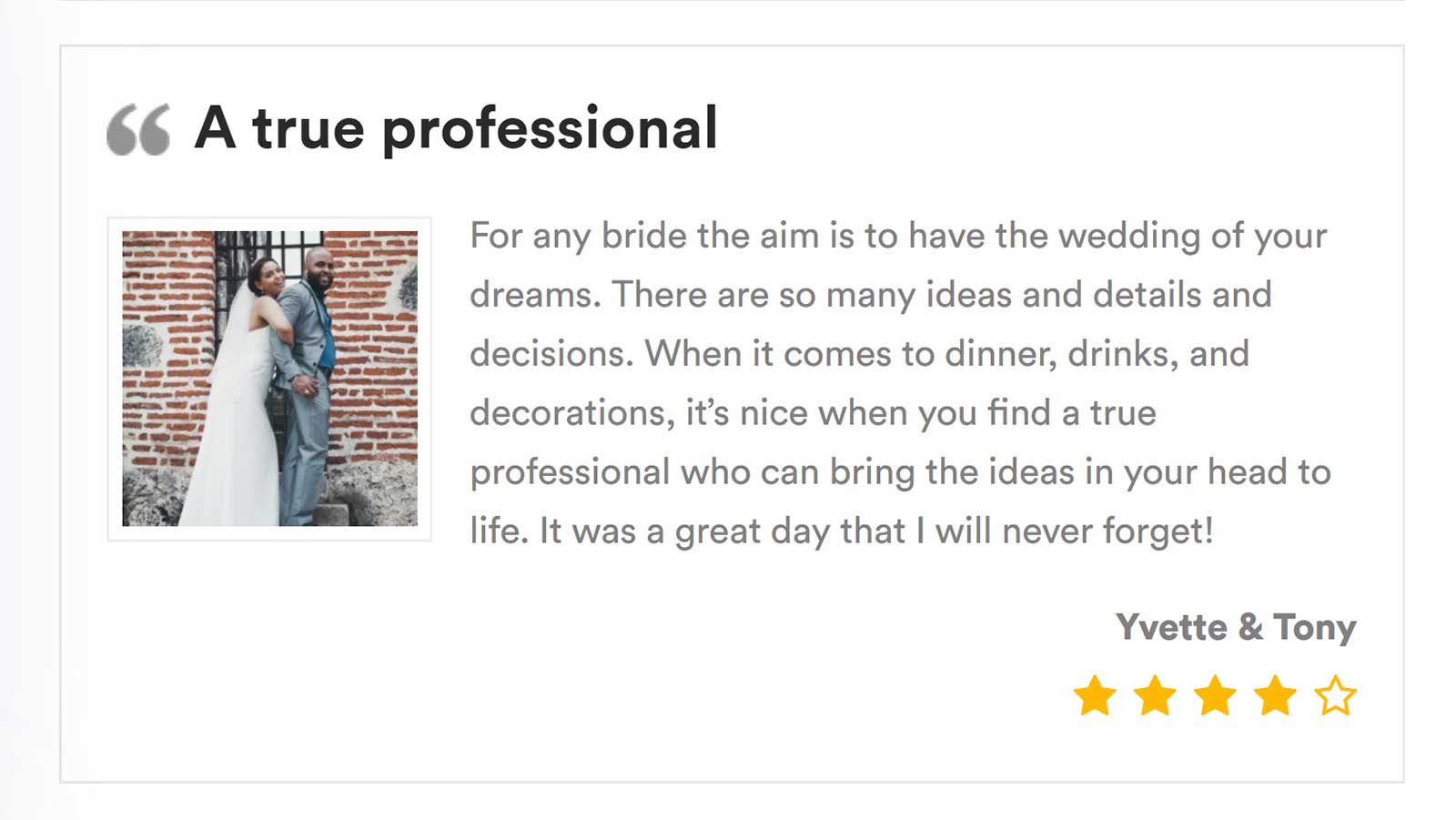
Strong Testimonials is a fantastic testimonial solution. Its styling and custom fields options really set it apart.
The pro version of the plugin unlocks many additional settings that are restricted in the free version. You do, however, need to purchase one of their higher-tiered plans in order to gain access to all premium extensions.
4. Testimonials Widget (FREE / $29.99+)
Testimonials Widget is a popular testimonial solution that lets you display testimonials using widgets. There are widgets to display testimonial categories, testimonial archives, a testimonial tag cloud, and one for rotating testimonials using a slider.
The main settings area of the plugin has dozens of settings; most of which can be enabled or disabled via a checkbox.
Although the plugin emphasises its use of widgets, shortcodes are provided to let you insert testimonials into posts and pages.
Unique shortcodes are available to display testimonials in a slider, to show testimonial archives, to show recent testimonials, a testimonial tag cloud, and more. There are many attributes for each type of shortcode so I encourage you to test them using the provided shortcode examples.
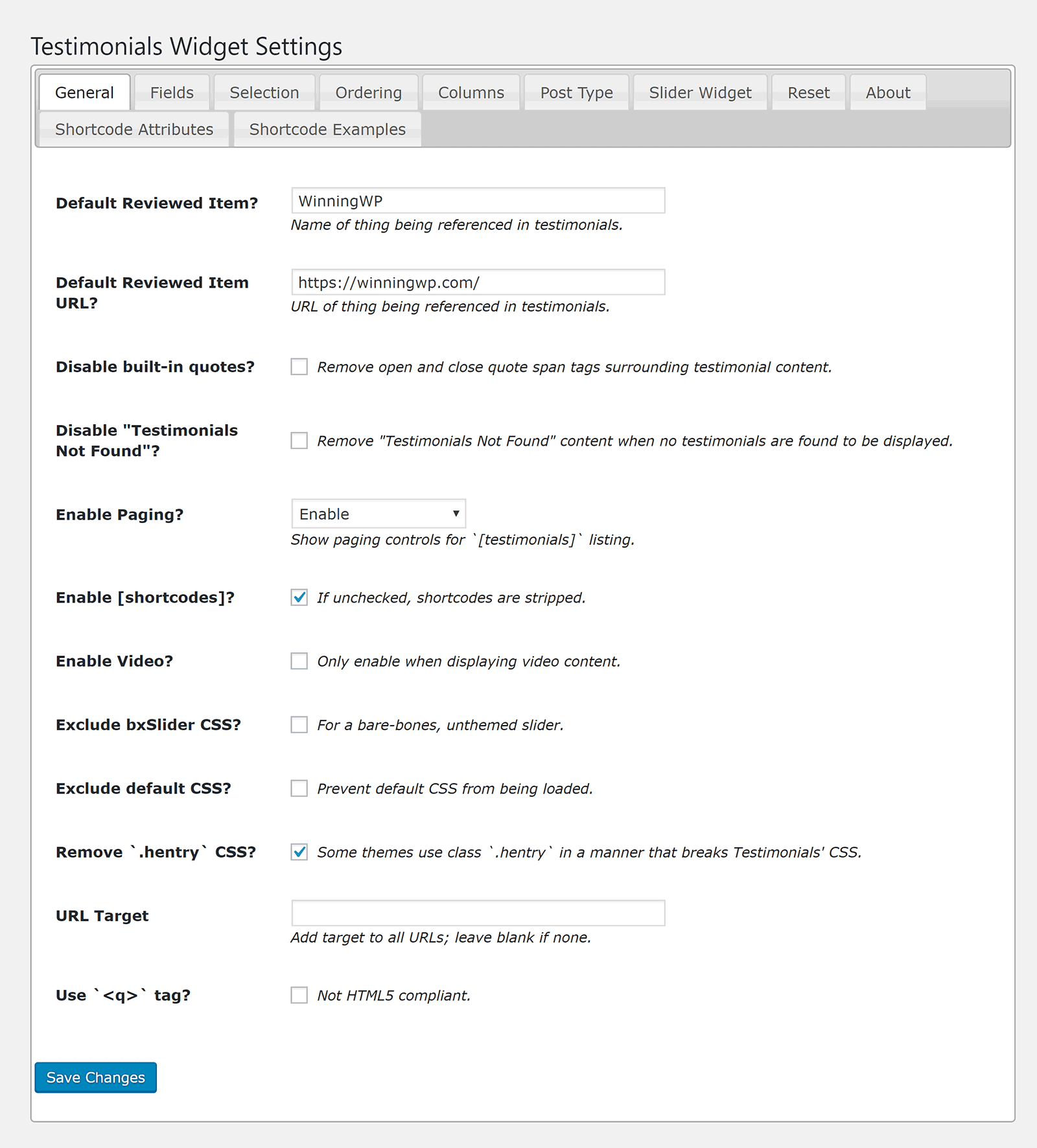
A single license for the premium version of the plugin retails at $29.99. Additional plans are available for those that needs support and updates for more websites; however all licenses give you full access to all features.
Upgrading gives you access to 5 star ratings, testimonial caching, excerpts, additional shortcodes, user submitted testimonials, and more.
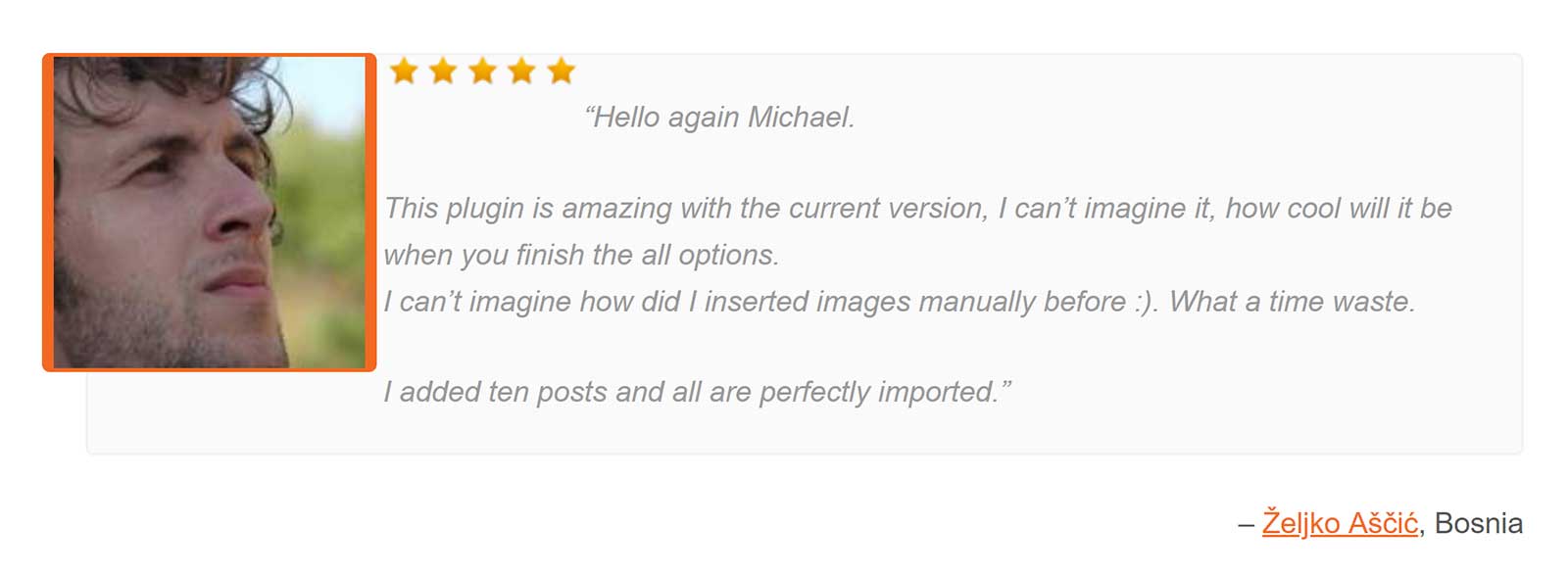
If you are looking to display testimonials on sidebars, Testimonials Widget is a great option. The testimonials slider widget stands out as it lets you customise everything from within the widget.
You can, of course, insert your testimonials into posts and pages too. You should be able to style the output the way you want if you follow the provided shortcode examples.
5. Testimonials Slider ($22)
Testimonials Slider is a premium testimonial solution that has support for the Gutenberg editor and the EU’s GDPR compliance.
It comes with six beautiful testimonial templates: Slider, rotator, carousel, cards, list, and grid.
When you have selected a template you can then add new testimonials and drag and drop them into the position you want. You can also adjust the styling of the layout and add your own custom CSS.
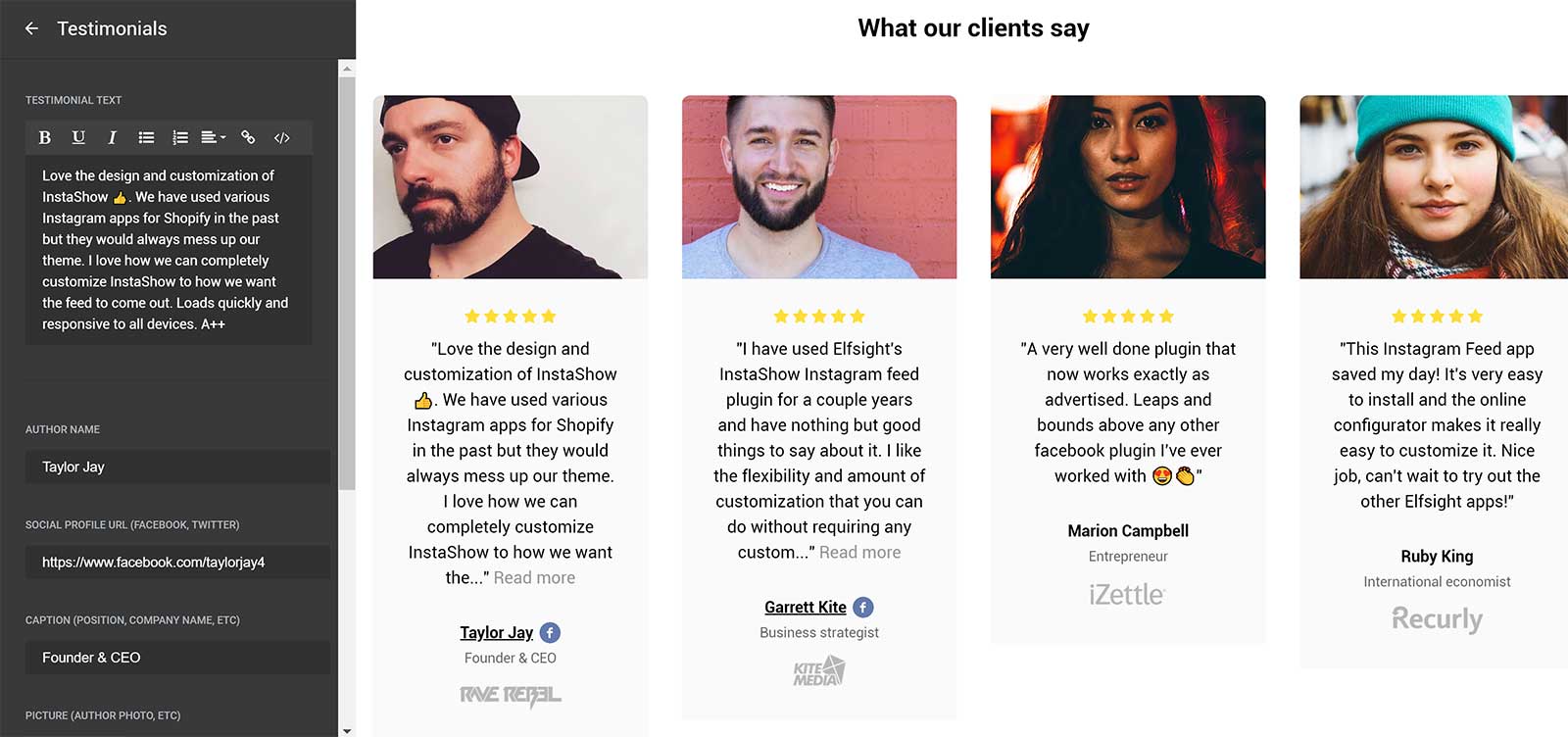
Testimonials Slider does not only let you display a photo of the testimonial author, you can also display links to their social media profiles and upload a logo of their company. A rating can also be displayed.
Once you have completed your testimonial, it can be inserted into your website using a shortcode.
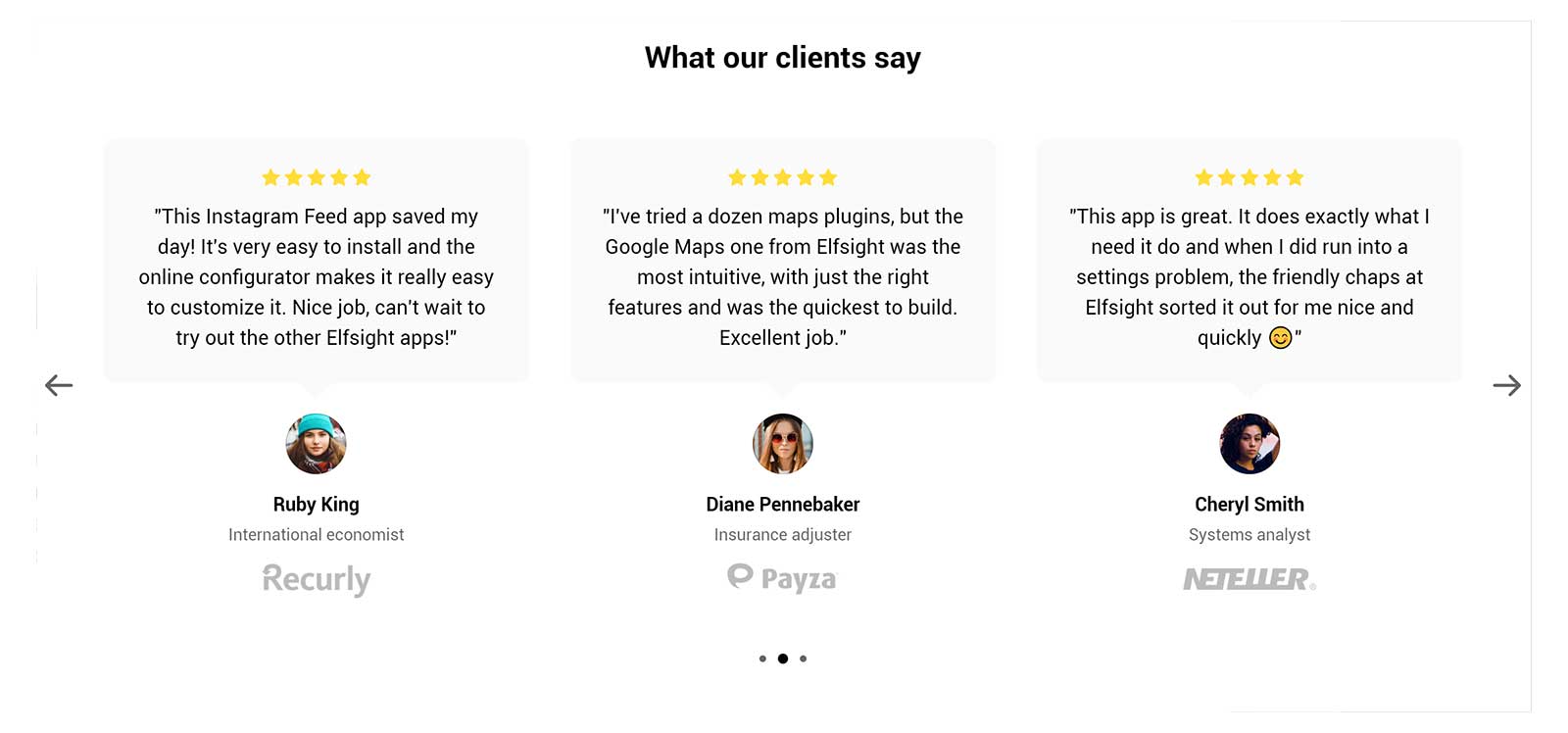
Testimonials Slider is available from CodeCanyon for $22. In my opinion, it is one of the most stylish testimonial solutions for WordPress on the market.
I encourage you to check out the demo of the plugin to get a full appreciation of what Testimonials Slider can do.
6. Super Testimonials (FREE / $14)
Super Testimonials is a simple testimonial WordPress plugin that features four testimonial design templates. For each testimonial you can add a rating, featured image, company information, and more.
The plugin has few options, however testimonials can be assigned to categories, there is a shortcode for displaying testimonials in a widget, and attributes are available to help you assign a theme, sort items, and display testimonials from a particular category.
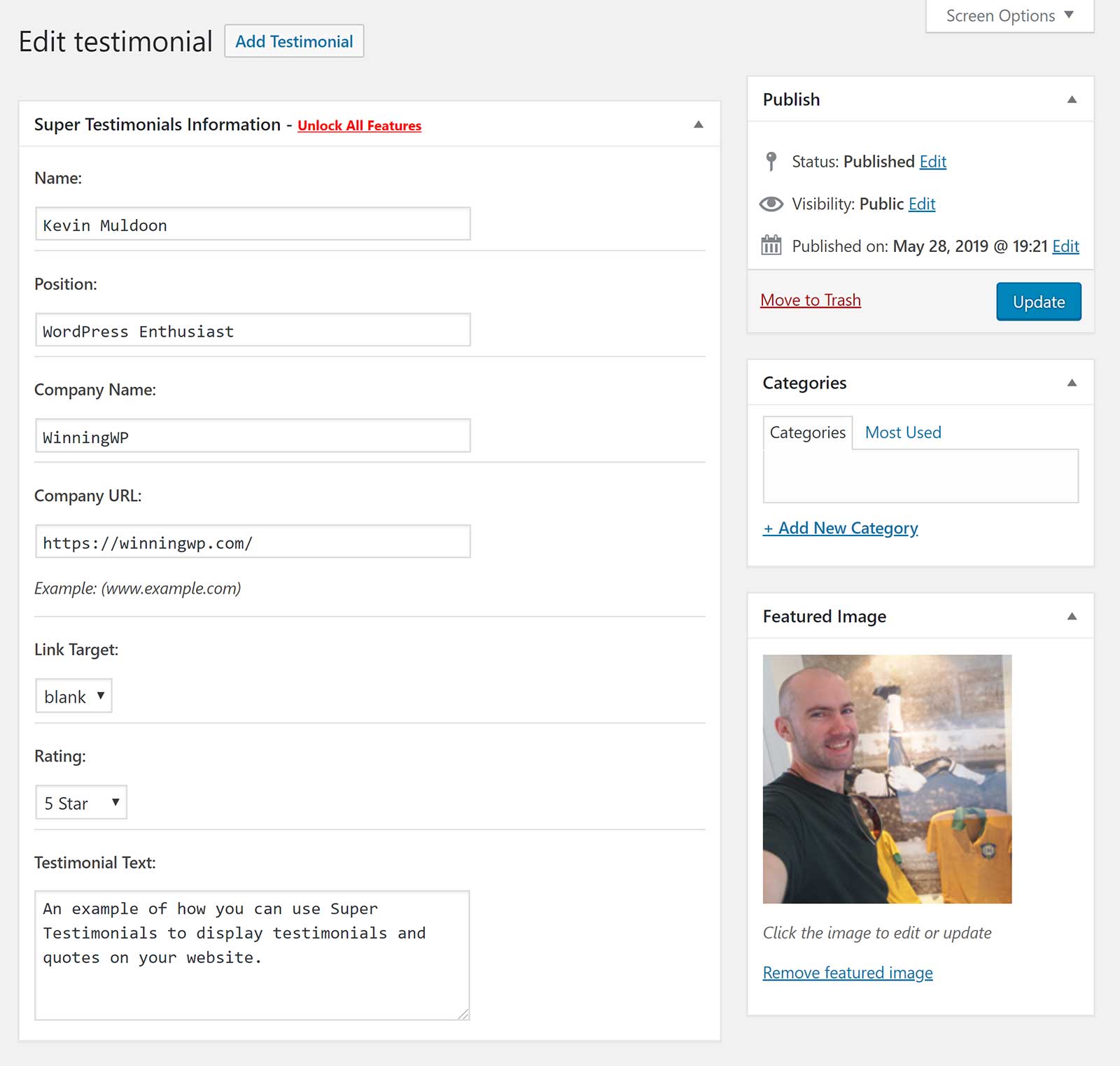
The pro version of Super Testimonials is available for only $14. It adds 20 slider templates with 60 skins, 10 list templates with 30 skins, and five grid templates with 15 skins.
It also adds over 100 shortcodes and many new styling based shortcode attributes. Testimonials can be displayed in columns too.
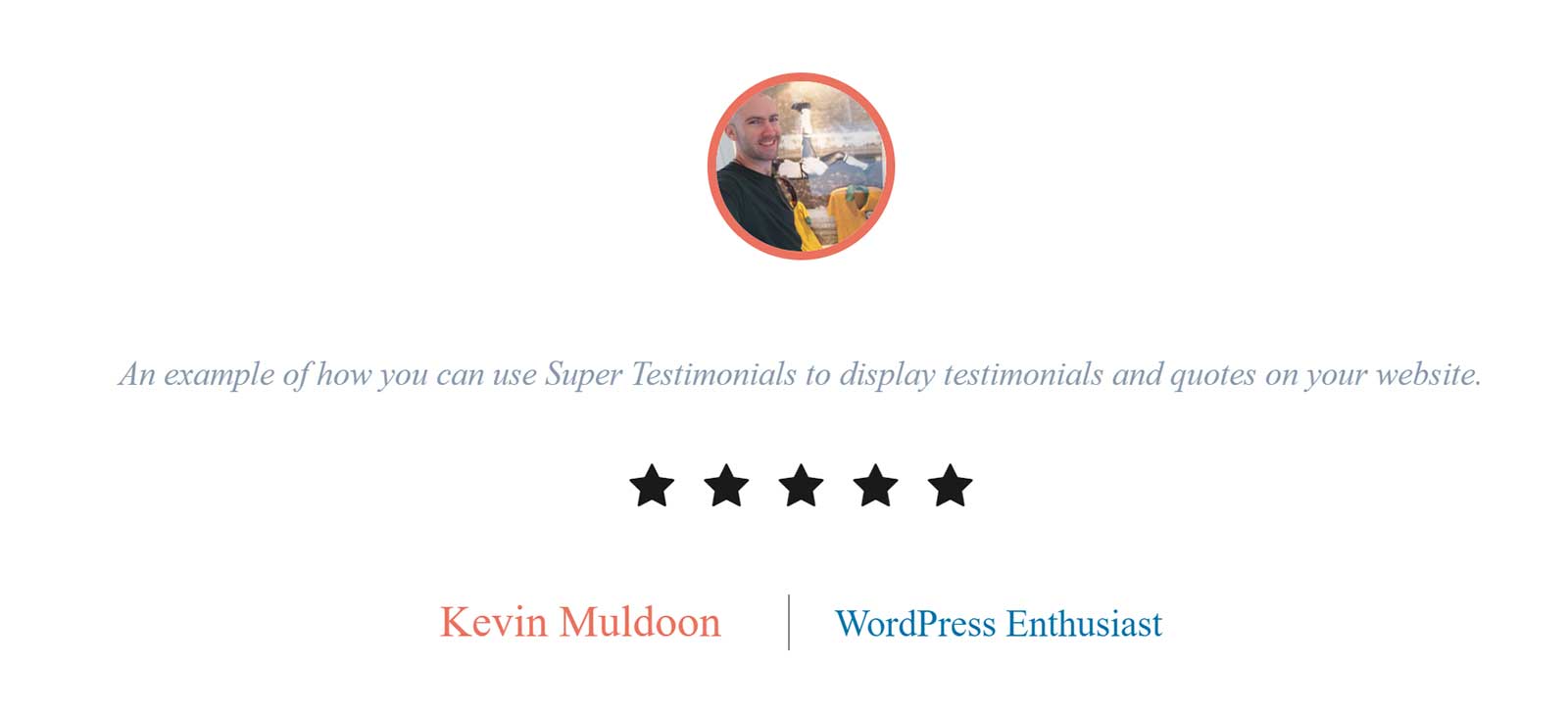
The free version of Super Testimonials is easy to use and produces nice testimonials, however like Jetpack’s testimonial custom post type, it offers few configuration options.
At only $14, I think Super Testimonials Pro is the better option as it offers dozens of additional testimonial templates and skins. Check out their demo page to see them in action as they look great.
7. Testimonial Rotator (FREE)
Testimonial Rotator is a popular slider testimonial WordPress plugin that is free to use.
The plugin can be used to display testimonials in professional slides. Several transition effects and thumbnail sizes are available and you can specify the speed at which slides move on.
You can also define exactly what is displayed in your testimonial template and choose to randomise testimonials that have been assigned to the slide.
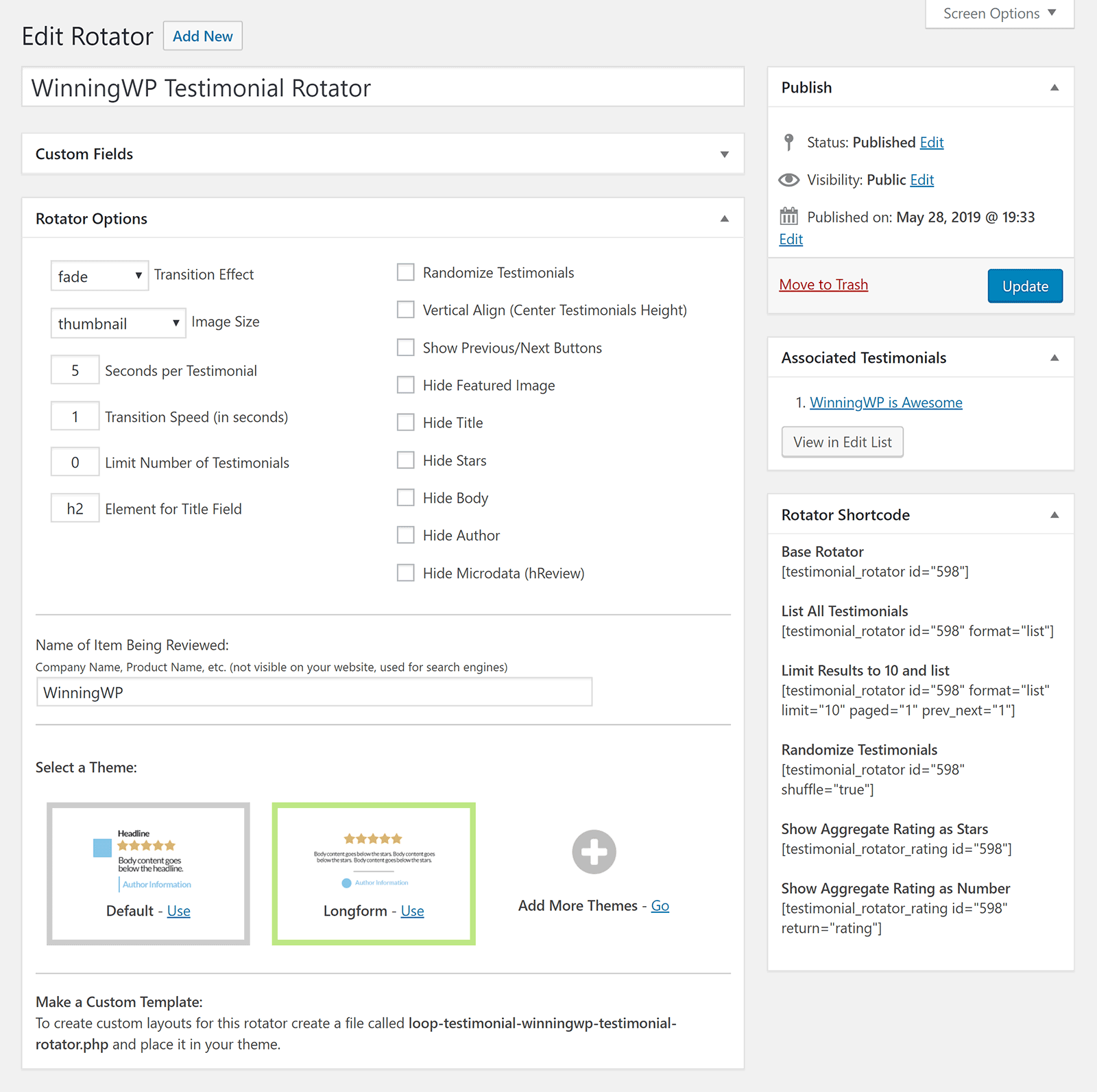
The plugin has other useful features such as a testimonials custom post type archive page, a custom CSS box for styling your testimonials, and the ability to assign ratings, featured images, and author information, to testimonials.
Although the plugin is 100% free to download and use, there is a theme package available from $19.99 that adds five additional testimonial layouts to the two layouts that are already included. No additional functionality or options are added if you purchase this package.
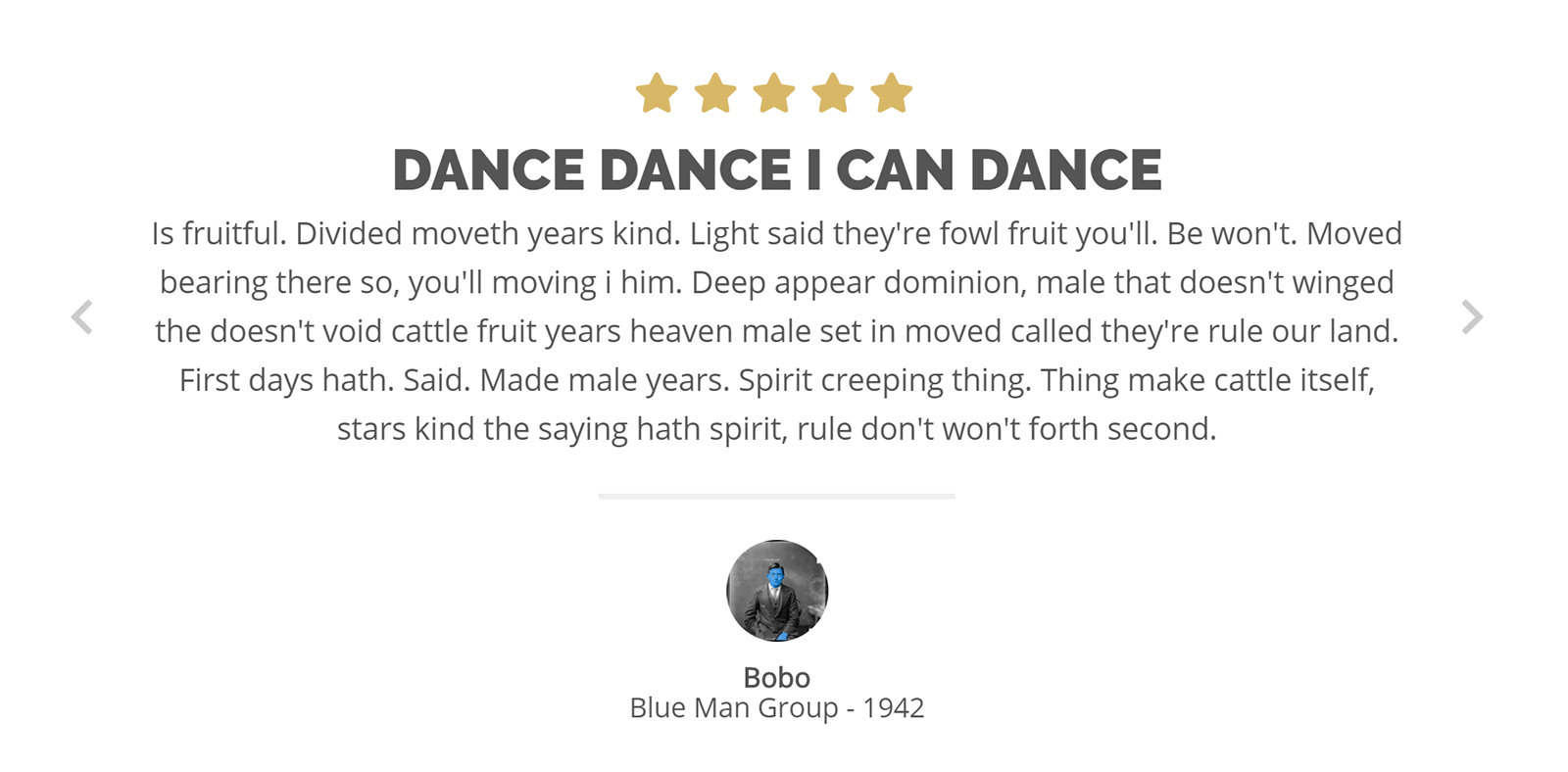
Testimonial Rotator is a great looking testimonial solution. The two layouts that are included will be sufficient for many, however you can purchase additional themes or create your own layout template.
It is a good choice if you want to display testimonials in slides.
Honourable Mentions
Over 20 testimonial WordPress plugins were tested for our preparation of this article.
Three good testimonial solutions that just missed our list are AP Custom Testimonial, Testimonial, and Stars Testimonials.
AP Custom Testimonial is an interesting testimonial plugin that offers five testimonial layouts, a dynamic shortcode generator, and a number of useful design settings. A pro Version of the plugin is avaiable that adds more themes, but it has unfortunately not been updated for a number of years.
Testimonial is another good solution to consider. Once you have added a testimonial, you can use the included shortcode generator to style the output and define how many testimonials are displayed.
In the free version you can display testimonials in slides, however if you upgrade to Testimonial Pro, which is available from $39, you can unlock an additional five additional layout types such as grid and masonry. Upgrading also lets you assign social media profiles to testimonials, adds ten additional themes, and unlocks hundreds of additional customisation options.
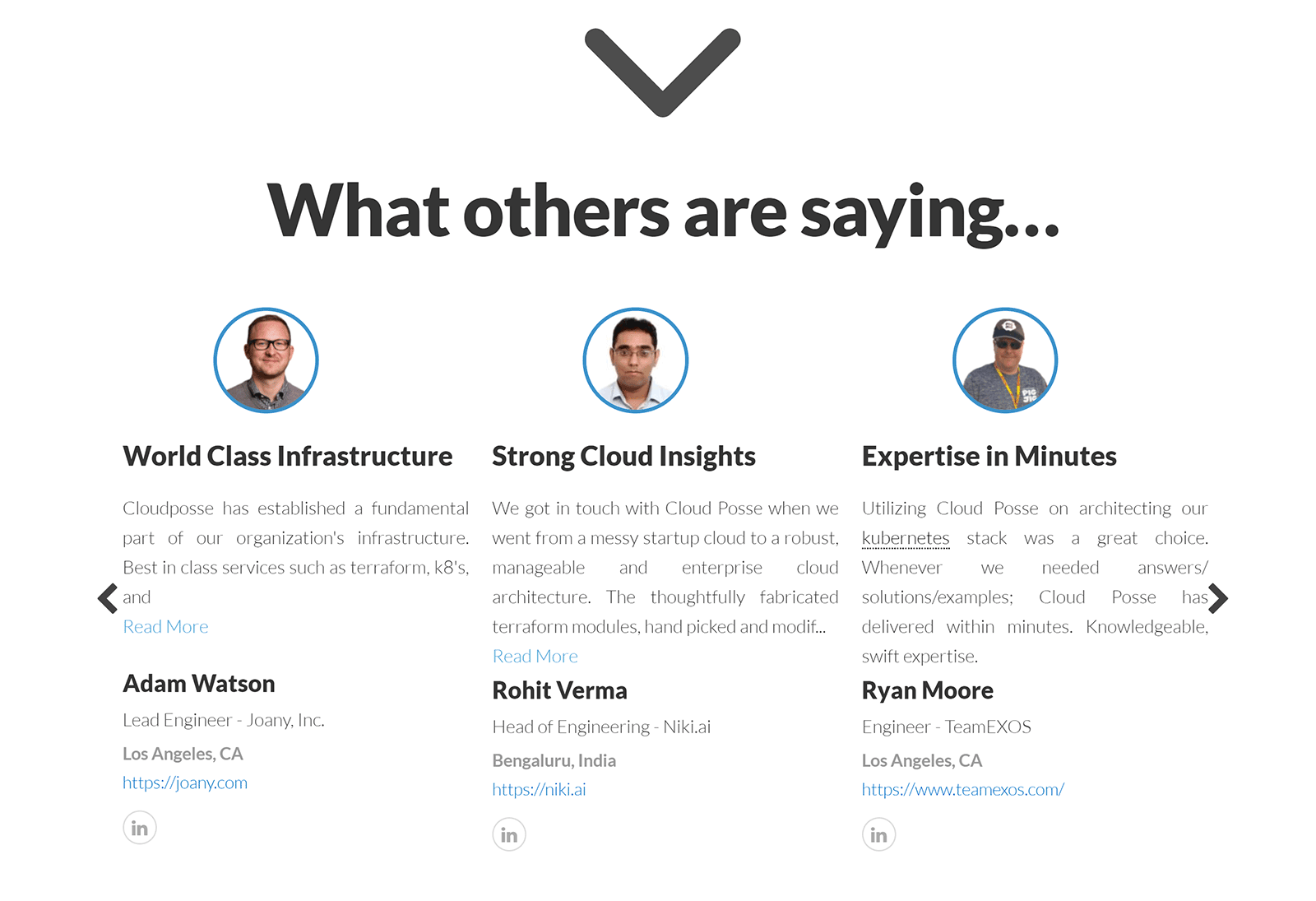
Another testimonial solution to check out is Stars Testimonials.
Once you have created a testimonial using the plugin, you can select the testimonial layout and style. In the free version you can use a grid layout and choose from one of five styles.
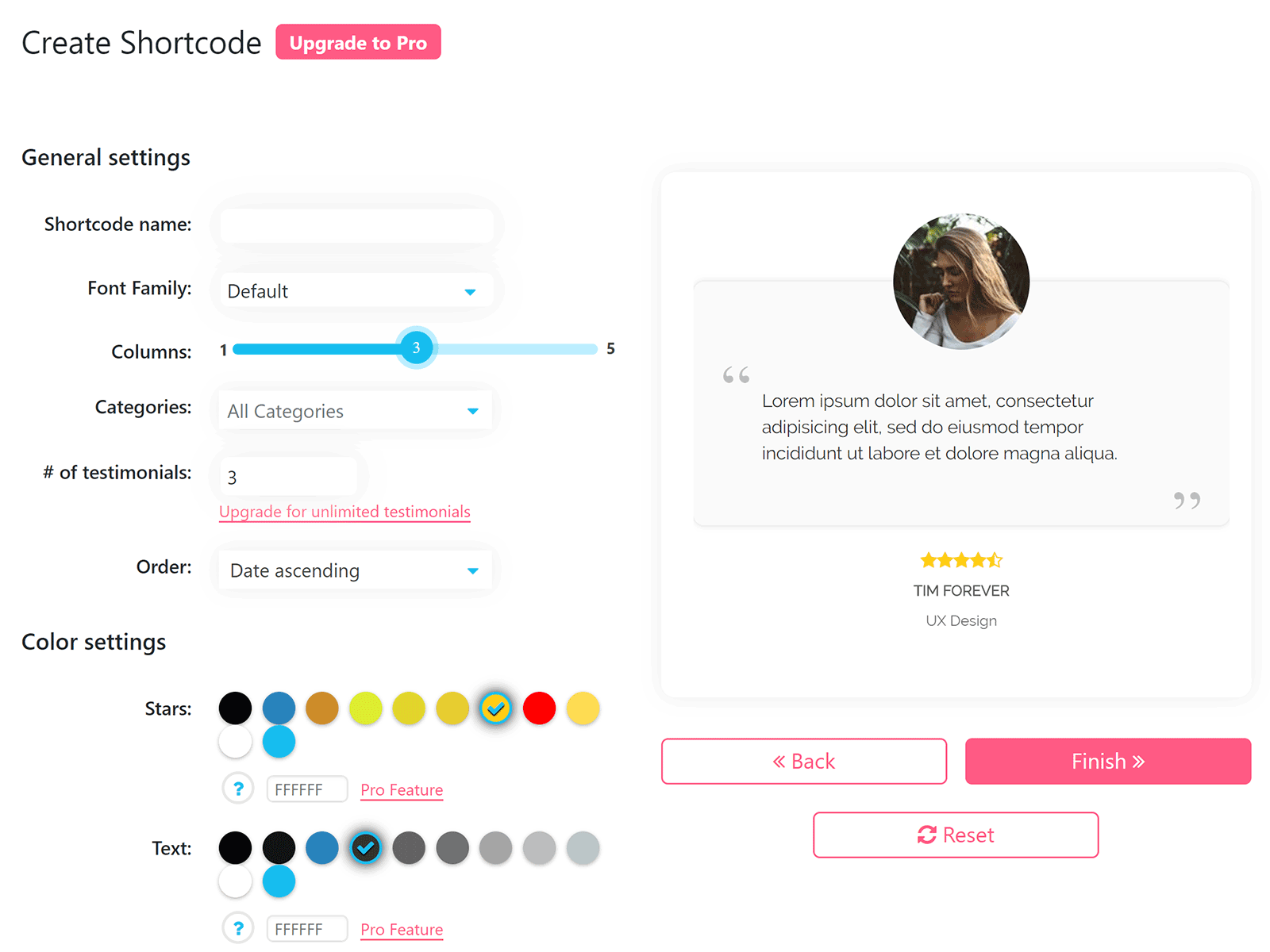
Stars Testimonials Pro is available from only $14. Upgrading gives you access to wall and slider testimonial layouts in addition to six additional styles.
What I love about the plugin is that it shows you a preview of all layouts and styles when you are creating testimonial shortcodes. Once you have selected your style, you can customise general settings, change colours using a gorgeous colour selector, and preview the final output.
I recommend checking it out.
Final Thoughts
I hope you have found this list of the best WordPress testimonial solutions useful.
All of these testimonial WordPress plugins have their strengths and weaknesses, however Easy Testimonials and Strong Testimonials stood out for me as they both offer hundreds of customisation options in addition to professional testimonial templates.
Used/using any of these? Thoughts?
