- By
Visual Composer is one of the most popular WordPress plugins available. Not only has it racked up over 300,000 sales, it’s also been added to many WordPress themes to provide drag-and-drop page building functionality.
However, there are many other impressive WordPress page builders to choose from, each offering its own take on drag-and-drop content design. If you’re looking for a great Visual Composer alternative, here are four of the best WordPress pages builder plugins to consider.
Let’s get started…
What Can the Best Alternatives to Visual Composer Do?
Visual Composer provides you with the tools to create custom designs for your WordPress posts and pages, and that’s exactly what these alternatives can do, too.
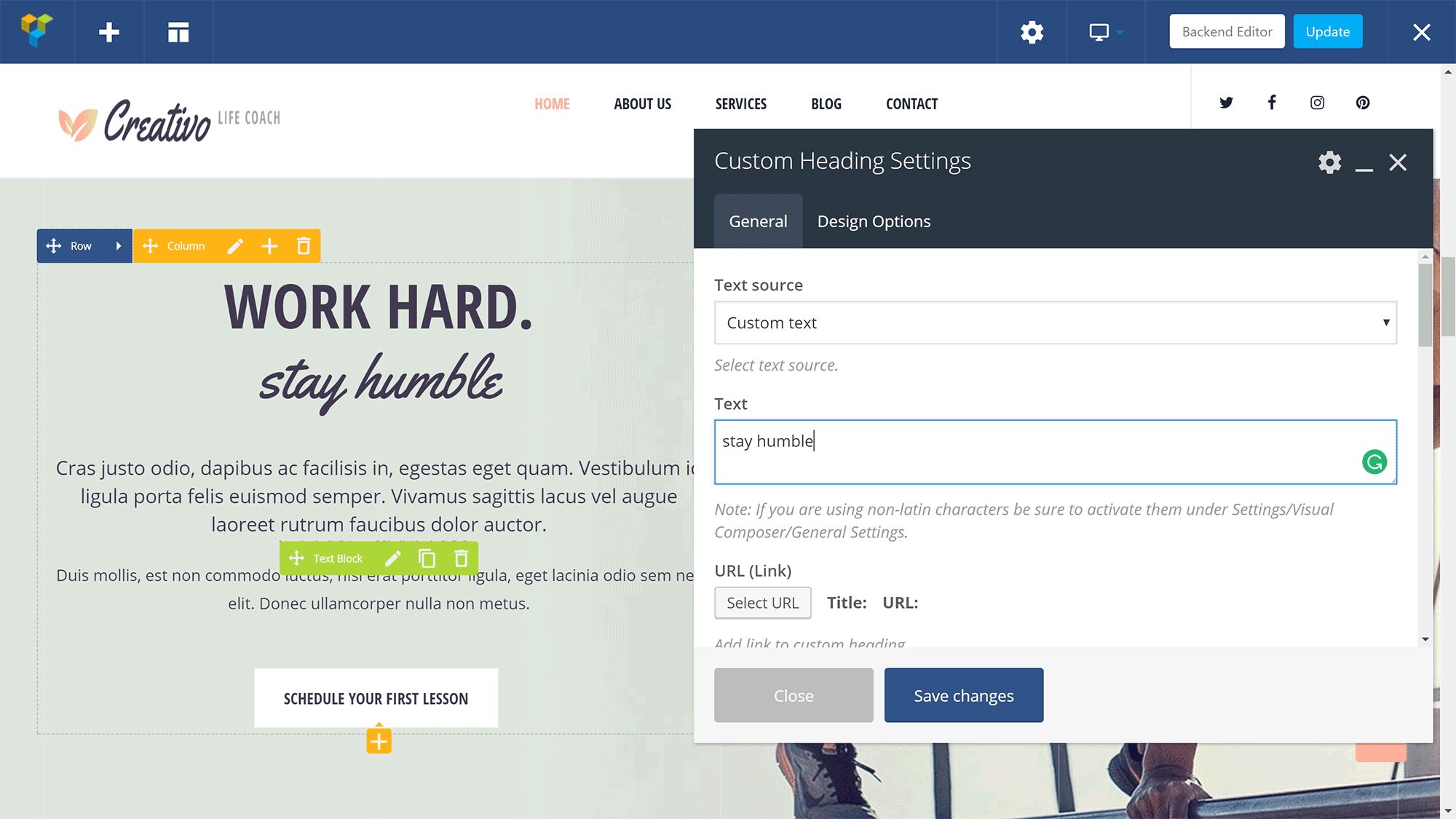
Example of the Visual Composer front-end page editor.
Whether you load one of the templates or start with a blank canvas, the best Visual Composer alternatives let you create advanced page layouts, drag and drop a range of modules into your content, and then customize the appearance through detailed controls.
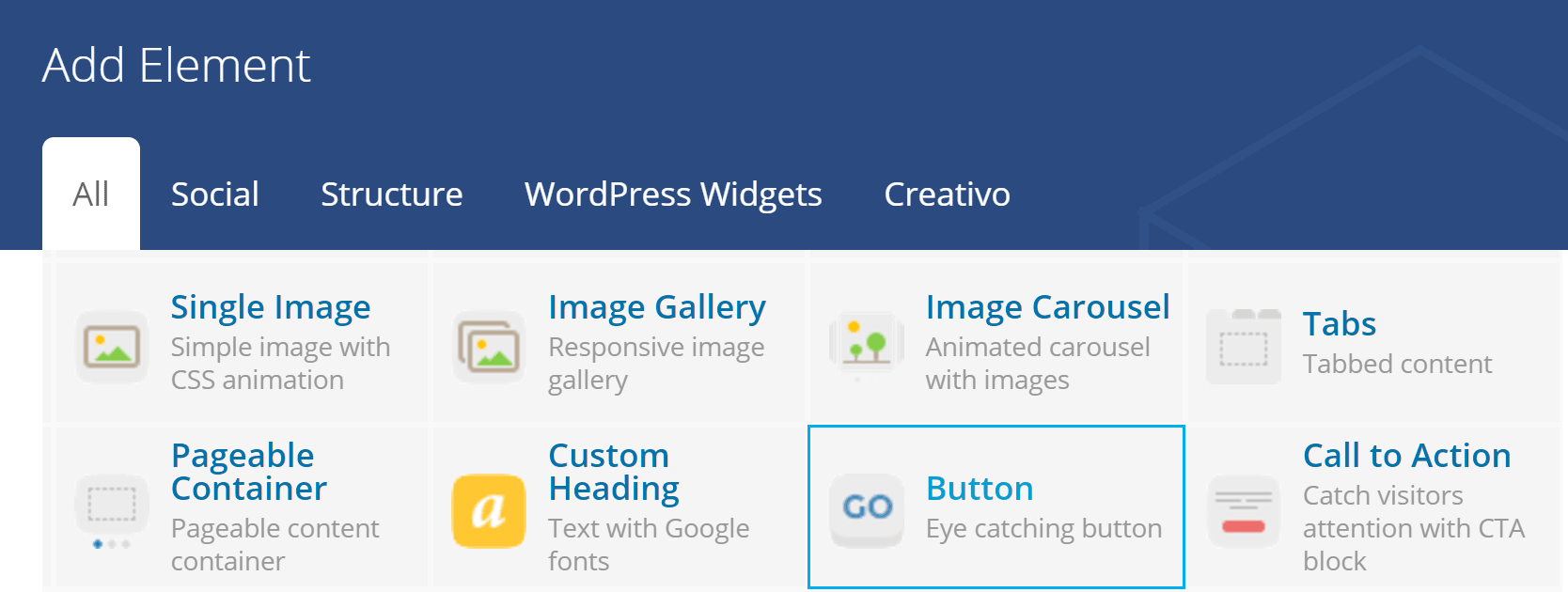
Plugins like Visual Composer let you insert many different modules into your page designs.
These plugins all feature their own custom-built page builder interfaces, some of which are easier to get started with than others. However, with a little bit of effort, you should be able to create unique designs for your WordPress content in no time at all, without ever touching a line of code.
Top 4 Great Visual Composer Alternatives
In this collection of great Visual Composer alternatives, you’ll find a powerful free page builder tool, a plugin with a strong emphasis on producing high-converting landing pages, and one with a user interface that aims to transform the way you create content in WordPress.
Divi Builder
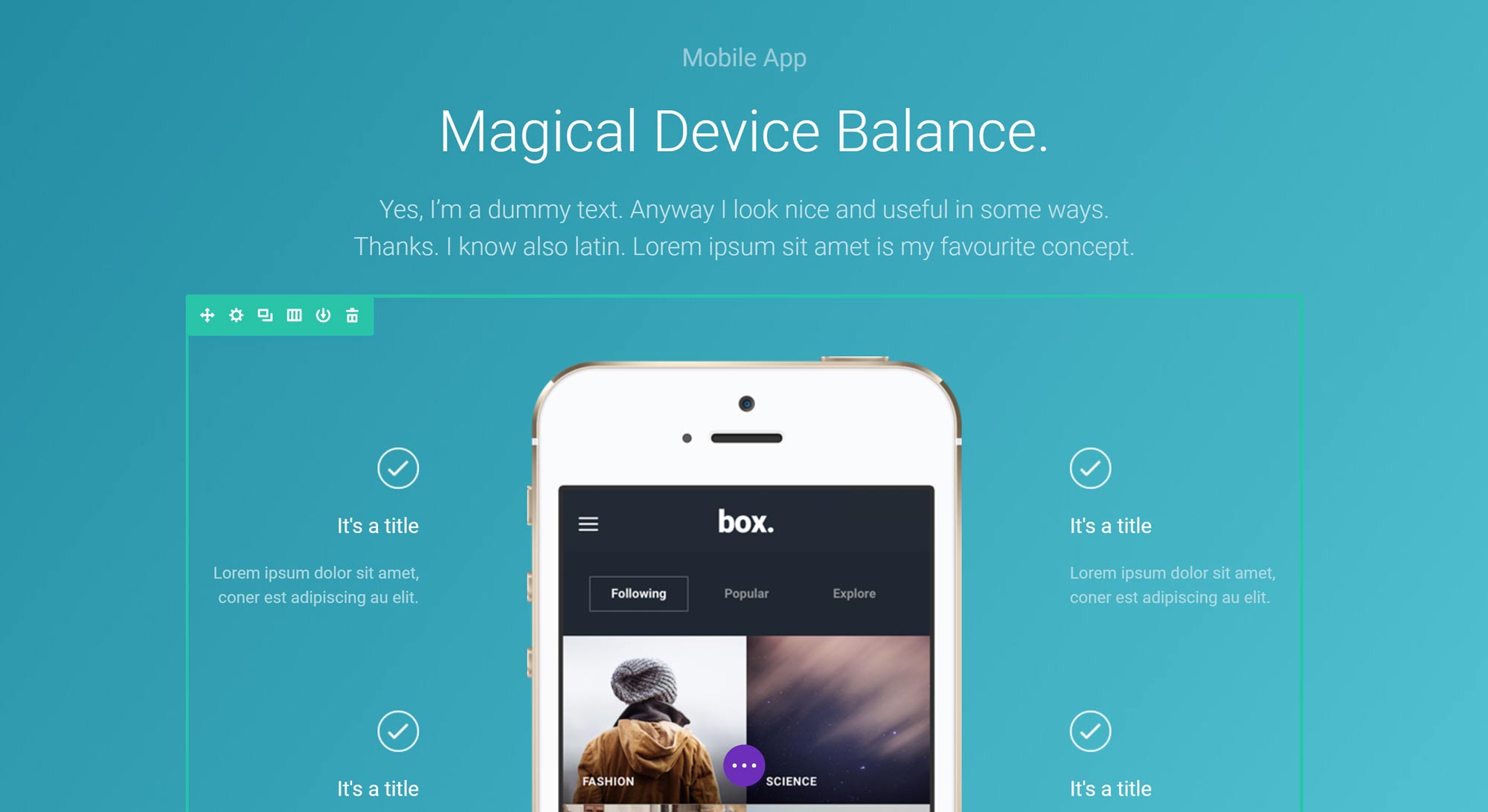
Divi Builder can be used to create high-quality pages designs without the need to edit code.
The drag-and-drop Divi Builder content editor was originally accessible only to users of the Divi WordPress theme from Elegant Themes could access. Now though, it’s available as a standalone plugin that should work with any well-coded WordPress theme.
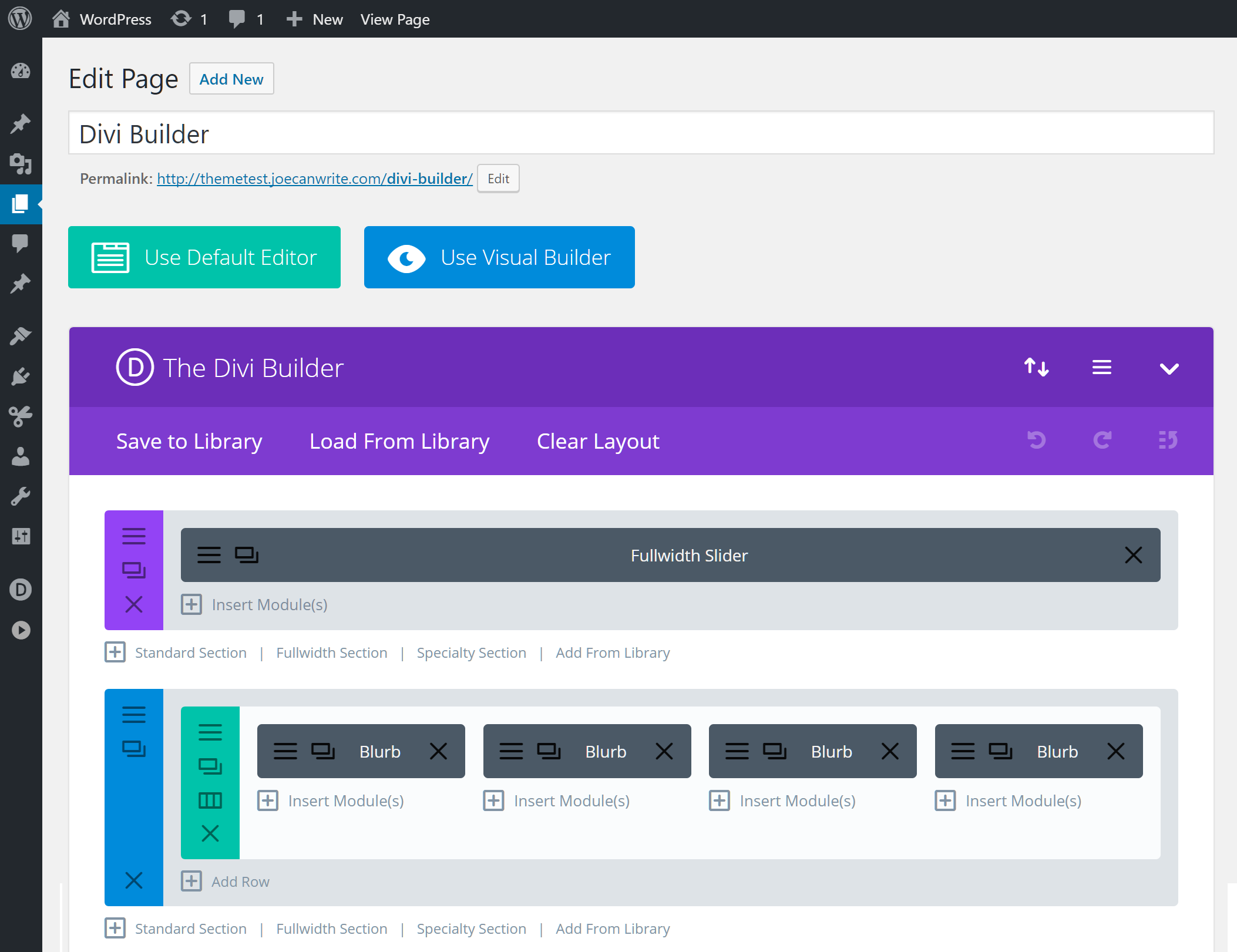
The back-end Divi Builder interface simplifies the process of creating your layout.
After activating the Divi Builder plugin, you can work through the back-end interface or use the impressive front-end Visual Builder mode to create custom designs for your posts and pages. While the back-end interface makes it easy to create the structure of your page, the front-end mode is ideal for fine-tuning your design and adding content to your page. Both modes have their pros and cons, and it’s easy to switch between the two.
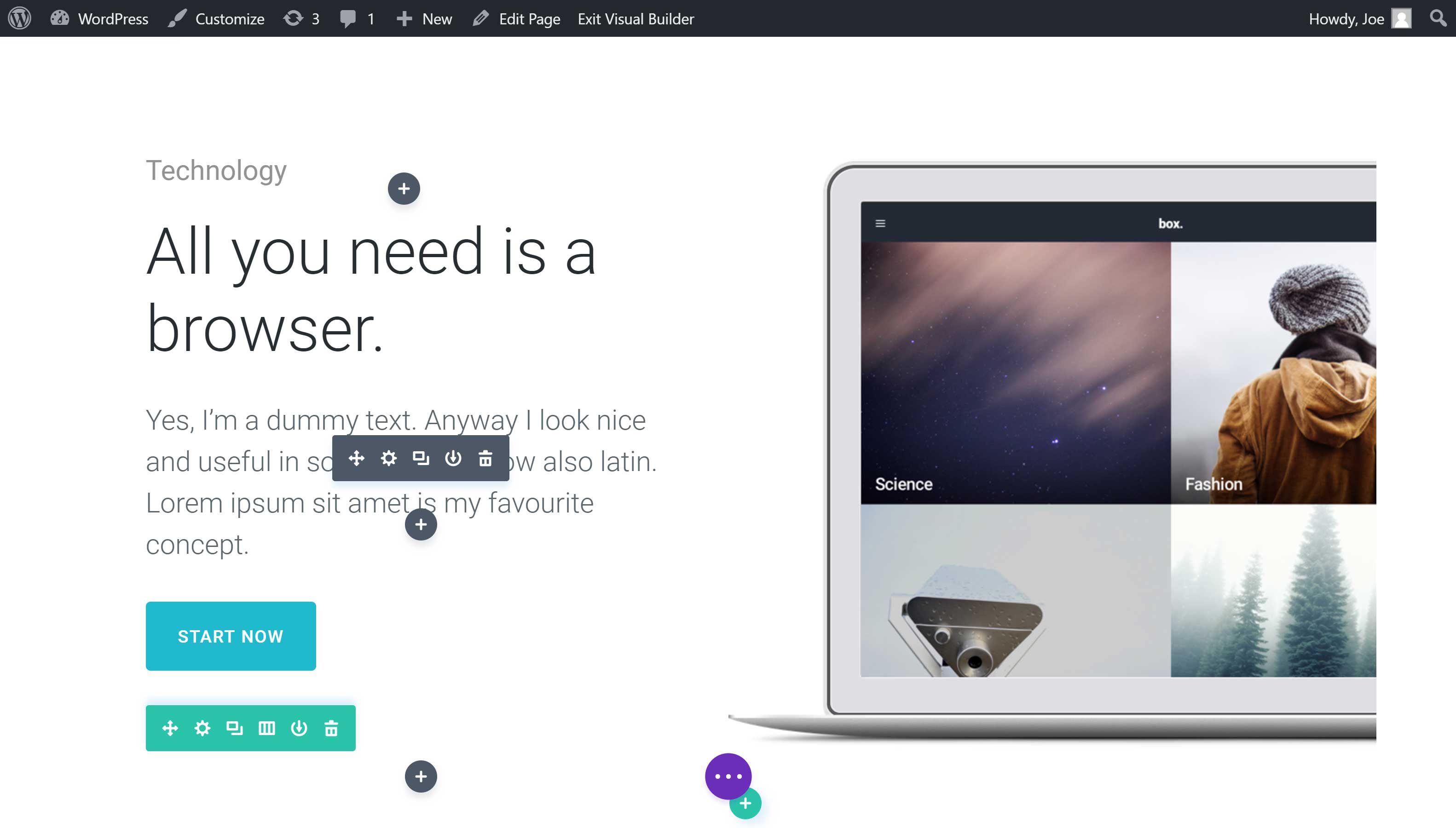
The impressive Divi Builder front-end interface gives you a live preview of your page while you work.
When working through the Visual Builder, simply clicking on an element starts the customization process. Text editing takes place inline, without having to work through any intermediary panels or pop-ups. The Visual Builder really is a case of what you see is what you get (WYSIWYG).
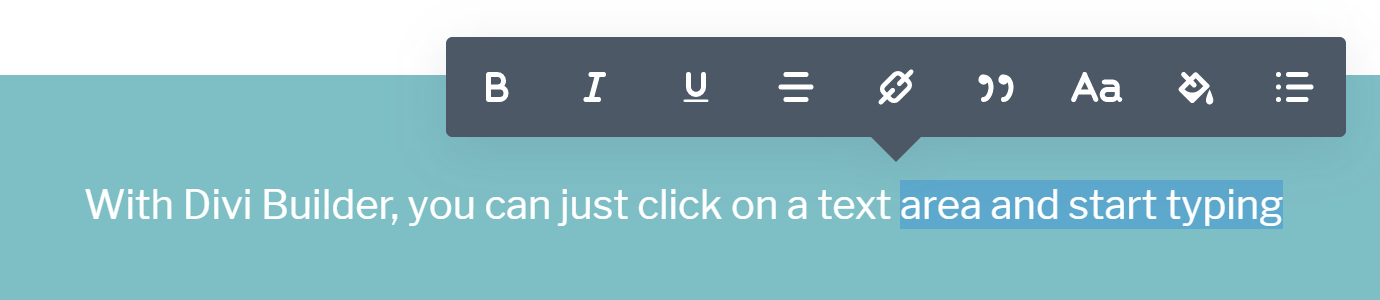
The inline editing allows you to add text to your pages without any barriers between you and your content.
Whether you import one of the pre-built layouts or start with a blank canvas, you can interact with the page directly to create your custom design. Columns can be resized through the drag-and-drop interface, while modules, rows, and columns can easily be moved to a new location.
To make it easier to navigate your page and organize its elements, you can instantly switch between the Visual Builder and the front-end wireframe mode to get a clearer view of the page structure.
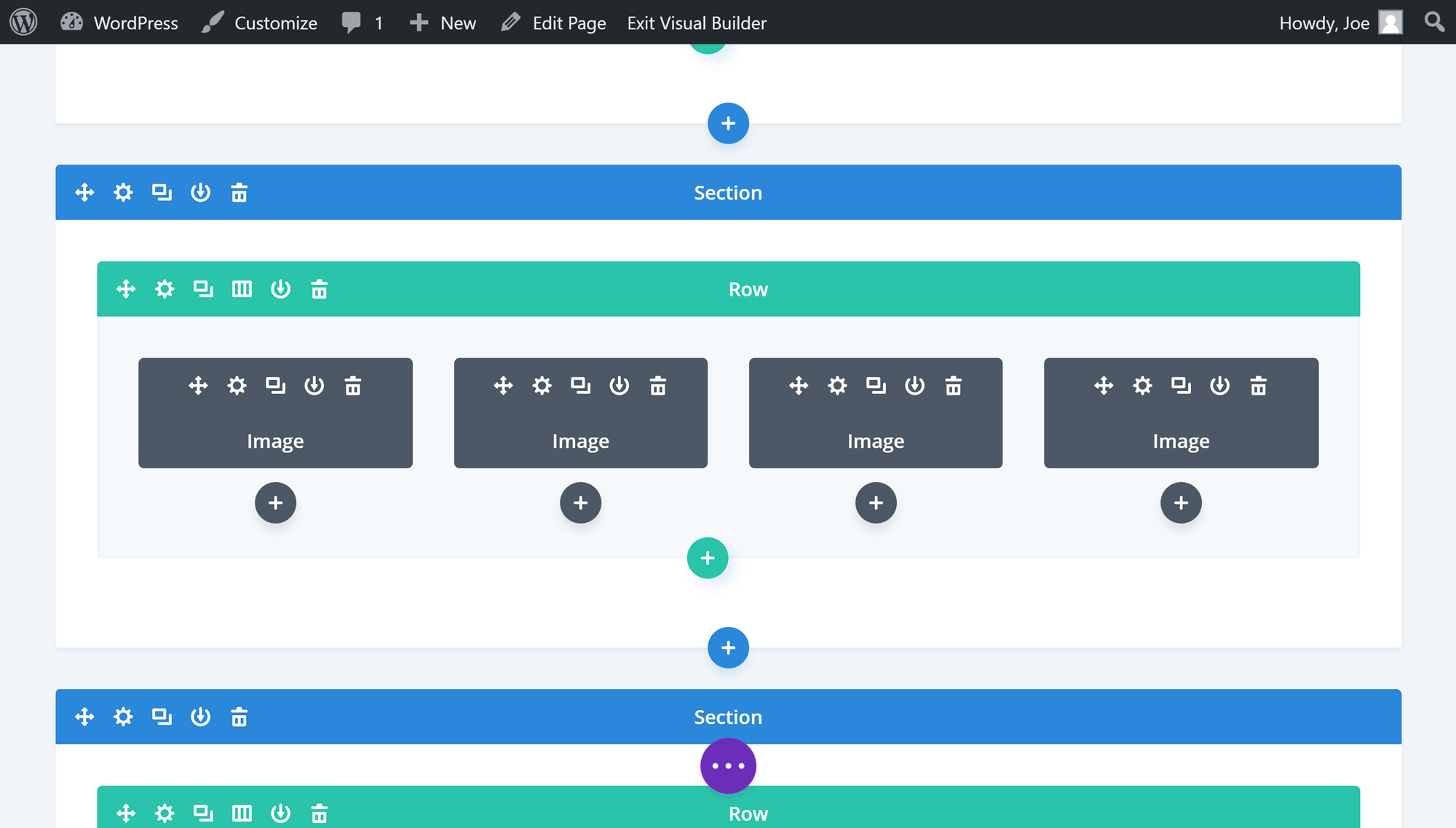
Switching to the wireframe view in the Visual Builder interface instantly provides an overview of your page layout.
The library of over 40 content modules provides plenty of options for upgrading your content with a range of elements. Divi Builder content modules, such as the full-width slider, testimonial tool, newsletter signup forms, pricing table builder, and countdown timer, remove the need to purchase or install additional plugins on your website.
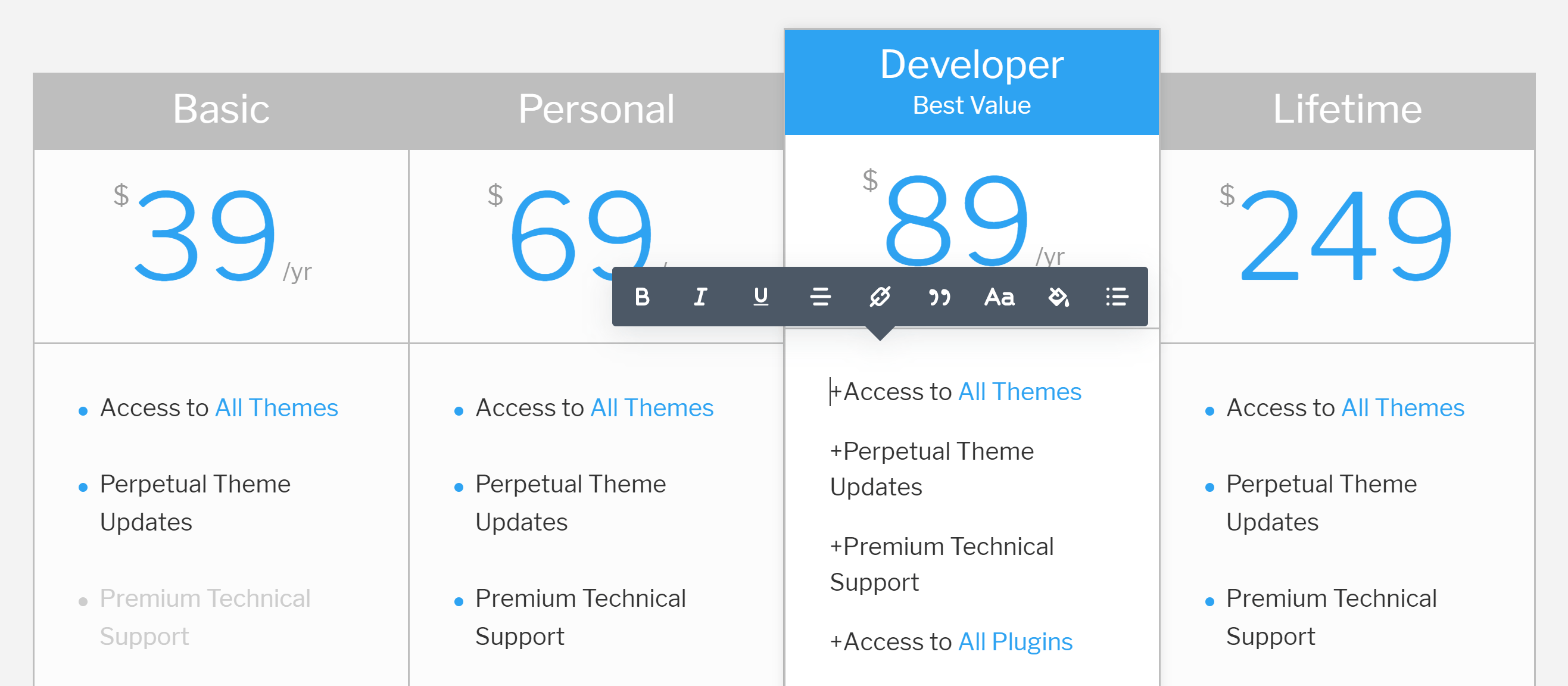
Adding pricing tables to your pages is just one of the options available from the library of Divi Builder content modules.
The only major drawback of Divi Builder is that the user interface is very different from the WordPress interface. Divi Builder hasn’t been designed the “WordPress Way,” so you will have to master a different approach to content creation and learn the meaning of a new set of icons and symbols.
At first glance, it can be difficult to decipher the Divi Builder icons and user interface.
The Divi Builder user interface isn’t difficult to understand, but there is a learning curve. For a great Visual Composer alternative that feels more like a part of WordPress rather than an entirely new platform, the next plugin in this article is a good option.
Other highlights of the Divi Builder include:
- Useful undo history and right-click context-sensitive menus.
- New page layouts are often published on the Elegant Themes blog.
- Role Manager for controlling which users can access which features of Divi Builder.
- Save your own custom layouts to the Divi Builder library for use throughout your portfolio of websites.
- Optional product tour and useful online documentation with walkthrough videos.
- Available as part of the Divi WordPress theme with additional page builder features.
Divi is one of the most impressive Visual Composer alternatives out there. However, despite being packed with features, it might not be for everyone, due to its departure from the default WordPress interface.
Price: $89 for yearly access to all Elegant Themes WordPress plugins and themes or $249 for lifetime access.
Beaver Builder
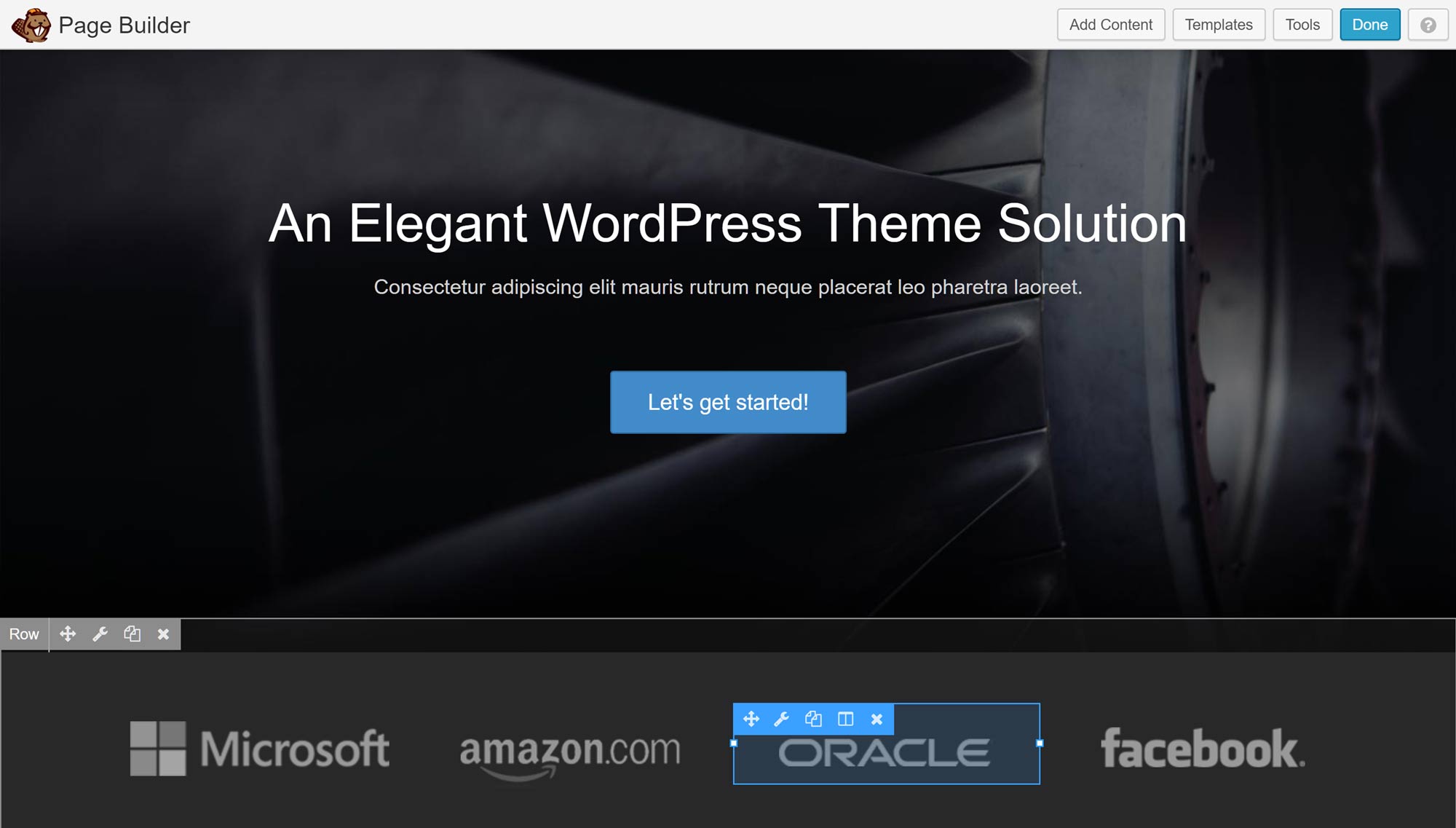
Beaver Builder features a full-screen drag-and-drop page builder interface.
Beaver Builder often comes out top in comparisons of the best WordPress page builder plugins. With an intuitive front-end user interface, a useful selection of content modules, and a library of high-quality page templates, it’s not hard to see why. In fact, Beaver Builder has some of the best complete templates for creating homepages, landing pages, and content pages for the essential areas of your website.
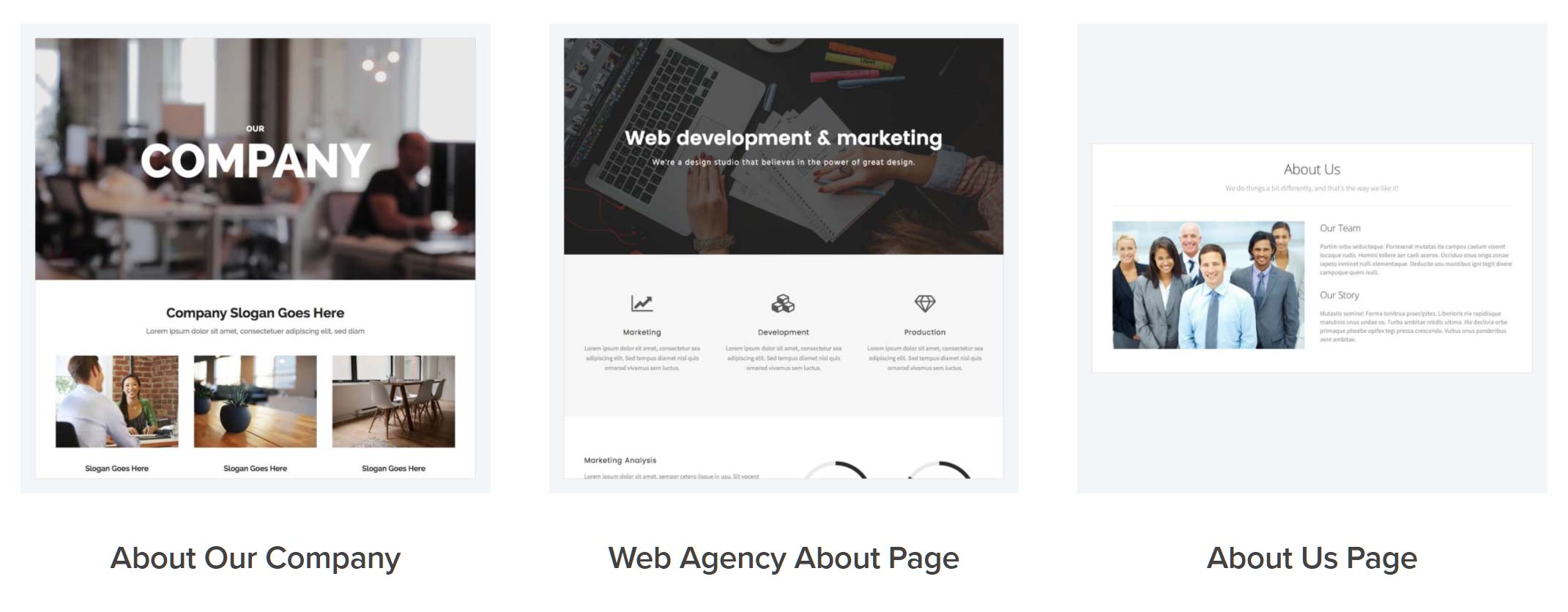
Beaver Builder includes a selection of high-quality page templates that can all be customized with the plugin.
Although Beaver Builder uses a custom front-end page builder interface, it doesn’t stray too far from the core WordPress user experience. The side panel layout will be familiar to anyone who has used the WordPress Live Customizer tool, making Beaver Builder easier to get started with than some of the other Visual Composer alternatives. You can try it for yourself with the online demo.
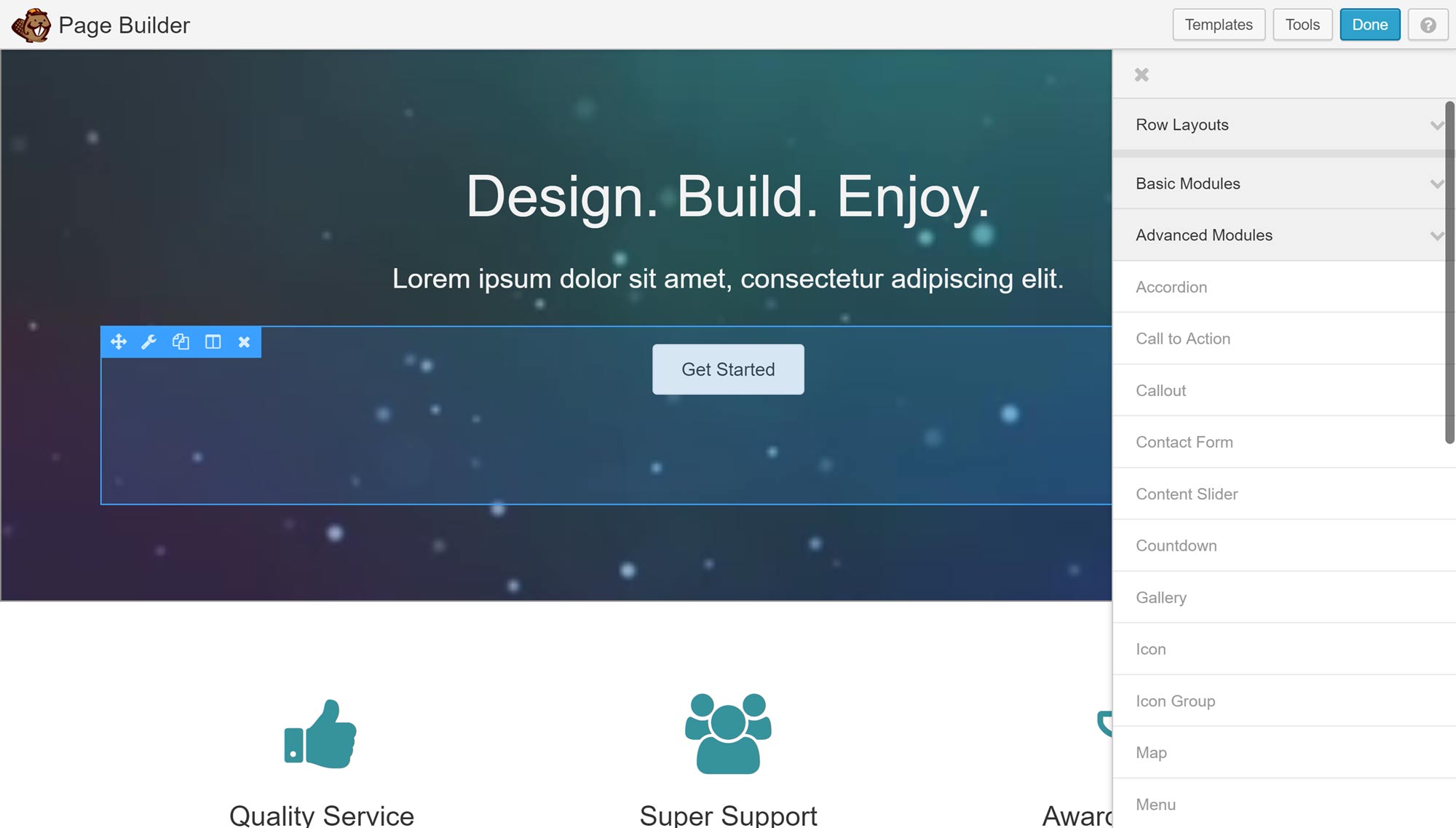
Beaver Builder uses a custom user interface but still feels like a part of WordPress.
While you’re designing a page, you can drag and drop items around your custom layout. Clicking on a page element opens up a settings panel that allows you to customize how it looks and functions.
However, unlike Divi, there’s no inline text editor – you must type into a pop-up panel rather than editing the text directly on the page. Any text entered or changes made are displayed on the page in real time so this lack of inline editing isn’t a deal breaker.
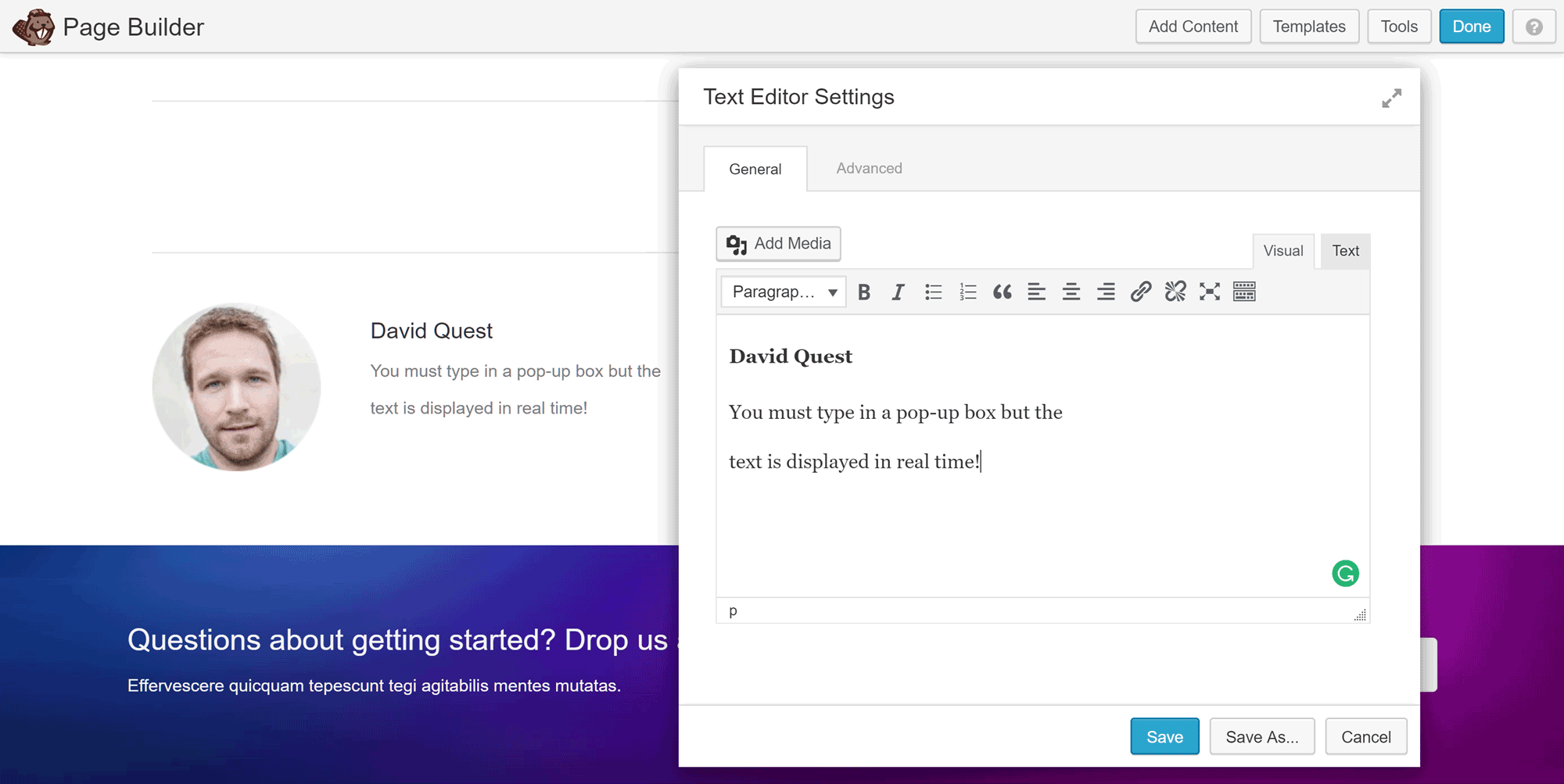
Any changes you make through the pop-up panels are instantly displayed on the page in real time, ready to be confirmed by hitting the Save button.
Other highlights of Beaver Builder include:
- Useful selection of modules including calls to action, countdown timers, pricing tables, and sliders.
- Ability to add any widgets that are live on your site to your page design.
- Ability to save templates for reuse throughout your site.
- Optional interface tour to help you get started.
- Can be used alongside the Beaver Builder Theme although it should work with any WordPress theme.
Beaver Builder is a great alternative to Visual Composer for creating custom posts and pages. If you want to customize every aspect of your WordPress website, including the header, footer, and sidebars, the Beaver Themer WordPress theme builder from the same team makes that possible.
Price: from $99
Thrive Architect
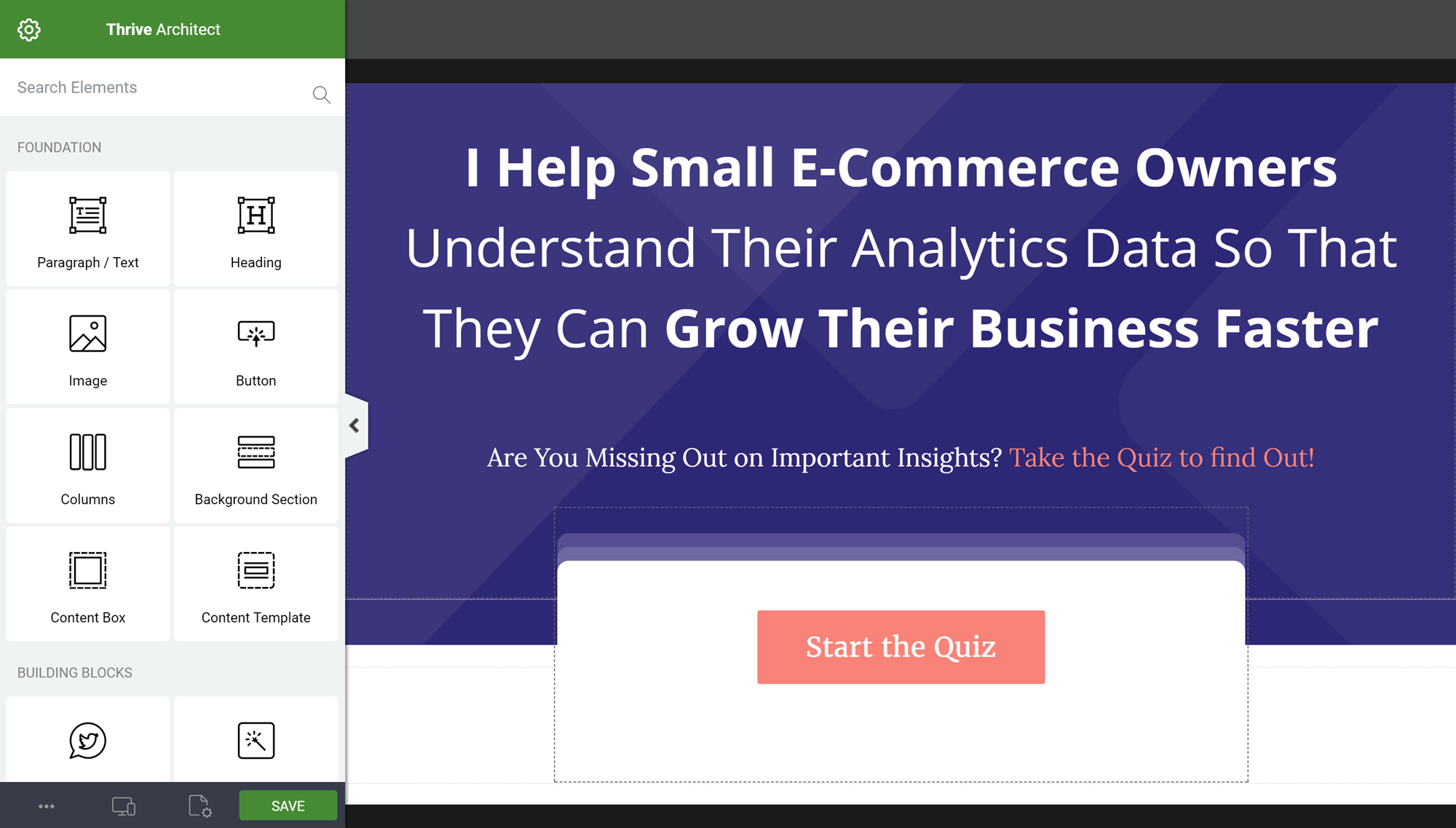
Thrive Architect is the replacement for the Thrive Themes Content Builder.
The Thrive Themes team has just updated their popular Content Builder plugin, and it’s now known as Thrive Architect. The new interface lets you edit content inline, with a powerful set of controls for customizing its appearance.
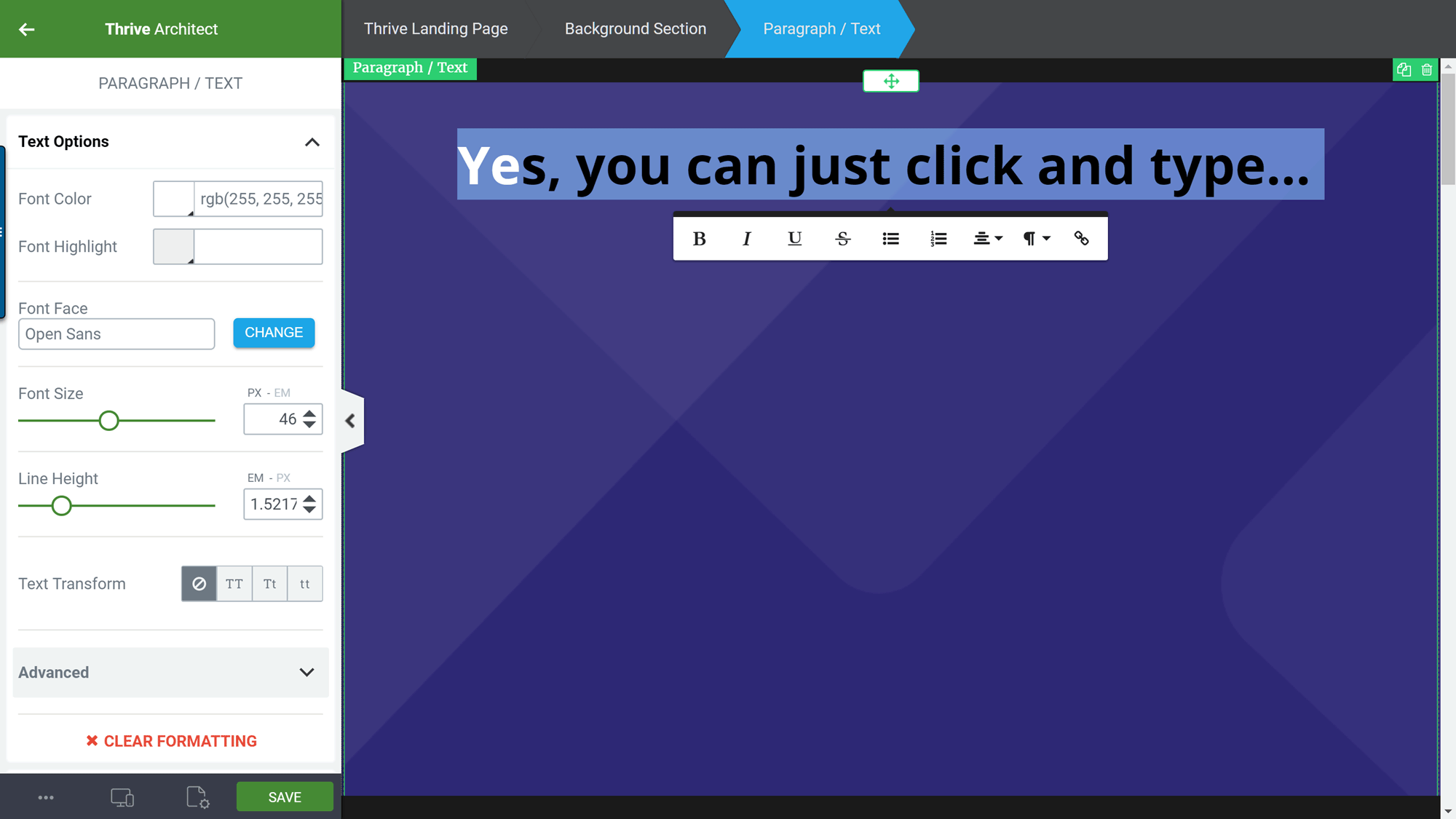
Thrive Architect uses context-sensitive sidebar panels and inline text editing to simplify the design process.
While you can do a lot with Thrive Architect, the well-executed interface makes the user experience simple. The breadcrumbs across the top horizontal bar make it easy to identify which section you’re working in, while the side panel automatically displays the controls for the active page element.
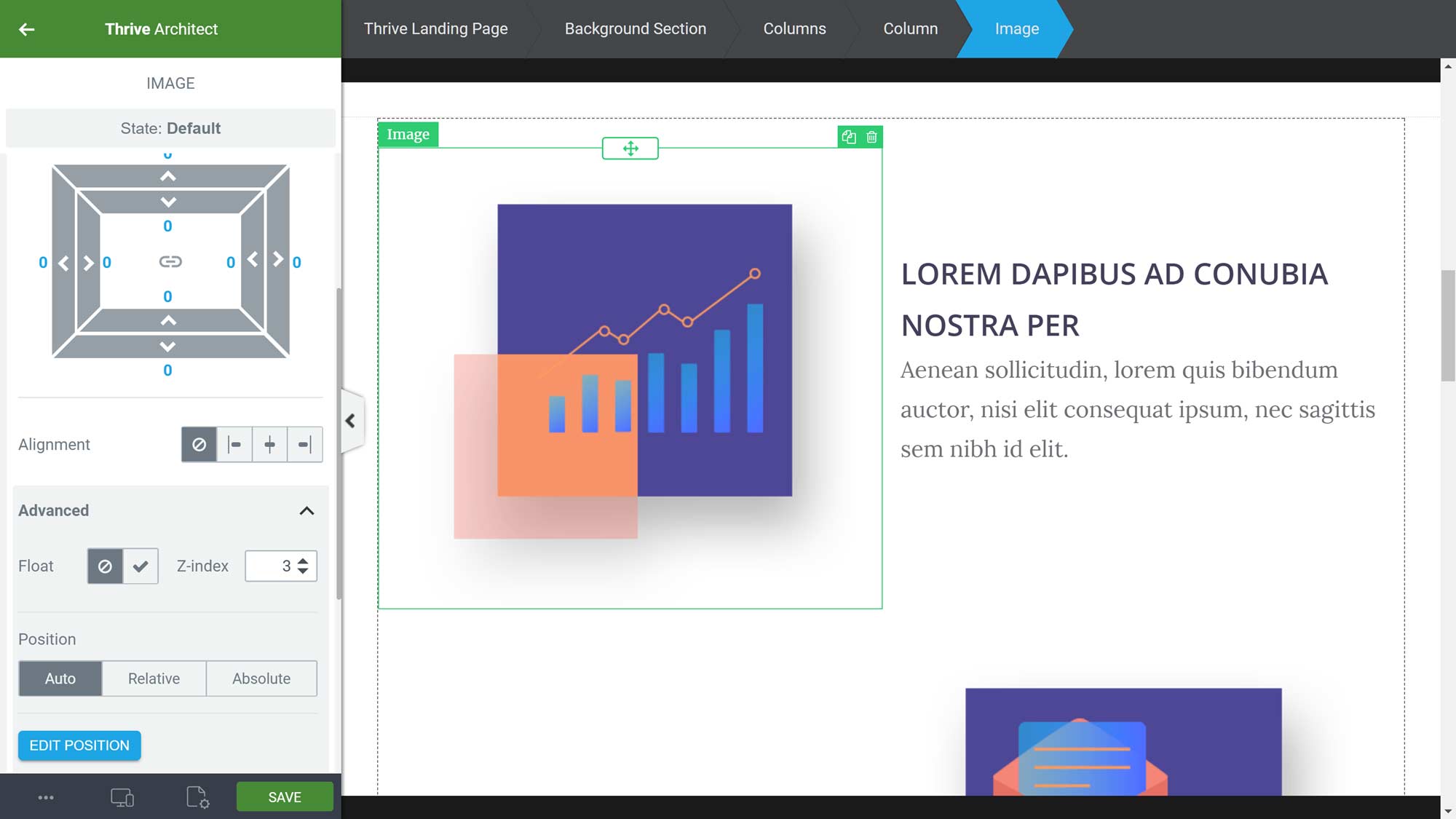
The advanced Thrive Architect controls make it a good choice for power users.
Thrive Architect isn’t lacking in content elements. All the regular modules you’d expect to find are available, including buttons, headers, and text areas. However, the content reveal, countdown timer, click to tweet, credit card icons, and testimonial elements make Thrive Architect a good choice for marketers. There’s also a lead generation module that connects with the leading email marketing services.
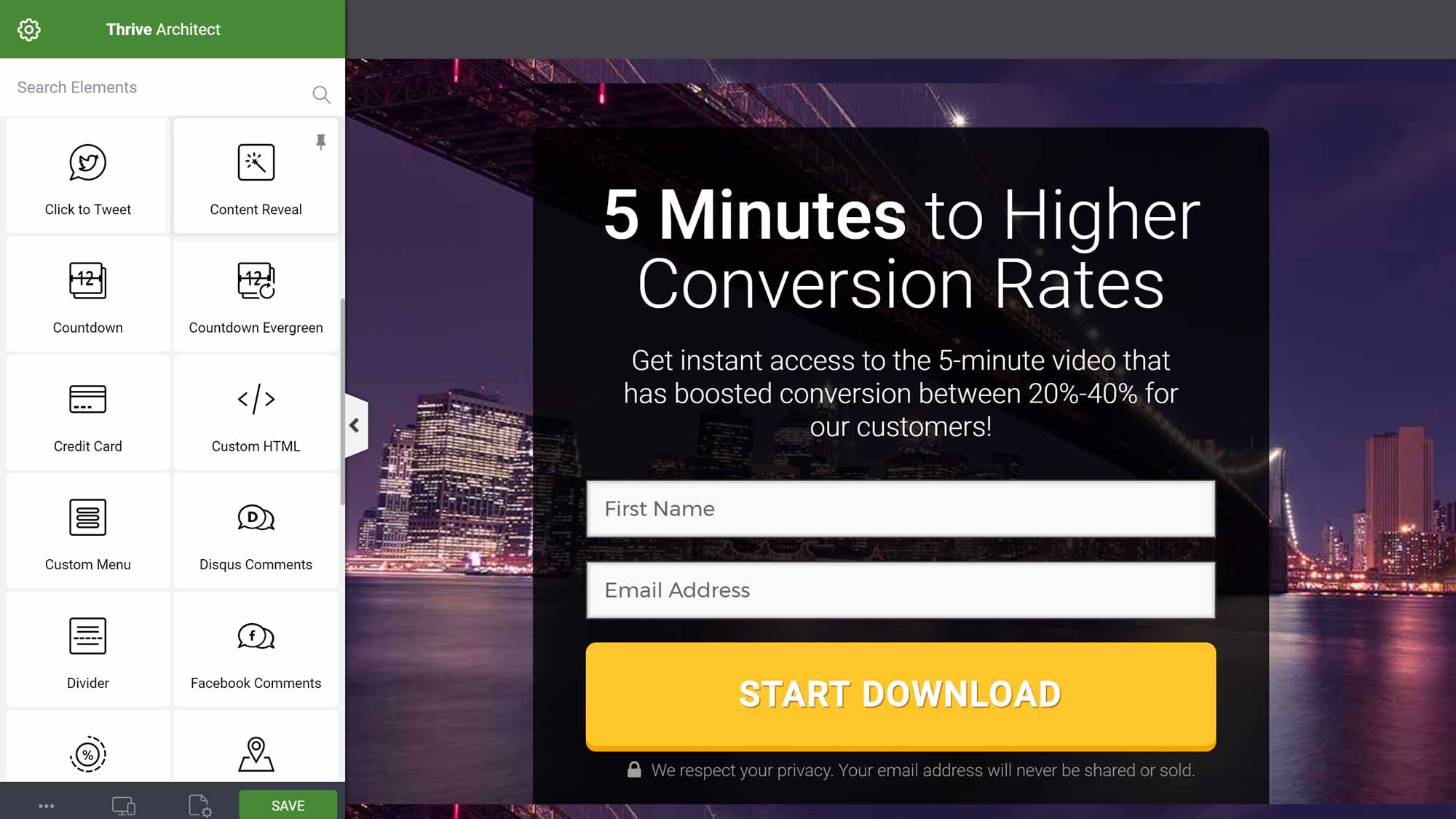
Thrive Architect includes elements built to help you increase website conversions.
The landing page templates will help you create custom content designs that are optimized for conversions. However, Thrive Architect also has a strong selection of regular homepage templates and pre-built designs for the inner pages of your site.
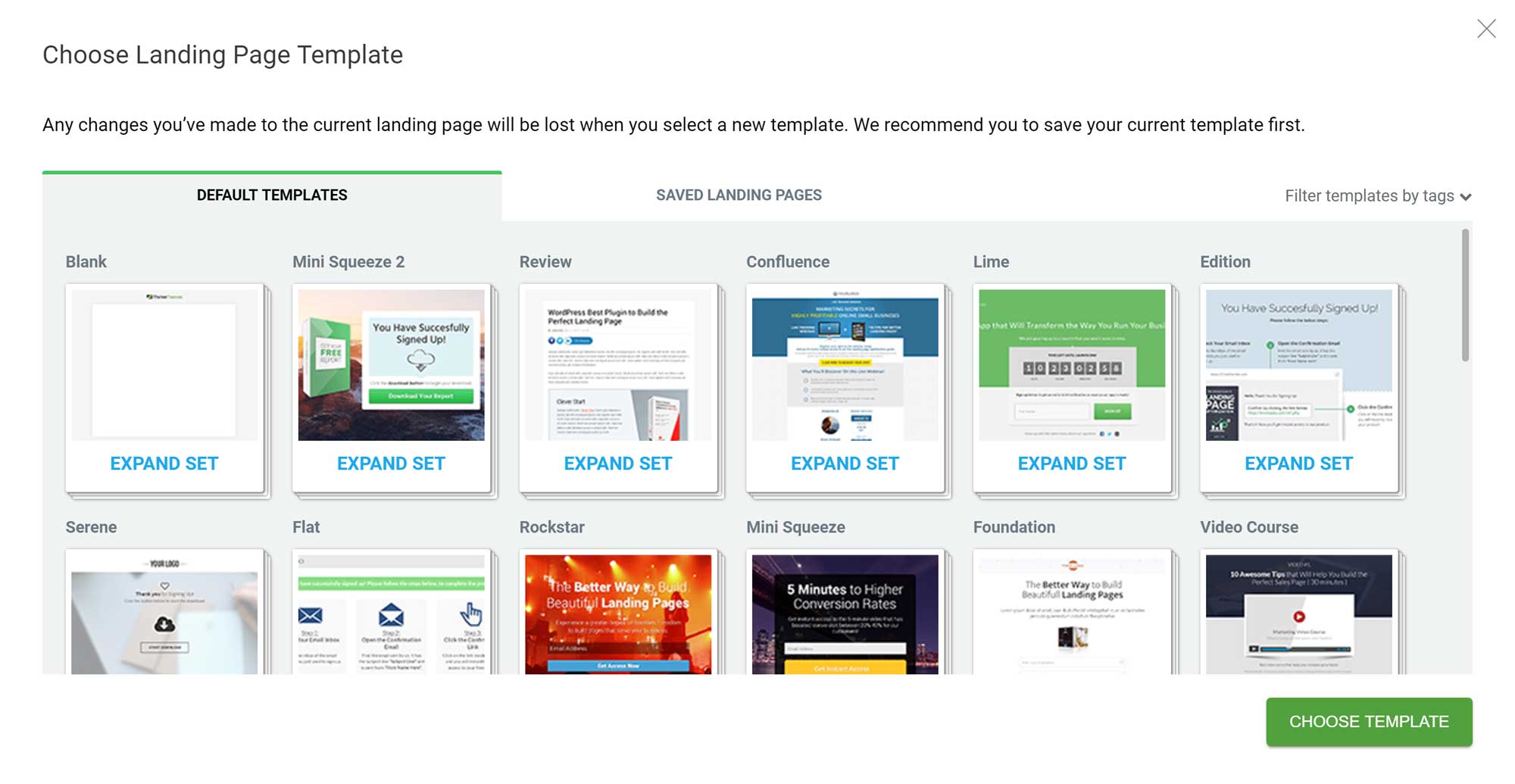
If you’re looking for a tool with a strong focus on creating high converting landing pages, Thrive Architect is a good option.
If you’re still not entirely sure whether you’ll be able to figure out how to use these plugins and actually manage to create a high-quality page design, fear not. Thrive Architect comes with a very helpful video tutorial that walks you through the process of designing a page from scratch.
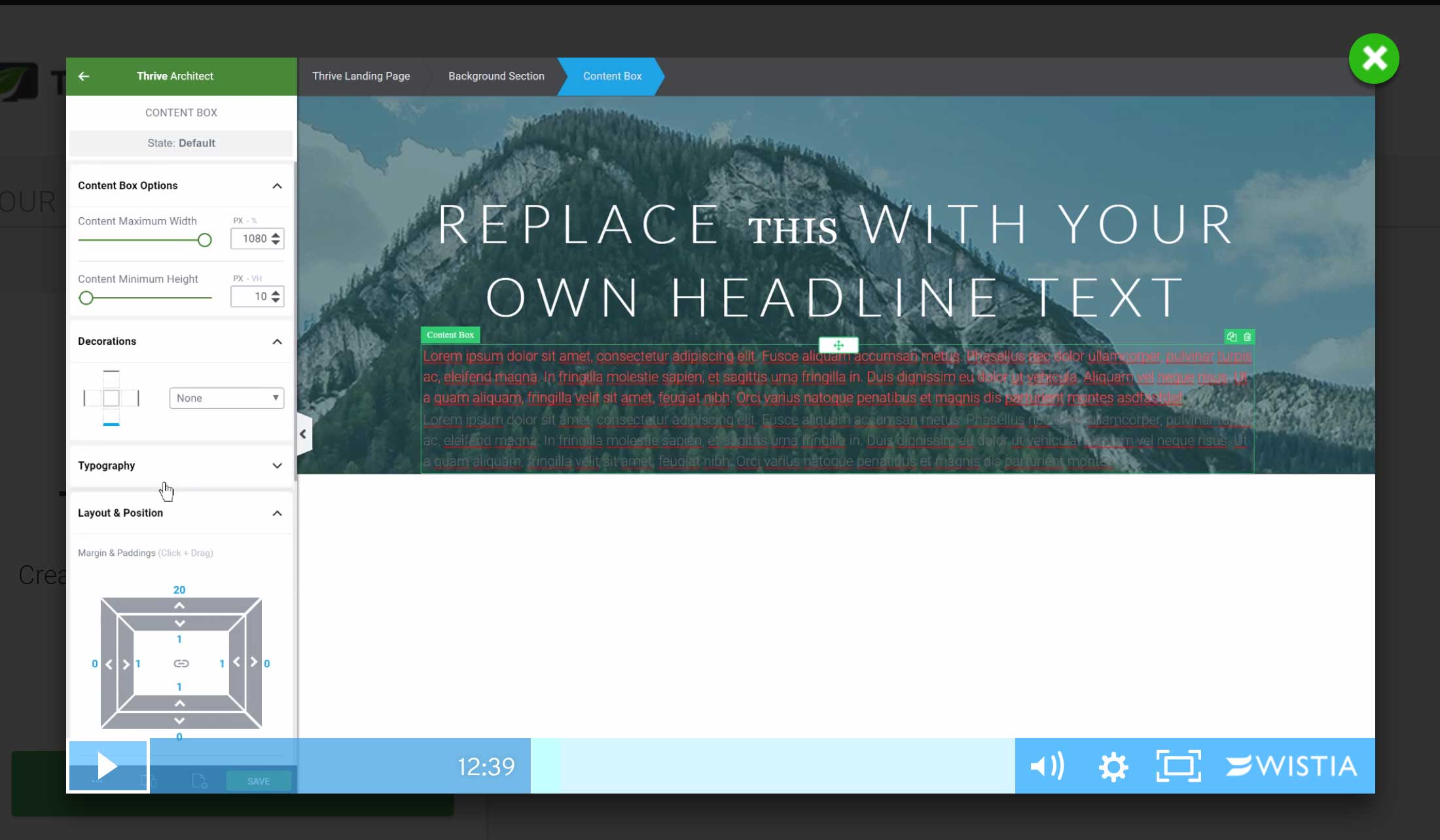
The Thrive Architect follow-along tutorial will get you familiar with the main features in the least amount of time.
Other highlights of Thrive Architect include:
Although Thrive Architect does have a strong focus on creating effective landing pages, you should still have no trouble creating custom designs for the Home and other pages of your WordPress website.
Price: from $67, or $19 per month for all Thrive Themes plugins and themes.
SiteOrigin Page Builder
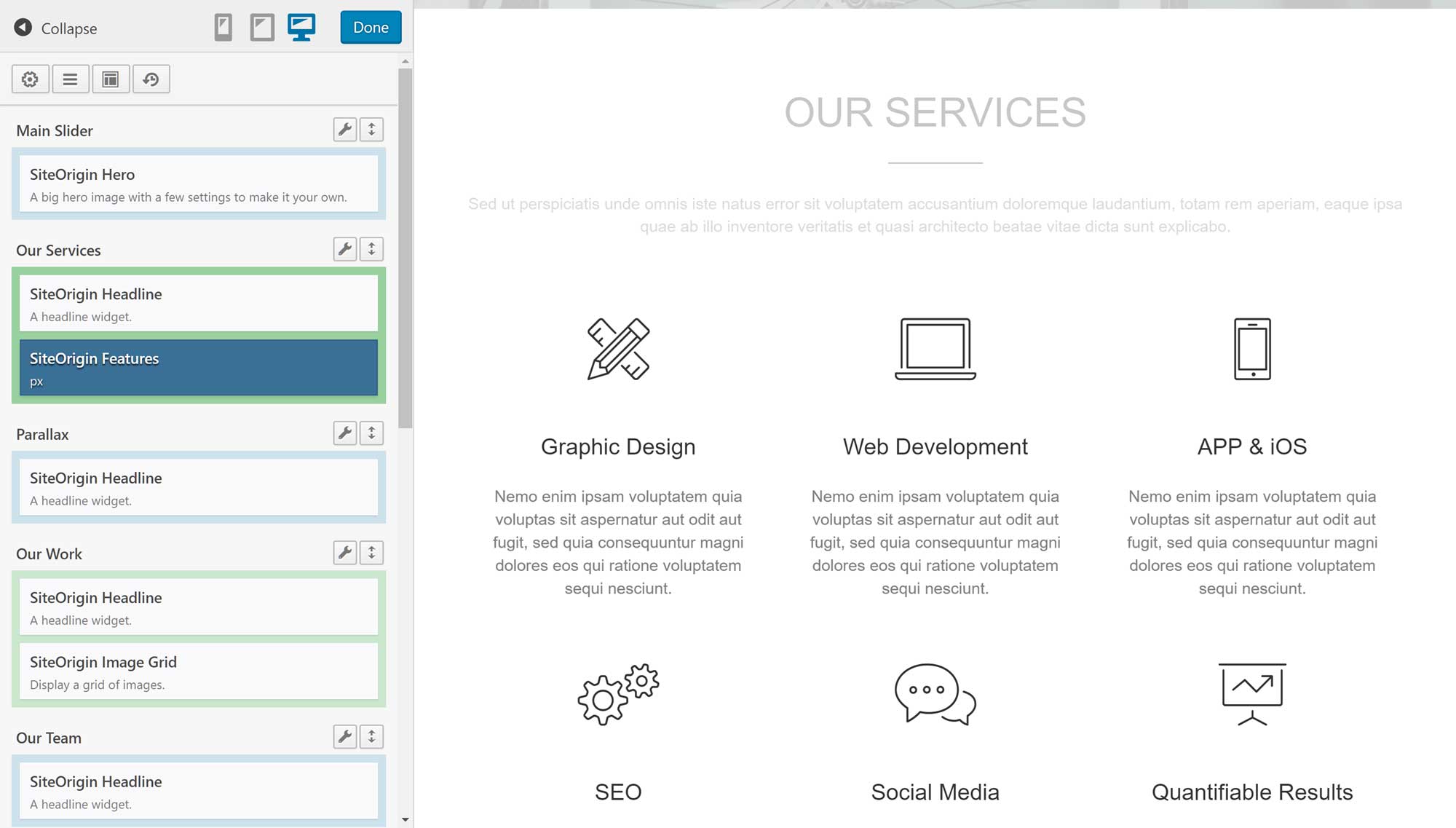
Despite being a free plugin, you still get a good amount of control over your page designs.
So far, all the Visual Composer alternatives covered have been premium tools. If you’re on a budget, however, the free SiteOrigin Page Builder plugin could be a good option. Like Divi Builder, you can work in either the back-end interface or switch to the front-end mode and get live feedback on your changes as you make them. However, while you can drag and drop, there’s no inline editing.
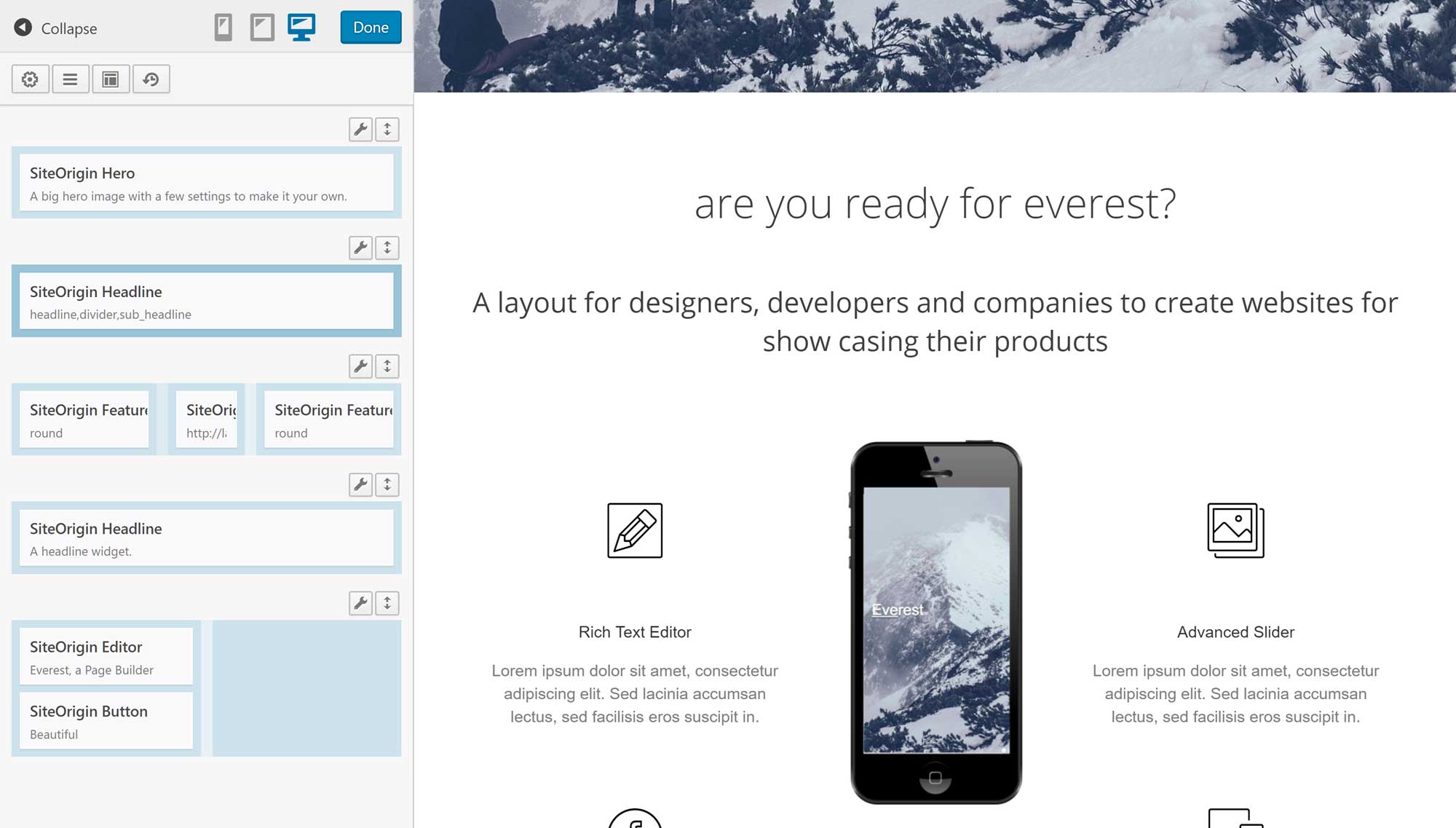
The SiteOrigin Page Builder works well but isn’t as slick as some of the premium Visual Composer alternatives.
With SiteOrigin Page Builder, you can add a good selection of useful modules to your page designs. Like the other alternatives to Visual Composer covered here, you can add to your layouts any of the widgets that are live on your site, including those from third-party plugins.
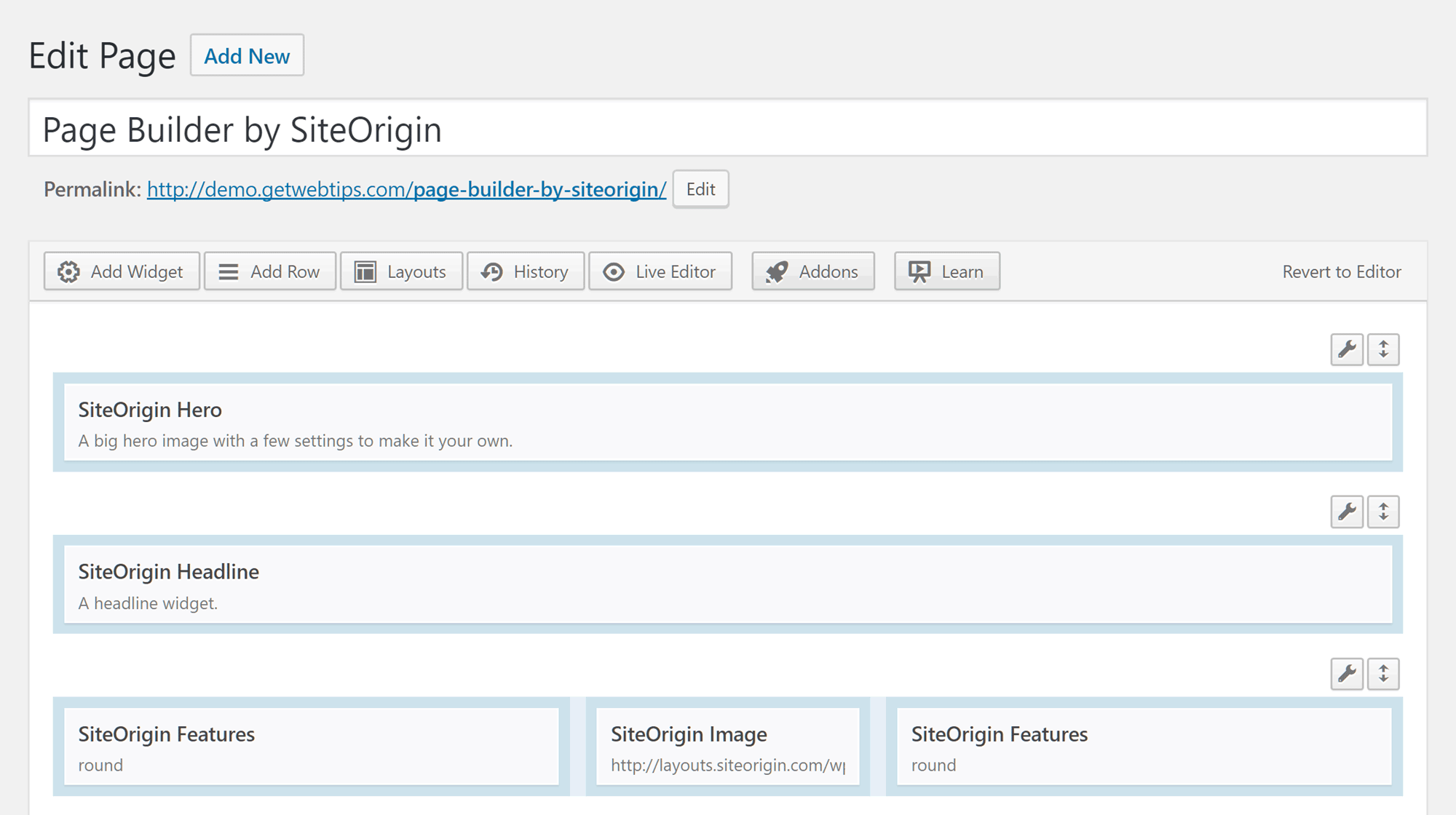
Create advanced page designs by combining rows, columns, and widgets.
The quality of the SiteOrigin Page Builder layouts are comparable to the best designs from the premium page builders covered here. There’s a good mix of homepage layouts and inner page designs covering About and Contact pages, although you don’t get as many options as you do with Divi Builder or Thrive Architect.
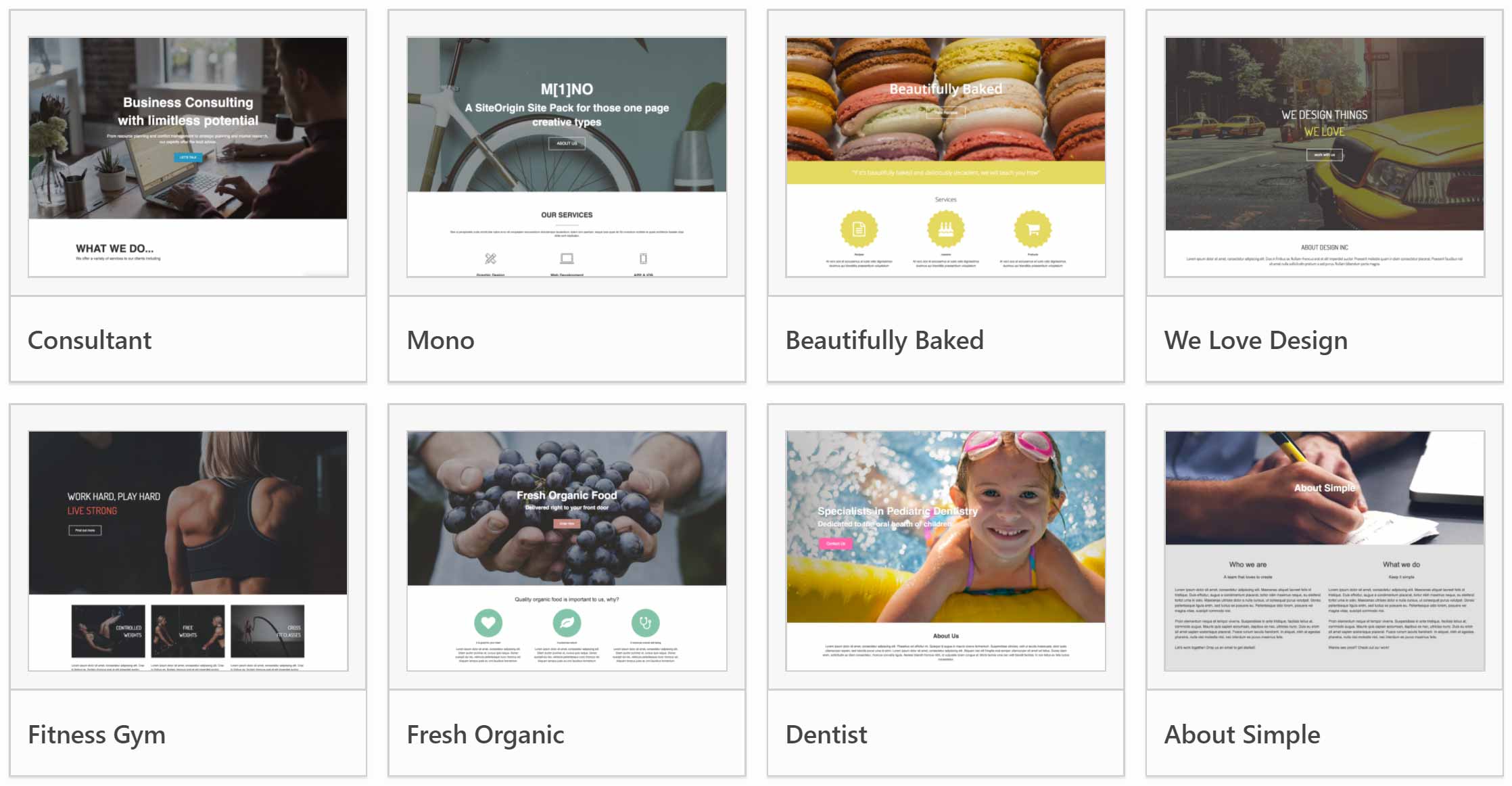
The SiteOrigin Page Builder templates cover a good range of website types.
Other highlights of SiteOrigin Page Builder:
- Ability to instantly clone your page designs.
- Useful mobile preview tool.
- History tool for undoing changes and reverting to previous design versions.
- Optional premium upgrade that unlocks additional features.
If you’re on a budget or want to see what this type of plugin can do, SiteOrigin Page Builder is a great way to try a content editor plugin for free.
Price: free with premium add-ons.
Final Thoughts
While there’s nothing wrong with Visual Composer, if you’re looking for an alternative, you now have four great page builder plugins to check out. But which one should you choose?
Divi Builder has an impressive interface. However, its departure from the default WordPress interface means it takes a bit of time to unlock its full potential. The selection of pre-built layouts and content modules makes it worth persevering with, if you have the time or patience.
If your goal is creating high-converting landing pages or content with a strong sales element, then Thrive Architect could be the best tool for your project.
Beaver Builder is probably the easiest Visual Composer alternative to learn, without having to sacrifice any functionality. The great selection of high-quality templates is sure to speed up your page development process.
SiteOrigin Page Builder is a capable tool. It includes all the core features of the other plugins; however, the user experience isn’t quite as slick. But for a free page builder, it’s hard to beat.
It’s worth mentioning that if you’re starting a new website, it might be a good idea to choose a page builder that also has an accompanying WordPress theme. Doing so gives you even more control over the design of your website, while often unlocking additional page builder features. For example, the Beaver Themer tool lets you customize your site header, sidebar, and footer areas, while the Divi WordPress theme includes extra tools such as split testing.
If you want to see how Visual Composer shapes up against the competition, you might like our Visual Composer, Beaver Builder, and Thrive Content Builder comparison.
Used/using any of the above? Thoughts?

