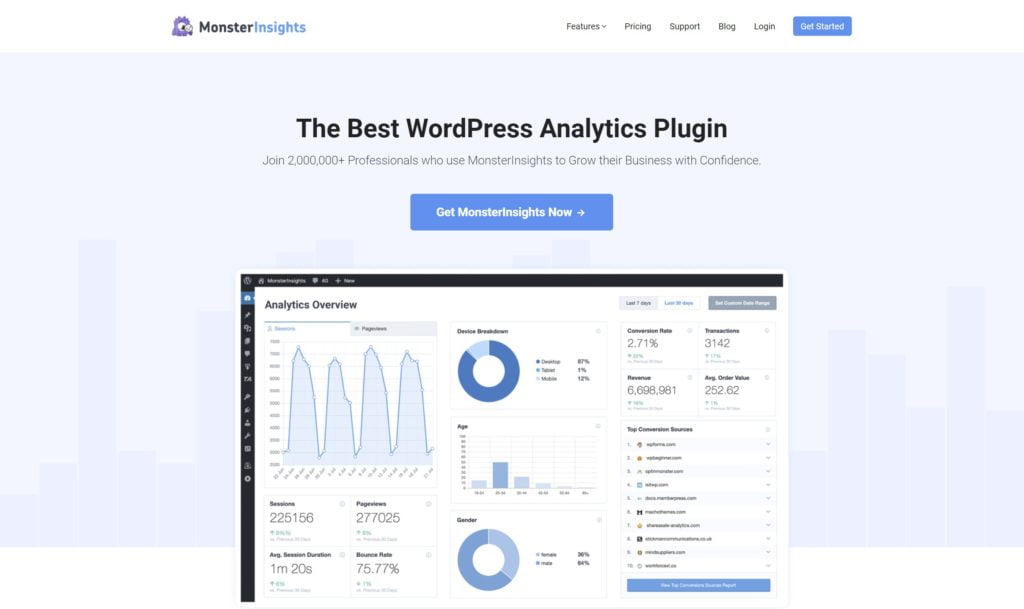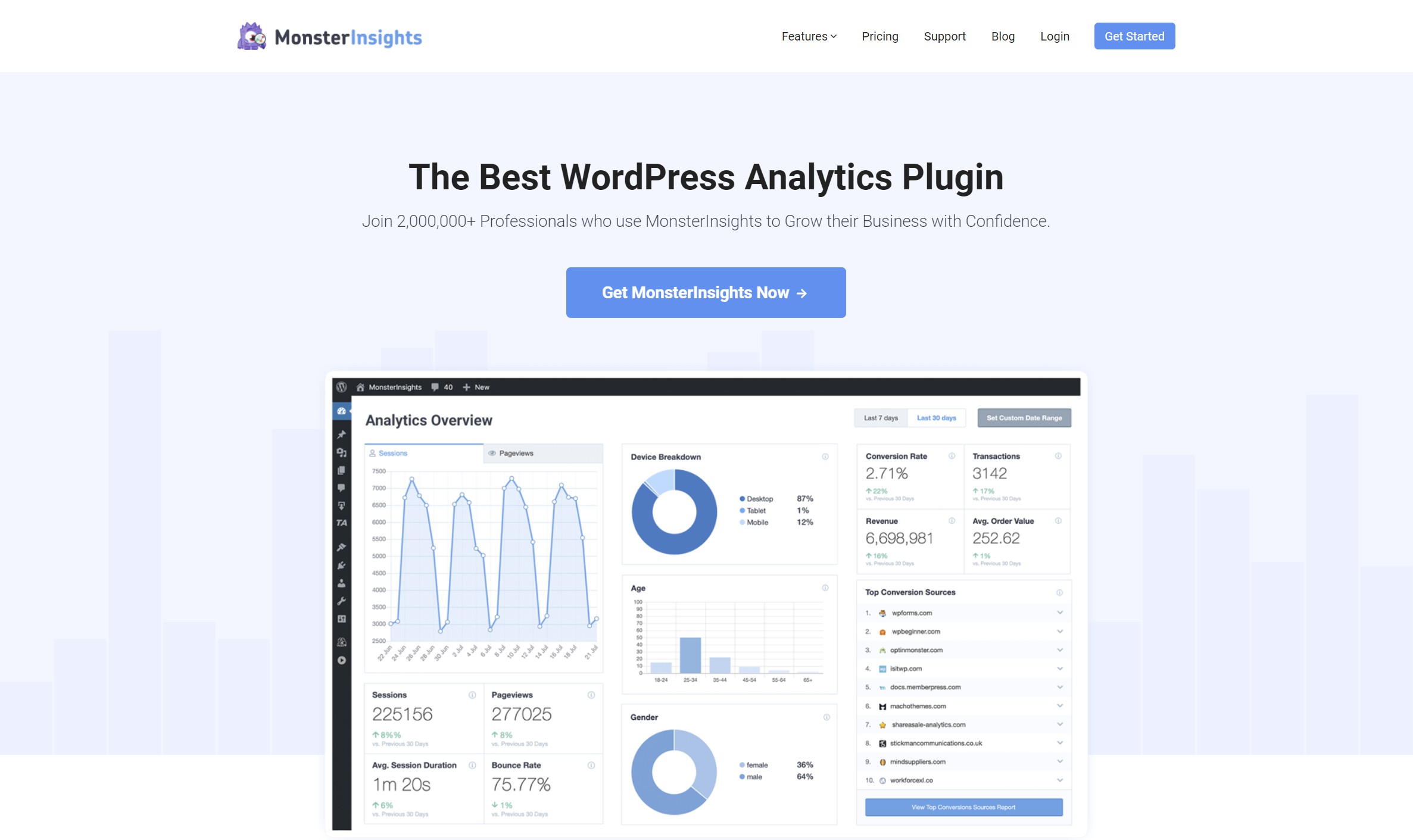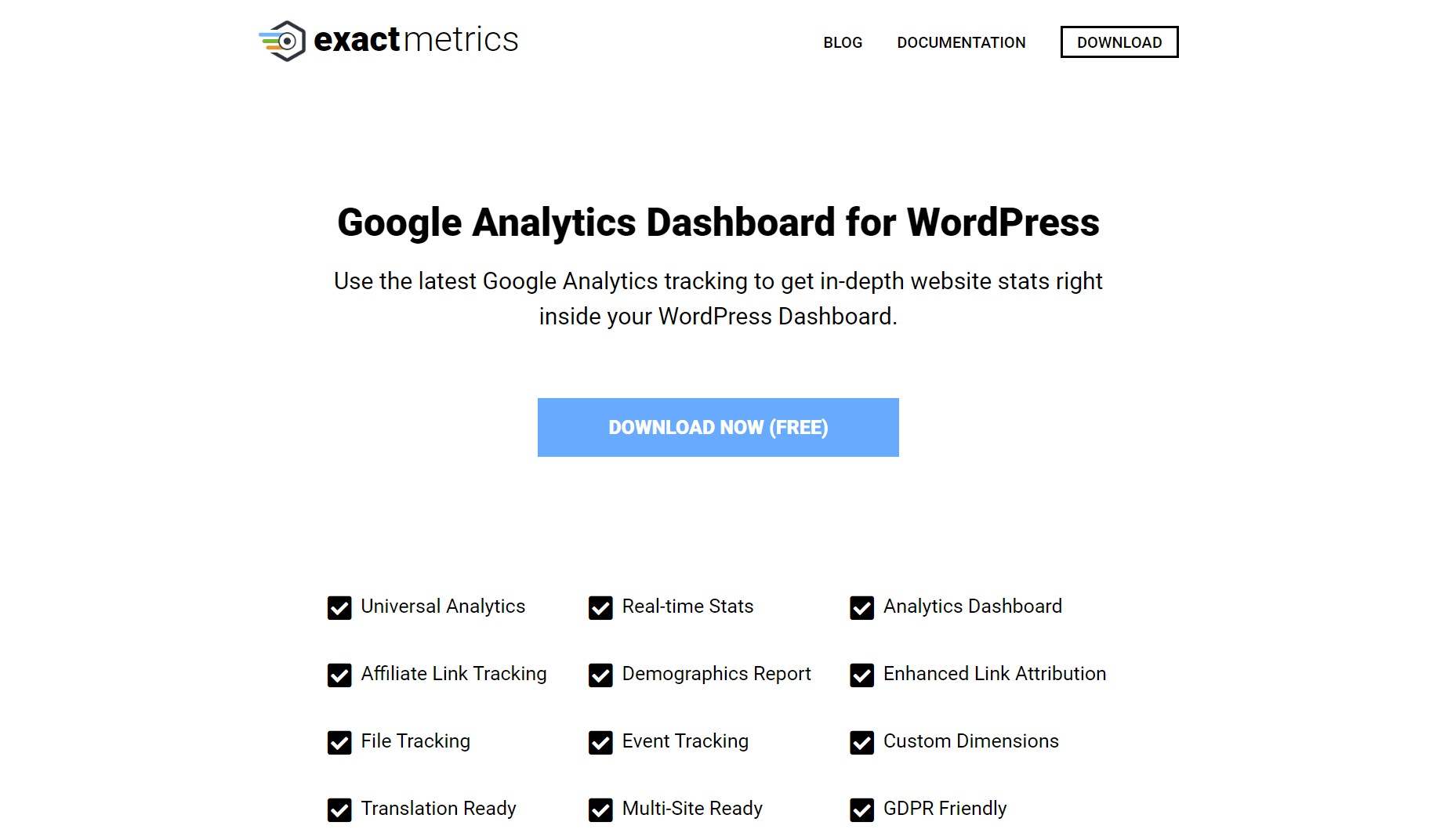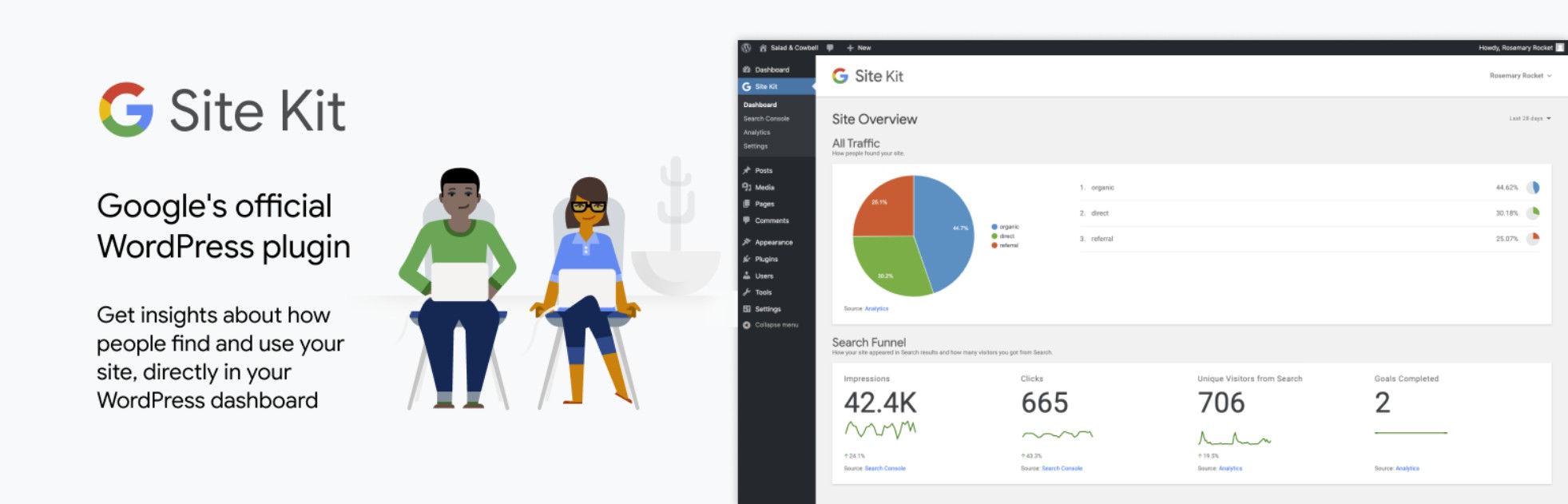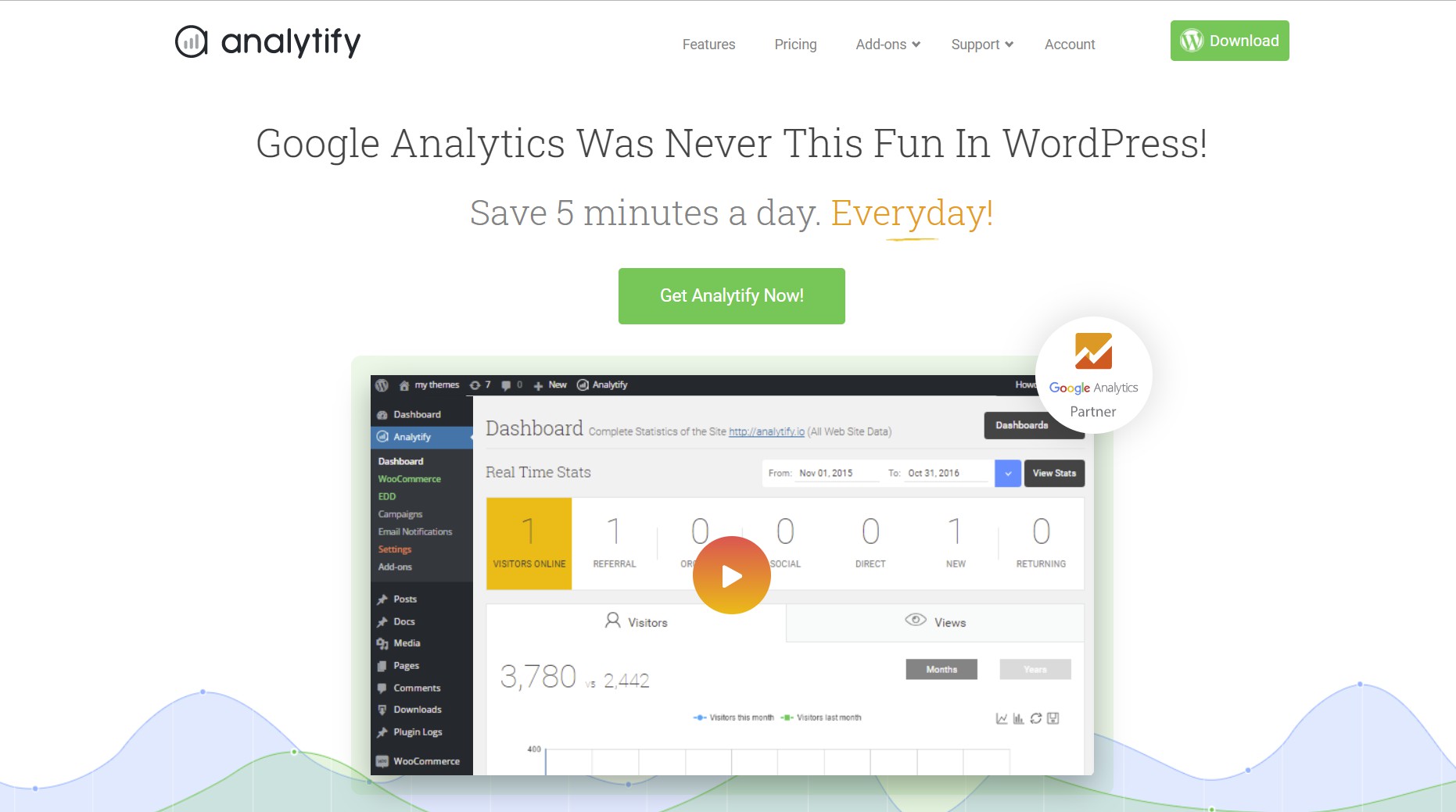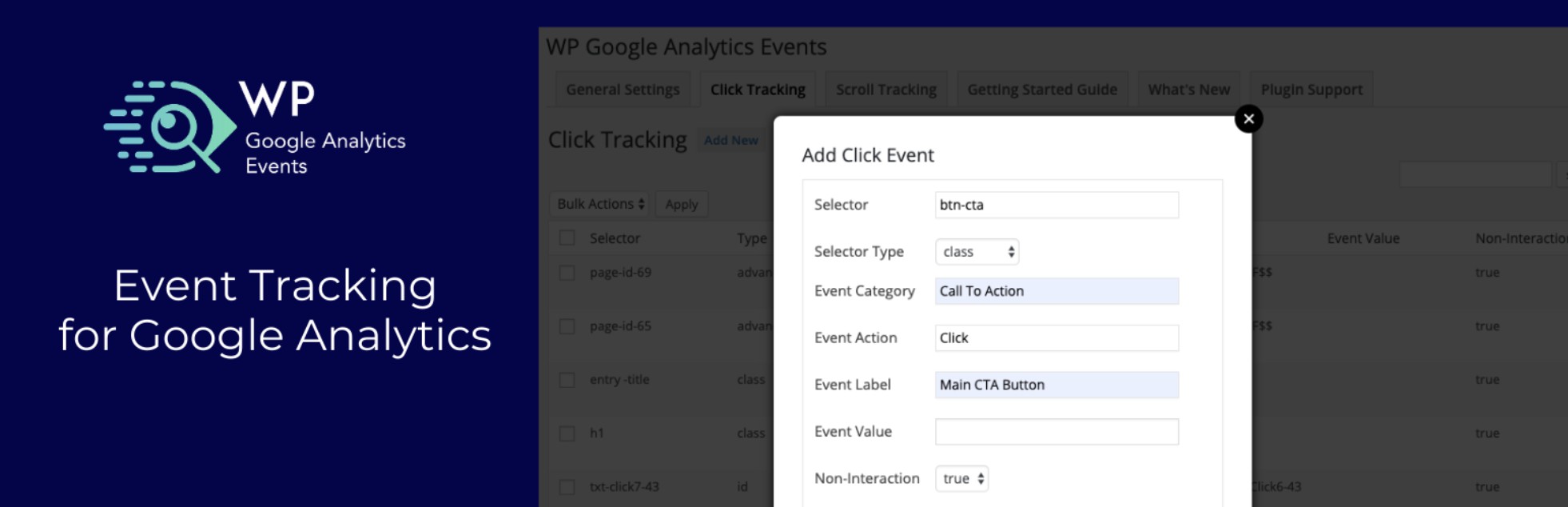According to W3Techs, Google Analytics is used by 85.1% of all the websites with a known analytics tool. So basically, almost every website that you visit is probably using Google Analytics.
If you want to have your WordPress site join the club, there are two basic routes that you can follow to add Google Analytics to your site:
- You can manually add the tracking code to your site.
- You can use a Google Analytics plugin for WordPress.
The benefit of the second approach is that, in addition to making it easy to add the tracking script, most WordPress Google Analytics plugins also help you work with Google Analytics in other ways, like viewing your website analytics inside your WordPress dashboard and configuring more advanced tracking methods.
As the title of this post suggests, we’re focused on the second approach in this post. Below, I’ll share the seven best Google Analytics plugins for WordPress and help you pick the best one for your needs.
Active on over two million WordPress sites, MonsterInsights is the most popular Google Analytics plugin at WordPress.org. It comes from Syed Balkhi and Awesome Motive, who are probably best known for WPBeginner.
MonsterInsights does several different things to help you work with Google Analytics on WordPress. It:
- Helps you add the Google Analytics tracking script to your site without needing to edit any code.
- Lets you see Google Analytics data inside your WordPress dashboard.
- Lets you set up more advanced tracking, like tracking link or button clicks.
Once you set it up, you’ll be able to see stats for your site inside your WordPress dashboard:
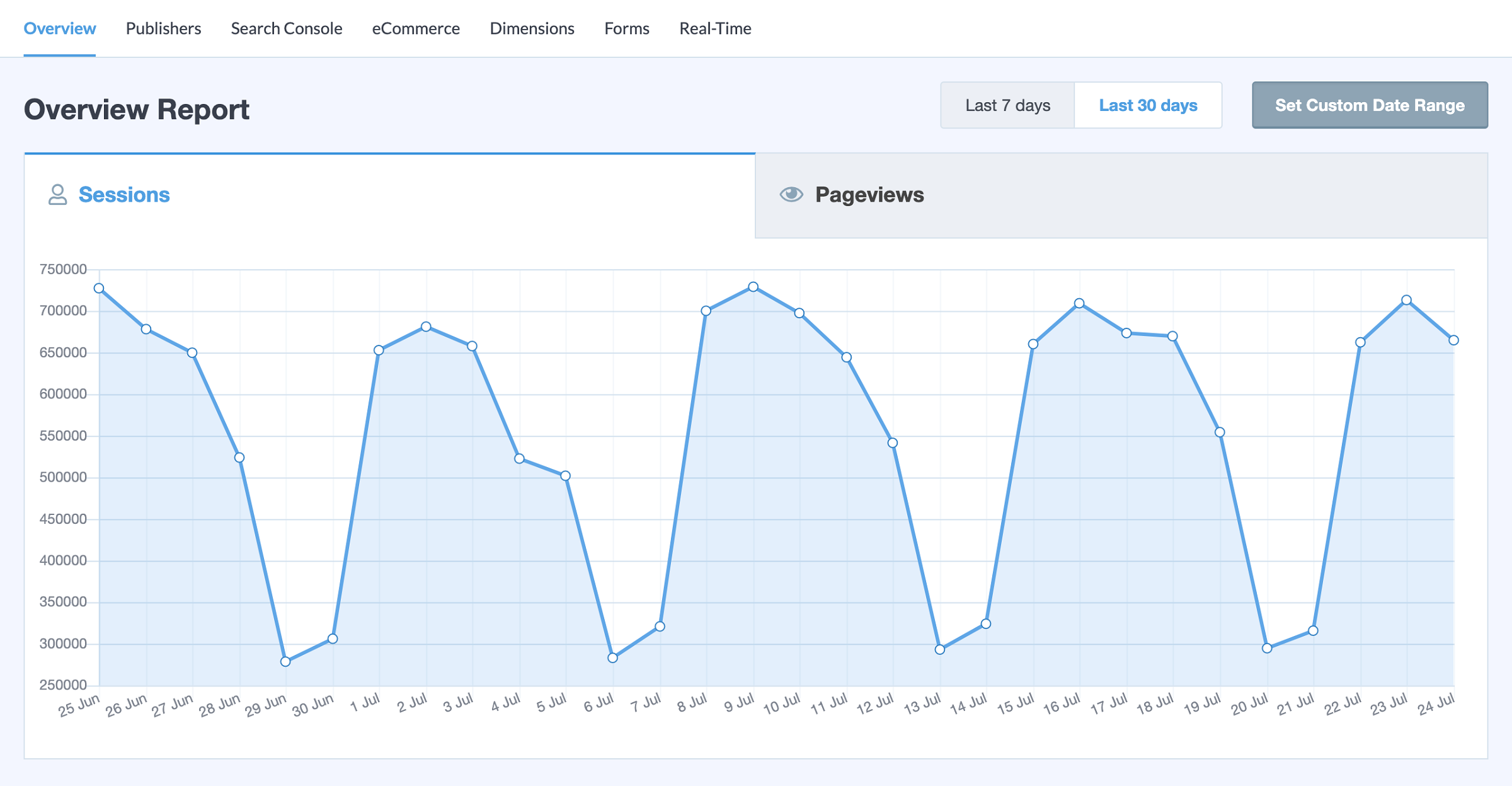
With the premium version, MonsterInsights also adds a lot of more advanced tracking like:
- Enhanced Ecommerce tracking to view the stats for your eCommerce store (this is a core Google Analytics feature that I’ll talk about in more depth later on).
- Enhanced Link Attribution to see which specific buttons/links get the most clicks.
- Easy custom events tracking to create your own tracking conditions.
It also has some unique features that help you segment your stats by features in WordPress using custom dimensions. For example:
- Segment logged-in WordPress users vs non-logged in users to see trends.
- See which post types get the most traffic.
- Segment your traffic by the focus keyword in Yoast SEO.
- See how your traffic correlates with your Yoast SEO score. For example, do pages with a higher Yoast SEO score have better metrics?
- See which authors on your site get the most traffic.
If you think that you’ll make use of these sorts of advanced analytics, it might be worth it to pay for the premium version of MonsterInsights. But if you just want something to help you add the tracking code to your site and view basic stats, you can stick with the free version (or pick another plugin).
Formerly known as Google Analytics Dashboard for WP (GADWP), this plugin was acquired by Awesome Motive in 2018 and rebranded to ExactMetrics.
Yes — Awesome Motive is the same company behind the MonsterInsights plugin above.
ExactMetrics is the second-most popular Google Analytics plugin at WordPress.org, with its active install count above one million sites.
Despite now being under the same umbrella as MonsterInsights, there are still plenty of differences between MonsterInsights and ExactMetrics, which is why it gets its own spot on this list.
First, in keeping with its GADWP roots, ExactMetrics is 100% free. Additionally, Syed & Awesome Motive have publicly said they intend to keep it as a 100% free product.
So while MonsterInsights locks some features behind the paid version, you’ll never need to pay for ExactMetrics.
From a feature perspective, ExactMetrics offers many of the same features that you get in MonsterInsights (even some which require the paid version of MonsterInsights, which is great if you’re on a budget). For example:
- Enhanced Link Attribution
- Real-time stats
- Affiliate link/file tracking
- Custom event tracking
- See traffic by author
With that being said, I find the MonsterInsights interface to be better designed and easier to use. So if you don’t need access to those advanced features for free, you might be better off with the free version of MonsterInsights instead.
Site Kit is a newly-launched official plugin from Google. It helps you connect your WordPress site to six different Google services and bring data from those services into your WordPress dashboard.
One of those services is — you guessed it — Google Analytics.
The other services are Google Search Console, AdSense, PageSpeed Insights, Google Optimize, and Google Tag Manager.
Site Kit does not offer as detailed a feature list as MonsterInsights or ExactMetrics, but it does help you with two things:
- It helps you add the Google Analytics tracking code to your WordPress site.
- You can view basic stats for your entire site and specific pages from inside your WordPress dashboard.
To set your site up with Site Kit, you’ll need to go through a few authorization steps. The setup process doesn’t require any code, but you will need to click a bunch of buttons.
Then, you’ll be able to view the stats from your WordPress dashboard. If you go to Site Kit → Dashboard or Site Kit → Analytics, you can view high-level stats for your entire site, like:
- Traffic overview
- Your top-performing content
One neat thing here is that Site Kit also includes search query terms from Search Console in the main dashboard, so you can see how those match up with your most popular content:
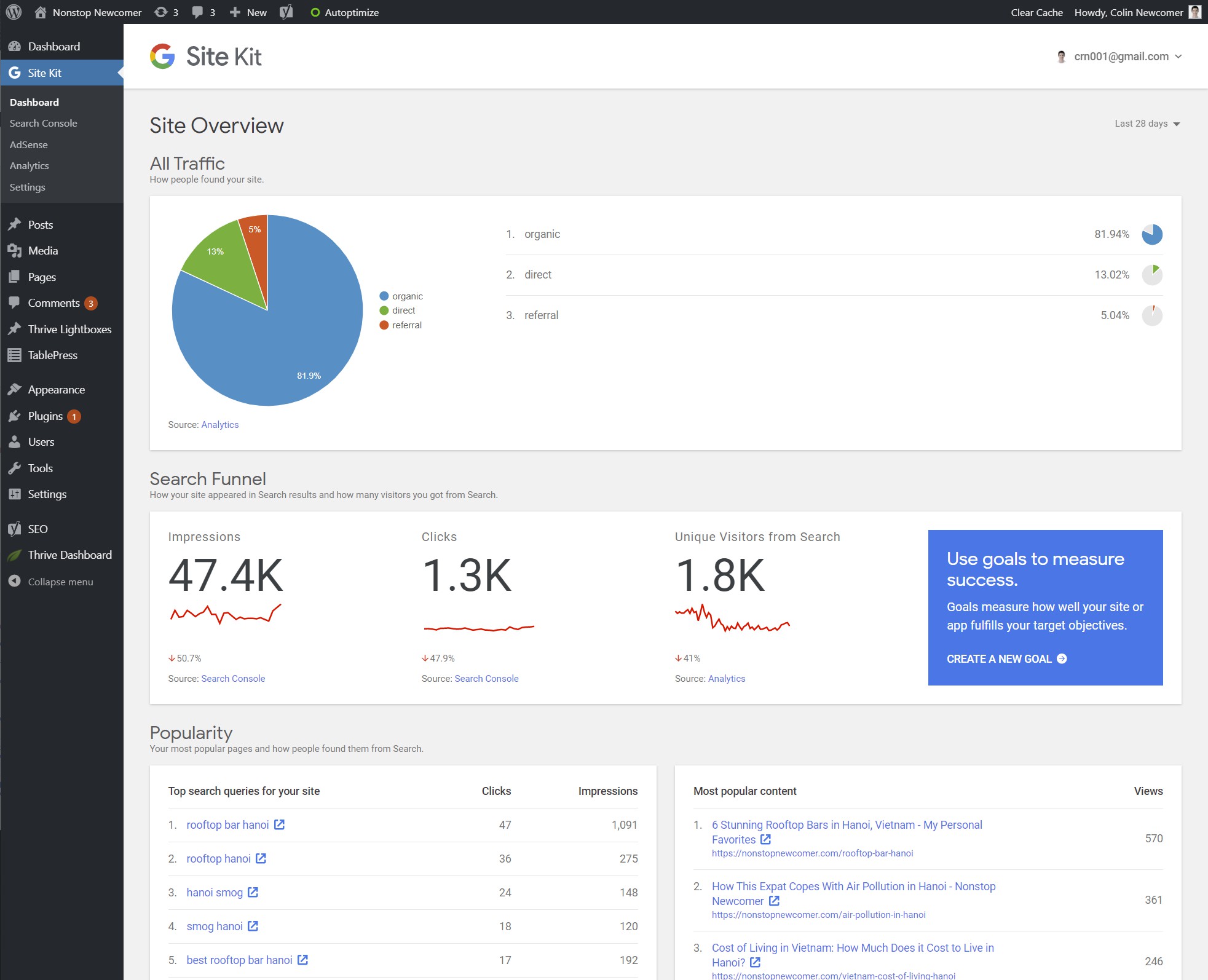
You can also use the search box to open the stats for specific pages on your site. Again, the plugin includes queries from Search Console for that specific page, which is really convenient:
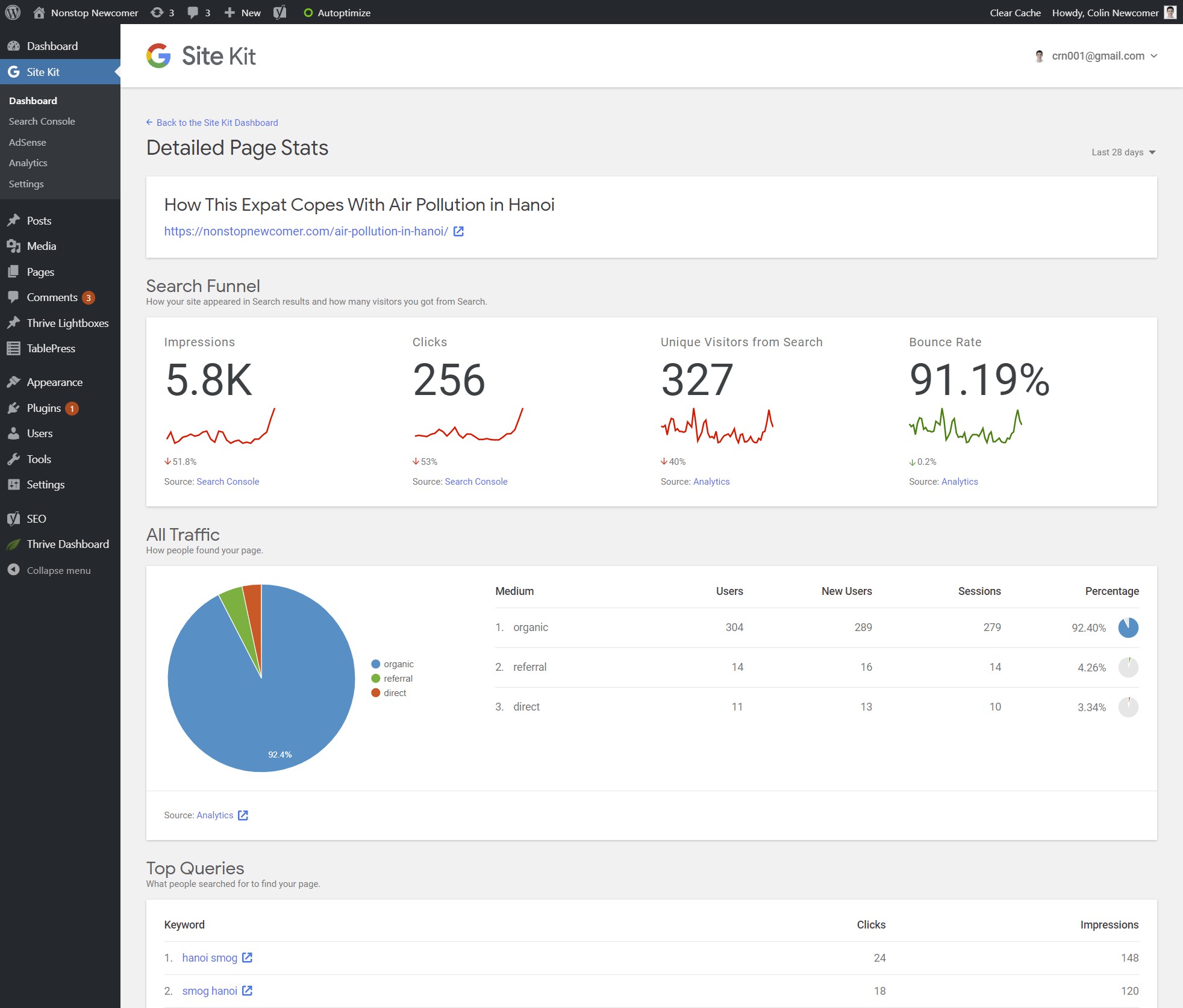
Overall, if you don’t need the detailed features of the other plugins and just want a simple solution to view basic data from all your Google services in one spot, this is a really neat plugin.
Note – if you read the plugin reviews at WordPress.org, you’ll see a lot of 1-star reviews from people who are having issues. Personally, I’ve been using Site Kit on two of my sites for weeks now and everything has worked great.
In addition to helping you add the Google Analytics tracking script to your site, Analytify also lets you browse detailed stats without leaving your WordPress site.
You can see comprehensive stats inside your WordPress dashboard. And when you’re browsing on the front-end of your site, you can also see the stats for individual posts and pages.
This latter feature is quite nice as it makes it easy to access stats for specific pages without needing to use filters.
While the free version of Analytify at WordPress.org is great for creating a stats dashboard on your WordPress site, I think the most distinguishing features are available in the premium version.
First, if you’re running a WooCommerce or Easy Digital Downloads store, the paid version helps you set up Google Analytics Enhanced Ecommerce tracking and view that data inside your dashboard.
If you’re not familiar with Enhanced Ecommerce tracking, it basically means that you can see store-specific stats in Google Analytics, like:
- Transactions
- Total revenue and average order value
- How many times people add or remove items from their carts
- Product clicks
- Coupon usage
- Refund tracking
- Individual product performance, like how often a product is purchased or added to shoppers’ carts
You can not only collect that data, but you can also view it all inside your WordPress dashboard. MonsterInsights also lets you set this up, but I’m a fan of Analytify’s eCommerce dashboard.
The Pro version also adds real-time stats and lets you send yourself automated email reports.
The core paid version costs $39. But if you’re running an eCommerce store, you’ll also need the WooCommerce or EDD add-ons, which cost $39-$49 each. You can also get a bundle of the Pro version + WooCommerce add-on for just $79, which makes it a bit cheaper than MonsterInsights.
Jetpack — $9 per month OR $99 per year
Jetpack is a popular multipurpose plugin from Automattic, the same company behind WordPress.com and WooCommerce. It helps you do a lot of different things, which we’ve talked about in detail in this post.
With the paid plans, Jetpack can also help you set up Google Analytics and Enhanced Ecommerce tracking. The latter is the same feature I talked about with Analytify in the previous section.
If you just want a tool to add the Google Analytics tracking script to WordPress, you can find plenty of good free options, so don’t pay for Jetpack just for its Google Analytics features.
But if you’re already using Jetpack, or if you’re interested in other paid Jetpack features (like automatic backups via VaultPress), then you might as well take advantage of Jetpack’s Google Analytics feature.
Additionally, if you have an eCommerce store, the Enhanced Ecommerce tracking feature is nice because Jetpack makes it really easy to toggle specific metrics on/off.
Jetpack’s Google Analytics feature is only available on the Premium or Professional tiers, which cost $99 and $299 per year respectively. Both plans also get you access to a ton of other features, though, which helps justify the cost.
WP Google Analytics Events is not an all-purpose Google Analytics plugin like many of the other plugins on this list. Instead, it’s focused on helping you benefit from one specific Google Analytics feature — Event Tracking.
If you’re not familiar with Google Analytics Event Tracking, this feature basically lets you set up your own custom actions that you want to track.
For example, you could track how many people:
- Click a specific CTA button.
- Watch an embedded YouTube video.
- View an image.
- Scroll down the page.
Event Tracking lets you do all of that plus a lot more.
The downside is that it can be a little complicated to set up, which is what this plugin aims to fix for you.
It gives you an easy interface inside your WordPress dashboard from which you can set up Event Tracking.
This one is definitely not for everyone. But if you want to be able to track and analyze specific actions in Google Analytics, it’s a great tool.
Finally, we have Analytics Cat, which is by far the simplest plugin on this list.
All it does is help you add the Google Analytics tracking script to your site. You copy your tracking ID from the Google Analytics interface, paste it into a box in the plugin, and you’re ready to go.
You can also stop Google Analytics from tracking logged-in users so that you don’t pollute your data.
If you want the bells and whistles of something like MonsterInsights, this is not the one for you. But if you just want a really lightweight way to add Google Analytics tracking to WordPress, this is the best plugin that I’ve found.
What’s the Best Google Analytics Plugin for You?
As is always the case with any list like this, there’s not a single plugin that’s the “best” option in all scenarios — it depends on the features that you want and what you’re willing to pay.
If you just want a simple way to add the Google Analytics tracking code to WordPress and don’t care about in-dashboard stats or other features, go with the lightweight Analytics Cat plugin.
On the other hand, if you do want to see your stats inside your WordPress dashboard (along with some other features), you have several good options.
If you don’t need too detailed stats, I really like the official Site Kit by Google plugin as it unifies the data from multiple Google services in your WordPress dashboard.
If you want more detailed reports, like the ability to drill-down by post types or authors, then check out:
- MonsterInsights if you want the best dashboard and are willing to pay.
- ExactMetrics if you want a free option with a slightly less convenient dashboard.
MonsterInsights also has a free version — you only need to pay if you want the more advanced features.
Finally, I think Analytify is great if you’re running an eCommerce store and the WP Google Analytics Event plugin is convenient if you specifically want to set up your own custom event tracking.
Used/using any of these plugins? Thoughts?