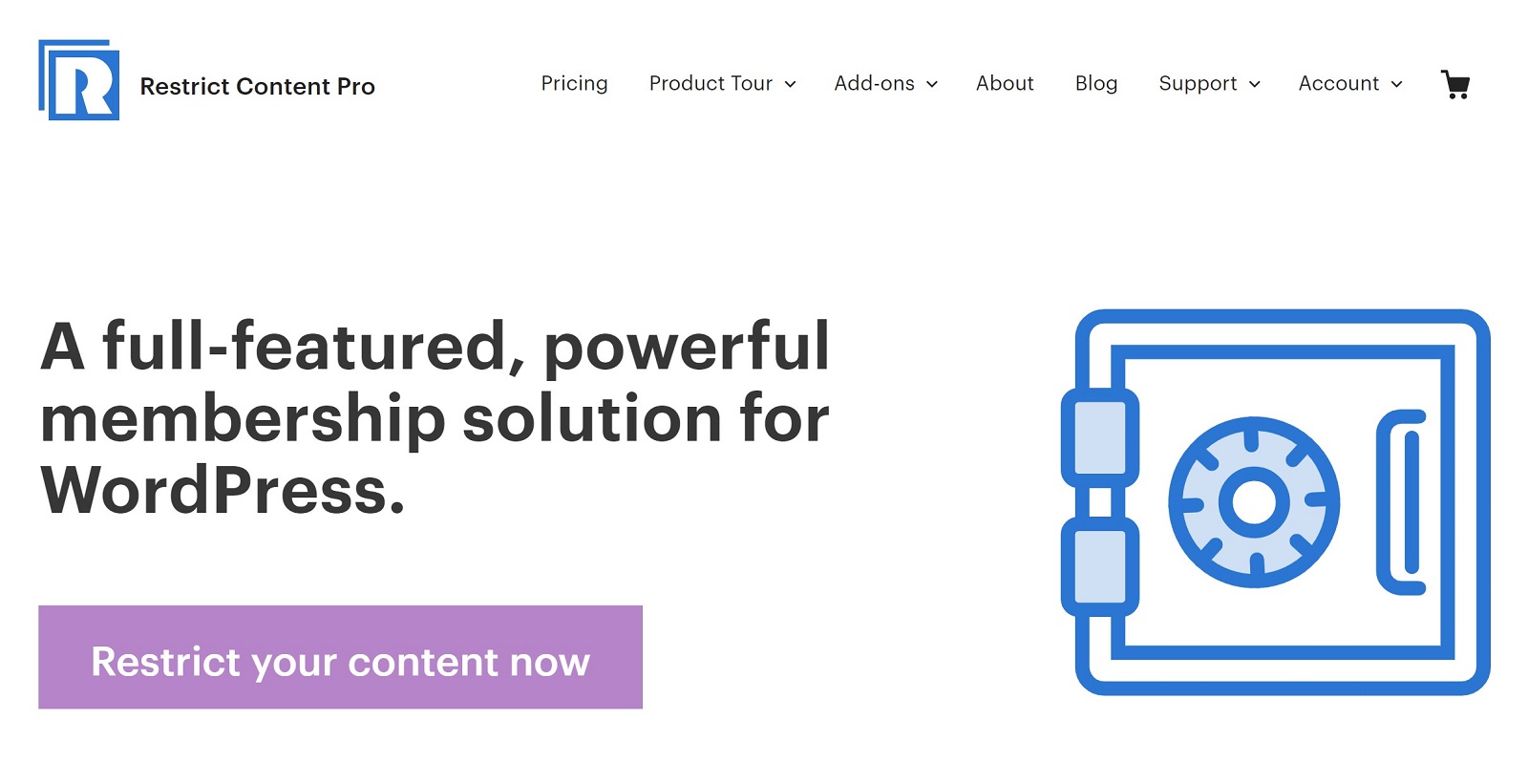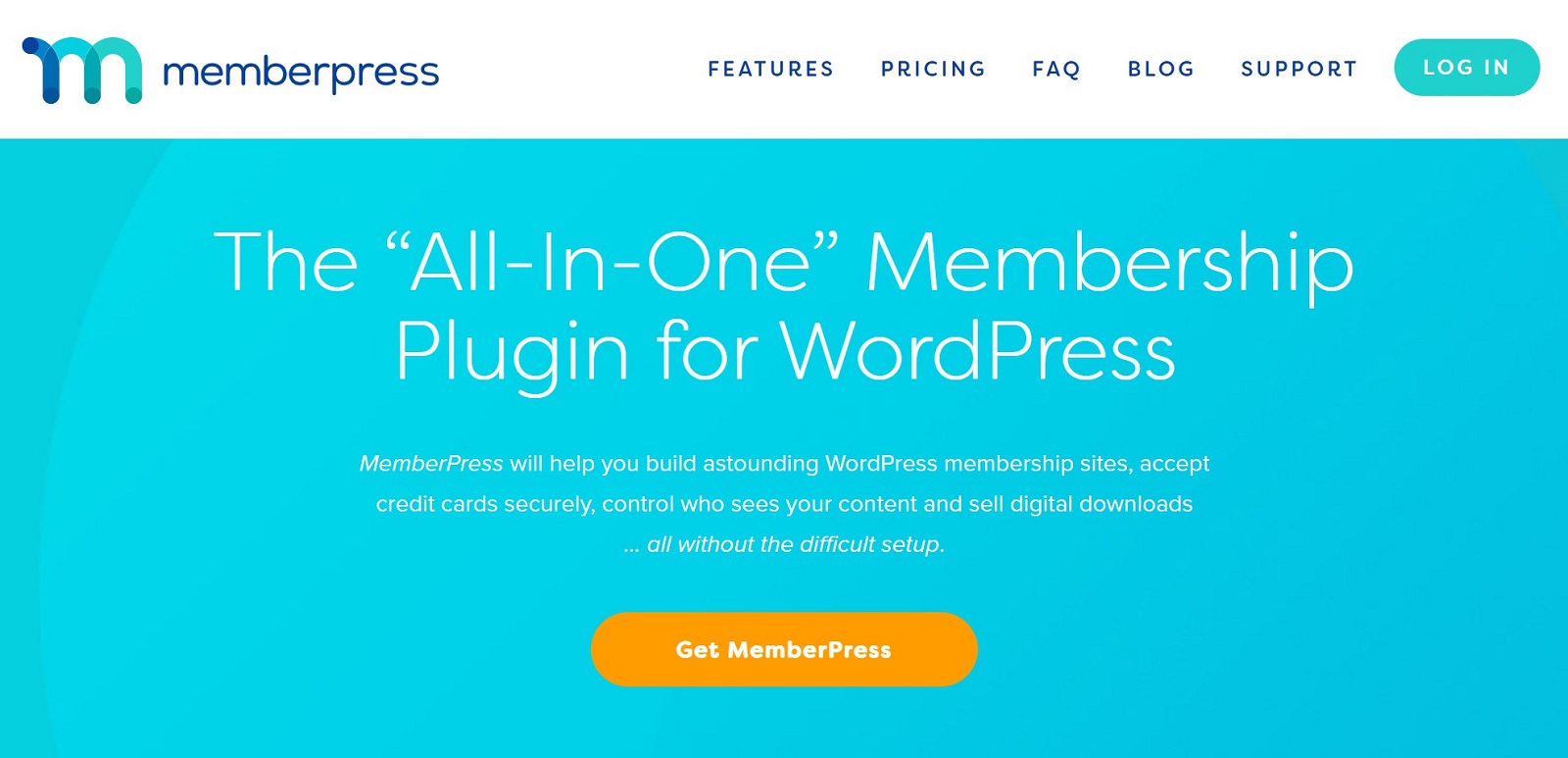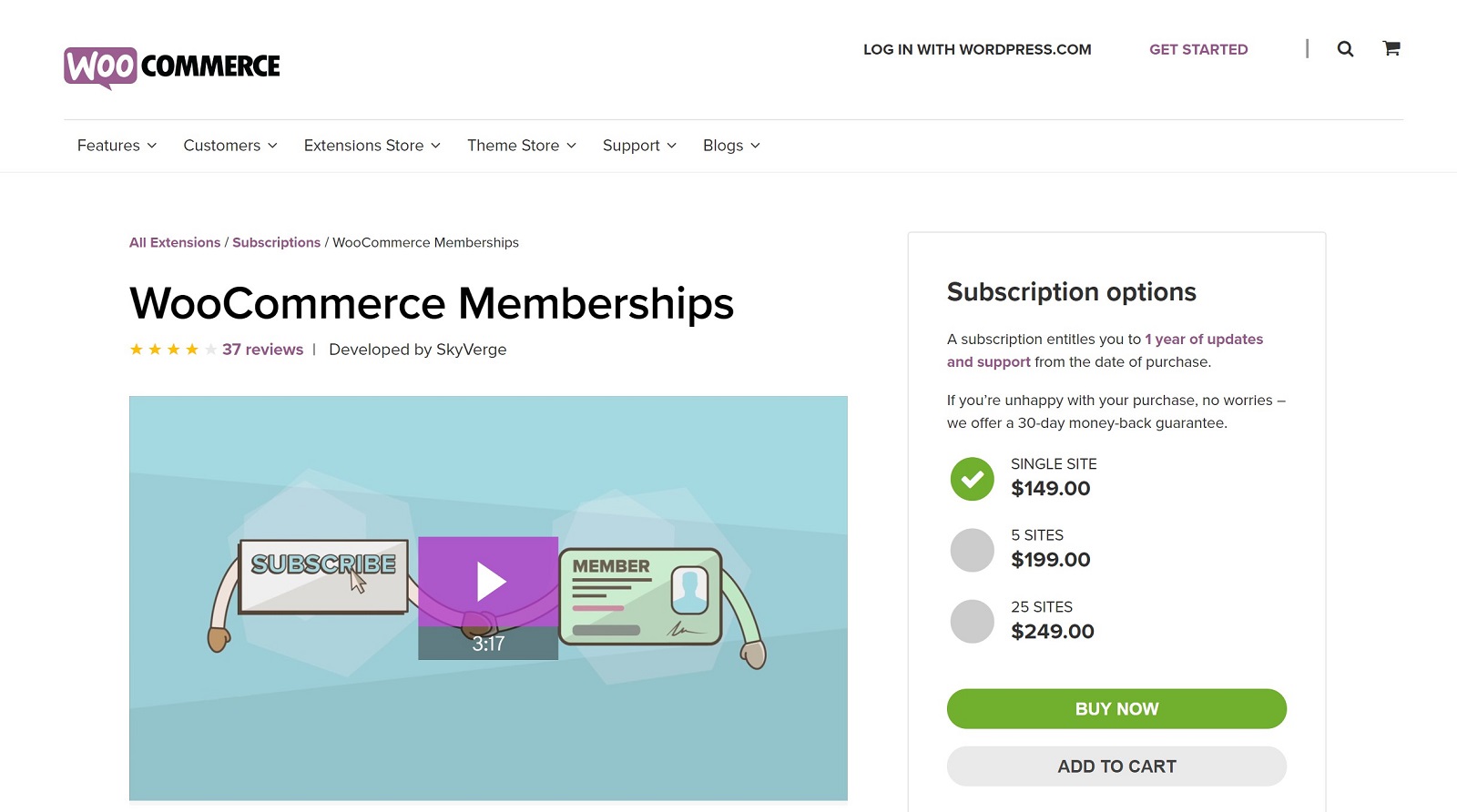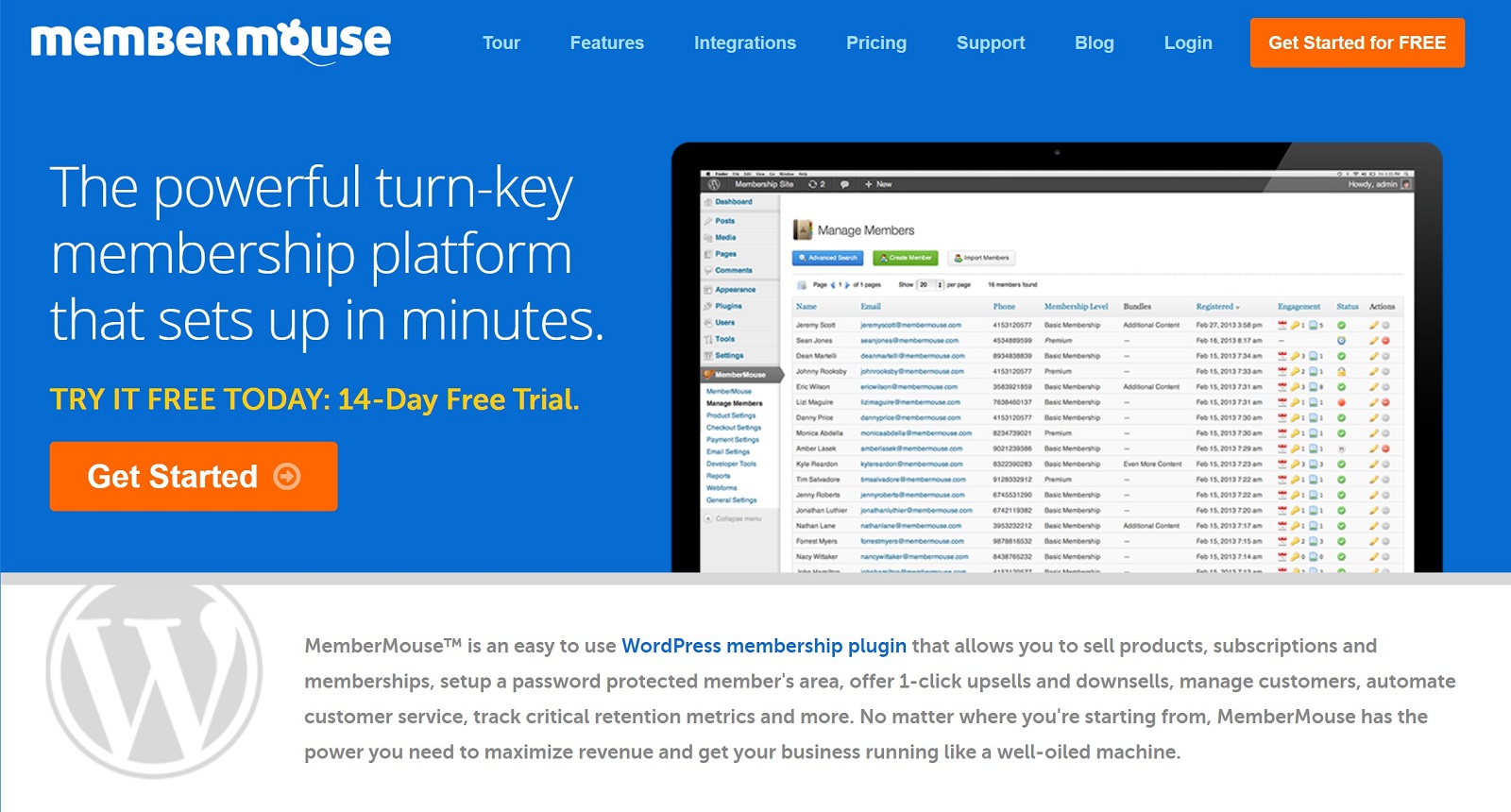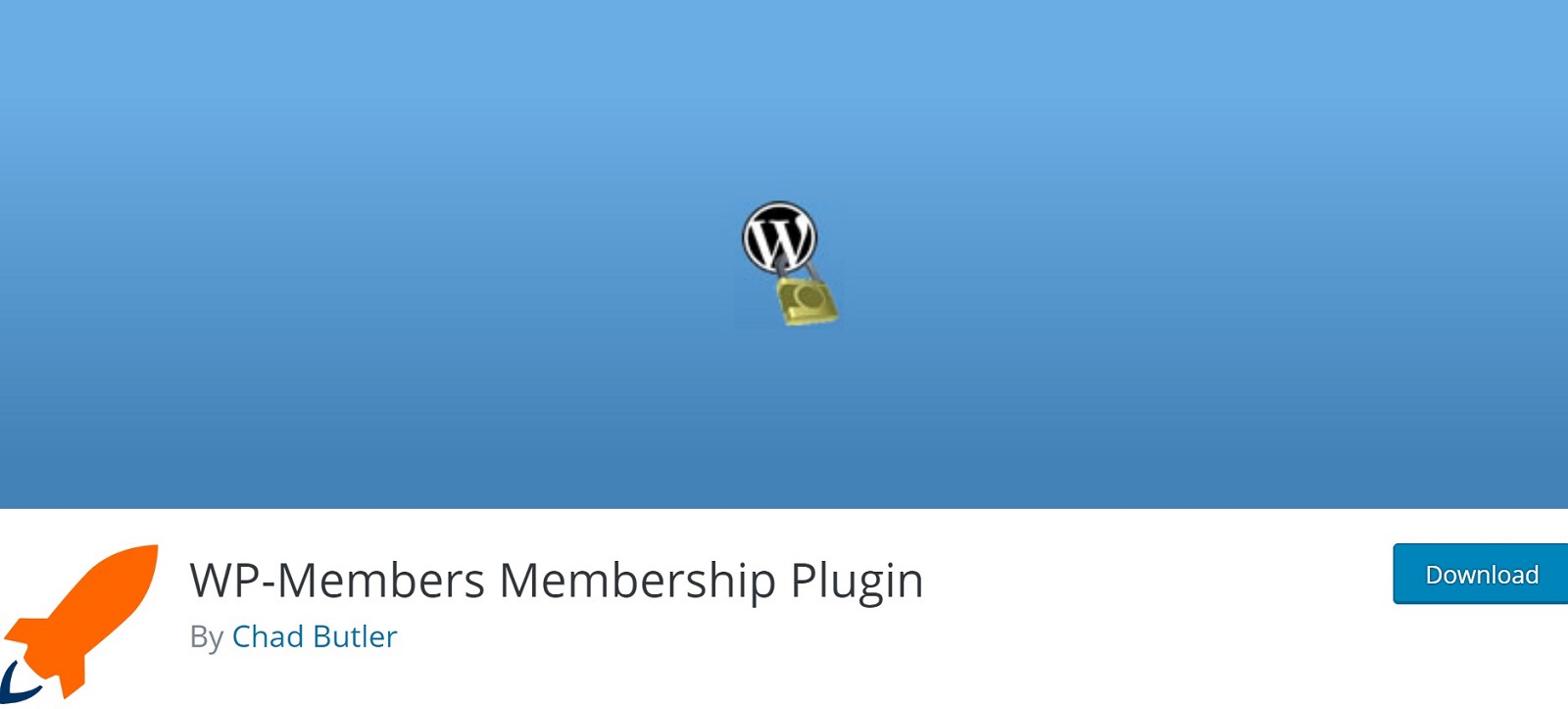- By
- Last updated:
Membership websites let you try for one of the Holy Grails of business: Recurring income. Tempt someone in with your exceptional content just once, and that person could remain a paying customer for months to come — or, if you’re lucky, maybe even years.
Thanks to a superb collection of membership plugins, WordPress is, without doubt, one of the best-equipped platforms for powering a feature-rich, flexible membership website.
These membership plugins provide lots of useful features. You can:
- Restrict content.
- Create tiered membership levels.
- Set up one-time or recurring billing structures.
With a membership plugin taking care of all the behind-the-scenes tasks, you’re free to focus on crafting the excellent content that’ll keep your membership site ticking over.
Remember, though: good content is vital — for your membership website to succeed, it’ll need to provide real value. If you’ve cracked the art of creating outstanding content, and know exactly how to reach your potential audience, recurring membership riches await!
But which membership plugin should you choose? Let’s take a look at seven of the very best WordPress membership plugins available (both free and premium)…
Restrict Content Pro (From $99)
We kick things off with Restrict Content Pro. This plugin’s part of the highly regarded Pippins Plugins family, which also includes Easy Digital Downloads and AffiliateWP. As such, you can trust that you’re in safe hands.
Starting at $99, Restrict Content Pro is one of the more affordable membership plugins on today’s list. However, don’t let the price tag fool you: Its functionality packs a serious punch, and it’s user-friendly throughout.
For a start, you can create an unlimited number of membership levels, meaning you can implement a multi-tiered membership structure — for example: Free, silver, gold, and platinum memberships. You can also configure trial memberships and offer discount codes to entice visitors.
You can integrate with popular payment gateways – including Stripe and PayPal – and automatically charge members with recurring billing.
Restrict Content Pro also includes some useful back-end functionality, including easy-to-digest analytics reports. These reports let you track membership numbers over custom time periods, giving you the opportunity to monitor growth levels. You can also view and manage an overview of all members, past and present, from one handy screen.
Creating and protecting content is super easy, too. Directly below the WordPress editor, you’ll find a meta box titled restrict this content. From here, you can choose what membership levels are able to view the content, plus whether or not to display an excerpt for non-members. You can use this meta box to restrict access to any post, page, or custom post type. Or, you can also restrict entire categories, or just parts of content using a shortcode.
While Restrict Content Pro starts at $99, you’ll also want to consider the $249 Professional Plan, which gets you access to 17 new add-ons on top of the 12 free add-ons. These add-ons tack on powerful functionality like:
- Content dripping
- Group memberships
- Multisite site creation
- More options for restricting content by date
MemberPress (From $149)
Next, we have arguably the best-known membership plugin available to WordPress users: MemberPress.
Starting at $149 a year, you can access what the developers claim to be “the easiest membership site software you’ve ever seen.”
In just a few clicks, MemberPress lets you restrict access to any post, page, or custom post type you wish. If you’d like to restrict access in bulk, you can lock entire categories or tags, too. You can also restrict access to any files in your WordPress Media Library, which allows you to create, say, PDFs that only members can download.
There are also built-in integrations for restricting bbPress (forums), Blubrry PowerPress (podcasts), and WooCommerce (eCommerce). For example, you could create a members-only podcast site for your podcast’s premium content.
As with most membership plugins, MemberPress lets you create premium memberships, with access to Stripe, Paypal, and Authorize.Net, depending on your plan.
You can create both one-time plans and automatic recurring payments. Members also get their own front-end area where they can manage their memberships, including an option to upgrade/downgrade and only pay the prorated difference.
Obviously, the more paying customers you have, the healthier your website’s financial position — and MemberPress ships with plenty of cool features for maximizing conversions.
For a start, this includes pretty pricing pages (another way of saying stylish pricing tables). You can play around with the content, organization, and styling of these tables — with several built-in themes to choose from — to find the best-converting combo.
Email marketing is still as powerful a weapon as ever, and MemberPress is compatible with 13+ email marketing services to help you integrate it into your arsenal. And if you want to create your own affiliate program, the $349 Pro plan includes the Affiliate Royale plugin, which lets you create your own army of loyal promoters.
Not enough? MemberPress also supports content dripping and coupon codes, along with plenty of other helpful features.
Paid Memberships Pro (FREE to $297+ for Pro)
With 14+ free add-ons and 64+ premium add-ons, Paid Memberships Pro is one flexible WordPress membership plugin. Plus, the core version is also 100% free, which makes it easy to get started with and test out.
So what makes it so popular? Well, as I mentioned above, one of the big advantages is flexibility. The fact that there are so many add-ons means you can add a ton of different functionality to your site. But because each feature is a separate add-on, it also avoids bloating your site up with features you don’t actually need.
And if there’s not already an add-on for what you want, there are heaps of pre-made code recipes for all kinds of little tweaks.
For now, though, let’s just start with the core membership site functionality that all sites need. You get all the important stuff, including:
- Lots of options for restricting content, including shortcodes, Gutenberg blocks, PHP functions. Or, you can restrict entire posts, pages, custom post types, or even categories.
- Option to sell one-time or automatic recurring memberships, including free/discounted trials, one-time signup fees, etc.
- Content dripping.
- Support for 6 payment gateways, including Stripe, PayPal, and Authorize.Net.
- A membership area where members can upgrade/downgrade/cancel their memberships.
Then, there are the 70+ add-ons you can use to tack on all kinds of features. Here are just a few examples of the types of things you can do:
- Give members their own Multisite network site.
- Add an affiliate program.
- Integrate with Zapier automation.
You can browse the full list of add-ons here.
Beyond that, the developer also offers a free Memberlite theme that helps you create a great-looking membership site from day one.
In the end, if flexibility is key for you, Paid Memberships Pro is a great option. The only potential downside? Price. With access to all the paid add-ons and code recipes starting at $297, it’s one of the pricier plugins on this list.
WooCommerce Memberships ($149)
I’m sure you’re already familiar with the excellent WordPress eCommerce solution, WooCommerce. The next item on today’s list, WooCommerce Memberships, extends the core WooCommerce plugin, letting you create awesome, scalable membership websites.
As you may expect from such tight-knit integration, this extension enables you to use all of WooCommerce’s relevant functionalities. Most importantly, this includes any of the 100+ WooCommerce-compatible payment gateways — PayPal, Stripe, Amazon Payments, Authorize.net…you name it. Members can also use the WooCommerce customer area to manage their memberships.
WooCommerce Memberships also supports all of the standard membership plugin functionalities — restricting content, drip-feeding content, and premium memberships, among others.
Because it’s based on WooCommerce, WooCommerce Memberships also gives you some neat eCommerce integrations. For example, you can offer free shipping to your members, which lets you create your own mini version of Amazon Prime. Or, you can offer special discounts – like 10% off to paying members.
The one feature lacking from WooCommerce Memberships is recurring billing. However, you can add this functionality by integrating another extension, WooCommerce Subscriptions, for $199.
The WooCommerce Subscriptions extension is arguably the best recurring payment plugin for WordPress, and, when used in conjunction with WooCommerce Memberships, it lets you add important features, such as trial memberships, recurring billing, and member upgrades/downgrades.
MemberMouse (From $19.95 a month)
MemberMouse is one of the most feature-rich membership plugins when it comes to built-in functionality, while still managing to keep things pretty user-friendly.
MemberMouse allows you to restrict access to any published post, page, or custom post type. In just a few short seconds, you’ll be able to specify which membership levels can access what content — plus, you can drip-feed content by configuring a time release. The one downside is that, while you can restrict posts by category, you cannot restrict custom post types by category – only one at a time.
Included with MemberMouse is one of the most detailed reporting suites found in any membership plugin. You can access this from the WordPress dashboard and it includes lots of key metrics you can target to increase profits, such as
- Total members
- Average retention duration
- Average customer lifetime value
If you want another way to boost your revenue, you’ll love some of MemberMouse’s more advanced features, such as one-click upsells and downsells.
However, my favorite feature is pricing A/B testing, which lets you optimize your pricing strategy to maximize subscribers and revenues.
MemberMouse also offers several integrations:
- 8 different payment gateways, including PayPal, Stripe, and Authorize.Net
- 4 email marketing services, including Mailchimp
Want to recruit an army of affiliate marketers to sing your praises and promote your website? Great, because MemberMouse is also compatible with any affiliate network.
While there’s a lot to like about MemberMouse’s feature list, there’s one thing that some people don’t like – it’s not GPL. In part, this means that the underlying code is obfuscated and you won’t be able to make direct edits to the source code.
MemberMouse does add its own hooks that you can “hook” your code edits into, as well as an API. However, if you want to do something beyond what the hooks and API let you do, you’re kind of just out of luck with MemberMouse, whereas most of the other plugins would let you tweak the source code as needed.
Plans start at $19.95 per month for up to 1,000 members and go up from there depending on how many members you have and which features you want.
WP-Members (FREE to $59 for Pro)
For those of you working on a tight budget, WP-Members represents the second free option on today’s list. Its free core lets you block access to content for non-registered users, converting your WordPress-powered website into a fully functional membership site.
You can restrict content via a simple settings screen, from which you can blanket-restrict all of your posts or pages, or restrict individual post or pages. Or, you can also use shortcodes to partially restrict content.
WP-Members can also auto-generate excerpts for restricted content — based on the number of characters — or you can create excerpts for yourself. This is a neat feature, because you can leverage carefully crafted excerpts for SEO purposes.
WP-Members also sets you up with front-end login and registration forms, as well as 120+ action and filter hooks that you, or your developer, can use to customize things.
As a free plugin, there are two obvious limitations.
First, you can’t create custom menus for registered users, so even casual visitors will be able to view your menus in full.
However, the biggest limitation is that you can’t charge for memberships — not unless you upgrade to the Site Membership Subscription plugin, costing $59 a year.
Upgrading gives you access to priority support, premium code snippets, exclusive tutorials, and a members-only support forum. It also means you can access the 10 premium add-on modules, which include:
- PayPal Subscriptions — visitors can pay for memberships using PayPal, including trials. Recurring membership payments are collected automatically.
- Advanced Options Tab — extends the settings page, with plenty of additional user-requested fields.
- Logged-in Menus — lets you create custom menus for registered members.
- Mailchimp Integration — lets you integrate Mailchimp with your membership website.
AccessAlly (From $990)
AccessAlly is kind of like a marriage between a WordPress membership plugin and an LMS plugin. So if you’re looking to offer online course content to your members, this might be the tool for you…though it’s not cheap.
One of the most unique things about AccessAlly is how it’s built to integrate with marketing automation and CRM tools. In fact, when you set up your restricted membership content, you’ll integrate AccessAlly’s tags into your marketing automation tool as part of the process. As such, you’ll need to use one of these 5 tools:
- InfusionSoft
- Ontraport
- ActiveCampaign
- ConvertKit
- Drip
I know that sounds a bit complicated – and it is a little more upfront work – but the end result is that you’ll have this powerful automation and segmentation built into your membership site from day one, which can help you engage members in unique ways and boost your conversion rates.
For example, if someone starts checking out but doesn’t finish, you could automatically send them a reminder email with a special unique coupon just for them. Or, you could automatically send a member an upsell after they finish a course or lesson.
There are also some other nice conversion-boosting features, like the ability to offer one-click upsells and order bumps (think those marketing funnels people are always talking about!), and AccessAlly also includes built-in functionality to create your own affiliate program.
There’s no beating around the bush — AccessAlly is the most expensive option on this list by a big margin, so it’s definitely not going to work for everyone. But if you think you’ll take advantage of all the powerful automation options it gives you, it’s definitely one to consider.
Final Thoughts
WordPress users are spoiled for choice when it comes to membership plugins. As a result, narrowing today’s post down to just a handful is far more difficult than usual — the list could easily have been three times as long!
All of the plugins featured represent excellent selections, though — each is easy to use and comes equipped with all the essential membership features needed to satisfy most users. This includes the ability to ‘lock’ content, monetize your website by selling premium memberships, and drip-feed content to increase membership lifespans.
However, it’s the additional features that’ll determine which membership plugin’s right for you — and this is where the plugins stand apart from each other.
For example, if you…
- Want the most flexibility, consider Paid Memberships Pro and its 70+ add-ons.
- Are already running a WooCommerce store, WooCommerce Memberships might be right for you.
- Don’t care about GPL and just want something with a ton of built-in features, you might be happy with MemberMouse.
- Want to be able to set up powerful marketing automation, you might be willing to spring for AccessAlly.
All of these membership plugins have something unique to offer, so figure out which features are essential for your website, then check to see whether your preferred plugin supports them.
Using any of the above membership plugins? Thoughts?