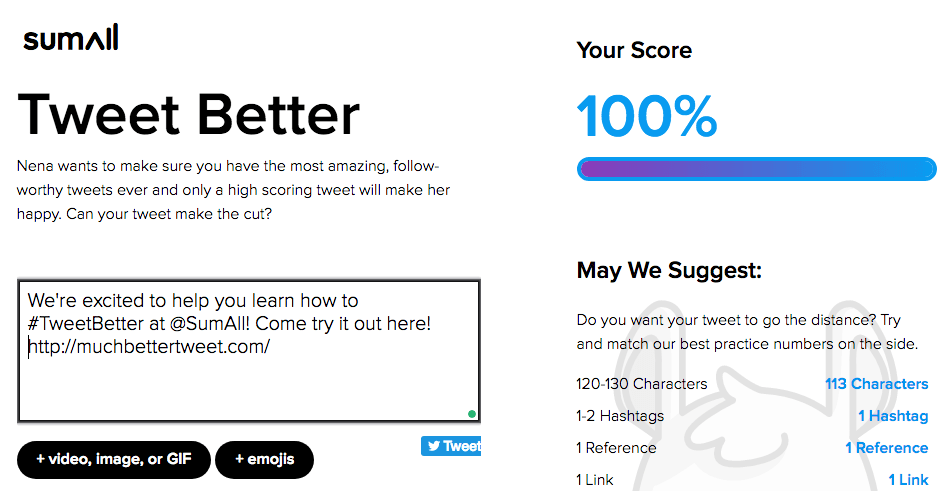We’re very excited to release a fun Twitter optimization tool called Tweet Better!
It’s our latest effort to make it even easier for you to measure the success of your content – helping you to optimize tweets for your business strategy and connect better with your specific audience – and show up in their Twitter feeds.
What makes up a better tweet that has a higher chance of being seen and interacted with on Twitter? Below are a few ways we are evaluating tweet content to make sure yours pass the test!
Length of Tweet: The length of your tweet does matter. If it’s too short and has no image attached, it could easily get lost in the feed. Optimize your tweet by keeping it between 120 – 130 total characters.
Add an Emoji 👍 : Positive social media emoji use can be a strong indicator of emotional savvy – customers are more likely to feel that your brand is relatable and therefore more followable.
Which emoji to use? There’s research that shows that we react to emojis with faces similarly to real human faces – and the more positive and lively the expression of the face emoji, the better. 😆 😜 😉
Add a Video, GIF or image: Our favorite business Alpaca, Nena, is one of our favorite images to feature in a Tweet or GIF. If you have a relatable product image or mascot, use that for any tweets that you may post.
#Hashtags: Hashtags are a word or words or phrase that is preceeded by the hashtag symbol. By using this convention, it allows Twitter to index your tweet and becomes searchable by other brands and individuals. For example, #SME will give you all of the tweets or Twitter brands that are discussing the term SME.
Try Your Own Tweet! Go ahead and try your own tweet or drop in an existing tweet from another brand to see how they do!