Search Query data can help you create a PPC campaign that gets great results.
Search query data isn’t just handy for identifying negative keywords, it’s the secret to unlocking the hidden potential within your pay-per-click search or shopping campaigns.
Search queries are the words people actually type into a search engine, not the keywords you initially target them with. Let’s look at the different ways they can be used for PPC and beyond.
Finding negative and positive keywords with search query data
Ad platforms allow you to use negative keywords in order to stop an ad from showing if a certain word or phrase is used. Obvious examples of these include words such as “free”, “used” or “antique” when advertising new products.
Less obvious examples may include irrelevant topics that clash with the topic in question. For example, trying to sell a stuffed dog toy for kids could enable ads for people searching about tiny toy dog breeds or chew toys for dogs – two completely wrong search intents!
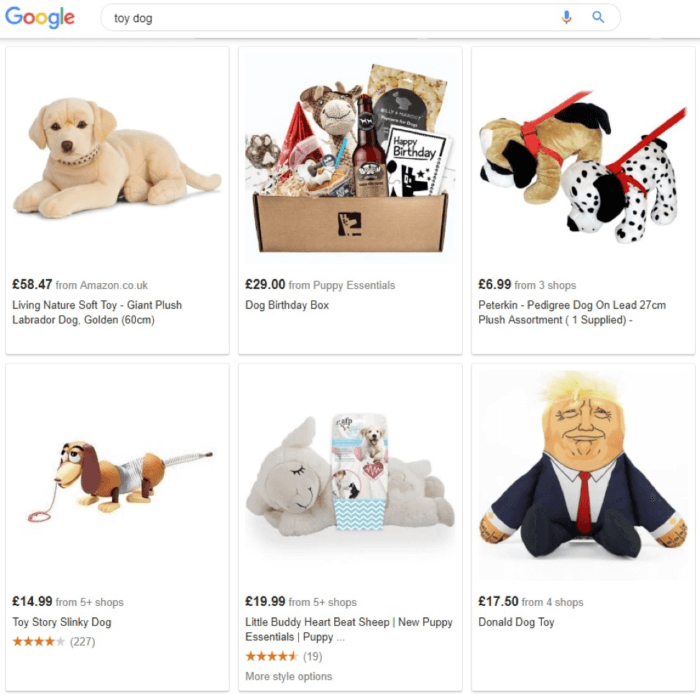
Some negative keywords need to be implemented to block certain searches entirely, but a percentage of keywords aren’t so black and white as they may bring in some value, but on average have a much lower conversion rate. Blocking these semi-successful keywords is an easy way to deal with them but it lowers the volume of traffic you receive.
Segmenting semi-successful keywords is easy if there is high enough search volume, you can simply make a new keyword that focuses fully on the search term.
If there isn’t enough search volume then you can copy the ad group and use a negative keyword to trigger an ad group with a lower bid.
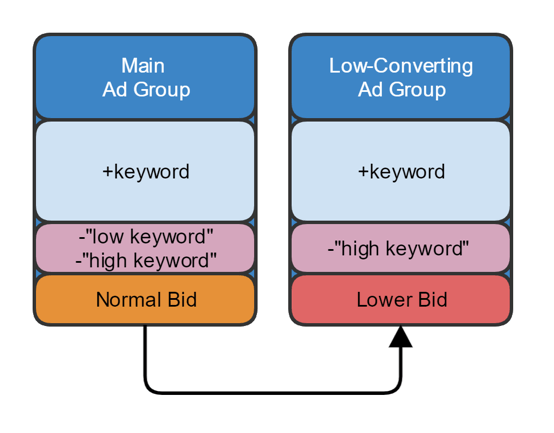
The same trick can be applied for positive keywords, the search queries that convert higher than average and therefore can afford to have higher bids placed upon them.
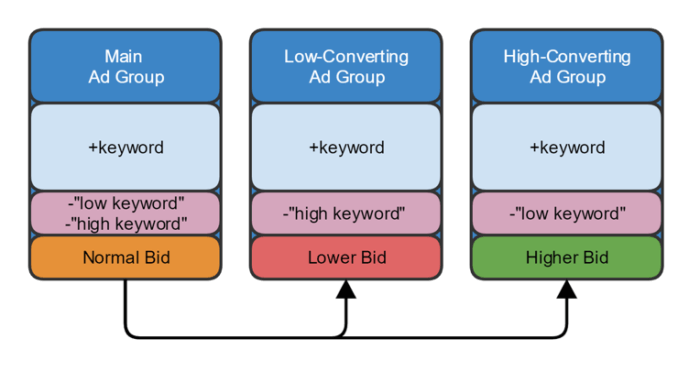
In shopping campaigns, this can be utilized for the high, medium and low priority settings.
Imagine a path a user takes from discovering a product/service towards finally making a purchase/call:
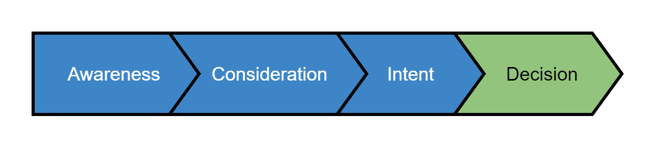
Clearly, users further down this path will have a higher intent on making a purchase, a higher conversion rate per user. Successful paid advertising can focus on any part of this path but to become most effective we need to bid less on people at the start of their journey and more on those ready to purchase to maximize profitability.
There are clues within search query data on a user’s level of intent and these vary a lot from different niches online. The segments to analyze firstly for a significant difference in conversion rate are as follows:
- Branded vs. non-branded – People searching for brands are more likely to buy those brands (discussed in detail below).
- Long-tail vs. short tail – Long tail keywords often (but not always) have a higher conversion rate (the spreadsheet formula for this also is shown below).
- High-converting vs. low converting – Picking out past converting queries only allows you to possibly gain extra conversions from the same queries in the future.
- Numbered vs. non-numbered – When people search for sizes or measurements then they have a higher intent on those who are just window-shopping.
- SKU vs. non-SKU (e-commerce) – Those searching for specific SKU or part numbers are just before the point of purchase and convert highly if the price is competitive.
Using automation to identify and add search phrases directly into negative keyword lists is a great time-saver for Google and Bing Ads. Otherwise, add new negatives in these areas around once a month and apply them into an appropriate negative keyword list to segment users by intent.
Here’s the script flow to add all search queries under four words in length automatically to a negative keyword (using Google Ads Scripts):
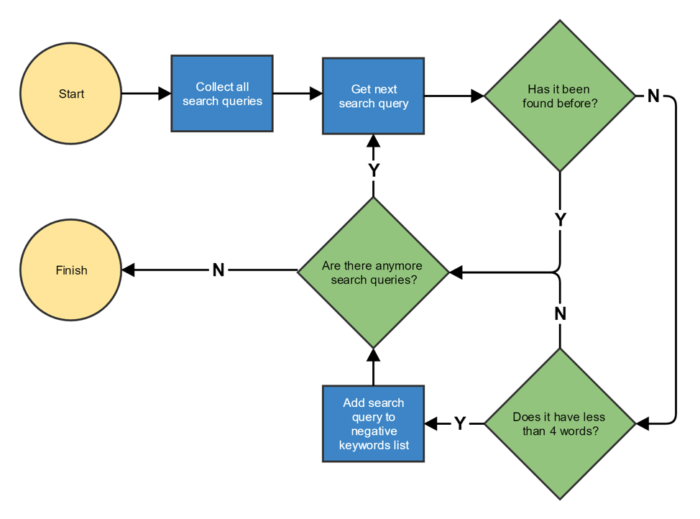
To get started on a Google Ads Scripts, this free script is a great place to start, written in JavaScript language, which isn’t too difficult to learn. It contains both the search query report code and the code to add negative keywords in Google Ads.
Identifying Q&A content using search query data
Search query data isn’t just useful for segmenting paid advertising campaigns, it can also be used to mine valuable question and answer search phrases for search-engine-optimization, PPC and user-experience purposes.
One often-overlooked factor towards PPC optimization is the quality of the landing page itself, a method known as conversion-rate-optimization. Instead of smarter bidding, a focus on a better landing page experience for users can be a cheaper way to gain more leads/sales without the need for any extra traffic.
People ask questions or search for answers online to find out:
- What something is.
- How a product/service can benefit their lives.
- What features to look out for in a product/service.
- Key information about product/service providers.
- Typical prices and reviews on a specific product/service.
Note that these types of questions align with the different levels of intent mentioned earlier, the user’s path towards making a purchase.
Landing pages centered around Q&A phrases are ideal candidates for new landing pages as they fully fulfil a user’s need for information, they are super-helpful and can lead to brand recognition and sales further down the line. These pages also rank highly in the search engines for exactly the same reason, they are exactly what people are searching for.
If the Q&A search phrase is too niche then it’s at least worth adding to a website’s content to improve user experience. Ad content can also be improved by alluding to these phrases to increase click-through-rate and lower cost-per-clicks.
To identify these phrases, first filter search query data by typical words used in a question such as what, where, why, how, can, help, etc. and view the results.
Next, try looking at long-tail search query data, phrases with five or more words within them. These searches are used by people who need precise answers to questions and also by those using voice search who are more likely to ask a more in-depth question.
If using a spreadsheet program such as Excel, Open Office or Google Sheets, you can use a formula similar to the one below to count the number of words in a search query to filter the longer ones out: =LEN(A2)-LEN(SUBSTITUTE(A2,” “,””))+1
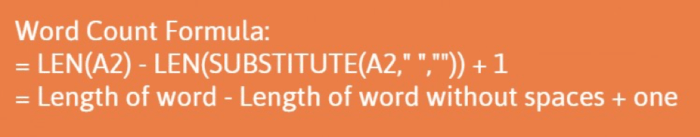
Identifying brands or models within search query data
Humans are loyal to brands they use by nature. You would trust a brand that shares your values and that you’ve known for a while much more than you would trust any new brand.
Website metrics show a clear correlation of higher conversion rates from people who use brand or model names within their searches. The data below is taken from all search queries within shopping campaigns for a large e-commerce retailer.
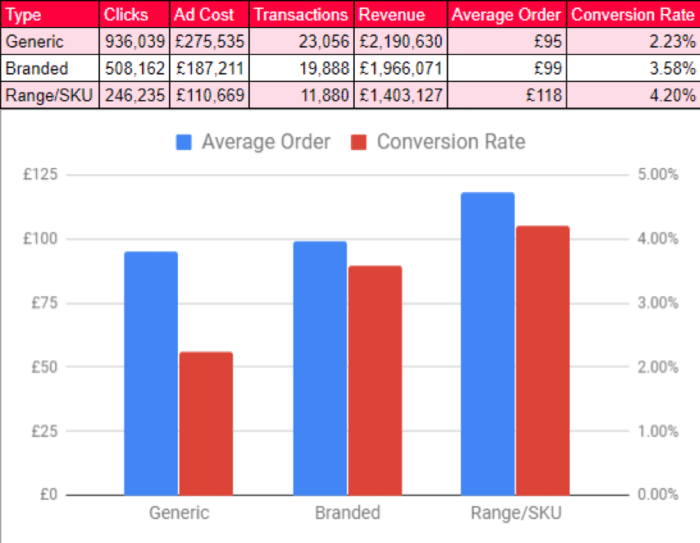
Notice how the average order value also increases with branded and range/SKU queries, another reason to segment the search traffic in this way to maximize profitability.
Extract all search queries and use an N-Gram analysis tool to find all brand names used, a handy free tool WordCounter.net makes this easy for example without any scripting (change setting to show more than 10 results at a time):
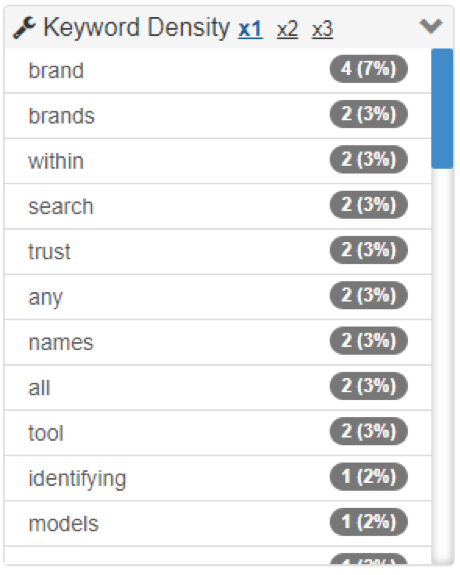
Brand and model names don’t have to be your own to be useful information. Extracting them is an ideal way to scope out competitors or similar models to your own. Separating out competitor traffic into its own ad group by using negative keywords allows you to create ads to target competitors and to block irrelevant competitor names from your main ad groups which negatively affect quality scores in increase bids.
Conclusion
There’s a wealth of information buried within your search query reports which can help with optimization, user-experience and gaining an edge over competitors.
If you are overwhelmed with search query data then there are tools and scripts out there to unlock its potential and reveal the golden needles in the haystack.
