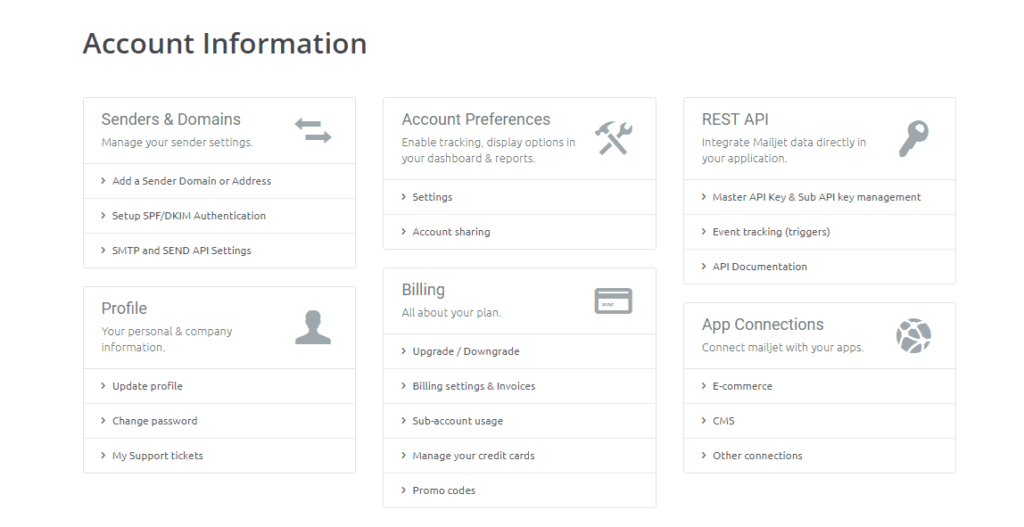What better way to understand your customers but a really powerful Customer Relationship Management (CRM) software? We’ll tell you what – a Customer Data Infrastructure (CDI) software called Segment.
Nowadays, your customers are expecting highly personalized emails and experiences, so a simple CRM might not be enough. Keep reading and find out how you can make life easier with the help of Mailjet and Segment.
What is a CDI?
Our life is becoming more and more dynamic everyday. Brands interact with their customers in almost every channel available, and this creates a lot of challenges, particularly how to keep track of all this data. And customers are expecting more and more from each brand to personalize their whole experience.
At this point, you’re probably thinking your company would benefit from a single tool that can track all interactions from every touchpoint with the clients, ensure that data is accurate, and then automatically pass the data to all other tools where it’s needed to provide seamless customer experiences.
This is where a good CDI comes in handy. With the right CDI, companies can automate the whole process from collecting the data to personalizing the customer experience. Segment is a CDI solution that can simplify your workload and make the customer experience flawless.
What is Segment?
Segment is a customer data hub that helps you connect your apps and integrate them with almost any third-party analytics tools. With all the customer data that you’ve already collected, Segment opens a powerful distribution channel for you.
Segment collects, manages, and sends customer data to analytical and marketing tools. It can combine website and mobile data with data from cloud services like Stripe, Mailjet and Zendesk. Let’s take a closer look at what Segment does as a CDI.
CDIs collect data from every channel where customers engage with your brand or product. It then makes this data available to every tool in an organization where it’s used. This process saves so much time for every developer that has to build integrations to enable different tools to work together.
Segment also takes care of the data governance. This means that it helps companies to protect the integrity of their data, and makes sure that the data is both correct and compliant. This way, you’ll know that everything you need is collected and the information that’s not useful or not compliant with your internal standards will be dropped.
The third role of any CDI is audience management. Essentially, this means that the CDI makes the raw data usable by analyzing and combining all data points and interactions into customer profiles. You will then be able to create all the segments you need using your customer profiles and identify what matters most to each user. From there, you can apply this knowledge to deliver consistent, personalized experiences across all channels.
All features that Segment offers are enormously valuable for high-growth industries like e-commerce and enterprise software that expend a lot of effort on implementing trackers. Segment’s biggest impact is unprecedented distribution for new analytical tools and trackers.
Every developer knows that creating integrations is a pain, and it’s a huge problem for new SaaS products trying to gain traction. Segment is well-positioned to solve this problem and make it extremely easy for businesses (from startups to large enterprises) to mix and match their ideal customer data setup.
For a lot more useful information on how and what else you can use Segment for, check out their blog. In the rest of this article, we will focus on how to use Segment to handle all the notifications you receive from Mailjet’s Webhook Notifications or synchronize your contact list through Segment with Mailjet.
How to use Mailjet’s Webhook Notifications with Segment
Integrating Mailjet with Segment can be done in less than five minutes, and taking those five minutes to set it up will save you so much time in the future. The connection will help you enrich your Mailjet contact lists from Segment sources with new contacts and contact properties, and also receive all events from Mailjet’s Webhook Notifications to data warehouses through Segment.
You will be able to feed all of your transactional and marketing email stats to the 200+ Segment Integration or data warehouses. Then, you can analyze your email growth and engagement metrics alongside your website and landing page visits, or make sure the information about your newsletter unsubscriptions are recorded in your CRM.
We will talk more about the numerous advantages later, but let’s start with how to connect your Mailjet with your Segment.
Set up
To start using Mailjet with Segment, there are five steps you’ll need to follow. Once you have everything covered, we will feed all events to your Segment account and you can link them with other all the other applications that you want. Now that that’s covered, are you ready for Step 1?
Step 1
To start the set up, you’ll need to make sure that you have paid accounts in both Segment and Mailjet. This is mandatory in order for the connection between the two accounts to be established.
Step 2
The next step is to enable the Segment app connection from within your Mailjet account. To do so, you will need to access your account settings page and go to the “Other connectors” page in the “App Connections” tab.

A new page will open, and you’ll have to select “Configure” under the Segment option.

Once you do, a drop-down menu will appear and you will see your “Segment Authentication Key” for connecting your Mailjet account to Segment. The other options shown allow you to receive data from Segment and/or send data to Segment. Copy the Segment Authentication Key provided because you will need it for the next step.
Step 3
Now you need to add the Mailjet integration and source within your Segment account. To do this,go to your Segment account, access the Sources page and click on ‘Add Source’.

You need to find and select Mailjet’s. Once you open it, you have to click on the “Connect” button.

You can name your Source and will be automatically redirected to your newly created Mailjet source.
Step 4
Now you will need to enable the integration by using the Mailjet Segment key (remember the one you copied to your clipboard?). Click on ‘Add Destination’.

Navigate to the Destination catalogue, and once there, find and select Mailjet. On the new page you need to click on “Configure Mailjet”.

Then, you’re going to click on “Confirm Source” and activate it with your Authentication Key. Click on the Authentication Key block and enter the value that you already copied from your Mailjet account.

The last part of this step is to click on “Activate Destination” and voila! You have established the connection between Mailjet and Segment.

Step 5
The last step is to configure the Segment scenarios that you would like to use: receive data from Segment, send data to Segment, or both.
Receiving data from Segment
To activate this option, you need to choose the second option from the first drop down menu.

Select a target contact list from the drop down menu that you want Segment to send contact property data into. You can also create a new contact list at this point by selecting “Create and Use a Segment Master List”. Once you have selected a list, click on the ‘Enable’ button. You are ready to go and your Segment data will be updated in your Mailjet lists so you can create segments at Mailjet or personalize your messages!
There are some details that you need to keep in mind if you will be receiving an array data from Segment. If you have this use case, please visit our documentation.
Activate sending data to Segment
By integrating Mailjet and Segment you can also send your email event data (opens, clicks, bounces, etc.) through Segment to all third-party applications you have connected. This is helpful if you want to put your Mailjet event data alongside other engagement or traction data (for example: Mixpanel, Google Analytics, your CRM, etc.).
To activate “Send data to Segment”, you will need to enter your Segment “Write Key” into the third option of the drop down menu.

Your “Write Key” is provided by Segment and is used to identify Segment’s client account so that the Mailjet system knows where to send data to and where to receive data from.
You can quickly find your Segment Write Key by using this link:
https://app.segment.com/[WORKSPACE]/sources/[SOURCE_NAME]/settings/keys
(Where you need to replace [WORKSPACE] and [SOURCE_NAME] with the names of your Segment workspace and source, respectively).
Alternately, you can log into your Segment account, select your workspace and source, then click on ‘Overview’. Copy the key and paste it in the field in your Mailjet account.

Mailjet will then generate an EndPoint URL and populate it on the Triggers page of your account. By default all the events will be activated automatically, but you can always switch off some of them if there is no need for you to receive them. Our recommendation is to turn off the “Send” event unless you really need it because in the case of big volume sending, this could easily overload your system.
If you already have some webhooks set up, you will see the following pop-up when you try to enable the tracking with Segment.

You will have to choose the best option for you, but if you are reading this article, it probably means that you will want to use Segment since it is an awesome tool.
You can see below how each event supported by Mailjet will appear at Segment:
- Open events – sent as “Email Opened” to Segment
- Click events – sent as “Email Link Clicked” to Segment
- Bounce events – sent as “Email Bounced” to Segment
- Spam events – sent as “Email Marked as Spam” to Segment
- Blocked events – sent as “Blocked” to Segment
- Unsubscribe events – sent as “Unsubscribed” to Segment
- Sent events – sent as “Delivered” to Segment
If you want to keep learning about more advanced tracking you can see how you can group your emails or tagged them here. If you are still wondering why it is a good idea to connect your Mailjet account and your Segment account, keep reading to see some of the advantages we’ve highlighted for you.
Advantages
The first advantage we will mention is if you are feeding your segment data to Mailjet, you can synchronize and update your contacts automatically, without the need to import everything on your own. This way you will know that you list is always up to date with the latest contacts and properties and any segmentation or personalization will work seamlessly.
But let’s focus more on one of the main superpowers of Segment – creating a personalized customer journey. If you are storing all of the information for your recipients including their behaviour like opening and clicking on emails, you can easily know which news is relevant to them. This will help you create the perfect emails for them using advanced personalization and segmentation, or even use this data to personalize their journeys and what they see on your site.
For example, for Jane you can create the perfect email featuring shoes and bags (we all need some good accessories) and show her a landing page with the latest models in her favorite colors. At the same time, you can send Jaime emails for the newest hockey equipment you received, because they’re playing hockey almost every day and always needs new equipment.
Personalization is so easy and the opportunities are endless when you know a lot about your customers. Knowing everything you need for your customers is made possible by using Segment options.
Integrating Mailjet with other tools that you have connected with Segment is another valuable advantage. This way you can send and receive data to and from Mailjet. The best part is you can do this without the need to code everything manually.
Summing it up
The importance of a powerful CDI is undeniable and Segment is the perfect example. Creating optimized emails and journeys for every customer can boost the engagement with your brand and your profits. Everything that is custom made is drawing more attention and appears more credible, so don’t wait to take advantage of this. Integrating Mailjet with Segment will help you automate your process of uploading contacts and keeping track of the email activity of every recipient. This way you can create segments that will send the perfect content to the right people.
For more useful articles don’t forget to follow us on Twitter and Facebook.