April 18, 2018
As you probably know working in this industry or paying slight attention to the news, Facebook has been in some hot water for data collection. As fellow PPCHero Kass Botts noted last week, Facebook is Shutting Down Partner Categories in response. Who knows how long this story will stay in the news but there is always the possibility of more changes coming. Now is the time to start planning for the future and doing the setup work to get your vehicle catalog up and running.
What Is a Vehicle Catalog?
At its most basic, you’re setting up a shopping-like experience for an inventory of cars. You’ll set up a feed with some basic information on each car and manipulate the data to show specific vehicles in your inventory to remarketing or prospecting audiences on Facebook.
Once you do the initial legwork of getting things set up and updated as inventory changes, it becomes a very easy process with some potentially great results. Instead of using generic images or having to manually create audiences & ads for each specific car, you’ll be able to set up some basic campaigns and let the catalog do its thing. As we know, showing people the exact product or vehicle they navigated to on their own for more information is a powerful way to re-engage and drive that final conversion action.
The Basics: What You’ll Need
There is a bit of work needed to get this up and running but it’s worth it once completed. This is by no means an in-depth guide to this process but an introduction if you’re unfamiliar. I’ll break it out between the catalog feed and the Facebook Pixel. If you’ve worked with regular shopping feeds on either Facebook or AdWords in the past, there are some differences but nothing too major to overcome.
The Facebook Catalog Feed
Building the actual feed is likely going to be the most difficult part of getting dynamic ads running for your dealership. I am by no means an expert at this portion but speaking to a third party or your development team may yield some great results. Here is the developer guide Facebook provides for Dynamic Ads for Automotive. You likely have all of the necessary information already on the vehicle description pages or internally stored, so it’s a matter of building a feed that auto updates as inventory gets sold and new cars brought in.
There are a few critical pieces of information you’ll want for the feed to work:
- Make
- Model
- Year
- Transmission
- Body Style
- Fuel Type
- Drivetrain
- Price
- State of Vehicle (New or Used)
- Exterior Color
- Address
Once you get the feed built, there will likely be some areas that are rejected. Facebook does make some fields difficult (not deviating from approved terms for drivetrain and fuel type) but they’re not complex fixes. The nice thing is, you can then use these fields to dynamically insert information into your ads. Once again, another step in creating a very detailed ad with very little work after the initial feed is built.
Pixel Modifications
Depending on how your pixel is setup, you likely have some or all of the goals already being tracked. Dynamic ads take advantage of placing users into buckets based on events. ViewContent is one of the most important as it tracks specific vehicles that users have clicked to for more information.
While not specific to modifying the pixel for dynamic ads, you can reference this step-by-step guide to updating your Facebook pixel. Every business and website is different but think of what pixel events are the most important and would really help your business when placing users into remarketing buckets. These events will be most important for creating remarketing campaigns but you’ll want these built out to segment users out of your prospecting efforts as well.
Remarketing
This is where you’ll see the biggest benefit taking the work to build out a feed. You can target users who viewed specific cars or added cars to their wish list and show them their cars in their Facebook feeds.
Here is a quick guide to setting up one of these campaigns. First, you’ll want to select the specific campaign type of catalog sales.
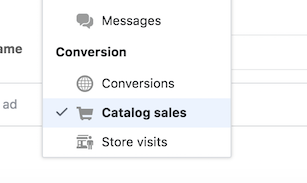
The ad set will look a little different as you’ll be able to build an audience based off pixel events rather than audiences or interests. In this example, I’m targeting people who fall into the ViewContent bucket and haven’t submitted a lead form in the last 30 days.
You’ll go through and follow the normal procedure for honing in your ad set targeting and then simply go onto ad creation. The best part is you’ll be able to dynamically insert information from the feed into the ad copy.
Prospecting
Not totally limited to remarketing, you can use this for cold prospecting audiences if you are creative with audience and feed segmentation.
One tool that I like to get creative with is creating vehicle sets. You can find this when you enter the Facebook catalog menu.
Here, you can manipulate certain filers from the feed to whittle down the vehicles shown to certain things. Filter down by brand, year, fuel type, etc. From there, you can get really creative to what audiences you’re showing your cars to!
A couple quick examples that may or may not work but seem like interesting matches. Create a vehicle set of hybrid or electric vehicles and market them to an audience that is going to be very receptive to that type of propulsion. Say, NPR listeners or people who lean very left politically. You could do something very similar with minivans and explicitly targeting female parents. Those are large audiences so you’ll likely want to use some of Facebook’s in-market for new or used vehicles to hone down the scope or layer in a lookalike.
Final Thoughts
It can be difficult to work through the initial steps of building the Facebook feed and modifying the pixel but the end results can really be worth it. Not only will you be able to dynamically show cars that people have shown an interest in but you’ll be able to automate the ad creation process to create some hyper-informative ads. By putting some filters and creating vehicle sets, you can put your inventory right in front of people and let them click to the website.
This isn’t something that I have seen extensively used and can really be a way to set yourself apart from other dealerships in the area. It also scales pretty easily allowing large dealerships with multiple locations, manufacturer alliances, and a fast-changing inventory to get your ads out in front of the best people without a lot of time spent constantly rotating ads.