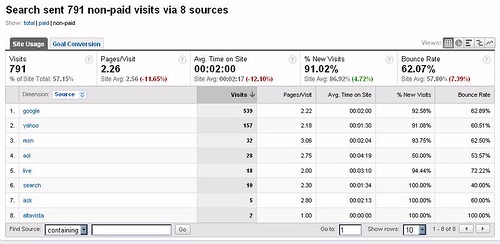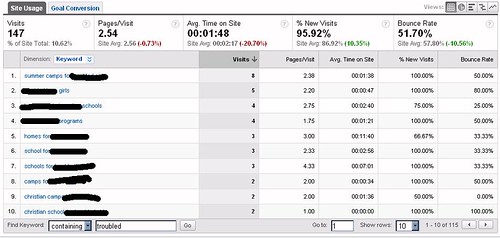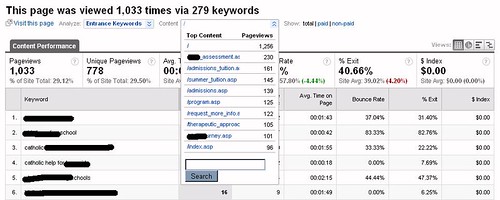I’ve previously discussed why rankings are a poor measure of success, but only touched upon how to instead use web analytics to measure SEO success. My hope is that once you have a good grasp of what to review and how to use that info, you’ll be more inclined to wean yourself (and your clients) off rankings reports once and for all!
For purposes of this article, let’s assume that you’ve already optimized your website for a number of keyword phrases across a variety of pages within your website. Let’s also assume that you’ve kept a list of those phrases handy, as you’ll need to refer back to them. In addition, let’s assume you’re using Google Analytics since more companies appear to be moving in that direction.
While heavy-duty analytics programs can be quite daunting at first because there’s so much data provided, for SEO purposes you can concentrate on just a few key areas when starting out. The place to start is the “traffic sources” section—more specifically, the “search engines” and the “keywords” sub-sections.
Clicking on the search engines sub-section will show you all the search engines that brought visitors to your website. If you’re running AdWords campaigns, be sure to click the “non-paid” link so that you can differentiate your organic traffic from your paid (you will have had to previously linked your Adwords account with your Analytics account in order for this to work). If you’ve done a decent job with your SEO, you’ll likely see most of the search engine traffic comes from Google, then Yahoo, then MSN with a bunch of smaller search engines trailing behind.
You can see how you’re doing with your keywords in all the search engines as a whole by then clicking the “dimension” dropdown box, and setting it for “keywords.”
This will show you all the keyword phrases that drove traffic to your website. As above, if you’re also doing paid search campaigns, be sure to click the tab that says “non-paid” so that you’re only looking at organic traffic. Depending on how many keywords are showing up, you may want to change your settings to show you 100 rows at a time (or more) so that you can have a good snapshot. By default, you’ll see the keyword phrases that have brought the most traffic at the top.
Are you seeing the keyword phrases (or some variation) for which you originally optimized? If they are not readily apparent, scroll down to the bottom and put an exact phrase or a word from one of your optimized phrases into the “find keyword: containing” box. Searchers use a variety of phrases at the search engines so you’re likely to see numerous related phrases that go beyond the exact ones for which you optimized. This is a good thing, and something that you don’t get from ranking reports.
For example, when reviewing the keyword phrases driving traffic to one of our clients’ websites, I found over 100 variations of one phrase for which we optimized, and they were all highly relevant to what the client offers.
Next, you’ll want to see which pages of your site are bringing keyword traffic and whether they are the specific ones for which you optimized. To view this, click on the “content overview” section and then on the right hand side of the page, under “landing page optimization” click on “entrance keywords.” This allows you to view specific stats for each page of your site.
The first screen is the entrance keywords for the page that receives the most pageviews (typically your home page), but you can click to other pages via the drop down box that says “content.”
If you don’t immediately see a page for which you are interested in viewing entrance keywords, you can type a word that you know is in the URL of that page in the search box that’s contained in the content dropdown. So if you’re looking for a page that has a file name of /green-widgets.php you can type just “green” or “widgets” into the search box and you’ll see all pages that have that word in the file name.
Now you should be able to see all the entrance keywords for that page. Are they ones (or variations of) those for which you optimized? If so, then your SEO is taking hold! If not, you’ll want to determine why. Perhaps it’s just too soon after your SEO work was completed. Perhaps they’re highly competitive phrases which will need more anchor text links pointing in.
Rankings don’t always equal traffic, and vice-versa
Something interesting that I’ve noticed a lot lately is that while my optimized pages are getting good search engine traffic for their optimized keywords, they may not show up in Google when I do a spot check of rankings. This is especially true of newly optimized pages. It seems that this could very well be personalized search in action. While I might not see the pages ranking in Google, others obviously are as the web analytics don’t lie. Had I been relying on rankings reports to measure our success, I would be thinking that not much was happening yet.
Of course, the best indicator of SEO success is conversions. Those can be measured via your analytics as well, so you’ll want to be sure to have all your forms’ thank you pages set up as conversion goals. That way, when you’re viewing the “traffic sources -> keyword” data, you can also click the “goal conversion” tab and learn very easily which phrases convert for you.
For those keyword phases that you find convert very well, you can work on additional optimization efforts to gain even more traffic. For phrases that don’t convert well, you may want to think about why they’re not converting. It’s possible that they’re simply too general, and thus you’re pulling in people who are just in the research phase, or it might be that they don’t accurately describe what you offer on your website.
Don’t forget about old-fashioned conversions!
In addition to using your web analytics, don’t forget to take note of any increases in emails and phone calls. That’s the best way to know if your SEO campaign is going as planned. Our clients typically call us up very happy within the first month or two to let us know that their phone has been unusually busy all of a sudden. This usually makes them happier than any ranking reports we used to send!
Opinions expressed in this article are those of the guest author and not necessarily Search Engine Land. Staff authors are listed here.