October 18, 2017
Social ads continue to get more and more interactive for e-commerce advertisers. Facebook is hard at work, beautifying canvas and product layouts that really make product images and video content pop. Facebook introduced canvas templates for product ads this month, which may leave those of us cultivating leads or advertising in the business to business sector feeling green with envy. As we make quotes, give consultations, and fish for users who want a free demo or to attend our webinar, we wonder where our fun, creative bells and whistles may be. Content forms? White Paper offers? Yawn.

However, social lead gen and contact form tools are becoming more popular and faster moving by the day. Despite having been around since October of 2015 (with context cards added in 2016), many Facebook advertisers still do not use direct lead ads. LinkedIn added lead gen forms on April 5 of this year, 2017. From Facebook to LinkedIn, make the path of your lead generation form submission feel more natural and seamless with social lead ads. If you aren’t using direct leads right now, by the end of this article you will understand how they work, what effects they can have on mobile conversion rates and next steps for rolling direct lead campaigns out across your social channels.
Facebook & LinkedIn Direct Lead Forms
Why You Should Launch Your Test Today
10% of all website visits, on average, now come from Facebook, and 54% of those users only access Facebook through a mobile device. Do you take time to consider the mobile site experience you are providing these visitors? Is your responsive site design meeting the needs of your mobile visitors? To find out, check your Google Analytics data and mobile conversion rates in the device segmentation report on Facebook. Markers of success on Google Analytics are low bounce rates (under 75%, depending on your industry, landing page quality, and if your industry encourages larger commitments, more research, and consideration), average session duration, and average pages per session. Google Analytics allows granular insights so you can diagnose if poor engagement is a symptom of a single channel or if it is experienced by users across multiple channels, and gives you a second perspective of how social ad users are interacting (for better or for worse) with your site. Site speed tests can also be used to diagnose mobile experience, such as the site speed test that Google provides for free.
If you find mobile site engagement lacking among Facebook users and you are unable to fix speed problems in a pinch, or if you’d like to simply deliver a faster conversion-friendly option to your mobile audiences, it’s time you consider running direct lead form campaigns. A test is always worth trying for a limited amount of time to discover whether your prospects appreciate the greater ease with which they can submit their data to you.
Lead forms simplify the process of user data submission, as demonstrated in the examples below. From interested click to success and confirmation, the user is able to completely bypass your site and submit their info without leaving the social app.
Facebook Direct Lead Forms
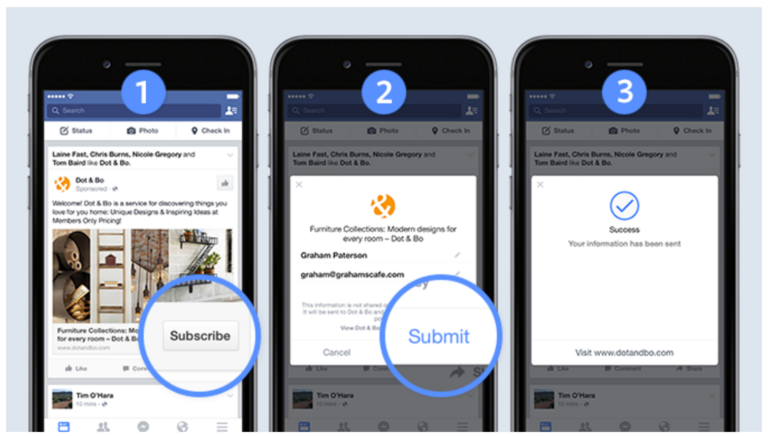
LinkedIn Lead Gen Forms
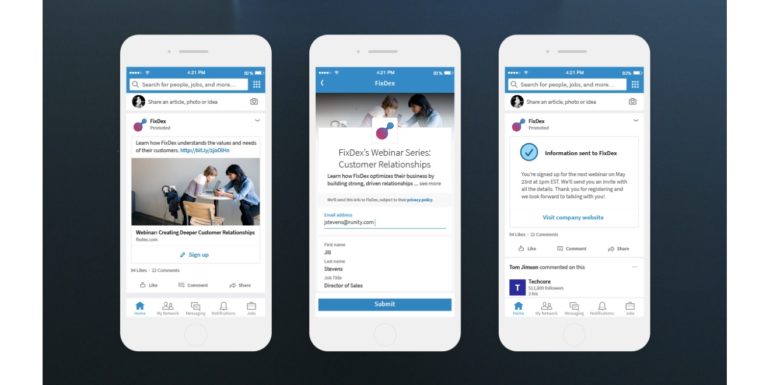
Case Study
We tested the exact same creative copy to the same audiences, on the same Facebook placements, and found stark results in regards to mobile conversion rates when comparing site visit lead generation to direct lead ads. Over the course of our test, the direct leads campaign had a 10% lift in conversion rate. Naturally, users had a faster transition from clicking on the ad post to submitting their information. Here’s the breakdown of our test, which was promoting to B2B SAAS consumers in the research phase of the sales cycle:
Regular, site visit lead campaign mobile users (iPhone & Android):
- 409 mobile leads
- 5,198 post engagements
- 7.9% conversion rate
Direct leads campaign mobile users (iPhone & Android):
- 708 mobile leads
- 4,020 post engagements
- 17.6% conversion rate
The proof is in the data. Better conversion rates are awaiting those who are willing to give direct lead ads a test.
Things to Consider Before Rolling Out Your Direct Lead Ads Test
But how do you get started with direct lead ads? Well, that depends on the network you’re launching them in, but you’ll want to get a few plans together:
- Set up lead processing integrations, if possible: Since the leads are accumulated in the social ad platform instead of through your website landing pages, tracking and nurturing of these leads will have to be different from a tracking perspective.
- In LinkedIn, leads can only be downloaded directly from the platform. So make sure your team is downloading leads manually on a regular basis so they are added into your pipeline without delay.
- Facebook provides integration options, so a connection can be set up between HubSpot, Salesforce, MailChimp, Marketo, and more for lead processing in your existing systems. Note that these leads will not be a part of your Google Analytics tracking since only leads on site are tracked there. Adjust your reports accordingly to ensure these leads are not invisible to your internal team and the leads are processed in a timely manner.
- Keep contact forms concise: Always ask the users to which you’re advertising for the bare minimum of information you need. And, since direct lead forms are being seen on a smaller screen, being concise is even more important. Stick to just a few vital form fields such as name and email, if possible.
- Have your company’s privacy policy on hand and include it in the forms. On both Facebook and LinkedIn, a link to your privacy policy is required for all lead form and direct lead ads.
- Give a High Quality “Thank You” or Form Submission Confirmation Page:
- If you’re offering something like a download to a whitepaper, make sure your closing message includes a link to the content the user requested. It can be as simple as a live, online PDF link.
- By default, lead ads encourage users to visit your website after submission, but a custom message is available. Make use of that space to provide a content link, promote related offers, or encourage the user to check their email for next steps.
- Split test direct lead ads on mobile & on site. If you have the budget, I highly encourage you to try duplicating an existing campaign as a direct lead campaign, so you can very clearly see the differences between the site visitor control group and the direct lead campaign. The two campaigns should be identical in every way for a first test, with only the lead gen contact form portion serving as a control. While mobile may be the key place to gather these sorts of leads (especially if your site doesn’t provide a robust mobile experience) always remember to test direct ads to desktop and mobile customers (one device type per ad group) so you can easily compare results.
- Offer the correct content: Direct lead ads are best used for low commitment lead offers like the ones below. a direct lead form can be a great way to get a new user into the funnel when they are in the research or consideration phase of the buyer’s journey. Be wary of offering an offer that requires high commitment from your audience like an outright sale or interaction with a salesperson, unless the audience already has familiarity with your brand such as remarketing audiences or upsells. And as always, keep in mind the audience you’re speaking to. If the audience is technical, take time to craft a message that doesn’t “talk down to” a technical or high-level audience but hits them perfectly in their existing interests. Here are some offer ideas:
- Whitepapers and case studies
- Webinars or event notification sign-ups
- Access to infographics
- Access to free video demos
- Newsletter sign-ups
- Coupons or deals
- Free quotes and pricing requests
Resources
Every lead gen advertiser should consider gifting their audience with a faster, easier way to get in touch. Social lead ads are an ideal way to provide this option to every audience you’d like to target.