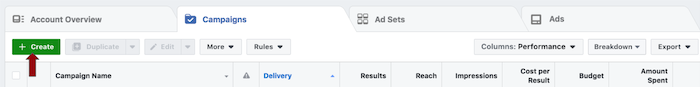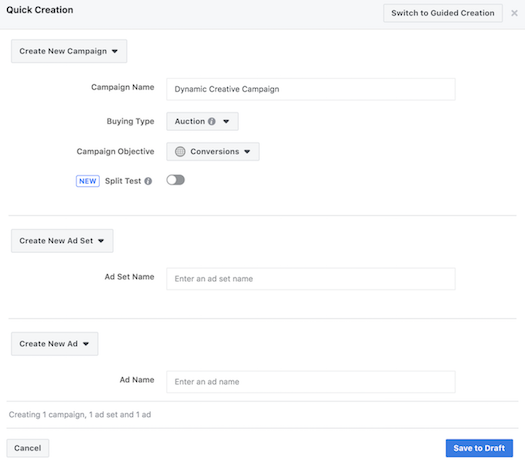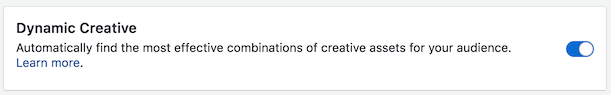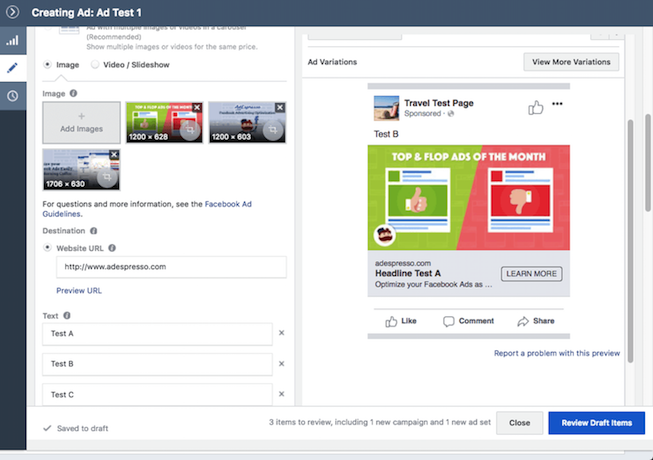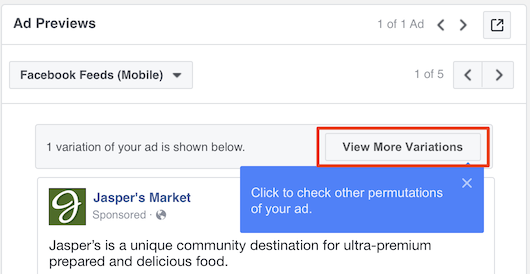June 5, 2018
How to Use Facebook’s Dynamic Creative Tool

source: Facebook
Split testing Facebook ads got you down?
Do you have tons of great images and copy variations just waiting to be used, but you don’t know how you could possibly A/B test them all?
Great news! Facebook has a time-efficient, automated tool for determining the best combinations of all of your creative assets.
In this post, we’ll talk about what the Dynamic Creative tool is, how you can set it up in your account, and how to apply what you learn from ad performance breakdowns in the ads manager.
So What’s This Tool, Then?
In October 2017, Facebook announced rollout of its new Dynamic Creative tool, intended to help advertisers learn which creative performs best across different audiences. This tool allows you to efficiently test potentially 100 variations at a time, rather than rely on manual A/B testing.
Utilizing different versions of the components that make up a Facebook ad (image/video and text assets), the Dynamic Creative tool serves a series of ad variants across your placements and determines how these perform with your given audiences. Over time, the combinations that deliver the most efficient results are favored, and Facebook ensures that your audiences are served the top performers.

source: Facebook
Making Manual A/B Tests a Thing of the Past
Ad variant testing traditionally involves creating two or more fully formatted ads, testing them against each other for a period of time, and iterating based on the winners and losers of the tests to determine best ad-to-audience fit. This manual process is not only tedious (especially if, like me, you find the ad creation process in the ads manager quite clunky), but also can only effectively test one variable at a time with true A/B testing.
With Dynamic Creative, you can instead upload all of your creative assets and let Facebook automatically evaluate the different possible combinations of these assets across your audiences.
Where Can I Use Dynamic Creative?
According to Facebook, three supported campaign objectives are available to all advertisers.
- Conversions
- App Installs
- Traffic
The site also states that “Dynamic Creative is rolling out gradually to the objectives Brand Awareness, Reach and Video Views (you may not have access yet).”
The other specifications are as follows:
Supported formats:
Supported placements:
Facebook Newsfeed on desktop and mobile
Right hand column
Instagram feed
Audience Network classic
Audience Network In-stream video
Audience Network rewarded video
Messenger inbox
Supported creative variations dimensions:
In total, you can use 30 assets:
Title: maximum of 5 titles per asset feed
Image/Video: maximum of 10 images or 10 videos per asset feed
Text: maximum of 5 bodies of text per asset feed
Description: maximum of 5 descriptions per asset feed
CTA: maximum of 5 CTAs per asset feed
How Do I Set It Up?
You have to start a new campaign in Ads Manager order to use Dynamic Creative.
Note: Quick Creation is the only way to set up Dynamic Creative as well, so make sure you exit Guided Creation if it is the default.
- Create a new campaign in the Quick Creation workflow with either Conversions, App Installs, or Traffic as your campaign objective.

- Continue Quick Creation, noting that you cannot duplicate a non-Dynamic Creative ad set if you want the Dynamic Creative option available to you. Then Save to Draft.

- At the ad set level, toggle the radio button to enable Dynamic Creative. Fill out the rest of your ad set details, choosing whichever options match your target audience for the campaign.

source: Facebook - At the ad level, you can now add multiple images, headlines, body texts, calls to action, etc. (see asset specifications in the section above). Note: The maximum number of total assets you can use is 30. For example, if you used 7 images, 5 bodies, 3 titles, 3 descriptions, 1 ad format, 1 destination URL, and 1 CTA, then your total number of assets would be 21.

source: AdEspresso - Preview the variations of your ad, and either go back to make changes, publish your ad, or save as a draft.

source: Facebook
Measurement & Applying Learnings
You can analyze your results in the Breakdown section of the Ads Manager, by selecting Breakdown by Asset. There, you can see how individual assets perform against each other. You can additionally breakdown results by Age & Gender, and determine which assets perform best with different audience segments.
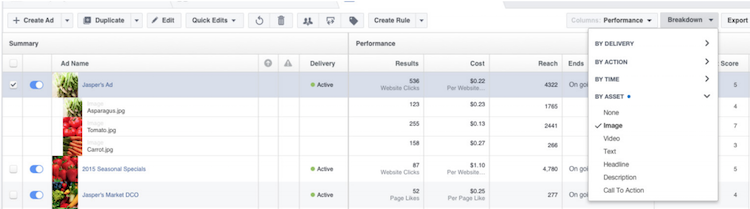
source: Facebook
Unfortunately, Facebook reporting is not more robust than this (yet). You’re unable to determine winning and losing combinations for further insights. While Facebook is serving your audience what it determines to be the most efficient variation, this is a continuous machine learning process that you’re unable to peer into beyond the Asset Breakdown at this time.
Suffice it to say, the Dynamic Creative tool certainly saves you time and increases efficiency in your ad testing process if you’re looking to test minor variations against one another. However, in order to gain insights to apply to future creative considerations, creating a split testing campaign for new copy is still my recommendation for strategic innovation.