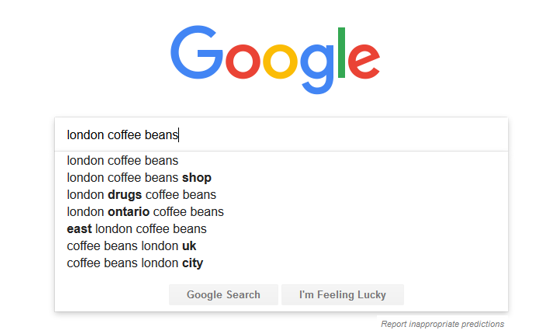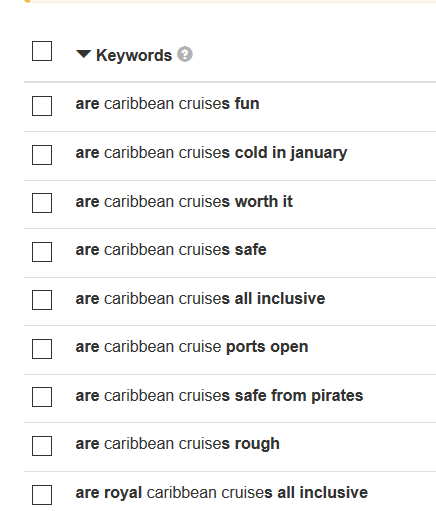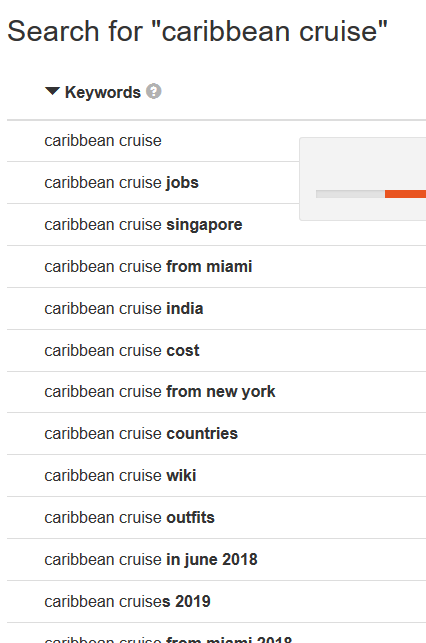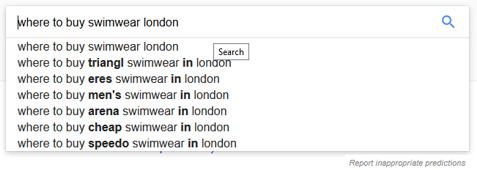There were over a billion voice searches a month, as of January 2018 and 40% of those mobile searches had local intent. This strongly suggests that local SEO now requires optimizing for voice.
The human brain is wired to love convenience. Voice search is enabling people to search with the help of their voice and search engines have become accurate enough to provide direct answers to their voice commands.
As an SEO, how should you revamp your strategy in order to gain an edge over your competitors?
In this guide, I’ll tell you what you can do to make your clients’ local business websites the superstars of voice search.
Focus on long tail and localized keywords
Purely voice focused SEO requires you to research and find out long-tail keywords. More than 70% global searches, in fact, are for long tail keywords.
Purely local SEO requires, of course, the localization of keywords by adding geographic indicators to them. Geo-local indicators include; Brooklyn espresso, 18th, and Broadway french fries.
These two research strategies need to be integrated to get the best traction from voice and local SEO as a single channel. Here’s how you can do this:
- Using any of your favorite keyword research tools:
- Run queries for your website’s main keywords, appended with your business geographical indicator (city/region/country/etc.)
- Find out a list of keywords three or more words long
- Arrange them in decreasing order of search volume and increasing the order of competitiveness
- Extract the top 100 (or 50) from both lists, and find out the ones common to both lists (means high search volume and low competition keywords)
This, however, is a manually time-consuming method.
- Use Google Autocomplete: This one’s much easier and quicker to execute. For starters, type in your local search query into Google’s search box, and wait. The trick here is to:
- Either write your primary keyword only (and add the city name to suggested keywords later), or
- Start with the city name followed by your primary keyword, if you also want more versions of city name based keywords
- Use Google Related Search words: Check out the related searches keywords at the bottom of the search page.
I would add all these long tail localized keywords into an Excel sheet, and then run them through a keyword research tool to identify the ones with the right balance of search volume and keyword difficulty.
Latch on to the micro moments
For a marketer, a micro-moment is a crucial fraction of the buyer’s pre-purchase journey. Hence, micro-moments need to be tapped correctly as these can nudge the buyer into purchasing from your business.
At the core of each of these moments is a question. For a local business, all these questions can be translated into question-form keywords, which makes their content highly contextualized and valid as answers to these questions. Here’s an infographic to help you understand the micro-moments, and the questions that arise in the buyer’s mind at these moments.
For instance, consider these questions for the four micro-moments:
- I want to know: What are healthy breakfast choices?
- I want to go: restaurants near me?
- I want to do: how to decorate your bedroom?
- I want to buy: best place to buy fresh vegetables
I’ll tell you more on optimizing your local website to tap these micro-moments in the next section.
Let your business be the first to answer
Shoppers have questions before they buy; the brands that can answer the quickest will get their business. From a local + voice SEO perspective, this boils down to optimizing your local website for the queries that users will ask their mobile phones’ voice search assistants. To build a list of question form keywords, I recommend these two tools.
- KeywordTool.io: Nothing better than this neat little tool to find question-form local keywords quickly. Just type in a generic keyword related to your business/brand/product, and choose the ‘questions’ button on the dashboard to filter down to question-form keywords.
- Google Auto Suggest; Yes, it works for question keyword research too. Type in your local variation main keyword by adding a question word in front of it (see the example), and you’ll get important, related, and high search volume question form keywords.
- Apart from these, you might also want to check out Answer The Public, a free tool that offers a visually enriching interface and dozens of question-form keywords related to your input keywords.
Note: If entering local keywords such as ‘cheap cruise tickets in London’ does not return any question keywords, remove the local element, re-do your questions search, and add the local element to these questions on your own.
Get the “context” perfectly right for your local business website
To make your local business website get Google’s love for relevant voice searches, you need to communicate its context comprehensively. After all, Google doesn’t want to be embarrassed by showcasing irrelevant search results for voice queries. To make your local website’s context clear to Google’s algorithm, do this:
- Claim your Google My Business listing, complete your profile, and categorize your business correctly.
- Work towards building up your local business’ citations (also called NAP – name, address, and phone number) online.
- Claim and complete your listings on the major business directories online.
- Consult Google’s Structured Data Markup Helper to identify the different content types you can markup.
- Research LSI keywords and weave your web content around them, so that search algorithms are 100% certain that your website offers the right content to be shown in a voice search query
- Use LSIGraph; a free and easy to use tool to generate contextual and topically related keywords
- Key in your main local keyword, and extract the list of LSI keywords
What to do with long tail, LSI, and question keywords?
Now that you have a massive library of a long tail, LSI, and question keywords, all localized to your target geography, it’s time to bring out their SEO juice and use it to make your local business website super visible for voice searches. Here are the best practices to stick to:
- Add all your keywords in an MS Excel (or equivalent) document.
- Categorize your keywords; this is as simple as adding a generic tag in the column next to your keyword. I have taken a few examples from the ‘cheap cruise’ example.
- Even if you have 500 keywords, this exercise won’t take more than a couple of hours, and you will have ample artillery to manage your voice + local SEO for several months to come.
- Once done, sort them into the categories you assigned them, and ask your copywriters to create content, ensuring that:
- The keywords are used in the page title, meta description tag, and image tags
- Keywords are used naturally in the content
- The page content is structured into short paragraphs with subheadings containing keywords
Concluding remarks
The unsaid rule of digital marketing is – find your niche. The same can be extended to understand how voice search and local SEO’s overlapping nature can enable brands significantly improve their online visibility. Don’t wait, because your competitors are coming for you. Get started with the methods I’ve put together in this guide.