Have you ever tried to search for some data online when you were multitasking and couldn’t type the text? It would be quite challenging without the opportunity to conduct voice search.
According to PWC report, 71% of respondents would rather use their voice assistant to search for something than physically typing their queries.
And what’s most important is that the differences between spoken and typed queries may cause different SERP results. Which in turn means that your competitors’ voice search optimized websites have better chances of engaging your potential customers or subscribers.
Want your website rank as high for voice queries as for the typed ones? This article will give you the six key steps to undertake for 2019.

Voice search evolution
Remember when voice search required calling a phone number from your mobile device and saying your search query?
That was what voice search looked like in its infancy (to be more precise, in 2010). And to little surprise, few people actually used it.
Since then, voice search has improved significantly.
On June 2011, Google announced they were starting to roll out voice search on Google.com.
At first, the feature could be accessed only in English. Today, we have a choice of about 60 languages supported by Google Voice Search.
With the Hummingbird update in 2013, the concepts of typed and spoken search changed a lot.
The updated algorithm emphasized natural language processing and was aimed at considering the users’ intent and the context of the query. From then on, search questions structured in sentences have returned more relevant answers.
With voice search, people typically ask a long question as they would normally speak. Hence, the Hummingbird update gave a huge push to voice search optimization.
Why do we need to optimize for voice search?
Experts differ on their opinions about voice search optimization. However, most all of them agree that it’s an important part of the SEO process.
We spoke with Jenny Halasz, speaker and consultant on SEO, and Shane Barker, digital marketing strategist, to get their insights on voice search optimization for 2019.
“While voice search is certainly the future of how we will do most searches, there’s not really too much you can do to optimize for it that is different than regular SEO optimization,” Jenny says. “Because Google’s goal will always be to return the best result based on the person, location, and history, it’s hard to guess exactly what the right answer for a query will be.”
Similarly, Shane notes:
“Facilitated by the launch of voice-based digital assistants like Siri and Alexa, voice search now constitutes a significant part of all online searches. And its share is only going to rise to a level that SEO experts can’t deny its importance.
The question is, who will be best prepared when voice search takes up a majority share of all searches? And the answer to that is SEO experts who are devoting their time to it now.
However, there is another side to it. Though voice searches are likely to be a really important part of SEO in the future, it is not the case now. While my advice would still be to start preparing for it, I would advise against allocating a substantial part of your budget to it.”
So, start learning about the nuances of SEO for voice search. That said, don’t go overboard and hire a team for it — at least not yet.
The best place to start? Learn about Google’s Hummingbird and other algorithm updates and how they’ve changed the dynamics of SEO.
For past articles about Hummingbird, read:
- Google Hummingbird Takes Flight: Biggest Change to Search Since Caffeine
- Why Google’s Hummingbird Algorithm Isn’t for the Birds
- Marketers Talk Hummingbird, ‘(Not Provided)’ & More Ahead of SES Chicago 2013
- Keywords, and #Hashtags, and Hummingbird! Oh My!
- What ‘(Not Provided)’ & Google Hummingbird Mean for Small Business SEO
- After ‘(Not Provided)’ & Hummingbird, Where is Google Taking Us Next?
Now, let’s turn to how to actually go about voice search optimization
Typed and spoken searches will output different results. Which means that optimizing your site for a traditional search doesn’t always look the same as optimizing your site for voice search.
The most significant concern about voice search? People using voice search on mobile will get only one top result. This one result is affectionately dubbed “position zero,” and everyone wants it.
By 2020, half of searches will be conducted by voice.
So by 2020, half of your potential customers won’t see your website even if you’re fourth in the SERP.
Ranking number one — or securing position zero — will be the main goal for every business owner.
So, what are the essential factors for you to consider optimizing for voice search?
Six essential factors to consider in voice search optimization
1. Featured snippets
If you’re not familiar with the name “featured snippets,” you almost certainly recognize what they look like. Featured snippets appear at the top of the SERPs. Google pulls the most relevant content and places it in a box like this:
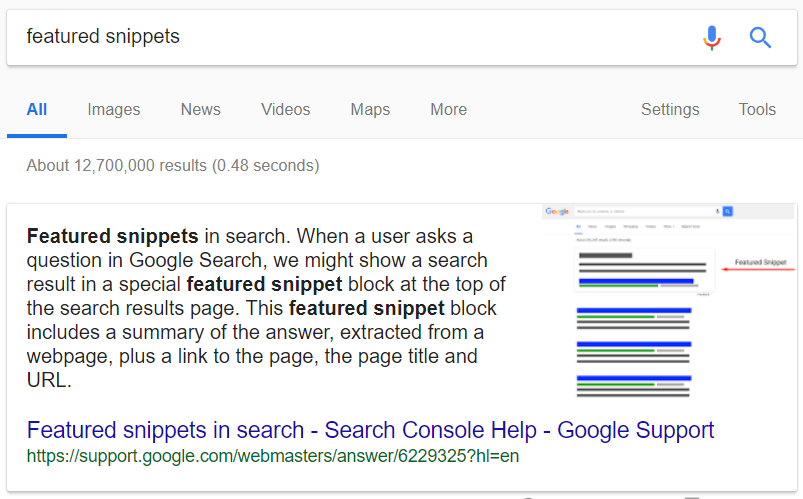
Featured snippets matter because up to 30% of 1.4 million tested Google queries contain them.
You can be sure that if the results include a featured snippet, your voice assistant will pull its answer from there.
So if you want to rank in voice search results, you should focus on providing such quality data that Google displays it in the featured snippet.
For more on featured snippets, read:
2. User intent
When people search for your website, do they want to buy something or are they looking for information?
User intent tells us the the reason a person typed their query into a search engine in the first place.
Sometimes intent is obvious and clearly expressed in the query with words such as “buy,” “price,” “how to,” “what is,” etc. But other times, intent hides only in a user’s mind.
Intent may or may not be expressed.
Regardless — thanks to the Hummingbird update — Google digs into the context of the search query. They investigate sites’ content and provide you with whatever answer is deemed most relevant.
For example, I may search for “oscar winners.”
In the most likely scenario, I’m interested in the most recent awards ceremony — not in results from 20 years ago.
Search engines understand this, and take it into account.
Therefore, you should consider user intent when creating content, in order to enhance the relevance of your pages to specific search queries.
So if you want to optimize your page for a featured snippet, your main aim should be understanding user intent and giving your audience an immediate answer.
On this topic, Jenny Halasz says:
“Try to match your customers’ intent with your content, seek to answer questions, and provide details wherever possible. The same steps you take now to optimize for answer boxes are going to help you in voice search too.”
For more on user intent, read:
3. Long tail keywords & questions
When searching for information via voice assistant, people behave as if they’re talking to a human.
Most of us won’t use short, choppy keywords. We’ll ask questions and use long phrases.
As Shane Barker puts it:
“Use more conversational keywords and phrases that people use while speaking, not while typing. Essentially, these will be long-tail keywords but phrased in the way people speak.”
By the way, using long tail keywords is good practice not only for voice search optimization but also for traditional SEO.
In fact, key phrases containing more than two words face less difficulty (or competition) and provide higher chances to rank at the top.
As I’ve already mentioned, people tend to use questions for voice search along with long phrases.
For instance, when typing a query, a person will likely use the most relevant keywords and write something like “the best coffee in NYC.”
Voice query, on the other hand, sounds much more natural.
First of all, talking to your voice assistant, you would start with “Hey Siri…,” “OK, Google,” etc. These phrases make you think you’re communicating with your device, not just conducting a keyword-based query. So when looking for the best coffee, you’re most likely to ask a question: “Hey Siri, where can I drink the best coffee?”
To find out what questions your target audience may ask (and not spend too much time doing it), you can use tools such as Answer the Public or Serpstat Search Questions. Disclaimer, I work at Serpstat and thus am obviously more familiar with the tool.
Using our tool, for example, you would simply type the word or a phrase best describing the subject of your content. From there, you would be shown how people usually search for that topic.
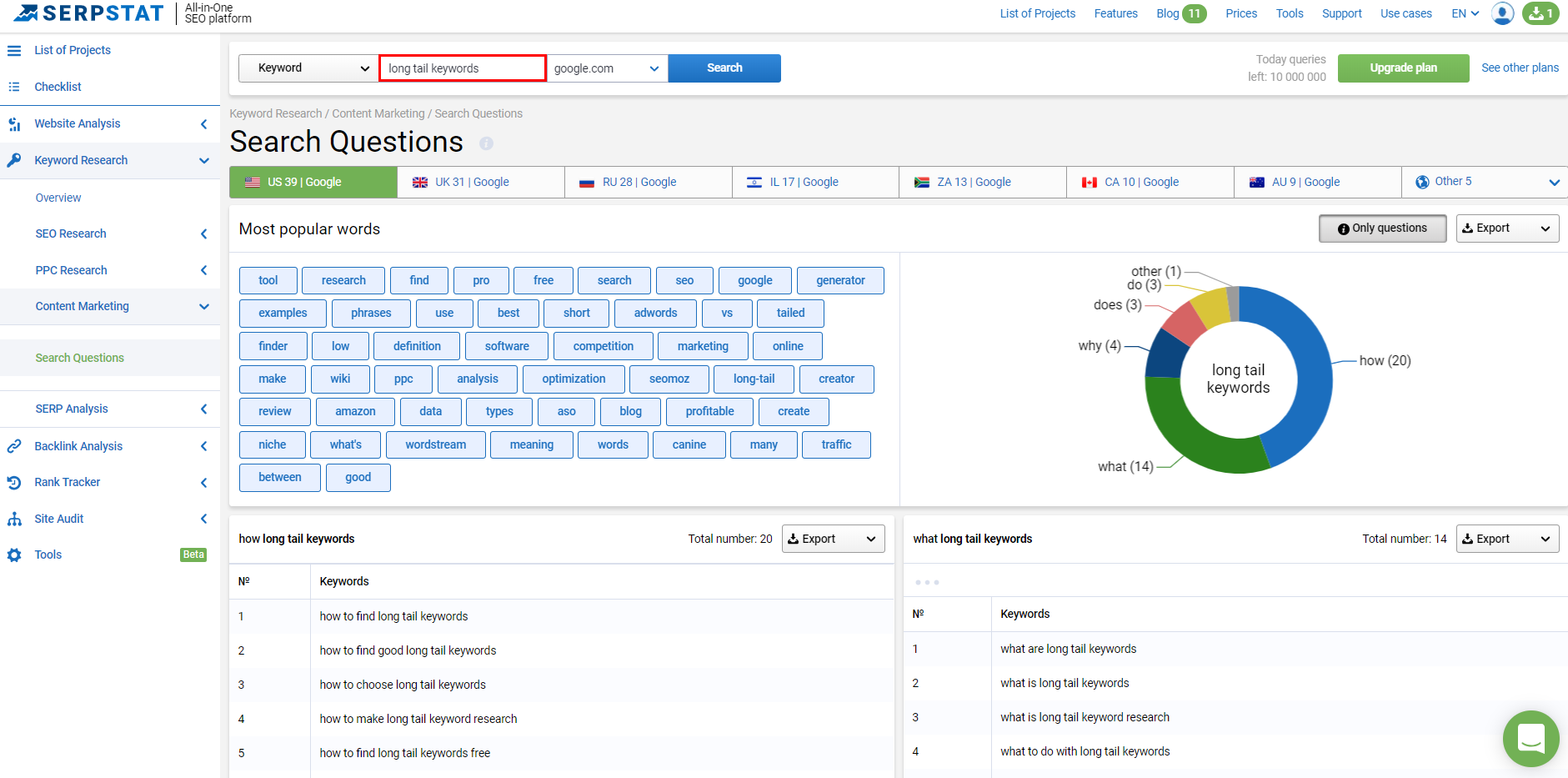
Make sure you answer searcher questions
Shane Barker notes:
“Answer your customers’ common questions on your website or blog. Use a conversational tone for phrasing these questions, to rank well for voice queries.”
When you choose the questions you’re writing about in your post, add them to the pages around your site.
You can also create H2 headers using these queries and provide answers in the body text. Answer the questions concisely and make sure the main idea is stated briefly.
After you answered the question directly, you can also cover other related search questions. This helps you rank for as many variations of queries as possible.
And to not lose your position in featured snippets, keep your content fresh and update it regularly.
For more on keywords, read:
- The comprehensive guide to voice search keyword research
- Four tools to discover and optimize for related keywords
4. Page speed
Page speed means the time needed for your page to load. This also influences whether or not your page will appear in voice search results.
Picture a person using voice search — they’re likely on the go and/or in a hurry.
So to reach those searchers, page speed optimization really is high priority.
As a first step, analyze your current website speed with PageSpeed Insights.
This tool tells you whether your site’s current loading time is fast enough, and suggestions for how to make it even faster.
Note as well that mobile speed is more important than desktop for voice search optimization. This goes for overall design as well — make sure your website is mobile-friendly since a majority of voice searches happen via mobile devices.
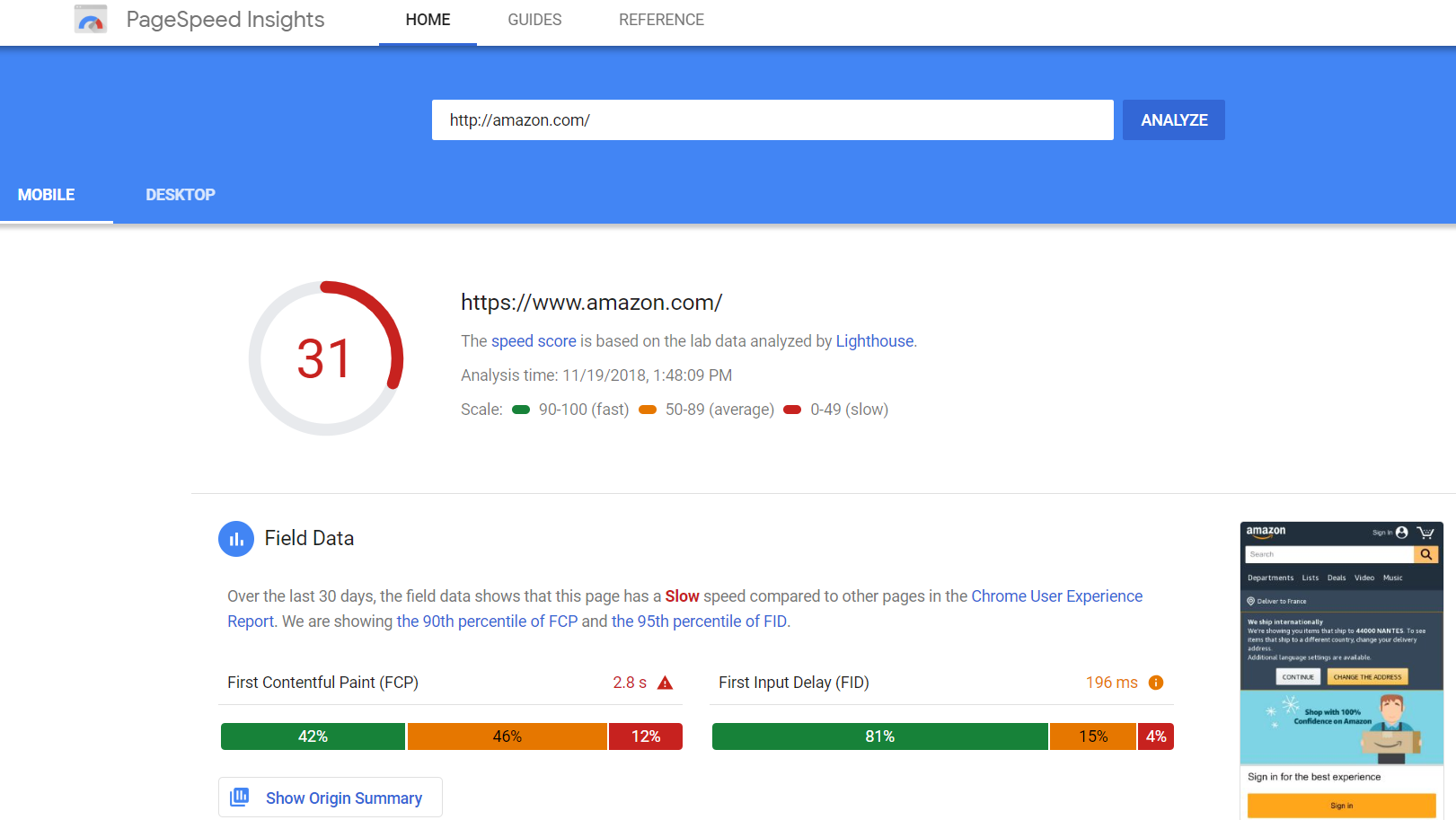
For more on Page Speed, read:
- Google PageSpeed Insights: Tips to score 100/100
- How to increase page speed to improve SEO results
- The Page Speed update: what SEOs need to know
5. Structured data
Structured data is code added to HTML markup and used by search engines to better understand your site’s content.
Using structured data, you can help search engines crawl and read your content efficiently.
With schema markup, you can better control the way you provide information about your brand, and the way machines interpret it.
Implementing structured data results in rich snippets which are known to increase click-through rate, drive traffic, and bring you competitive advantages.
In the image below, the parts highlighted in red show where these rich snippets differ from normal ones:
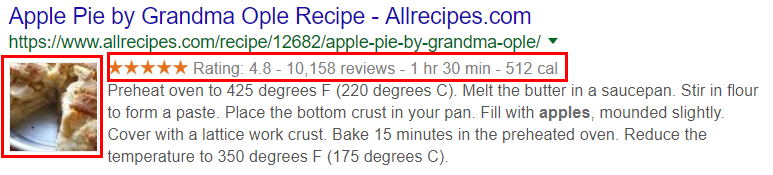
Having this data can also help your pages appear in featured snippets and, consequently, in voice search results.
Specifically, you can use structured data markup to provide better information to mobile devices about your website and its content.
So, if you do everything correctly and produce content interpreted by search engines as highly relevant (and if you get a bit of luck), your snippet will become featured:
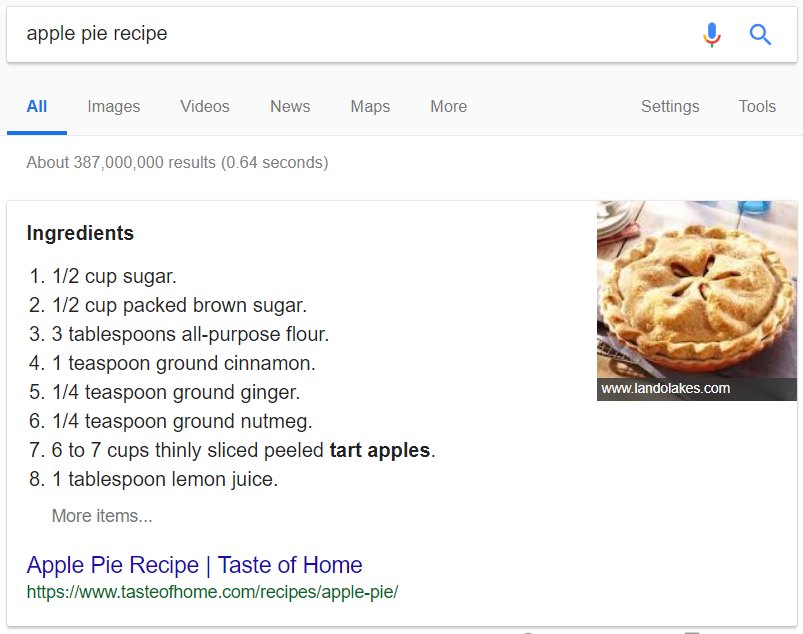
Here’s what that looks like in the code:
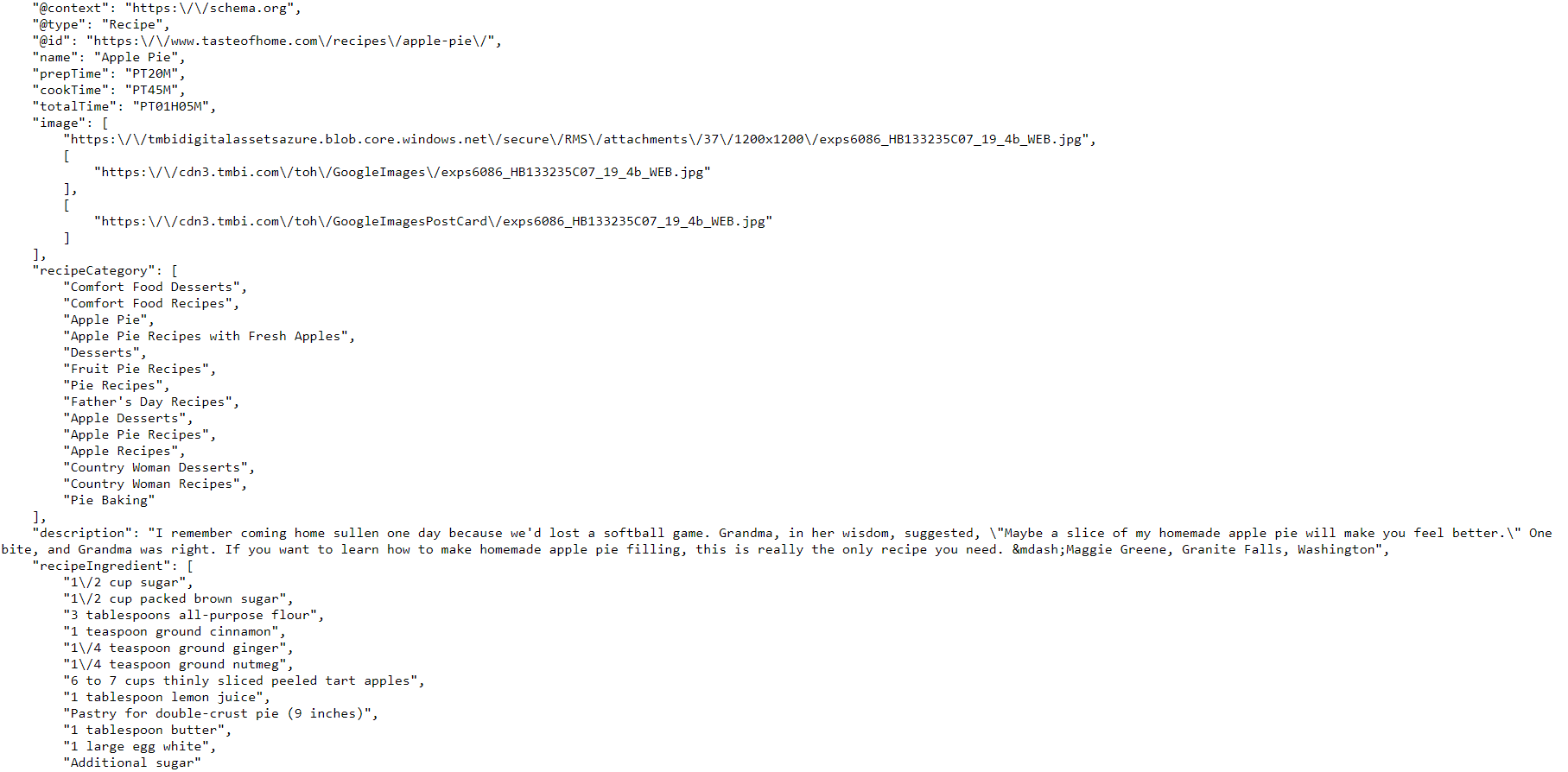
To find out how you can implement structured data to your site, use Schema.org vocabulary. They have a set of schemas which enables SEO experts to markup their websites.
When elaborating structured data, you should remember it’s easy to become spammy. Use the data which is relevant to the content you provide.
And finally, keep updating your markup, as everything tends to be constantly changing. As we all know far too well, websites are never finished.
For more on structured data, read:
- 5 schema markup values to use in local SEO
- The complete beginner’s guide to Schema.org markup
- Structured Data First Steps: Adding Schema Location Markup to Your Website
- How to Add Reviews to Your Site Using Schema Structured Data Markup
6. Local SEO
A BrightLocal report found that 58% of consumers use voice search to find local businesses.
This comes as little surprise, since most people use voice search when they’re walking or driving somewhere. Mostly though, people use voice to discover where they should go.
People who search for “best donuts in LA,” are looking to discover donuts near them.
If you own a donut shop in LA, then, you want to include your city when optimizing keywords.
This also stays true for states, neighborhoods, and even countries where your business works.
Most importantly, people conducting voice search will likely use the phrase “near me”
Say I decide to eat some donuts. I’m more likely to say “OK Google, donuts cafe near me,” than “donuts cafe in Los Angeles.”
In this case, the search engine will use my location to understand which cafes are closest to where I am at the moment.
To appear in the relevant results for such queries, though, you don’t add the actual phrase “near me” to your content, of course.
As Jenny Halasz explains:
“Keep in mind that “near me” queries are simply adding a location intent to a search. It’s not necessary to actually use the words “near me” on your site anywhere. If you want to rank for “pizza near me”, then, by all means, track that keyword’s performance on your ranking tools, but don’t worry about putting “near me” in your actual site code.”
Rather, most search robots use Business Listings information.
To optimize for Business Listings information, you would need to go to your Google My Business page.
On there, make sure you’ve added all the necessary information, such as brand name, address, opening hours, etc.
Shane Barker notes:
“Optimize your Google My Business listing and provide accurate and updated contact information. A lot of voice searches are for local queries and listing your business there will help you rank better for such queries.”
For more on local SEO, read:
- How to optimize your Google My Business listing
- Voice search and local SEO: How to get started?
- How to optimize your local business for voice search
- Online-to-offline search value is exploding with ‘near me’ searches
- The rise of ‘Micro-Moments’ and how to optimise for ‘near me’ search queries
To wrap up
People already use voice search widely — and its popularity will only grow dramatically in the coming years.
Those who already take voice search optimization into account in their SEO will improve their content visibility significantly, as voice search results increasingly narrow results to only top pages.
While it may seem ominous now, the future with voice search is clear. These six steps to voice search optimization will help you prepare to stay on top.
The post Voice search optimization guide: Six steps for 2019 appeared first on Search Engine Watch.