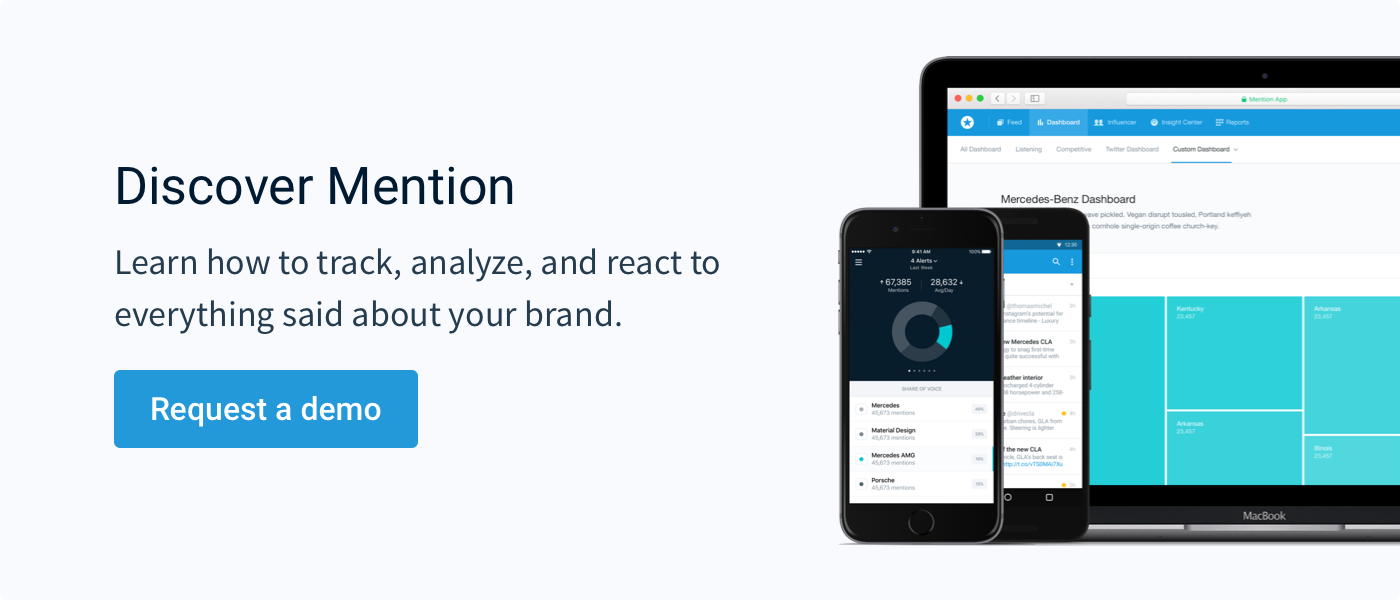Do you know which news articles, mentions, and influencers bring your brand the most value? You may have a guess which content generates the most discussion, but are you sure?
With our new spread feature, you will be.
Spread links every online conversation back to the original mention that caused it. Take any mention of your brand, then see how it spreads thanks to social media users, bloggers, and influencers.
To see spread in action, watch this short video:
Why is this so exciting?
Well, aside from looking cooler than a polar bear’s toenails, tracking spread is important for a few reasons:
Tracking specific content
Every campaign is made up of lots of smaller moments. These could be blog posts, interviews in industry publications, social posts, and even in mentions in the news. To know which of these was the most valuable, and therefore what to prioritize in your next campaign, you need to see the conversations generated by each.
Let’s say you have three key posts for your campaign. They might be guest posts for different sites. You can tag them, then monitor the spread of these – and only these – in Mention. This way, you focus on only the content that really matters in your campaign, to find out what works the best.
Monitoring marketing campaigns
Equally, you can monitor the spread of your campaign as a whole. Don’t have three pieces you want to focus on? See the spread for every social mention, every blog post, and every news article.
This is great for first-time campaigns, where you’re not sure what’s going to work. Examine the whole campaign to find out for sure.
Smarter influencer marketing
Imagine you launch a new product, and you’ve enlisted the help of a handful of influencers. Some of these may have cost you real money, so you want to make sure it’s put to good use.
The spread feature shows you exactly what happens after of these influencers talks about you. You can see – all in one place – which posts generate the most discussions, and which fall flat.
Tip: use Mention’s reachmetric to compare with your spread results. You’ll have both the number of conversations generated, and the potential size of the audience reached in a single report.
But that’s not all!
Every case we just discussed applies to your competitors too. Why not monitor their marketing campaigns, or find their best influencers? Activate spread on any alert you choose, including the competition.
How it works
1. Activate spread in your account
This is easy. Just ask your account manager – they have all the details you need.
2. Choose the alerts you want to use spread for
It’s important to activate it before you start collecting mentions. We can’t apply spread for old mentions – it only works on new data.
And when you turn it on, you need to choose the alerts that spread applies to. You see, collecting these extra conversations will eat up your quota, so it’s best to only apply it to certain mentions.
Again, your account manager will be happy to help.
3. Now, the fun
Go to the Insights Center, and select an alert that has spread activated. Then, choose “Spread,” and you’re ready to play:

4. Apply any filters
This could be the time period to monitor, only mentions from certain countries or languages, or specific sources.

These filters are applied to the original mentions. So if you limit your search to English language results, you may still see some conversations in other languages. But the original comment will always be English.
5. Start playing!
The best part about spread is that it’s all there for you to see. Easy to use, and there are no tricks.
At the centre of each cluster is a mention.

The smaller dots around are reactions to these mentions. These are different, because they may not contain your keywords at all. Instead, they’re conversations that have resulted directly from a mention.
6. Click to learn more
The Insights Center is interactive! Click on a dot to see the social or web mention in question:

This way, you can quickly see how users interact with your content, what others say about you (and your industry), and discover exactly what becomes of your comments after you post them.
Want to give it a try?
Ask your account manager to activate spread for your account. Or if you don’t have a Mention account, request a demo and we’ll walk you through it.
Subscribe to Marketing + Monitoring Weekly
Get hot blog posts, insanely useful resources, and funny gifs every Friday.