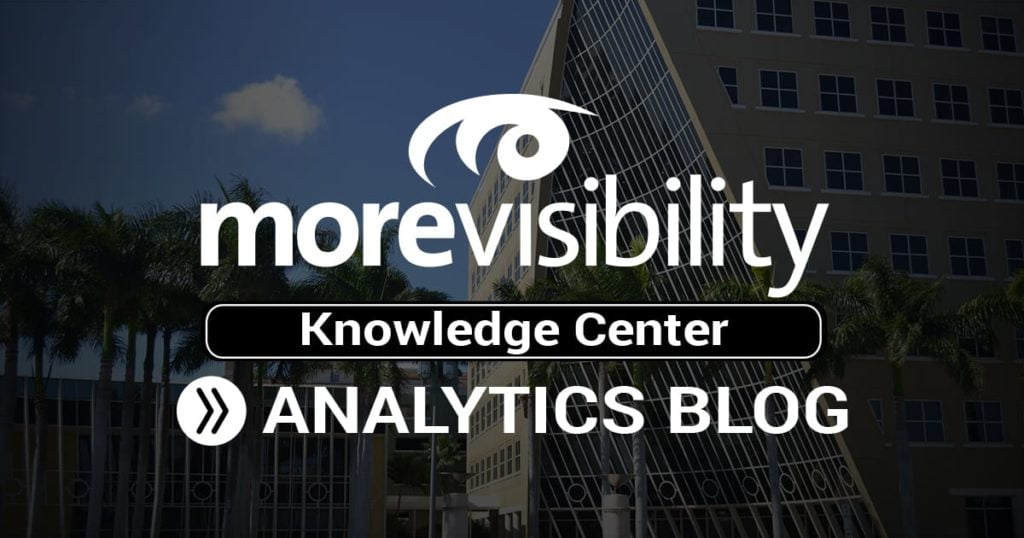In Google Analytics, dimensions are characteristics of the user that visited your site and include things like: browser & version, operating system, campaign, channel, screen resolution, and many, many more. (Visit the Google reference on dimensions for a complete list.) While Google Analytics has over 125 (more if you use AdWords and / or Ecommerce) dimensions already baked-in and set for you; users of the free platform can add their own – up to 20.
These additional dimensions are known as Custom Dimensions and represent unique information that you know about your users that can then be used for analysis and to refine your approach to interactive advertising. What data should you pass in? If you have registered users and collect data in a CRM, the list could include a user id, a customer type, the user’s role or education level, targeted prospect, etc. The list is endless and It really depends on your organization and what is important to you. If you don’t have a CRM, don’t fret, there are still valuable ways to use Custom Dimensions; for example:
- Page Breadcrumbs
- Time Stamp
- Session ID
- Requested Information
- Client ID (a unique ID that Google Analytics sets for you but does not expose in the API)
- Customer (a flag to help you exclude customers from analysis)
- Logged-in (a flag to let you know if the user logged-in in that session)
- User ID (you would also want to set this in a different way in Google Analytics; we’ll tackle this in a future post)
Once you have set Custom Dimensions, they are available to use in any custom report or to add in standard reports as a secondary dimension. In our next post, we’ll walk you through exactly how to set them using Google Tag Manager or Universal Analytics. Until then, dust off your analysis wish list and think of how you could use them to cut through aggregated Google Analytics information to get to more actionable data.