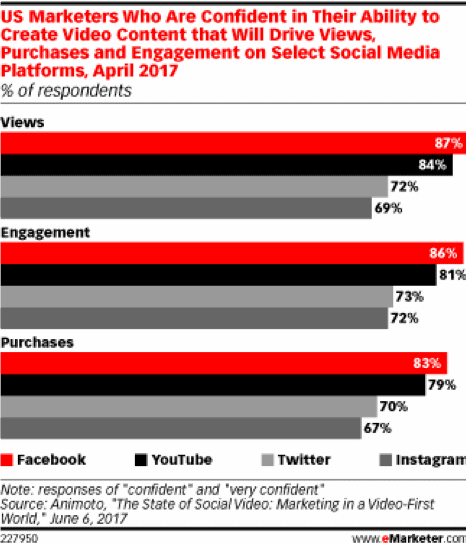How can building a digital community can help with business growth?
Rapidly changing technology is quickly making the old ways of brand management redundant. It’s also bringing to the forefront new ways of engaging with customers. A thriving digital community is one such way of creating customer engagement.
In 2012 a study found that customers spend 19% more after they join a company’s online community. The main point of the study was that businesses actually profit more from personally created social communities than from using third-party social networks like Facebook.
The point was not that companies should stay away from third-party channels, but rather to show the benefits of a custom network. Third-party platforms can still be good for a company’s bottom line, and they don’t require an initial cost to start. Different third-party platforms are good for different types of customers and customer interactions. Another advantage of third-party platforms is that they already have millions of users that can be reached out to.
When, why, and how to build a digital community
Here are some basic guidelines when it comes to building a digital community.
- The earlier you start creating and nurturing your online community the better it is. Many companies start building their online communities even before their product is launched.
- Make sure that the content in the community is relevant and preferably user-generated, and that discussions are well-moderated.
- Choose the right social media channels to build your community on. Every social media channel serves a slightly different purpose and caters to a different audience. Pick the channel based on what kind of community you want to create – which should also be focussed around your target audience.
Four major social media channels that individuals and businesses use are Facebook, Twitter, Instagram, and LinkedIn. But, of course, there are many more. Two of the top social media channels in 2019 based on Monthly Active Users (MAUs) are Facebook and YouTube. Facebook has 2.23 billion MAUs and Youtube has 1.9 billion MAUs.
Facebook has had some difficult times in the last few years, but it is still the largest social media platform. You can write posts, post images and videos, react to and comment on content, and create groups and pages for businesses and social figures. A downside, however, is that if you want your promotional posts to get more reach, you have to pay with Facebook Ads.
You may not think of YouTube as a social media channel, but it is. It allows users to create accounts and post videos, on which others can comment and like or dislike. Users can create playlists and subscribe to others’ channels. You can also monetize videos for extra revenue, or advertise your videos and website to appear on other videos.
An alternative to Youtube is Vimeo.
Video platforms are actually something many businesses should consider getting involved with, as some are saying that video is the most popular type of content in recent times. In 2017, research by Buzzsumo on 880 million Facebook posts showed that the highest average engagement came from videos – they averaged twice the engagement of other types of posts. Buffer reported a 900% increase in Facebook video views year-on-year to 2.3 million in 2017.
An article by eMarketer.com from 2017 (referring to a survey done that year by Animoto) shows the importance of video marketing on social channels to US marketers. Some 25% of respondents said they were paying for video ads on Instagram and Twitter, 51% on YouTube, and 67% on Facebook. 50% said they planned to increase such spending for Instagram within the following 12 months, and 52% planned the same for Twitter.
The survey also showed that 83% of respondents showed confidence in Facebook video ads to help drive purchases. That same confidence showed 67% for Instagram, 70% for Twitter, and 79% for YouTube. Their responses were based on being “confident” and “very confident”.
An IPG Mediabrands report the article mentions reported that Twitter’s “First View” video ads were on screen much longer than in-feed standard video ads. Any businesses planning to get on Twitter should remember this when it comes to video ads.
Something else that marketers should consider is the fact that (like it or not) vertical videos are actually becoming a thing. In an article by Cyberius.com, the digital phenomenon is explored in more detail.
“According to an MOVR Mobile Overview Report from the end of 2014, a whopping 94% of users reportedly held their phones vertically while watching a video [ad?]… even videos that were intended to be watched horizontally.” So keep that in mind when using video marketing on social media.
A few major points of difference between some of the social media platforms include:
- Facebook allows for longer posts (though you’ll need to pay to get significant reach), whereas Twitter has a very short character limit (though you can post multiple tweets).
- YouTube is the second most popular social media site, and most people go there to watch videos (although channels can make non-video posts in their channel’s Community tab); whereas Facebook and Twitter were designed more for text posts, although pics and videos have become very popular. Instagram was designed for photo sharing (with text), but also offers video posts. Each different platform has its own unique take on things. Figure out which best suits your business and marketing efforts.
- While most of the social media channels have been created for use by consumers, LinkedIn was specifically designed for professional use and B2B interactions.
Growing your community
Once you’ve decided on which channel(s) to use, and have created your account(s), you want to focus on growing your community. Make sure that your social media icons are clearly visible and working on your main website. It’s a good idea to sync your channels and your website, so that any new deals, news, products, etc. are shared across all platforms. You also want to make sure that you post engaging content regularly.
Make sure to answer comments and questions from the community as quickly as possible, within a few hours is much better than within a few days. Engage with the community by seeking feedback, posting surveys, and other posts (use feedback to improve your product or service). Create promotional content and run ads that drive traffic to your post or website – either become a marketing and ads expert or find someone who is.
It can also help to engage in the community outside your page. Give helpful and insightful comments on other peoples’ or pages’ posts. You could even search the platforms for questions that would be perfect to provide answers for and point others in your direction.
“38% of organizations plan to spend more than 20% of their total advertising budgets on social media channels in 2015,
up from 13% a year ago” –BrandWatch.com.
Do use social media as an extra connection point to help raise awareness of your brand, answer questions, and for promotional purposes.
Do not use social media as a replacement for a good and proper customer support desk.
It’s worth noting that some people have gotten fed up with censorship and political bias on some of the major social media channels and have started moving to other sites like Gab and Minds.com, among others.
Tools for managing your social media channels
Make sure to take advantage of some of the many social media management tools out there. There are dozens of online tools out there, and you’ll have to do your research about what’s available. You can search for tools to fulfill a specific function or a more generic search like “best social media management tools 2019“.
Here are some examples of a few very useful tools that you can use:
- Hootsuite: Manage multiple social media accounts in one place.
- Sprout Social: Similar to Hootsuite, but with a CRM feature, and e-reports.
- Buffer: Schedule posts, analyze performance, and manage multiple accounts in one place.
- IFTTT (IF This Then That): Set up automatic triggers and outcomes for different platforms. Get your apps and devices talking to each other.
- Post Planner: Find trending and engaging content to share..
- Bitly: Shorten lengthy links to increase shareability.
- Canva: Quickly put together digital graphic posts.
- Google Analytics: Track website traffic by your social media.
What not to do while building a digital community
It’s very important to be mindful of your brand ethos while building your community and it’s best not to push too hard.
- Many brands spend lots of money on advertising to simply direct users to their online community. It’s better to put fewer of these messages out there but have them accompany content that is valuable to your audience.
- It’s also a bad idea to simply keep posting a lot of content in the community without figuring out how to generate content that drives engagement. It’s always better to incentivize your users to express themselves in your community.
Features of a good and well organized digital community
What does a successful online community look like? It should have strong advocates who have already been activated, relevant content with plenty of crowdsourced ideas, a robust reputation system, and strong performance tracking. All these features are advantages of a good and well organized digital community.
Benefits of digital communities
Engaged users in a digital community provide the kind of transparent and instantaneous feedback that is invaluable for a business to stay ahead of the curve. This feedback helps companies constantly improve their products and customer experience. It also helps maintain the visibility of your brand and stay in constant touch with your customers.
It becomes much easier for companies to measure customer satisfaction through polls and surveys within the community. Moreover, an active digital community helps solve each other’s problems and comes up with new and efficient ways to use the product. This makes people feel involved with the product and leads to not just customer retention but also brand loyalty.
What digital communities are not
Just remember that an online community, while integral to your brand strategy, is only a forum to engage customers and build loyalty. It should not be a substitute for a full-fledged customer support system or for other marketing and growth channels. While online communities are important, we also need to understand their purpose and limitations.
How to build a digital community
While it’s important for many brands today to set up and actively nurture digital communities, it’s even more important to make sure it’s done just right. You need to remember to have a good editorial approach. Figure out what content is engaging for your audience, and make a creation and posting schedule, and try to be as consistent as possible. Also, consider inviting others to like and share your content within your posts.
Remember to facilitate your community, it’s important to take the effort to make their time with you engaging, informative, and convenient. You want them to leave feeling good about their interaction with you, and hopefully, they’ll be back. If you leave a sour taste in their mouth, they may not want to come back. Worse yet, they may convince others not to come to you either. You’re there to serve the customer and to make people interested and informed about your company.
It’s also good to make a long-term plan of what to do with the digital community as it grows, and how you’ll handle it. How will you make it grow is one thing. What you do as it grows is another. Don’t assume that you’ll be able to handle it with the same amount of resources a year later as you did at the beginning.
As time goes on, you’ll hopefully start to notice some outstanding individuals in the community that help answer questions, and are positive elements within it. Make sure you recognize and reward these individuals.
Here’s an in-depth infographic from Cyberius on building a digital community that explains everything you need to know: