Google My Business is increasingly becoming more integrated with other datasets on the web. This includes user-generated data submitted to GMB listings, along with the content published on your website.
For this article, I team up with Search Engine Land columnist Joy Hawkins to investigate the primary features. We identify what these local search symbols mean, how to trigger each on your GMB listing, along with how to make the most of each.
Four symbols regularly appear as snippets within the map pack and local finder. These include Review Mentions, Website Mentions, “Sold Here” Icons, and also more recently Google Post Mentions.
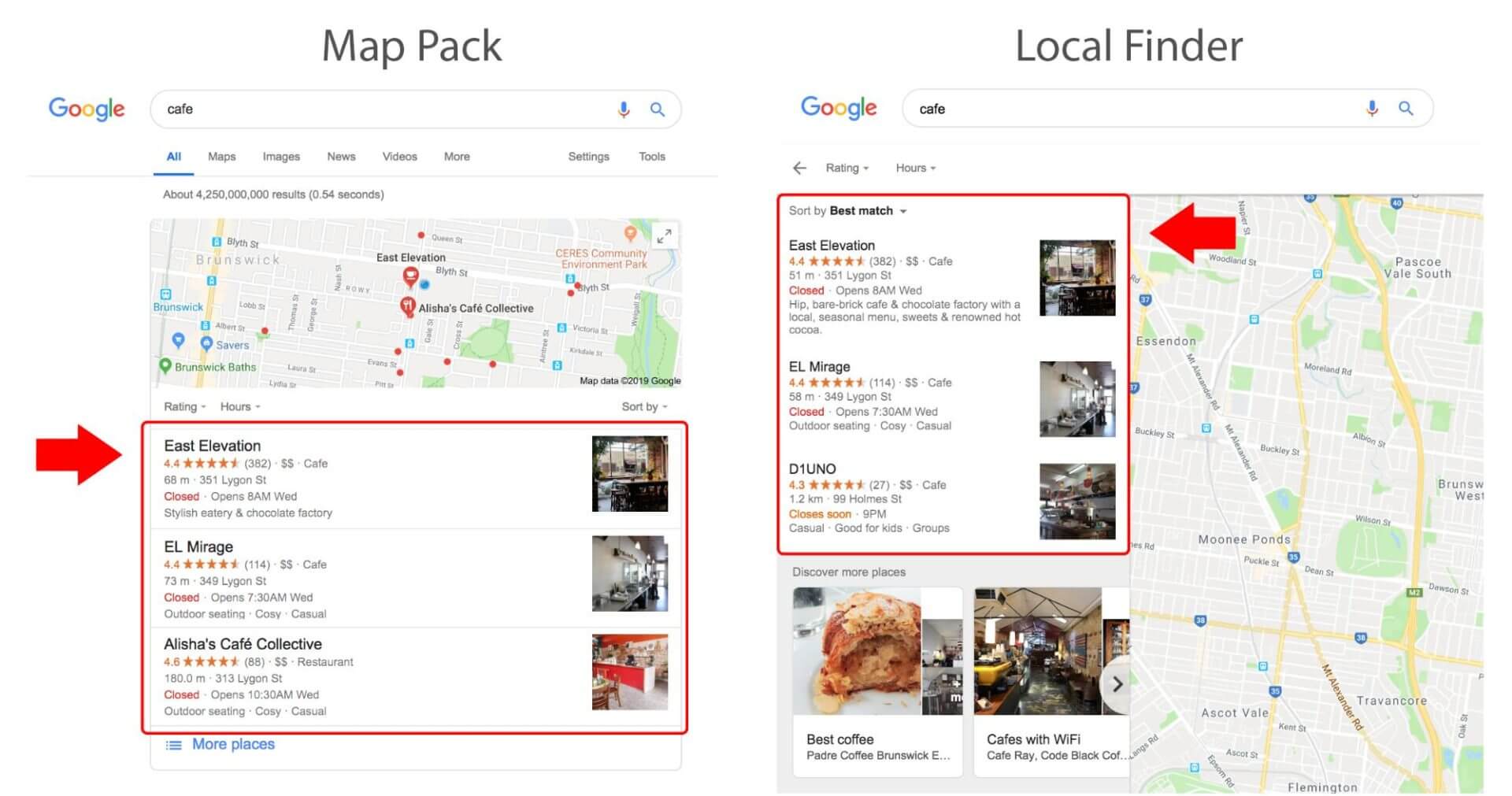
Review Mentions
What is this feature? Review Mentions appear in the map pack and local finder when a query matches up with a component of a GMB review published by a customer. The bolded snippet can either be a component of the search query or a synonym.
When did it first appear? Review Mentions were first discovered in August 2017 by Tom Waddington. Since then, this feature has stayed true to its original design and hasn’t evolved much.
How can I trigger it? Where possible, it is useful to encourage your customers to mention the service or product they experienced when publishing a review. This will allow the review data to be extracted for important keywords on your listing. It is, however, important to ensure your reviews come across as natural as possible, as not come across as spammy.
What are the benefits? Having your review content extracted for important keywords means that customers may be more enticed to click on your GMB listing. Improving your Click Through Rate (CTR) could result in more prospects being interested in your business and choosing to inquire.
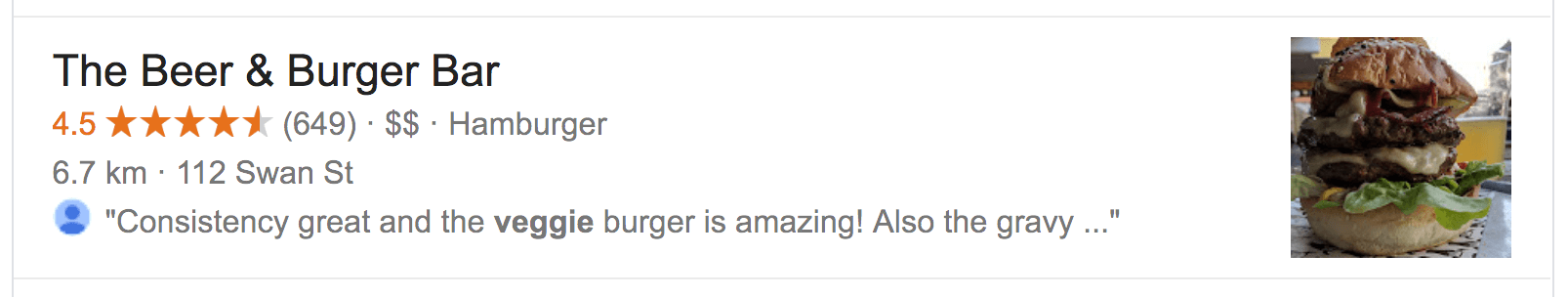
Website Mentions
What is this feature? Website Mentions appear in the map pack and local finder when a query matches up with indexable content on any page that Google associates with that entity (doesn’t necessarily need to be hyperlinked through GMB). Similar to Review Mentions, the bolded snippet can be either a component of the search query or a synonym.
When did it first appear? Website Mentions were also first discovered in August 2017 by Matt Schexnayder. Since then, the appearance of this feature has changed marginally, with slightly different iterations with varying color schemes being released.
How can I trigger it? Effectively optimizing the content on your website for different keyword variations is important for triggering this feature. If Googlebot is unable to access this content, then it’s likely that this feature will not work. Likewise, it’s important to have a really solid internal linking structure so Google knows which pages on your website are associated with that particular Local Panel.
What are the benefits? If a customer sees that your website mentions a particular query, it will give them more confidence that their query is relevant to your offering via the local search results. Again, similar to Review Mentions, it is likely that CTR will be assisted if this feature is triggered.
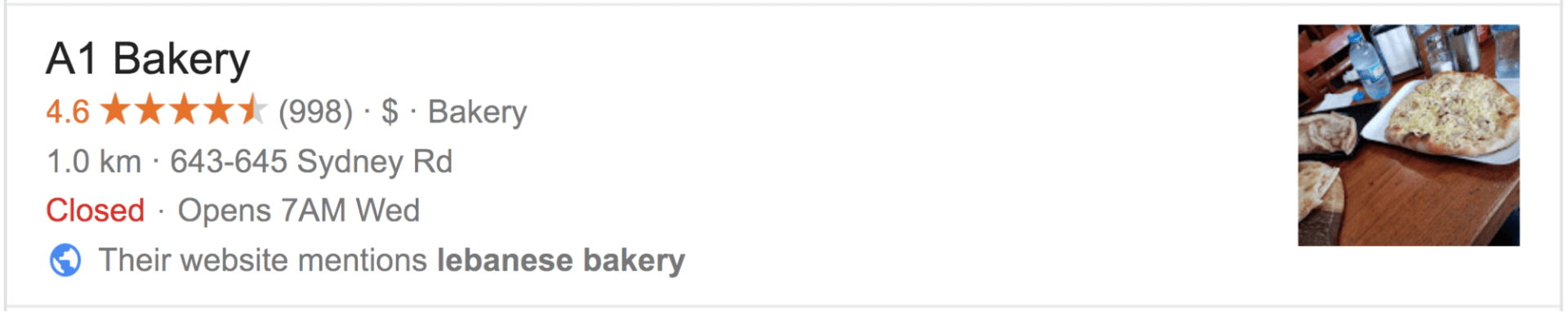
‘Sold Here’ Labels
What is this feature? ‘Sold Here’ Labels appear in the map pack and local finder when contributions from Google Maps users are added when prompted to answer questions, after engaging with business.
When did it first appear? ‘Sold Here’ Labels were first discovered in November 2018 by Brodie Clark (that’s me). Since then, the feature hasn’t been widely used in local search, but consistently appears for certain queries (like “running shoes,” “yoga pants,” “ipads,” etc.).
How can I trigger it? When the feature first launched, there was speculation surrounding how this feature was triggered. Any uncertainty was however put to rest by Dave Coppedge who reached out to GMB support, who clarified that it was related to user contributions.
What are the benefits? If a customer who has engaged with a business (potentially visited their website or the physical store), then they may be prompted to confirm whether a particular product is sold there. This benefits the business by providing confidence to the consumer that they can purchase that product.

Google Post Mentions
What is this feature? Google Post Mentions can be seen in the map packs and local finder when there is a matchup between a search query with the content within a Google Post.
When did it first appear? Google Post Mentions were first discovered in February 2019 by Dave DiGregorio. Since then, the feature is still in the testing phase, appearing sporadically for different users.
How can I trigger it? Still being in the testing phase, there’s a good chance that any current findings could change in the future. However, the SEO community has completed testing on this feature which has delivered some interesting findings so far. For instance, the following findings have been noted:
- This feature works for all types of Google Posts, not just your standard Post (it works for Offers and Events also)
- The content from a Google Post can be extracted even after seven days has passed and the Post is no longer appearing as active on a listing
- When clicking on the feature from the map pack or local finder, it forces the Post that the content has been extracted from to appear at the top of the listing, in a section title: “Related to your search”
- The icon used in the Google Post Mentions feature is a variation of the icon in the GMB Dashboard for “What’s New” for a Google Post
What are the benefits? Two primary benefits can be received from utilizing this feature once it rolls out completely. The first is the CTR benefit for driving traffic to your listing, which could make your listing stand out in the map pack or local finder for queries that might not be obtainable through Review Mentions or Website Mentions. The other benefit is giving you a chance for more visibility for your Google Post through keyword targeting, being placed at the top of the listing within the “Related to your search” section.

Final thoughts
To make the most out of each feature, it’s important that your GMB listing ranks well in both the map pack and local finder. For local rankings, there are three primary factors Google uses to determine rankings: relevance, distance and prominence.
Currently, using the features mentioned in this article will not directly assist with higher rankings. However, utilizing each of the four features mentioned, where appropriate, can be a nice differentiator for your listing by making it more relevant to the searcher.
Getting high quality and descriptive Google reviews, optimizing your website content for related queries and adding Google Posts to your listing have all been common practice for local search even before these features were available. Utilizing each of the features discussed in this article should act as another reason to make sure you’re nailing your local SEO strategy.
Opinions expressed in this article are those of the guest author and not necessarily Search Engine Land. Staff authors are listed here.
