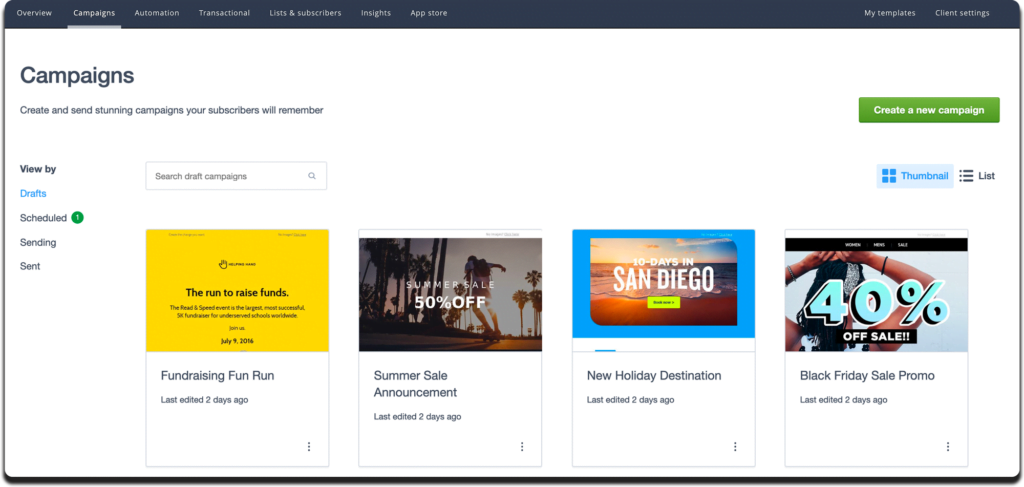Last Updated: March 2020
At Campaign Monitor, we’re always building new product improvements to help you design and send captivating email campaigns. In 2020, we’re particularly focused on building tools and functionality that will give you an intuitive, modern and confidence-inspiring email experience.
Here’s a roundup of what we’ve recently shipped.
March 2020
New Campaigns page
The Campaigns page has undergone a big refresh. Along with an updated look and feel, there are new features to help you search and take the right action with your email campaigns.
The biggest update you’ll notice is the introduction of a sleek new thumbnail view. This was a feature many of our customers requested, as it’s a handy way to view all your email designs at a glance. Alternatively, the list view gives you more detail, such as the “last edited” date.
When you’re responsible for sending lots of different campaigns, it can be tricky to remember exactly what you named it,so we expanded the search functionality to allow you to search by either the campaign name or the subject line.
The new page also includes a bunch of new, intuitive updates allowing you to:
- Bulk delete or duplicate multiple campaigns at once.
- Filter sent messages by date.
- Preview a draft campaign directly from this page.
- Run a design and spam test on a draft campaign from this page.
Coming soon: powerful organization and filtering tools to help you easily manage your email campaigns.
January 2020
SMS and phone links
Now you can add a phone or SMS link to different elements of your email design, making it easy for your subscribers to contact you directly.
When a phone link is clicked, the mobile device will dial the linked number. An SMS link will trigger the text message app to open, with the number prefilled. This is perfect when adding a call to action like “Call us now” or “Text to register.”

Pop-up forms, plus new tools in the signup form builder.
Following the release of our updated signup form builder last year, we added even more features and functionality, including the highly requested option to create a pop-up form.
Other improvements include the ability to create custom fields directly in the signup form builder. We also released additional formatting options (font, color, and button size) to help you personalize and customize your signup form.

December 2019
Customize more details for mobile recipients.
New tools in the email builder now grant you control and flexibility over how your email design displays on mobile.
Stack Column Tool: A multi-column design can look great on a desktop computer. However, when this content is adapted for a mobile device, multiple columns can either appear condensed, in the wrong order, or confusing to navigate. To help ensure your email design displays correctly on desktop and mobile, you can now use the stack columns tool. When you select a multi-column section, you can choose between three different options for how this content will display on a mobile device:
- Stack columns (default)
- Stack columns in reverse
- Keep side by side

Background focal point tool: this will help ensure that the chosen section of your image is always in view, even when resized for a mobile device. This is useful in helping you avoid cropping the most important part of the image when it appears in a mobile view.