
When it comes to digital marketing and search engine optimization, the devil is truly in the details. Seemingly trivial choices can have a dramatic effect on your web presence and search visibility, and nowhere is that more evident than in Google My Business (GMB).
GMB optimization has quickly become something of a cottage industry within the broader scope of SEO. By now, you’ve probably heard all about the importance of keeping your listings up to date with accurate store hours, phone numbers and addresses. Those are the no-brainer changes. How do you go beyond the low-hanging fruit to really make your GMB listing stand out?
Some relatively straightforward tweaks to Google My Business can have a profound effect on your listing’s visibility and your local pack ranking. They may seem deceptively simple, but these GMB hacks could make all the difference in the world.
Address standardization
OK, so you’ve updated your store listing with an accurate address — but does it follow recognized and standardized guidelines? Any irregularities within your GMB listing could adversely affect your local ranking.
Compare your address with the acceptable formatting and standards laid out by the United States Postal Service (USPS) and see how it stacks up. It may seem minor, but updating your address to bring it in line with USPS standards will help your local page ranking.
For organizations outside of the United States, be sure to check with your national guidelines on address standards.
Geocode precision
Google My Business uses your listing address to generate geocodes, which in turn dictate where your store appears in Google Maps. This is not a foolproof process, however, and it’s not unheard of for businesses to have wildly inaccurate geocodes. Google Maps could put your store at a nearby intersection, or even several blocks away from its actual location.
You don’t want to make it any more difficult for your customers to find you, which is why it’s so important to ensure your listing has precise geocodes. This is doubly important for any business located in a larger metropolitan area. Denser areas could see more inaccurate geocodes, so city dwellers need to be extra mindful of this factor.
Listing categories
Google doesn’t change its algorithm for the fun of it. The company is always trying to improve its search engine so it returns results that closely align with users’ queries. With each new update, relevance becomes an even more important factor in a listing’s visibility.
The more precise you can be with your store category, the more likely your listing will appear for searches that match it. Don’t settle for overly broad store categories, even if they are technically accurate. Drill a little deeper to provide an accurate characterization of your business, and you’ll likely see better results.
Proximity to search
That same need for precision applies to your store’s listed location as well. It may be tempting for businesses located near a larger city (but still outside of it) to list that metropolis as their location. Why not, right? It could broaden your potential customer base.
Google takes location and proximity into account when calculating local page ranking, however. It won’t be fooled by businesses misrepresenting their location, and if anything, doing so will hurt those stores’ visibility. If your shop is in Skokie, Illinois, say so. Don’t pretend it’s located in Chicago to draw more eyeballs. You’ll be far more likely to rank for searches done in your area.
Cultivate (and respond to) reviews
Unknown quantities tend to scare off consumers. No one wants to be the first diner at a new, non-vetted restaurant or roll the dice on a barber with no track record of leaving customers satisfied with their haircut. More than ever, online reviews are critical to local page success. Encourage your customers to go online and leave a review for GMB to pick up on. The more reviews you have, the more exposure your business can get.
Business owners may be a little wary of online reviews given their mercurial nature. It doesn’t take much to get negative feedback, and those kinds of comments could reflect poorly on your store. However, such instances are opportunities to engage unhappy individuals and show other potential customers that you take their satisfaction seriously. Google recommends responding to both positive and negative reviews to improve your listing.
Create engaging content
An inactive site could be mistaken for a dead one. One area of optimization that’s easy to overlook is filling your site with engaging content. Creating new material to share with regular or potential customers is a good way to improve your local page ranking. Moreover, content that focuses on local events or area-specific concerns can help your search efforts immensely.
Additionally, consider making use of Google Posts, which allows you to publish events, promotions and other business updates directly to Google Search (in the Knowledge Panel) and Maps.
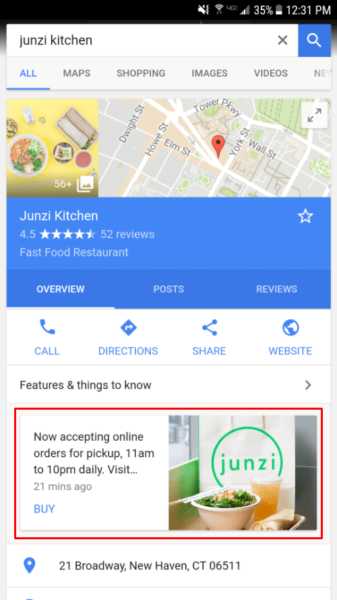
A recent study by Joy Hawkins and Ben Fisher suggests that use of Google Posts may have a mild impact on ranking.
Add relevant images
A picture says a thousand words, yet many stores neglect to include images in their Google My Business listing. Customers today like to do their online legwork before visiting a business and actively look for photos of products, store interior, signage and so on.
Uploading images can have a profound effect on your local ranking. I just recently worked with a client to optimize 70-plus GMB listings and saw that adding images alone increased traffic by 300 percent.
Remember when I said the devil is in the details? These are the kinds of details I was referring to. Something as seemingly insignificant as adding a store image can drastically increase the performance and visibility of your page listings.
Optimize those listings!
The beauty of it all is that none of the suggestions above are very time-consuming. It’s pretty easy to make some quick optimizations to your Google My Business listing and website that have the potential to increase online traffic.
Just remember: Every little bit helps when you’re trying to gain that competitive edge, so don’t ignore any updates because they seem inconsequential. With Google My Business, nothing is inconsequential.
Opinions expressed in this article are those of the guest author and not necessarily Search Engine Land. Staff authors are listed here.

