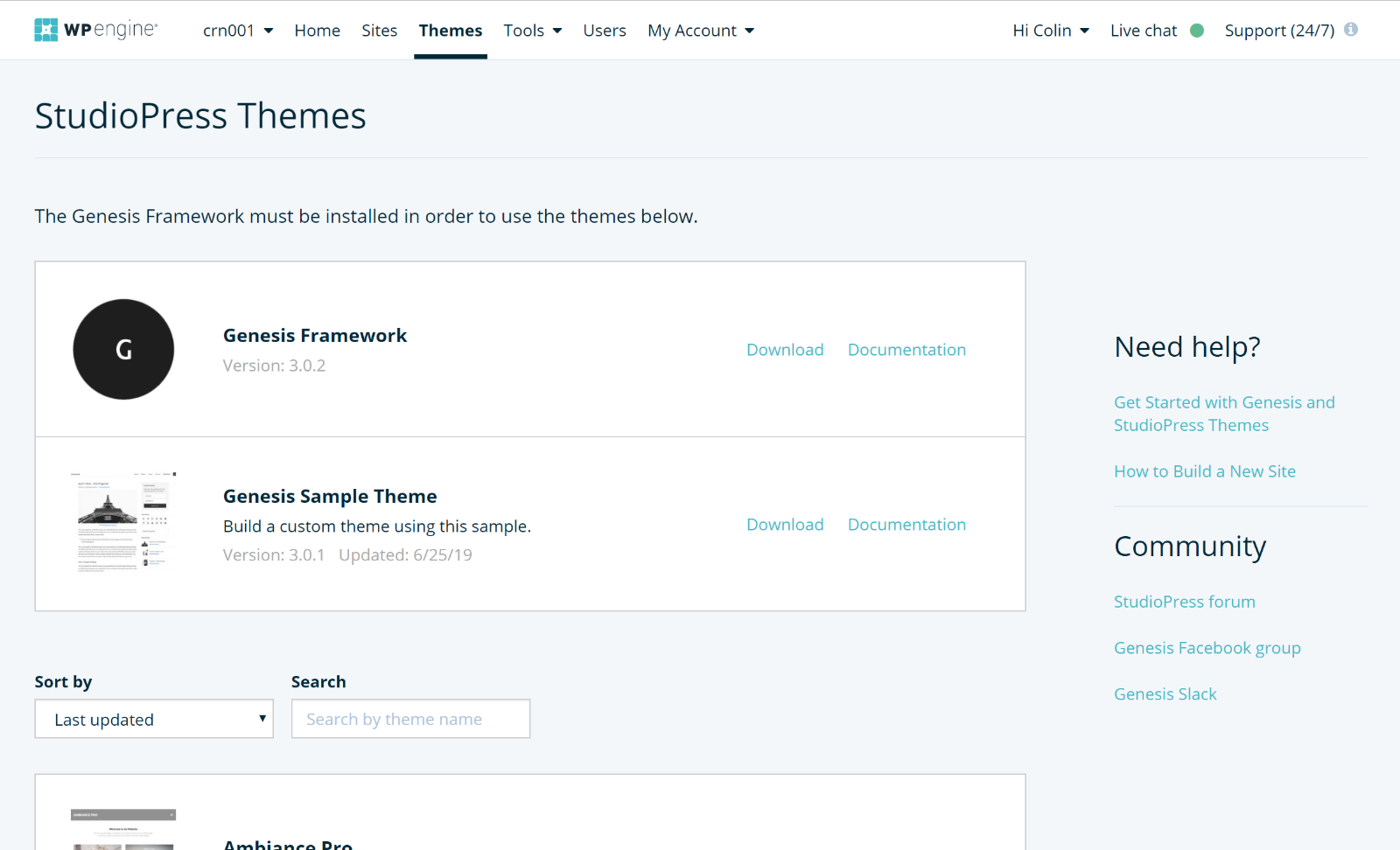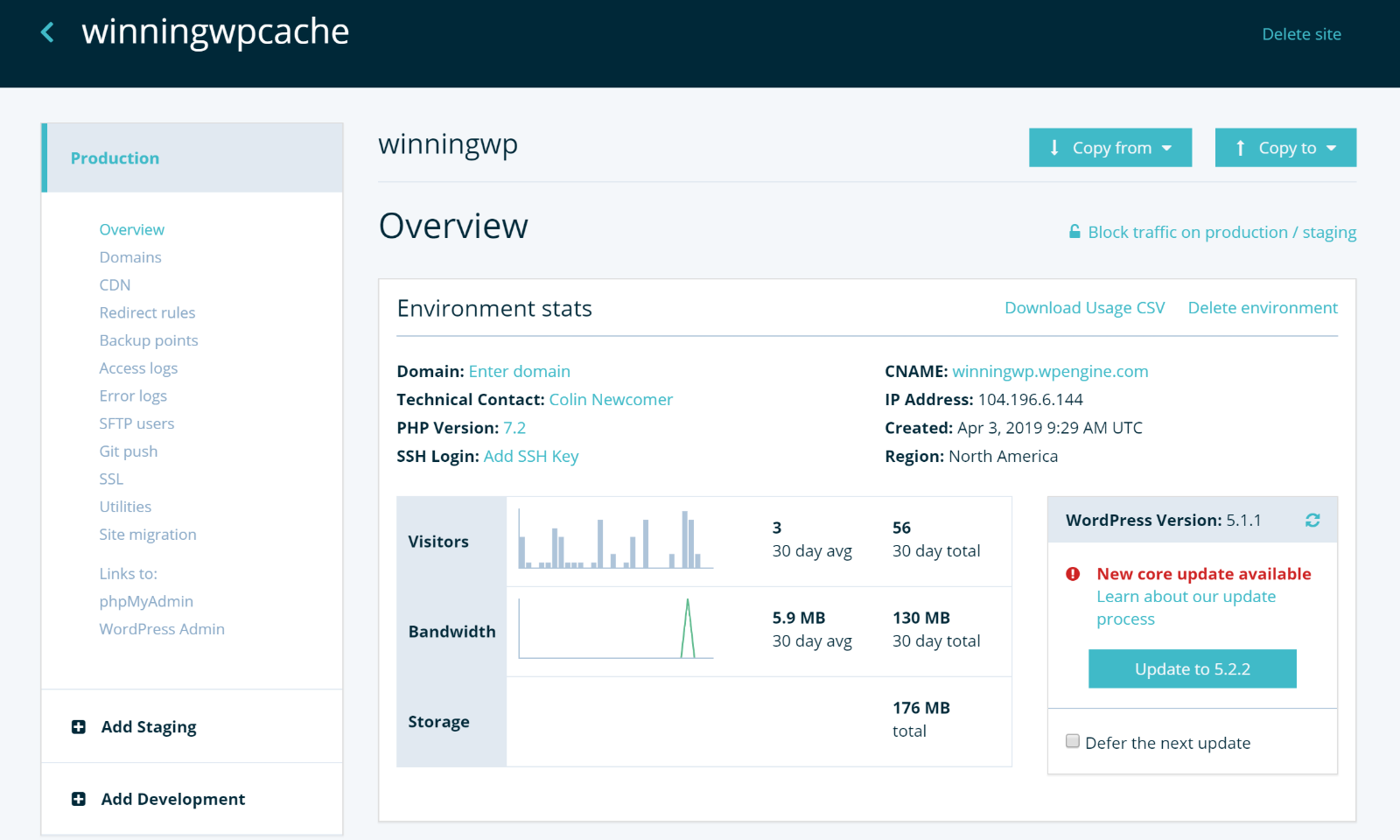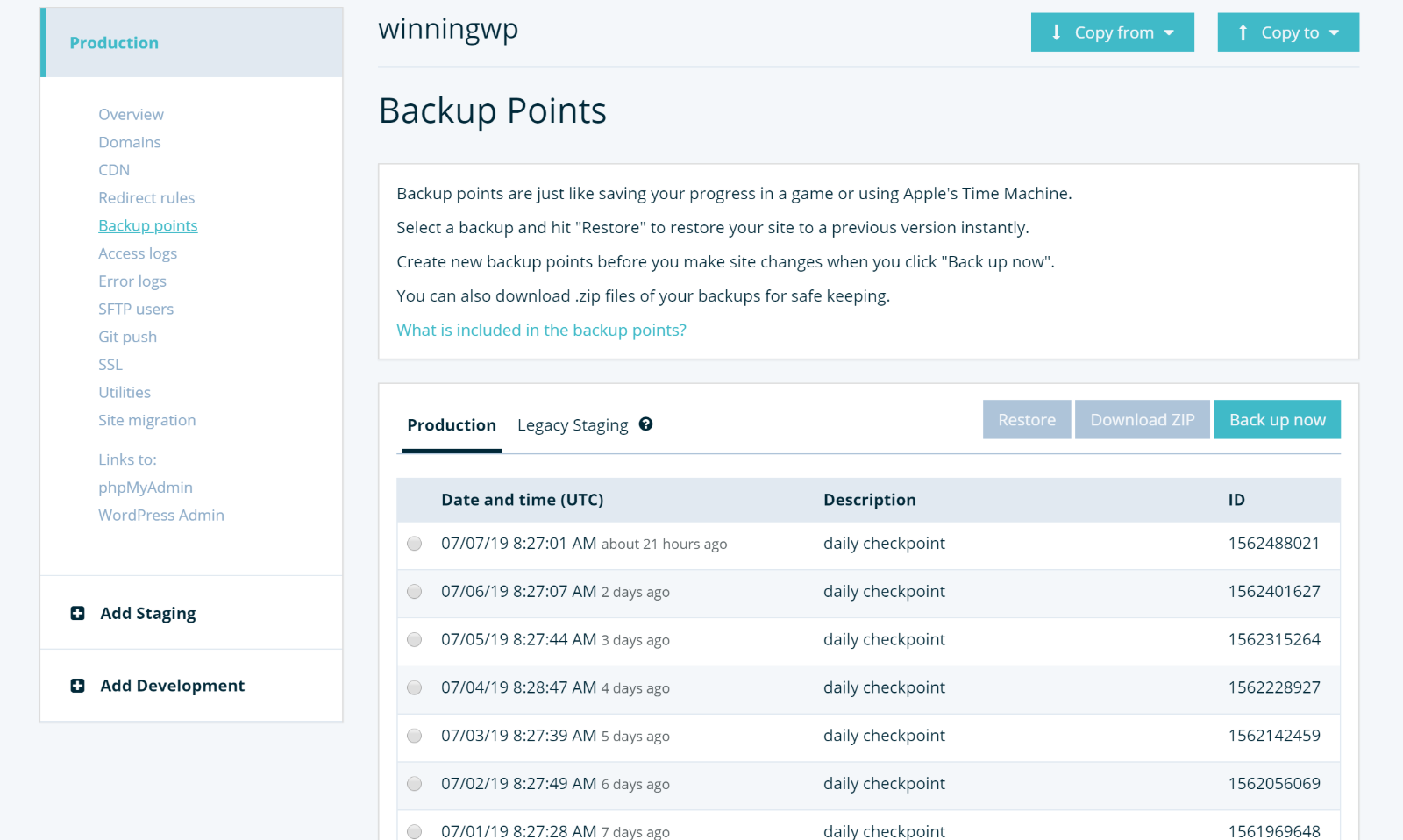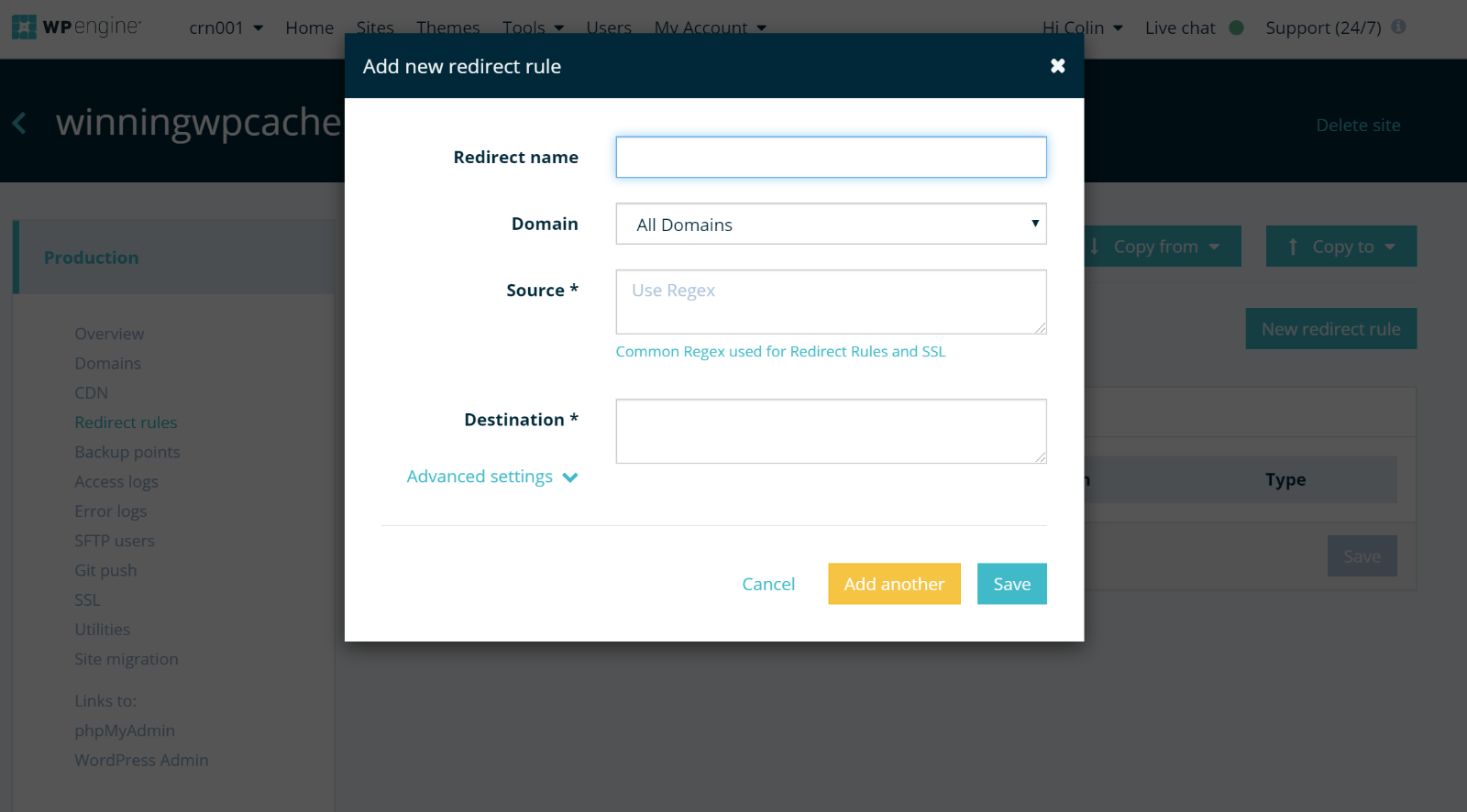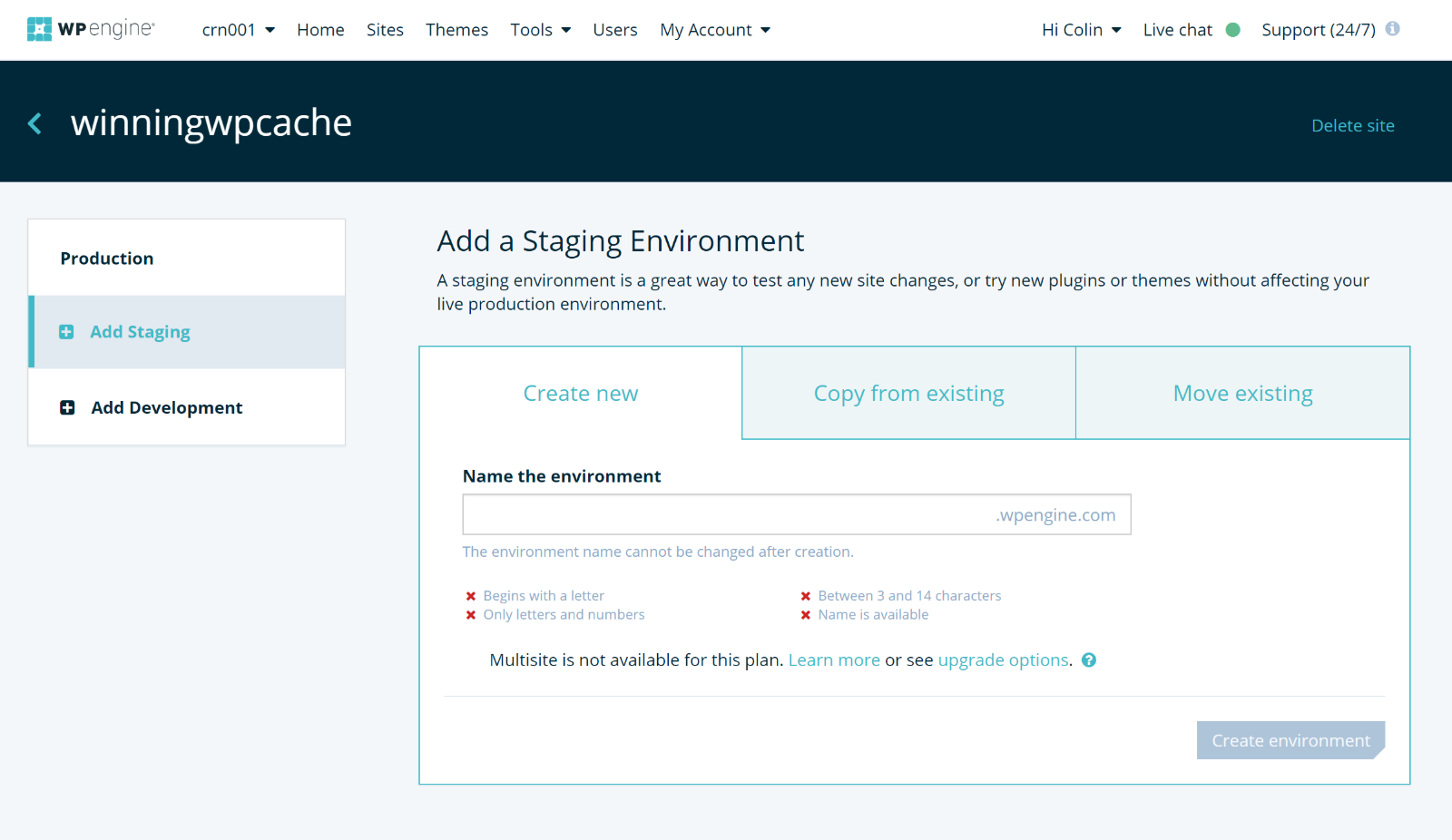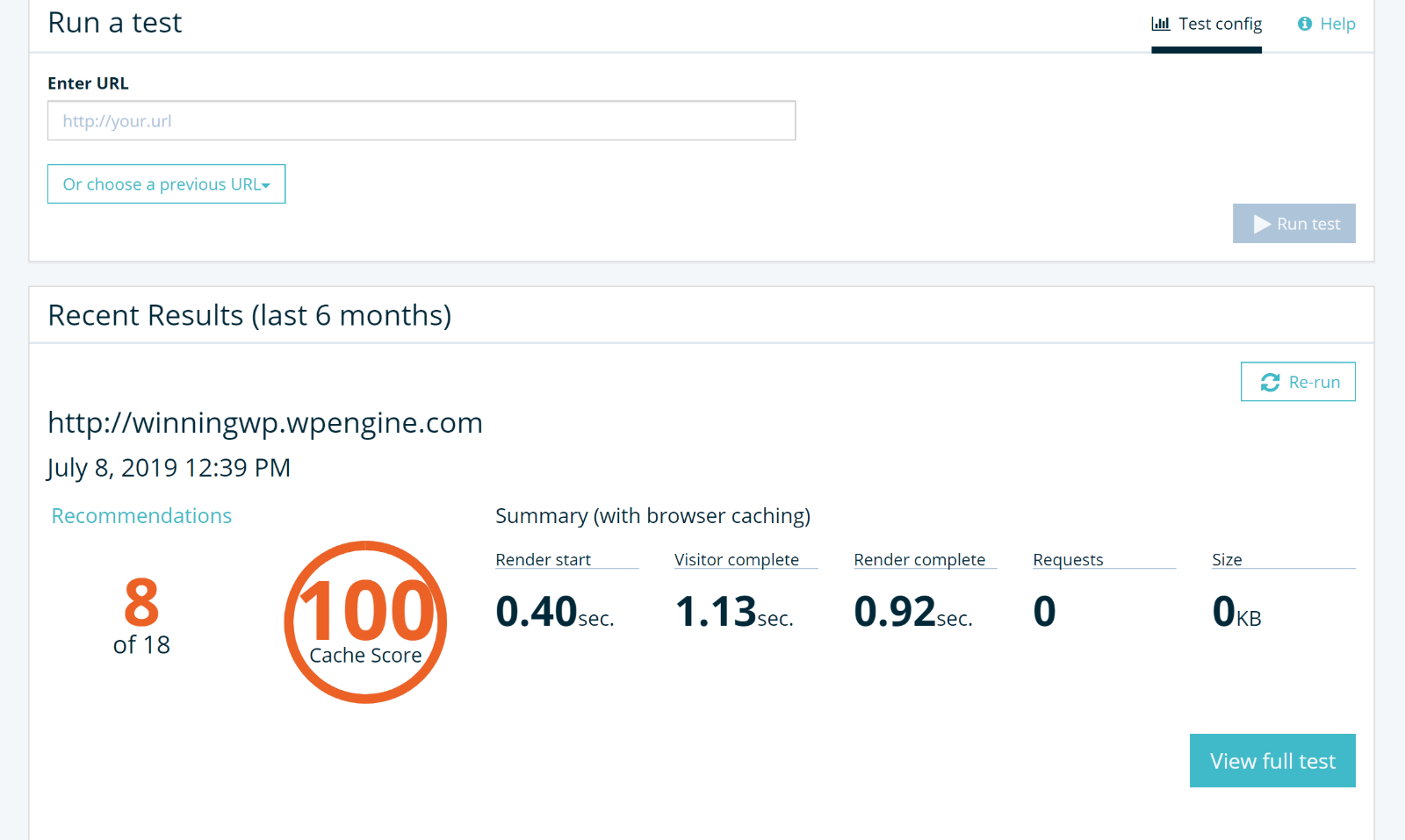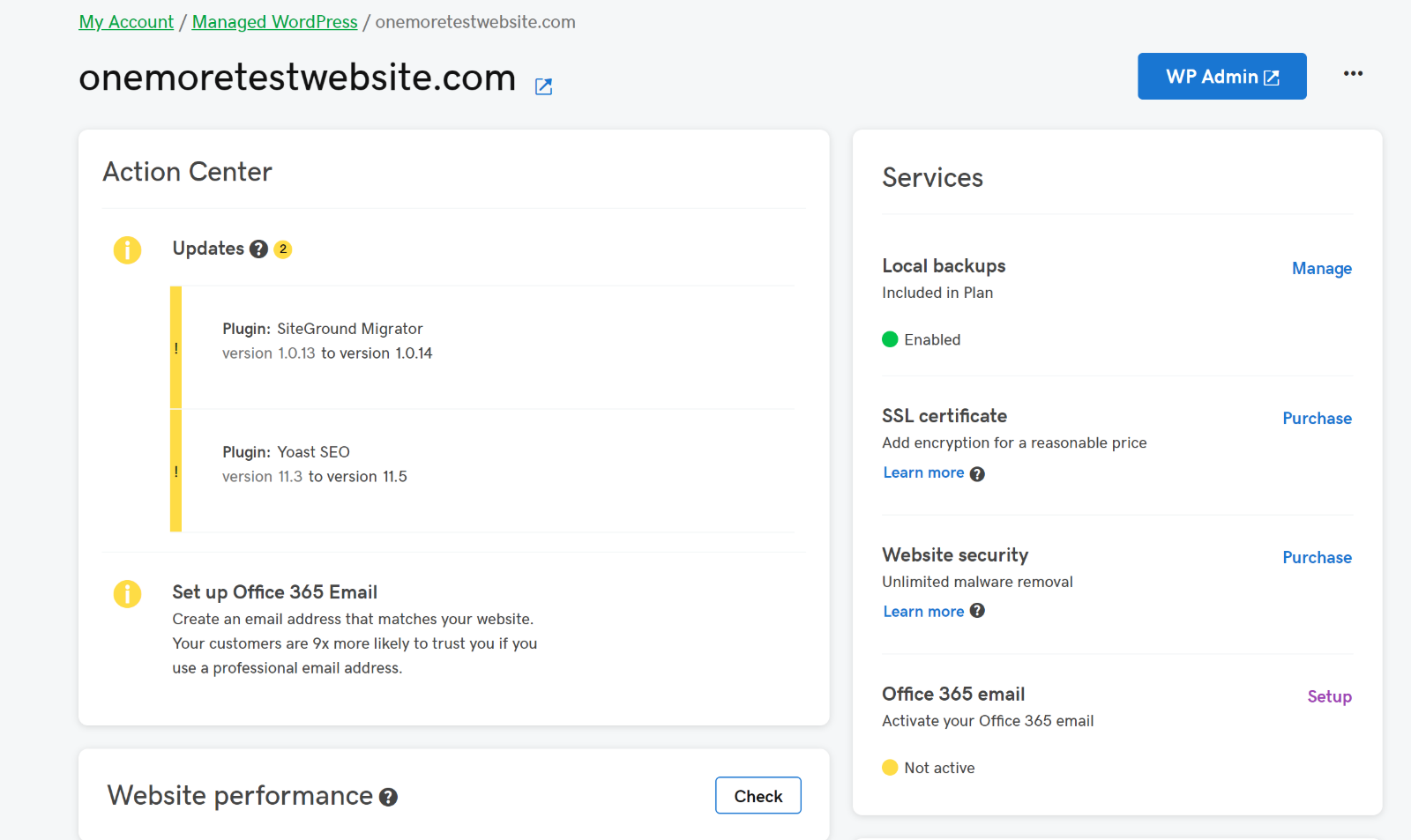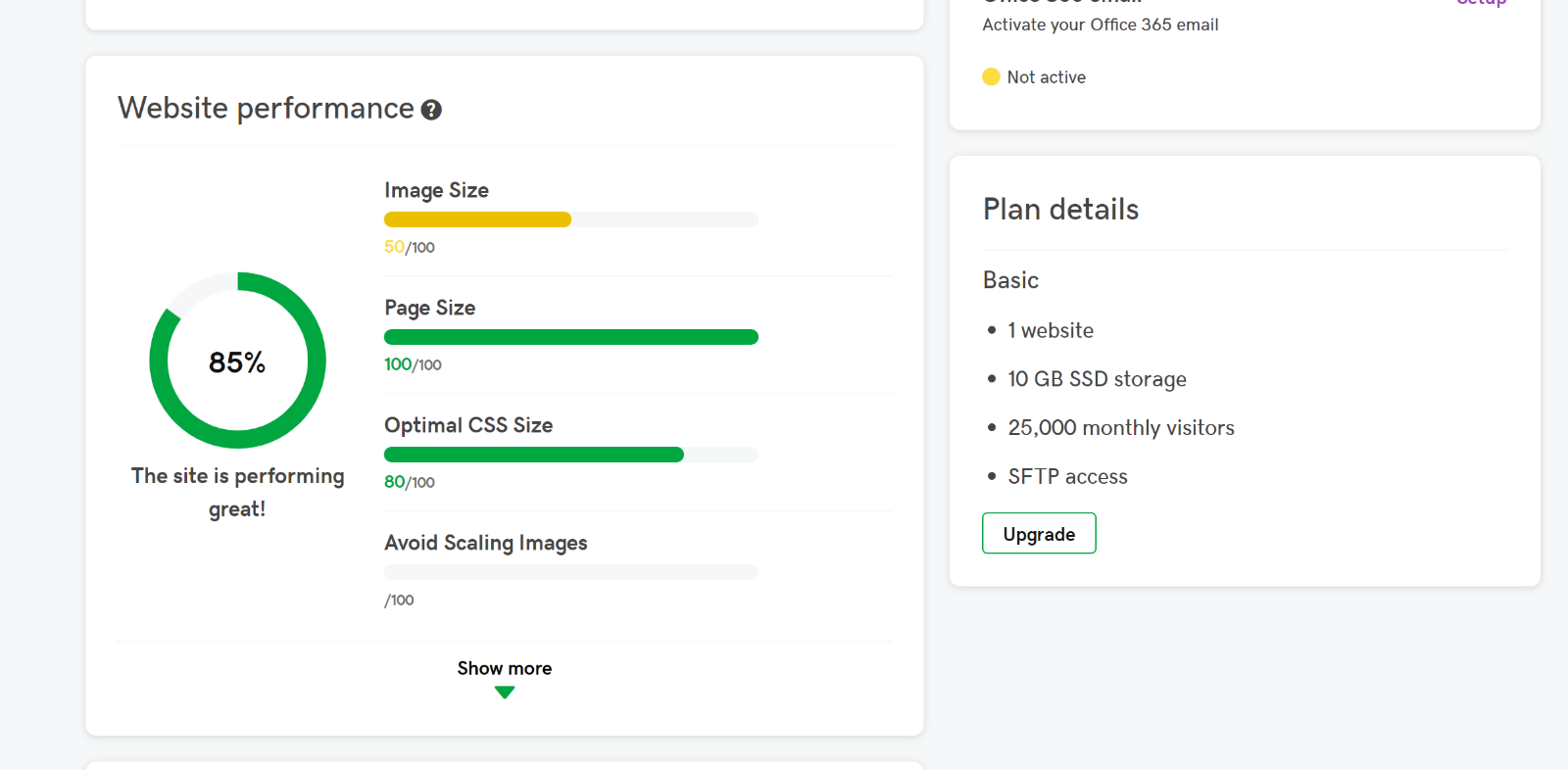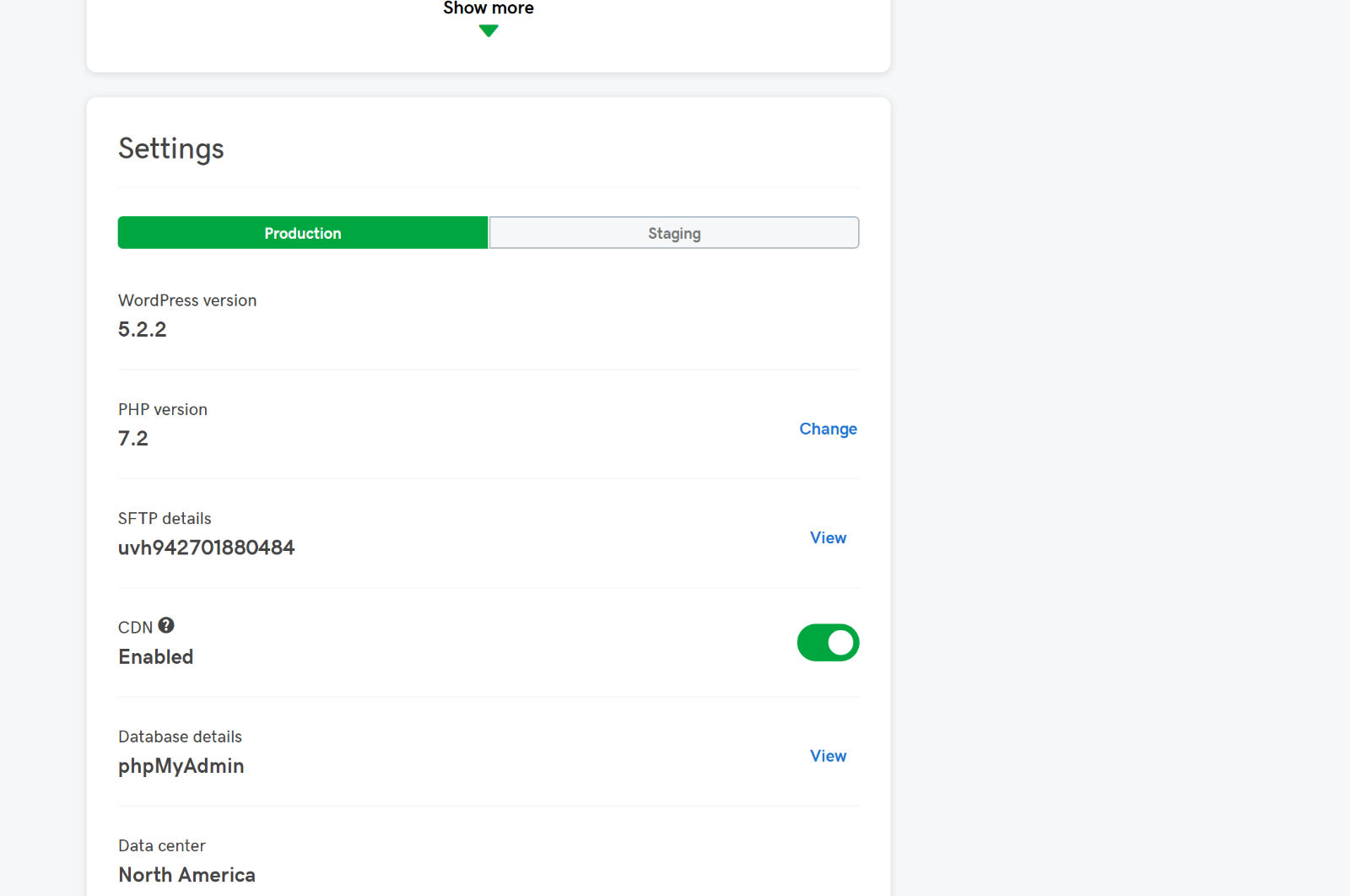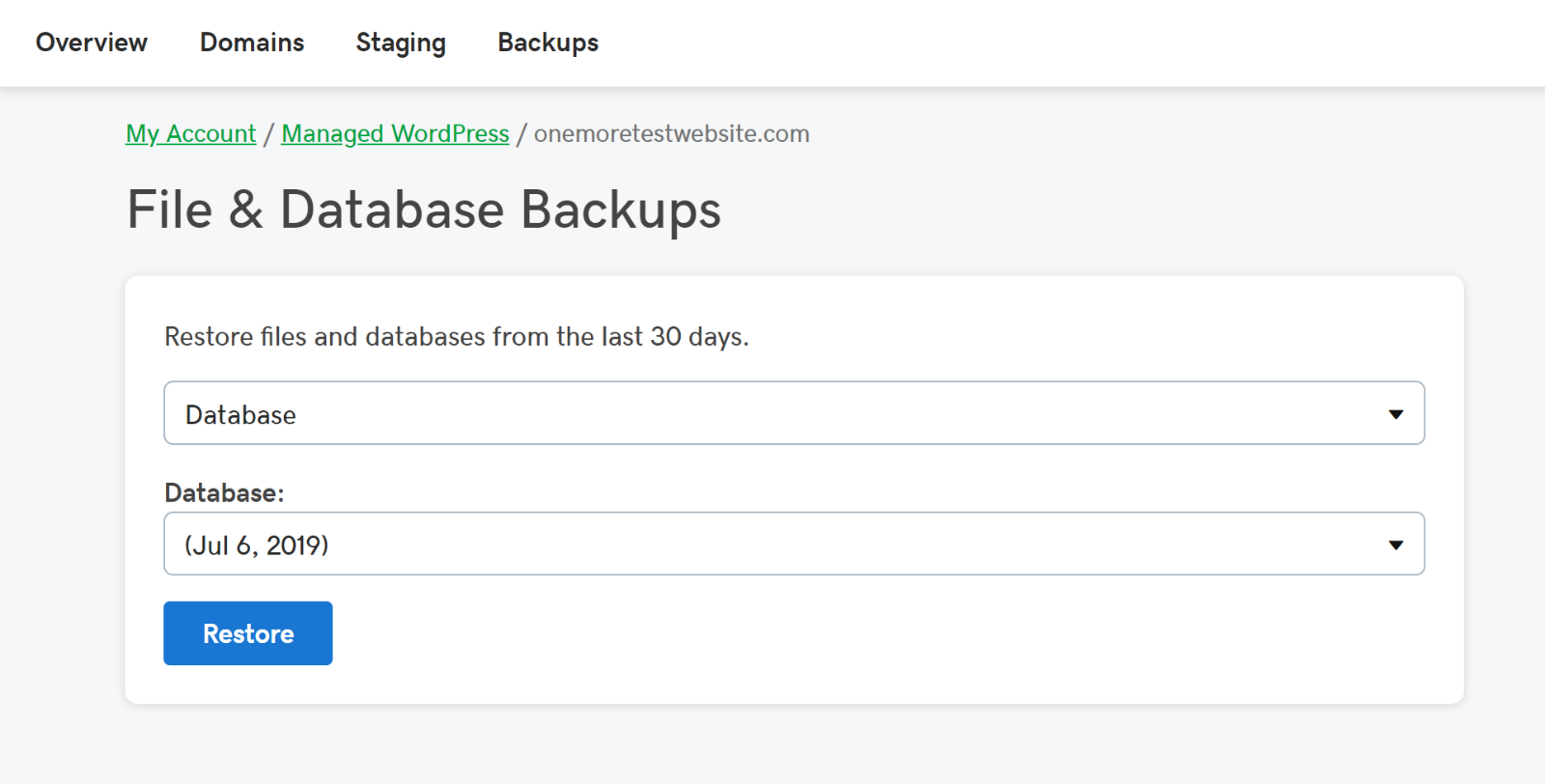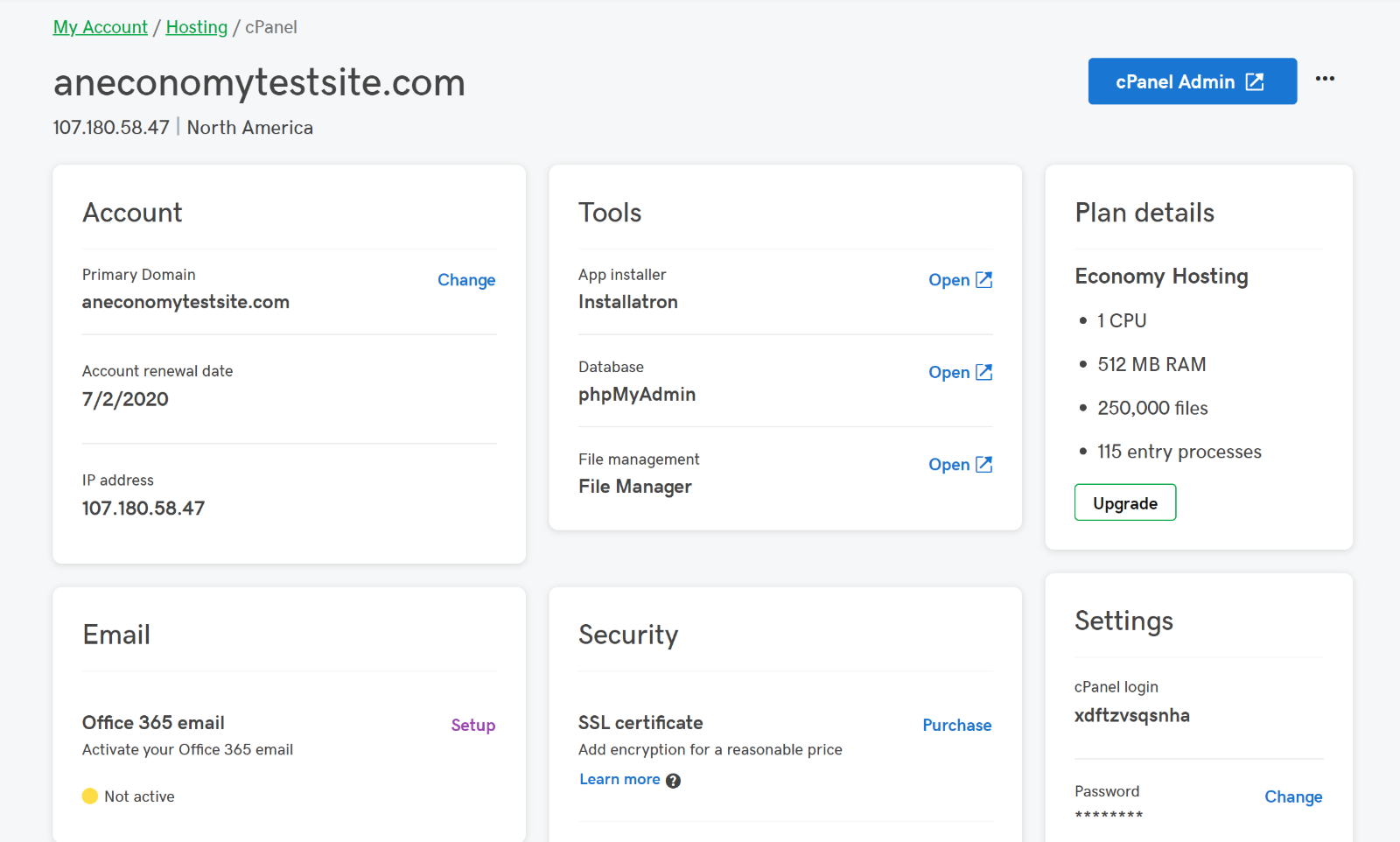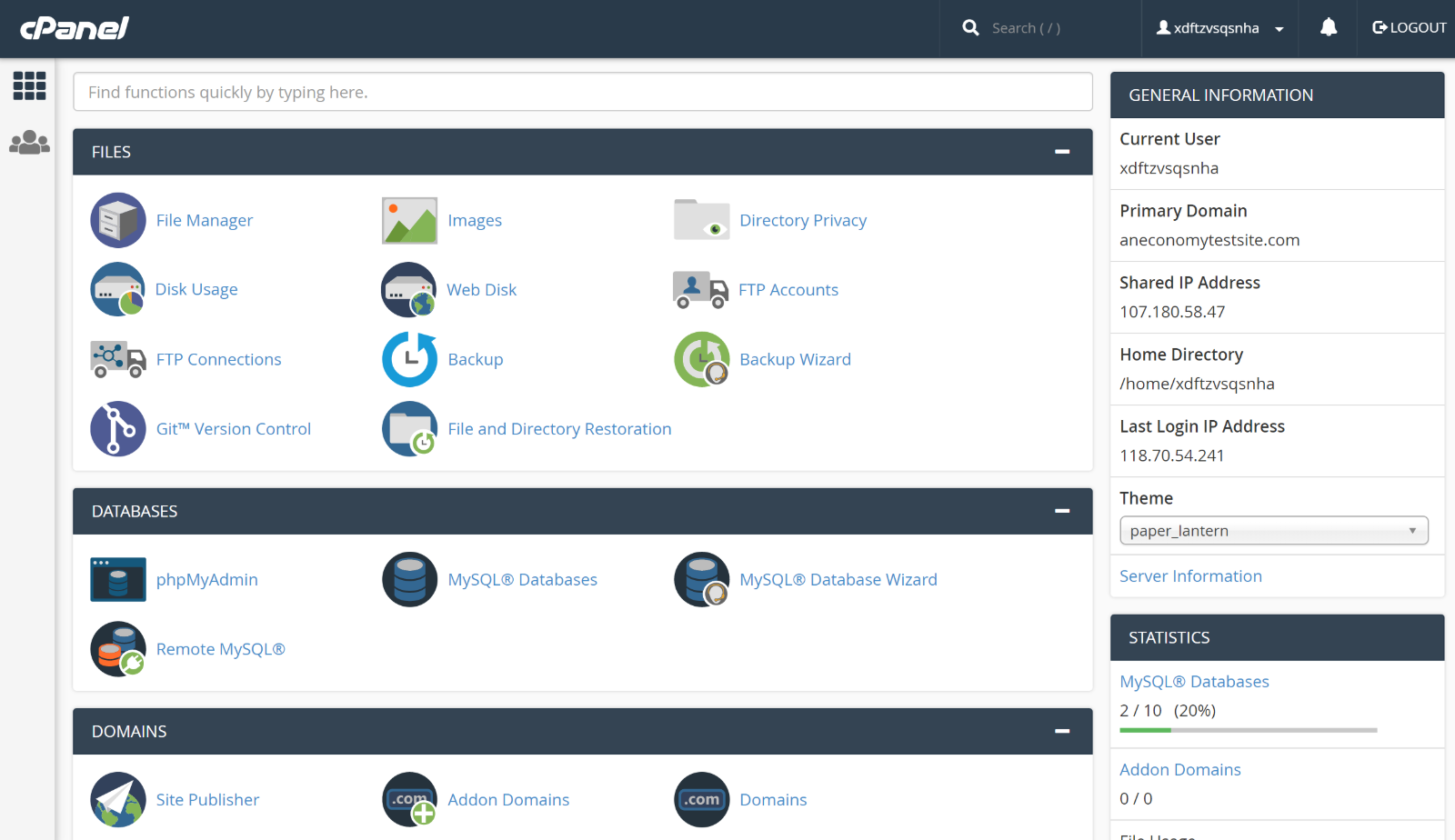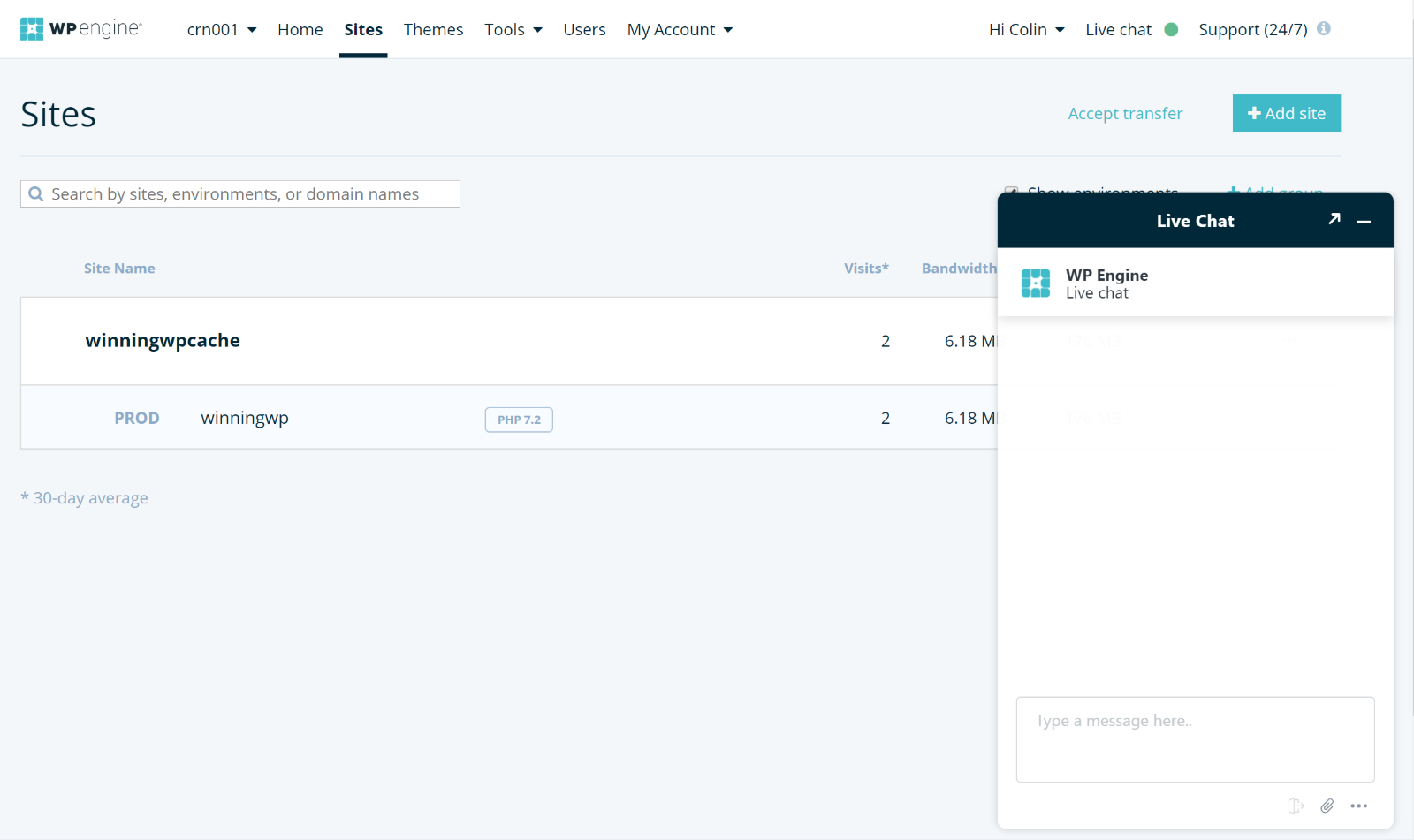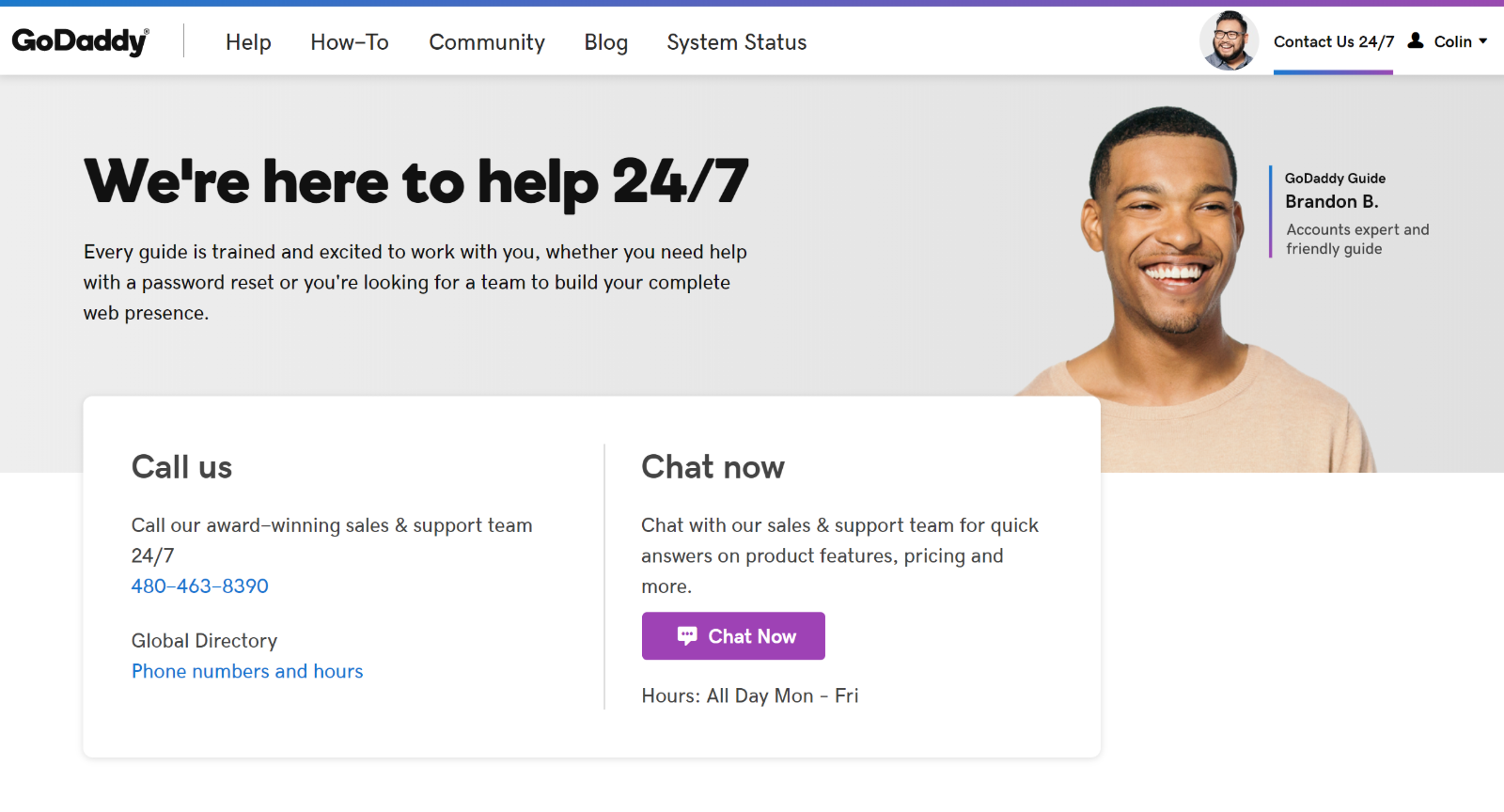- By
Trying to choose between GoDaddy and WP Engine to host your WordPress site?
GoDaddy is one of the most well-known hosting companies out there, with Superbowl commercials, a public listing on the New York Stock exchange, and a $12 billion market cap.
WP Engine is no small fry either, though. It’s one of the oldest and largest managed WordPress hosting companies, and it’s also inching towards its own $1 billion valuation, with a recent acquisition of its former competitor, Flywheel.
Basically, the point I’m making by throwing around those billion dollar valuations is that these are two of the big dogs in the hosting industry, and both have put a ton of resources into building their hosting products.
The aim of this post is to help you understand the differences between these two hosts (which are considerable), choose between them, and find the right hosting plan to suit your own needs.
It’s not about picking a single “winner” for every single situation though — instead, it’s simply about helping you pick the best place to host your website, taking into account your budget, desired features, and how much emphasis you place on performance, etc.
Here’s What’s Being Compared
While this is a WP Engine vs GoDaddy comparison, I’m actually going to be comparing three different hosting options – one from WP Engine and two from GoDaddy.
Here’s why:
With WP Engine, everyone gets the same general managed WordPress hosting experience. While WP Engine does offer multiple plans, they all have the same basic features – the only difference is the hardware resources that you get (e.g. more storage or more bandwidth).
However, GoDaddy offers two popular ways to host a WordPress site:
- A managed WordPress plan that offers streamlined WordPress functionality. You can only use it to host WordPress sites.
- A generic shared Linux hosting plan. You can use it to host WordPress, as well as other types of sites, too.
So essentially, this post is kind of answering two questions:
- Should you host your WordPress site at WP Engine or GoDaddy?
- If GoDaddy is more your speed, should you choose GoDaddy’s managed WordPress plan or its cheaper shared plan?
Let’s get started so you can make the right decision…
WP Engine vs GoDaddy: Feature Comparison
Let’s start off with a basic feature comparison of these three plans to set the stage:
| WP Engine | GoDaddy Managed | GoDaddy Shared | |
| WordPress Installer | ✅ | ✅ | ✅ |
| WordPress Updates | ✅ | ✅ | ❌ |
| Custom Hosting Dashboard | ✅ | ✅ | ❌ |
| Automatic Backups | ✅ | ✅ | ❌ |
| Staging Sites | ✅ | ✅* | ❌ |
| Server-Level Caching | ✅ | ✅ | ❌ |
| Free SSL | ✅ | ✅* | ❌ |
| Free CDN | ✅ | ✅ | ❌ |
*These features are not available on all tiers.
From comparing the biggest features that most WordPress users will want, you can tell that GoDaddy’s managed WordPress hosting plan is much more comparable to WP Engine than its cheaper shared plan, which pretty much just offers a WordPress auto-installer and not much else.
While these features are not must-haves to run a WordPress site, they will make your life much more convenient. For example:
- The custom hosting dashboard lets you see important aspects of your site. For example, you can easily see which plugins need to be updated right from your hosting dashboard.
- Automatic backups mean you don’t have to fiddle around with a WordPress backup plugin.
- Server-level caching means you don’t have to configure your own caching plugin (though there still might be benefits to using something like WP Rocket).
- The included CDN and SSL certificates save you from purchasing otherwise-paid services.
So to put it all together, WP Engine and GoDaddy’s managed plans are comparable when it comes to the biggest “managed WordPress features” most people want, while GoDaddy’s cheaper shared plan is much more barebones.
WP Engine also offers other value-added features that you won’t get with GoDaddy, though. The biggest example is that you get the Genesis Framework and all StudioPress child themes for free. These are high-quality, premium themes that are included at no extra cost.
You can access them from the Themes area in your WP Engine dashboard:
Speaking of dashboards…
WP Engine vs GoDaddy: Dashboard/Ease of Use Comparison
Next, let’s go more hands-on and take a look at the ease of use of each platform on a day-to-day basis. By this, I mainly mean the dashboards that you’ll use to manage various parts of your site.
WP Engine
There’s a lot going on in WP Engine’s site dashboard – much more than either of the GoDaddy plans.
If you’re a casual user, this can feel a little overwhelming at first. However, it’s much better to have this functionality than to not have it, and I think WP Engine’s dashboard is one of the high points of its service.
Here’s what it looks like when you manage a specific site. Again, there’s a lot going on – you get:
- A long list of menu options on the left to access different areas.
- Basic stats in the center to monitor your site’s usage.
- Update alerts for the WordPress software and plugins (you can see this in the bottom-right corner).
Let’s look at a few of those options that you get in the left sidebar.
First, the Backup points area lets you view all of the automatic daily backups that WP Engine takes. You can also:
- Manually create a backup, which is convenient if you’re about to make a big change.
- Restore your site from any backup.
- Download a backup to your computer.
If you go to the Redirect rules area, you can set up redirects without needing to mess with your site’s .htaccess file, which is another convenient tool:
Another really powerful benefit is that WP Engine gives you not just one development area, but two options:
- Staging
- Development
Both of these are like “sandboxes” where you can safely play around with changes to your site before pushing them live.
They’re super easy to use, and WP Engine gives you convenient tools that let you clone your WordPress site between different environments:
Finally, you also get a dedicated Tools area that can help you test your site’s performance:
Overall, WP Engine is definitely the winner when it comes to the hosting dashboard, though it might feel a little overwhelming for casual users at first.
GoDaddy Managed WordPress Hosting
GoDaddy’s managed WordPress plans give you a custom dashboard experience that’s much more user-friendly than GoDaddy’s shared plans. For a casual user, I think it’s also a little more user-friendly than WP Engine at first.
That is, it’s less overwhelming, though it also doesn’t give you as many tools as WP Engine offers.
Here’s what the main dashboard looks like – you can see how it lists out updates that you should pay attention to and also lets you manage your automatic backups and other services (my test plan does not have a free SSL certificate – higher tiers do, though):
If you scroll down, you can run a website performance check right from your dashboard, which is another really convenient feature:
WP Engine also lets you do this, which I showed you above.
Finally, the bottom of the dashboard gives you some details about your site and server, and it’s also where you’ll access your staging site, if you choose a tier that includes staging.
In addition, it’s where you can enable or disable the free CDN functionality that comes with your plan:
Going a little deeper, let me give you a look at the automatic backup and restore tool. While you don’t seem to be able to manually run a backup – which is disappointing – GoDaddy does let you restore from any automatic backup. They also give you the option to choose to restore just the files/database or your entire site:
In addition to what I’ve shown you above, GoDaddy’s managed WordPress plan also offers a really convenient onboarding process that can help you install your first WordPress site or migrate an existing WordPress site from another host.
All in all, GoDaddy’s managed WordPress dashboard offers a nice, convenient dashboard for casual users.
I think power users and developers will prefer the depth of functionality that WP Engine offers. But if you’re a casual user, you might prefer the simplicity of GoDaddy.
GoDaddy Shared WordPress Hosting
GoDaddy’s shared WordPress hosting experience is not nearly as nice as GoDaddy’s managed WordPress functionality.
In the main dashboard, you get a basic summary of your site, as well as links to important tools like phpMyAdmin and File Manager. However, there are no WordPress-specific features like you get with GoDaddy’s managed plan:
If you click on the cPanel link, you’ll get the “standard” cPanel dashboard to manage your site’s server:
Basically, GoDaddy’s shared plan is a fairly “typical” shared hosting experience, where you’ll essentially run everything through cPanel and there aren’t any WordPress-specific features.
On the other hand, WP Engine and GoDaddy’s managed WordPress plan offer tailored dashboard experiences built specifically for WordPress.
WP Engine vs GoDaddy: Support Comparison
No matter where you host your site, there will probably come a time when you need a helping hand with your hosting, so you’ll want a company that offers stellar support.
WP Engine Support Options
WP Engine offers 24/7 chat support on all plans. Higher-tier plans also get 24/7 phone support.
You can easily access chat support right from your WP Engine dashboard at any time:
GoDaddy Support Options
Both GoDaddy’s managed WordPress hosting and shared hosting offer 24/7 support via phone as well as live chat support from Monday to Friday.
You can’t access the live chat from anywhere in your dashboard, but they do make it easy enough to find with a dedicated Contact Us page:
WP Engine vs GoDaddy: Performance Comparison
To test the performance of WP Engine vs GoDaddy, I set up three identical test sites on:
- WP Engine’s Startup plan.
- GoDaddy’s Basic managed WordPress hosting plan.
- GoDaddy’s Economy shared Linux plan.
This is the cheapest tier at each host.
The test site is 100% identical on each host – I used the same exact clone copy.
Beyond that, I tried to make this a real-world test by mimicking a real WordPress site. So, the test sites all are using the popular Avada theme, as well as a full Avada demo site and some other common plugins, like Yoast SEO.
The demo sites have a lengthy homepage with lots going on, so it should be a good test of these three hosting plans. If you’re interested, you can see a screenshot of the full page here.
Then, I’ll run 10 performance tests for each hosting plan using WebPageTest. I’ve set WebPageTest up to:
- Test from Chicago Illinois
- Throttle the connection to 20 Mbps, which is around the average Internet speed in the USA
I’ll start by just sharing the raw data, and then I’ll draw some conclusions at the end of this section.
WP Engine
The average across all 10 tests was 2.43 seconds.
| Test 1 | Test 2 | Test 3 | Test 4 | Test 5 |
| 2.121 s | 2.386 s | 2.623 s | 2.515 s | 2.624 s |
| Test 6 | Test 7 | Test 8 | Test 9 | Test 10 |
| 2.186 s | 2.582 s | 2.298 s | 2.402 s | 2.530 s |
View the full results at WebPageTest:
GoDaddy Managed WordPress
The average across all 10 tests was 2.94 seconds.
| Test 1 | Test 2 | Test 3 | Test 4 | Test 5 |
| 3.081 s | 3.194 s | 2.822 s | 2.936 s | 3.329 s |
| Test 6 | Test 7 | Test 8 | Test 9 | Test 10 |
| 3.411 s | 2.602 s | 2.410 s | 2.951 s | 2.701 s |
View the full results at WebPageTest:
GoDaddy Shared Linux Hosting
The average across all 10 tests was 3.02 seconds.
| Test 1 | Test 2 | Test 3 | Test 4 | Test 5 |
| 3.276 s | 3.347 s | 2.897 s | 3.040 s | 2.922 s |
| Test 6 | Test 7 | Test 8 | Test 9 | Test 10 |
| 2.985 s | 2.901 s | 2.934 s | 2.907 s | 2.989 s |
View the full results at WebPageTest:
Drawing Conclusions from the Data
To make it easier to see the differences from all those tests, here’s a table comparing the overall average speed for each hosting plan:
| WP Engine | GoDaddy Managed | GoDaddy Shared |
| 2.43 s | 2.94 s | 3.02 s |
As you can see, the difference between WP Engine and the two GoDaddy plans was much larger than the difference between the two GoDaddy plans themselves.
So if performance is of utmost importance to you, you’ll probably want to go with WP Engine.
However, WP Engine is also more expensive than the GoDaddy plans I’m testing. So you’re not getting that extra performance for free.
You’ll need to decide if you value the faster WP Engine performance enough to pay the extra money.
Additionally, if you’re on a budget and don’t care about the extra features in GoDaddy’s managed WordPress hosting plans, there doesn’t seem to be a big performance difference between that plan and GoDaddy’s cheaper shared plans.
Speaking of money…
WP Engine vs GoDaddy: Pricing Comparison
Of these three hosts, WP Engine is the most expensive, with both of GoDaddy’s plans coming in well under WP Engine’s plans.
Here’s a comparison of the entry-level tiers for all three hosts. For this comparison, I will use the regular pricing for the shortest billing cycle possible, however, GoDaddy offers fairly aggressive promotional discounts that apply to your first billing cycle.
For example, you can sometimes find discounts to pay just $12 for your entire first year. After that, you’d need to pay the “regular” price listed below.
Additionally, you can also get a cheaper price by paying for more time up front – this is true for all three hosts:
| WP Engine | GoDaddy Managed | GoDaddy Shared | |
| Price per month | $35 | $12.99 | $10.99 |
| Billing cycle | Monthly | Monthly | Every 3 months |
| Websites Allowed | 1 | 1 | 1 |
| Traffic | 25,000 | 25,000 | Unmetered |
| Storage | 10 GB | 10 GB | 100 GB |
| Bandwidth | 50 GB | N/A | Unmetered |
As the table shows you, there’s a reason why WP Engine loads your site faster and has a nicer dashboard – the price! Quite simply, WP Engine is a bit of a higher-tier product and a step up in price as compared to GoDaddy.
Final Thoughts on WP Engine vs GoDaddy
If you’re a WordPress user trying to decide between WP Engine vs GoDaddy, I think you should make one decision first:
GoDaddy’s managed WordPress plans vs GoDaddy’s shared plans.
GoDaddy Managed WordPress vs Shared Plans
Here, I think GoDaddy’s managed WordPress plans offer a much better value for most people. The price difference is small – starting at $12.99 per month for managed vs $10.99 per month for shared. Plus, with the shared plan, you have to pay for three months at a time, whereas the managed plan lets you go month-to-month.
For that small price difference, GoDaddy’s managed WordPress plans offer:
- More functionality, with key features like automatic backups, built-in caching and CDN, and, on higher tiers, staging sites.
- A much nicer dashboard experience, with convenient features like plugin update notifications and an in-dashboard performance tool.
- Slightly better performance.
I think the only reason to choose GoDaddy’s shared plans over the managed WordPress plans is if you’re planning to host lots of different sites. On higher tiers of the shared plan, you can host unlimited websites. However, most tiers of the managed WordPress plans only allow one or two sites.
WP Engine vs GoDaddy Managed WordPress
Now for the next question – which should you choose between WP Engine and GoDaddy’s managed WordPress plans?
Here, I really think it comes down to your budget.
Taking price out of the equation, WP Engine just plain offers a higher-quality product with:
- Better performance.
- More functionality available in your dashboard, especially for power users and developers.
- High-quality server-level caching and an integrated CDN.
- Free SSL certificates on all plans.
- Value-adds like the Genesis Framework and all 35+ StudioPress child themes.
The only “catch” is that you’re going to pay more for that – WP Engine’s cheapest plan is $35 per month, while GoDaddy’s cheapest managed WordPress plan costs just $12.99 per month for similar storage/traffic levels (and offers aggressive promotional discounts, like paying $12 total for your entire first year).
So if you’re on a budget, consider GoDaddy’s managed WordPress plans as they offer adequate value for the money.
But if you want the best overall WordPress hosting, then you’ll probably want to spring for WP Engine over GoDaddy.
For an even deeper look, check out our full WP Engine review.
Used/using WP Engine or GoDaddy? Thoughts?