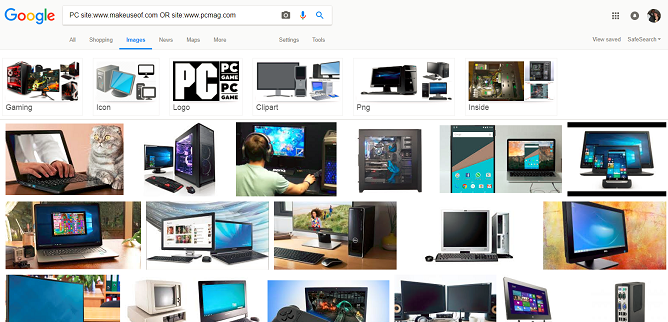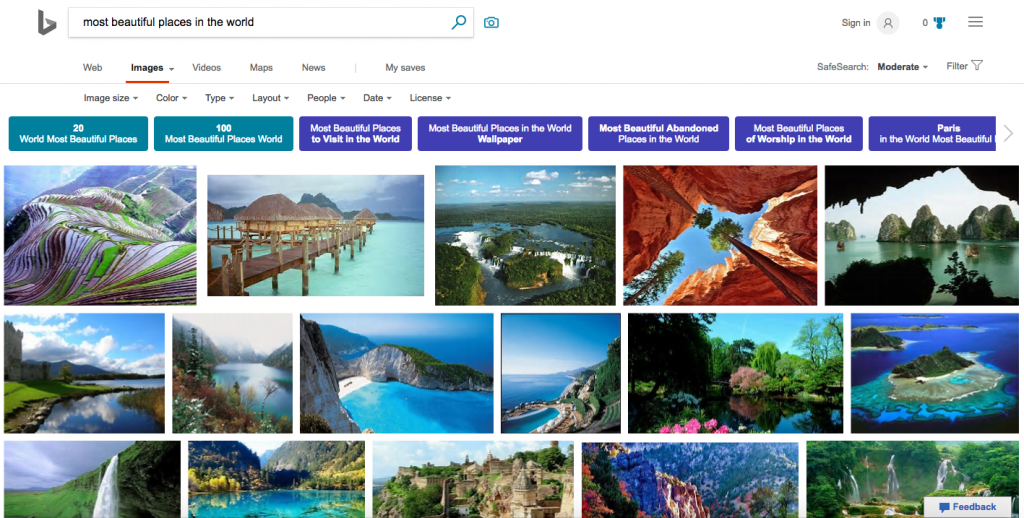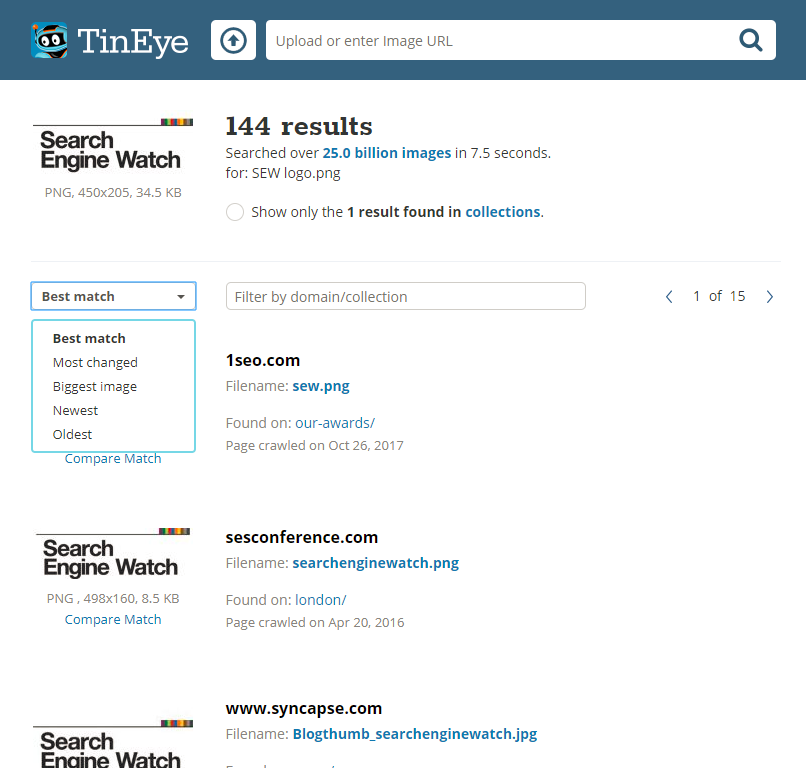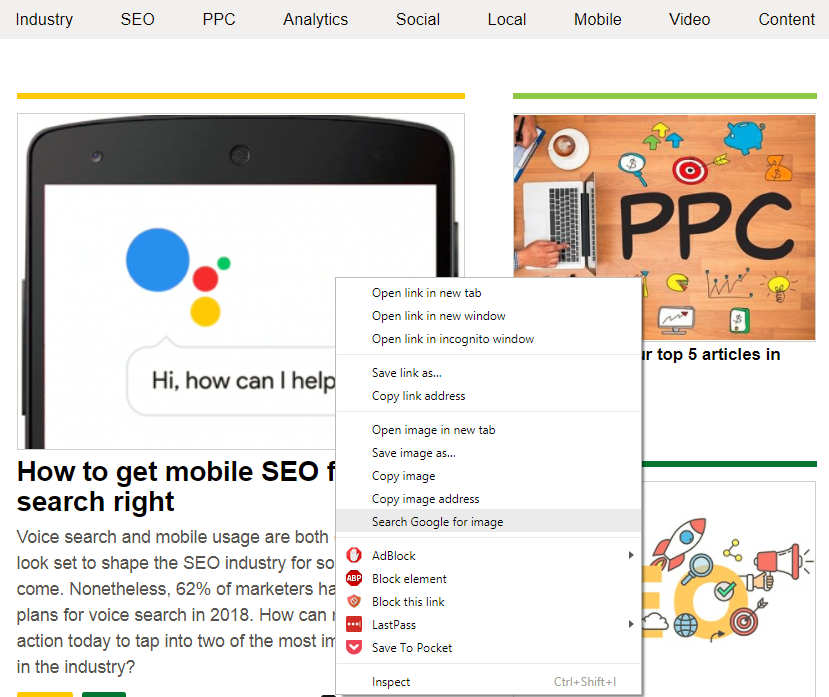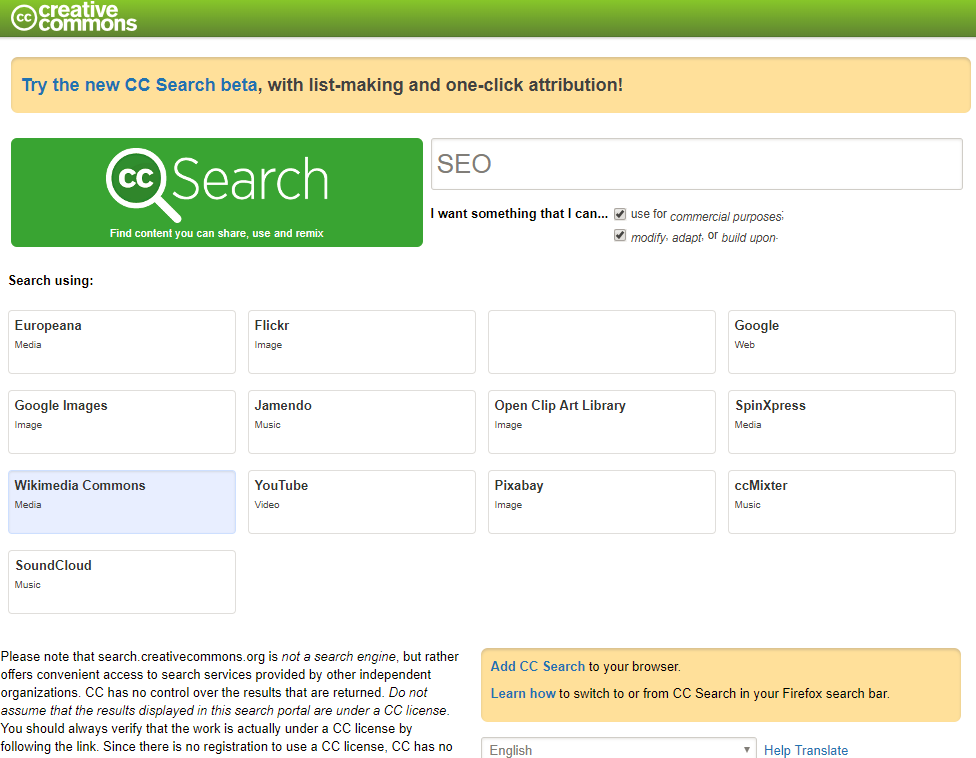Images make the web beat. And human beings process visuals faster than they do text. In the last decade, the number of images uploaded on the internet has exploded.
Finding the perfect image to feature on your website, blog post or marketing email can be crucial to grabbing the audience’s attention, livening up a page, or illustrating a point. (And if you optimize it properly, it can also be beneficial to your SEO). To do that, you of course need a good search engine.
The web has plenty of different options for image search, from general search engines with an image search function to dedicated search engines for browsing and indexing images. But which offer the best experience?
In this post, we’re going to compare the best search engines for conducting three categories of image search on the web.
Category 1: General image search
Ever searched for [word + image] on the web? This is the basic type of image search people do on the internet and it comes in handy for day-to-day searches.
The top search engines for performing general searches are as follows:
Google Images
Google remains the go-to source for information, not only because of its large database but simply because its interface is one of the best. You can use several filters for your searches and also search for images by voice.
Using its advanced search options, you can filter images by size, color, type of image (photo, clip art, etc) and you can also search for images on a specific site. For example, you could search for images of a PC solely from makeuseof.com or pcmag.com.
Unfortunately, the advanced search option isn’t visible on the landing page, so to reach it, searchers will need to select ‘Settings’ and then ‘Advanced search’. This will navigate you to a separate page where you can input your desired parameters before being taken to image search results.
Images also appear as thumbnails and don’t enlarge on hover, so you have to click through to get a full view of the images. If you’re wary of Google’s all-seeing eye, then you may be interested in some alternative search engines, which will be discussed below.
Bing Images
Bing is Google’s top contender when it comes to search, and image search is no different. Whereas Google’s interface can appear bland to some people, Bing’s interface is rich and colorful. As Jessie Moore wrote in her recent article, image search may be one of those things that Bing does better than Google.
Similar to Google, searchers can filter photos by color, type, layout, image size, and – crucially to people looking for Creative Commons licensed images – license. Unlike Google, Bing’s filter options are available on the search results pages so you don’t have to navigate away from the page. The only real drawback to Bing’s image search is that you can’t search for images by voice.
Yahoo image search
Though Yahoo might seem a bit passé to many of our readers, for image search, Yahoo is genuinely one of the best options. Its ownership of image-sharing site Flickr comes in really handy here, as photos from Flickr are integrated in image search results, making it a go-to source for custom, user-generated images. Flickr users also have the option to simply save images from their searches to their Flickr account.
The Yahoo search interface is also sleek and straight to the point. Like the Bing interface, all image filters are available on the search results page, so users can set their preferences easily to fine-tune the results.
Category 2: Reverse image search
Ever found a picture of a strange animal or building and wanted to learn more about it? That’s where reverse image search comes in. Although this search method is relatively new, it has increasingly become popular. And it comes in really handy for webmasters and content creators.
Here are some of the benefits of reverse image search:
- Verifying the source of an image. With reverse image search, you can trace the original source of an image and how the image has changed over time. It is particularly effective for authenticating people profiles, news stories, and images of events.
- Tracking copyrighted images. Photographers and content creators (e.g. of infographics) can use reverse image search to learn how their content is used on the internet. If you create your own images, this can help you keep track of who is using your images without attribution.
- Finding similar images. Reverse searching images can help you find better shots or options for an image.
Now that you know the benefits of reverse image search, here are three of the best search engines for getting the job done:
TinEye Reverse Image Search
Tineye is the pioneer when it comes to reverse image search engine. The service was launched in 2008, three years before Google included an option for reverse search.
Users can either upload an image to the site or provide the image’s URL and the site finds similar images from its over 24 billion image repository. File sizes are limited to 20MB, and the image has to be in JPG, PNG or GIF formats. Users can sort their results by best match, most changed, biggest image, and so on.
TinEye comes in a free and premium version. With the free version, users can perform a maximum of 150 searches per month. For more advanced features, you have to pay for the premium version at $200/year.
Google reverse image search
Unsurprisingly, Google is another leader in reverse image search, which was launched as a feature in June 2011. Unlike Tineye, there is no limit to the size of images that can be uploaded to Google.
Chrome users can simply right click on an image anywhere within Chrome and select “search the web for this image”. The search returns a “best guess for this image” description, as well as pages that include matching images.
Pinterest visual search tool
This tool is best for Pinterest users because you need a Pinterest account to use it. With this tool, users can crop a specific area of an image to search for instead of searching for the entire image. The feature was announced in November 2015 and is perfect for heavy Pinterest users.
Once a user clicks on the image search button, results of similar images are shown almost immediately.
Category 3: Free-to-use images
As you must have noticed, most of the images from the first two categories are normally subject to copyright, and you can’t simply pluck the image and use it on your own blog or website.
So what if you run a blog and are looking for free images for your website?
There’s a third category of image search engines that only search for free photos on the web. These photos are licensed under creative commons and are pulled in from several stock photo sites.
It is important to note that the big search engines like Google, Bing, and Yahoo also allow users to search for free images via their “license” filter. By setting the license to Creative Commons, you can find free images on all three search sites.
Here are some other useful search engines for finding Creative Commons licensed images:
EveryPixel
EveryPixel indexes 51 paid and free stock image sites including Shutterstock, Pixabay, Unsplash and lots of others. Searchers can filter images by source, orientation, color and image type.
Librestock
Librestock allows you to “search the best 47 free stock photo websites in one place”. Unlike the first two sites, Librestock indexes only images licensed under the Creative Commons Zero (CC0), i.e. public domain images, which means you can use the photos freely without attribution for any legal purpose.
The downside is that there aren’t many pictures available, and there are no filters.
Creative Commons (CC) Search
CC Search is not a search engine in its own right, as is clearly stated on the site, but rather an interface that allows users to search several free photo sites without leaving the CC search page. Image sources include Flickr, Pixabay, Google Images and Wikimedia Commons. The site also includes options for finding media such as sound and video.
Conclusion: Which is the best search engine for images?
Search engines make life easier and come in handy for image search. So which is the best search engine for running image searches?
There’s really no single “best” search engine; each search engine has its perks and downsides depending on which type of search you’re carrying out. Google is a versatile option, combining a powerful general and reverse image search in one.
However, with its attractive visual interface and easy-to-find filtering options, Bing is a strong contender for general image searches, while TinEye offers more fine-tuning and often better suggestions than Google’s reverse image search.
Google, Bing and Yahoo all have options for searching by Creative Commons-licensed images, with Yahoo having the advantage of integration with Flickr, but a dedicated stock image search engine like EveryPixel will give you a wider choice of suitable images.
Ultimately, there are a lot of great tools out there for finding images depending on your needs, and by using them in combination, you can track down the perfect image.
Which image search engines do you use?