One in four people live with a disability in the United States.
That means, if your marketing content excludes people living with a disability, you could be losing out on the potential of converting 61 million people into customers.
I had the opportunity to sit down with Christina Mallon, the Global Head of Inclusive Design and Accessibility at Wunderman Thompson (the largest ad agency in the world), to learn how brands are creating more inclusive products and campaigns to reach an underserved audience.
Christina has worked with major brands, including Microsoft and Tommy Hilfiger, to help them develop accessible products and content for their marketing campaigns. She’s worked on digital marketing campaigns for Tommy Adaptive, and helped build the first-ever Alexa skill for people with disabilities. Her work has received national attention and has been featured on PBS, Fast Company, Forbes, Yahoo!, and more.
Needless to say, I was very lucky to sit down with Christina to learn how marketers should think about accessibility when it comes to building web experiences and content.
Here, we’ll explore Christina’s definition for accessibility, examples of non-accessible marketing, and how you can create more inclusive and accessible marketing content for 2020 and beyond.
How do you define accessibility?
Christina shared that the World Health Organization defines a disability as a function of the mismatch between a person’s abilities and the demands of the environment. “The best example I have of this can be found at airports,” she shared.
As you’re de-boarding a plane and heading to baggage claim, many times the baggage claim is in a different wing of the airport. These airports offer both stairs and escalators to help people get to their luggage.
“But why are the only options for getting to the baggage claim stairs and escalators? ” she asked.
In describing her example, Christina said “stairs and escalators are two identical solutions to the same problem.” People in wheelchairs are required to take a different route to baggage claim because they are unable to take the stairs or escalator solution that was designed.
“This everyday occurrence is a design problem,” Christina said.
And as marketers and designers who build digital products and content, we have an opportunity to design something that is accessible for all.
Ultimately, accessibility is an attribute, and inclusive design is a method.
Marketers can make their content accessible by using inclusive design practices. We’ll dive into those, but first — let’s take a look at pieces of content that currently aren’t accessible.
Examples of Content That Aren’t Accessible
To better understand what inclusive design looks like, Christina shared some examples of accessibility fails, or brands that weren’t meeting the expectation of someone with a disability.
1. Amazon: A desktop site that does not support people who need to purchase through voice.
Christina first mentioned Amazon, telling me: “When I was in the UK for business I went on my computer and tried to make a purchase on Amazon. The issue I ran into was that I was unable to use my accessibility voice device on their desktop site.” Noticeably frustrated, she said, “they asked me to leave the desktop site and open amazon on my phone because the phone had built-in accessibility features.”
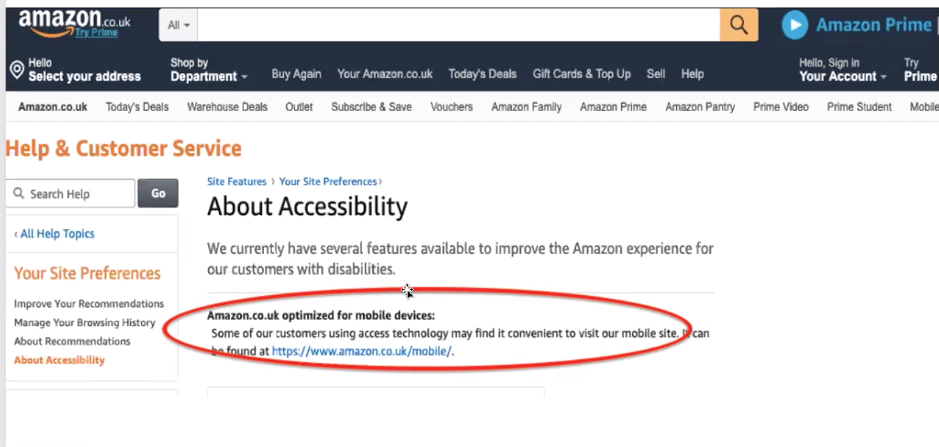
“They don’t care about me. They just want me to use the mobile device instead of making their web experience accessible.” Because of this, Christina makes a majority of her purchases on Jet.com. She told me that physical stores are difficult for someone with mobility challenges and Amazon does not meet her expectations. So, her brand loyalty and purchases go elsewhere.
This is a reminder for product and marketing teams to ensure their desktop and mobile experiences are accessible for all.
2. LEGO: A promotional video for the blind that includes no audio.
Another example of content that is not accessible came from LEGO. The beloved bricks launched a new line of Braille Bricks to help blind students learn how to spell.
This new product is incredible and even got picked up by CBS Morning News and other publications. However, one publication covered the product launch with this video:
“Now” Christina said, “This is a product for blind people and a marketer created a beautiful promotional video. The video has great shots of the product being used by students. It has nice copy animations that explain the use of the product. And an upbeat song to help tell the product story.”
“However, there is one issue.”
I could tell it was a big issue.
“There is no verbal audio,” Christina shared.
Someone who is blind would not be able to consume this promotional video and understand the product that was built for them.
While the video may meet the creative standards of the brand and the requirements for social media videos, it isn’t created with the target audience in-mind.
This is an oversight by the creator, and a reminder for brands to always be mindful of the consumer.
After discussing the video, Christina told me to “make sure that your customer experience is inclusive from end-to-end, including the product and the promotion.”
Tips and Tools for Creating More Accessible Content
Once I had a better understanding of accessibility and examples of what to avoid, I asked Christina how marketers can create accessible content going forward — I asked her, “Is there a checklist, or a list of standards for marketers to reference?”
Immediately, Christina replied, “Inclusive design is more than a checklist.”
Instead of going through a checklist of how to make content accessible, Christina shared three principles of inclusive design that can be used by marketers when creating web experiences and content.
“When creating a piece of content or designing a web experience, be mindful of these primary principles.”
1. Recognize Exclusion
Be aware that there are consumers who are vision, hearing, and mobility impaired. Build a piece of content and share your work with them prior to launch. Receive feedback upfront from those audience segments before releasing your campaign to the public.
“I try to have someone who is vision, hearing, and cognitive impaired look at every piece of content before presenting my work to a client,” she shared. “I have been able to find people with disabilities, online, who are interested in working with us.”
If marketers don’t have an opportunity to work alongside people with a disability, they can always test their work against four main questions:
- Dexterity Experience: what kind of movement must a user perform to interact with my site or content?
- Vision Experience: What shapes, colors, text, and graphics must a user understand to consume my content?
- Hearing Experience: What sound does my content produce that are required for a user to consume my content?
- Thinking Experience: How much time must a user spend with my content to truly interpret and understand it?
Once a marketer runs their content through these questions, they will have a better understanding of what improvements can be made to simplify the work and make it more accessible.
2. Solve for One, Extend to Many
As marketers, we have the ability to solve customer problems through design and content. By creating content for people with disabilities in mind, our content will be accessible to everyone.
Christina told me, “design for disability, and your work will work for everyone.” It’s critical that accessibility is a part of your design and creation process upfront — and not an afterthought.

Image Source
To best articulate her point, Christina shared some consumer products that were designed for people with disabilities but have become a part of mainstream culture:
- Touchscreens: Originally designed for people with mobility issues and sold to Apple to be used across all mobile devices globally.
- Electric Toothbrush: Originally designed for people with limited motor skills to improve dental health. Now used by millions for superior cleaning.
- Closed Captioning: Originally created for people with a hearing impairment. Now used for people learning a new language or consuming content without audio.
These product designs for people with disabilities have made their way into daily life for all, demonstrating that by creating for people with disabilities, marketing content has the ability to be adopted by a larger audience.
Tools to Get Started
Creating accessible content and web experiences is an ongoing process. Marketing teams may not have the resources to go back and update all pieces of content that have been created.
However, moving forward, by being mindful of accessibility, marketers can ensure that their content is being built for the largest addressable audience.
I asked Christina for recommended tools that could help marketers get started with creating accessible content. She suggested the following six:
- WebAIM Color Contrast Checker: A contrast color checker that gives you results in real time for regular and large text.
- Inclusive Components: A pattern library with a focus on inclusive design. Each post explores a common interface component and comes up with a better, more robust and accessible version of it.
- Color Oracle: A free color blindness simulator for Windows, Mac, and Linux. It shows you in real time what people with common color vision impairments see.
- Vox Product Accessibility Guidelines: A comprehensive checklist for designers, engineers, and project managers.
- axe Google Chrome Extension: Test any site for accessibility violations using the Chrome inspector.
- Contrast: A macOS app for quick access to WCAG color contrast ratios.
Whether you’re building a new website, producing a product video, or creating a new report marketers need to keep accessibility in mind. Creating content and products that can be accessed by everyone will help you reach new audiences and reach your goals.
Ultimately, using inclusive design can help you reach more potential customers and grow your business — plus, it demonstrates your brands commitment to serving the needs of as many people as possible.

