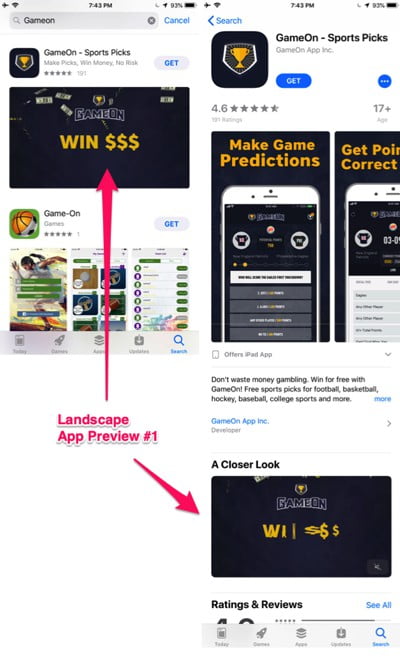Apple has always been pretty strict about the guidelines for App Preview videos: there are specific rules your video has to follow so it is approved during the review process.
And even though App Previews are device-specific (one resolution per device ratio), somehow over the last two years Apple has been approving landscape videos for portrait apps.
It is therefore something that you can now consider without too many risks (although Apple approval always have a part of subjectivity).
But what are the advantages of having a landscape App Preview? What are the drawbacks?
In this post we go through the main considerations to take into account to make your choice, and also present alternatives that are still pretty unknown to most of the clients we talk to.
Note: of course you can have a landscape App Preview if your app is landscape, and some of the things we talk about in this post will still be valid. But most of it is for apps mostly used in portrait orientation.
Using a landscape App Preview with portrait screenshots
As always, let’s start with where and how a landscape App Preview is displayed when used in combination with portrait screenshots.
This is often call a hybrid listing.
In the search results, the landscape App Preview is the only thing displayed (i.e. no screenshots) and it takes the full width.
On the Product page however the landscape App Preview is displayed in a section called “A Closer Look”, below the screenshots and below the short description and developer name.
Keep in mind that for apps that are already on your phone or have been downloaded previously with your iTunes account, the way the Product Page is displayed is different. That’s most likely the case for the app you’re working on.
As you can see here the video is displayed below What’s New in that same “A Closer Look” section, before the gallery. Don’t make the mistake of thinking that everybody sees it this way!
How widely are landscape App Previews with portrait screenshots used?
Thanks to AppTweak we have some data on how common hybrid listings are.
Source: AppTweak (App Store data), as of July 2019
Clearly only a very small part of publishers use landscape videos with portrait screenshots. And it is more common for games than non-game apps. The category with the biggest representation of hybrid App Store listings is Casino games.
What are the advantages of landscape App Previews?
There are a few things that make landscape App Previews with portrait screenshots worth considering.
Attention-grabbing in the search results
Landscape App Previews take the full width in the search results, very much like a Facebook Ad.
This makes them really attention-grabbing vs. “small” portrait screenshots and video, as you have a lot you can work with.
Focusing the viewer’s attention
With a portrait App Preview you pretty much have to show the full UI of the app full screen. If you want to focus the App Store visitor’s attention on a specific part of your app’s UI, often the best solution is to do a “highlight” of some sort: circling that specific part, putting a rectangle around it or making the rest of the UI less visible.
Doing this, you are going to redirect the eye where you want. But there are still a lot of distractions remaining.
With a landscape App Preview for a portrait app, you can zoom a lot on the UI when needed, so people only see the part that matters at a specific time
Zooms on the UI in a portrait App Preview can be done, but they often look awkward because you are still working with the portrait orientation.
Easy to read copy
Texts on portrait videos and screenshots are pretty small in the search results, even when you make them as big as possible.
With landscape App Previews you can have much bigger text, either next to the UI (like the example in the section above) or by itself.
The assumption: getting more people from the search results
The advantages we described are important mostly in the search results, since this is where things are displayed the smaller and having more screen real estate to work with is helpful.
Leveraging these advantages, you might have a landscape App Preview that gives you a higher Tap-Through-Rate from the search results to your Product Page and beats your search results consisting of only portrait video and screenshots.
What are the drawbacks of using a landscape App Preview with portrait screenshots?
Hard to convey multiple key messages at the same time
As we’ve seen, going from a search result with 3 portrait screenshots (or 1 video and 2 screenshots) to a landscape video is pretty “disruptive”.
When you have 3 different portrait assets, the assets are smaller but you can also communicate a different benefit in each of them at the same time. So the first impression of your listing can help people better grasp the value added of your app, and do it faster.
To compensate this, one technique is to have a poster frame (and very beginning of the video) that splits the screen in 2 or even in 3.
Next to no impact on the Product Page
On the Product Page, portrait App Previews are displayed first in the “gallery”. But as we’ve seen landscape App Previews are displayed below the description when combined with portrait screenshots.
Storemaven estimates that the Exposure rate of the closer look video is 10.2-23% with a median of 13.13%, across all categories. That is not a lot.
As they say, on the Product Page itself this is an extra tool that only target what they call “explorative users”: the ones that go deep in details before making their decision of downloading your app. A bit more from Storemaven stats:
- In the Games category, the conversion potential of A Closer Look Video falls in the range of 25-48% for all users who are exposed to it
- The average watch time of the A Closer Look video is about 4 to 6.5 seconds
This means that your landscape video has almost no impact on anyone that gets directly to the Product Page like it’s the case for someone coming from an app install ad.
If your portrait video has shown that it helps increase conversion on the Product Page, then replacing it with a landscape video might not be a good idea.
However something you can also do is keep the landscape App Preview as App Preview #1 and use the portrait video as App Preview #2. That way, you leverage the landscape App Preview in the search results and the portrait App Preview on the Product Page.
Read more on that in the corresponding section below.
How to test the impact of landscape vs. portrait App Preview?
Using Apple Search Ads to test the search results
To test if your landscape App Preview brings more people from the search results to your Product Page you can use Apple Search Ads creative tests.
It is not a perfect solution or one that covers all aspects but it does allow you to see if it increases your ASA’s performance.
Keep in mind that to be able to use landscape assets for creative sets you need to have at least 2 landscape assets.
This can be achieved easily by just uploading a slightly different version as your App Preview #2 (or App Preview #3 if you’re also using a portrait App Preview).
Doing a pre-post analysis
In general you can also conduct a pre-post analysis, comparing conversion before and after implementing a change.
We wrote a full guide here.
Using an A/B testing platform
You can also use tools like Splitmetrics and Storemaven. These are best used to A/B test conversion on the Product Page itself, so in the case of a landscape app preview with portrait screenshots they are less useful.
Combining Landscape and Portrait App Previews
A very underused technique is to have multiple App Previews in different orientations:
- If you want to have search results with 3 portrait assets just use your portrait App Preview as App Preview #1. Your landscape App Previews can then be used for tests on Apple Search Ads (besides that they will be in the A Closer Look section on the Product Page – where they’ll have next to no impact)
- If you want to have search results with 1 landscape App Preview just use your landscape App Preview as App Preview #1. By uploading your portrait App Preview as #2 you can have it display in the gallery, before your screenshots. If you also upload another landscape App Preview you can use it as a creative set in Apple Search Ads.
Guidelines considerations
As mentioned at the beginning, we’ve seen Apple approve many landscape App Previews for portrait apps, some we’ve produced for our clients (big and small) and some from other publishers.
That said there are dos and don’ts if you want your video to be approved.
No device
Just like for portrait App Previews, do not display any device in your landscape App Store video.
Some reviewers have even been as far as rejecting the video for displaying a slight drop shadow around the UI. Luckily, that’s an easy fix! Always have a back up plan.
iPhone X App footage for the iPhone X version
When we first started creating landscape App Previews we’d suggest to keep the same app footage (screen recording) for the iPhone and iPhone X version, and only change the resolution of the video itself (1920×1080 for iPhone, 1920×886 for iPhone X).
The reasoning was that it is more cost effective, and also that the iPhone UI allows to have a wider/bigger screen than iPhone X which helps with readability.
However we’ve also seen videos rejected because the iPhone X version was not showing the iPhone X version of the app. So you can try, but be prepared for the fact that it might get rejected.
Conclusion
Different apps require different optimizations, and landscape app previews for portrait apps (or with portrait screenshots) are not a systematic “go-to”.
However it does present some interesting opportunities, especially when it comes to improving tap-through-rate (whether it’s for your organic search results or your Apple Search Ads).
If you decide to give it a try:
- Make sure to understand where and how the landscape videos are displayed
- Consider the pros (attention grabbing, zooms on UI, large copy) but also anticipate the potential cons (hard to convey multiple key messages, next to no impact on the Product Page) with what we shared
- Test the impact with all the means you have, including Apple Search Ads
- Keep in mind Apple’s guidelines and have a backup plan if you venture in the grey area
Have you tried landscape app previews for your portrait App already? Any question regarding how to do this well? Leave us a message in the comments!
The Apptamin Team
Posts published by experts from the Apptamin team on different topics, mostly related to mobile video.