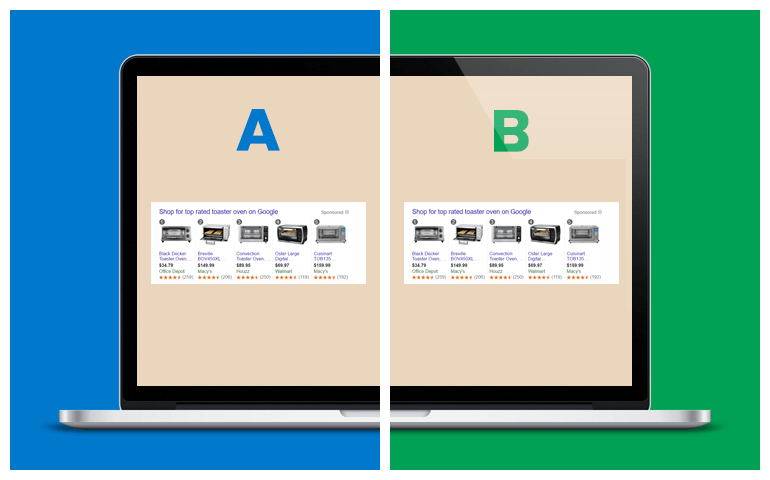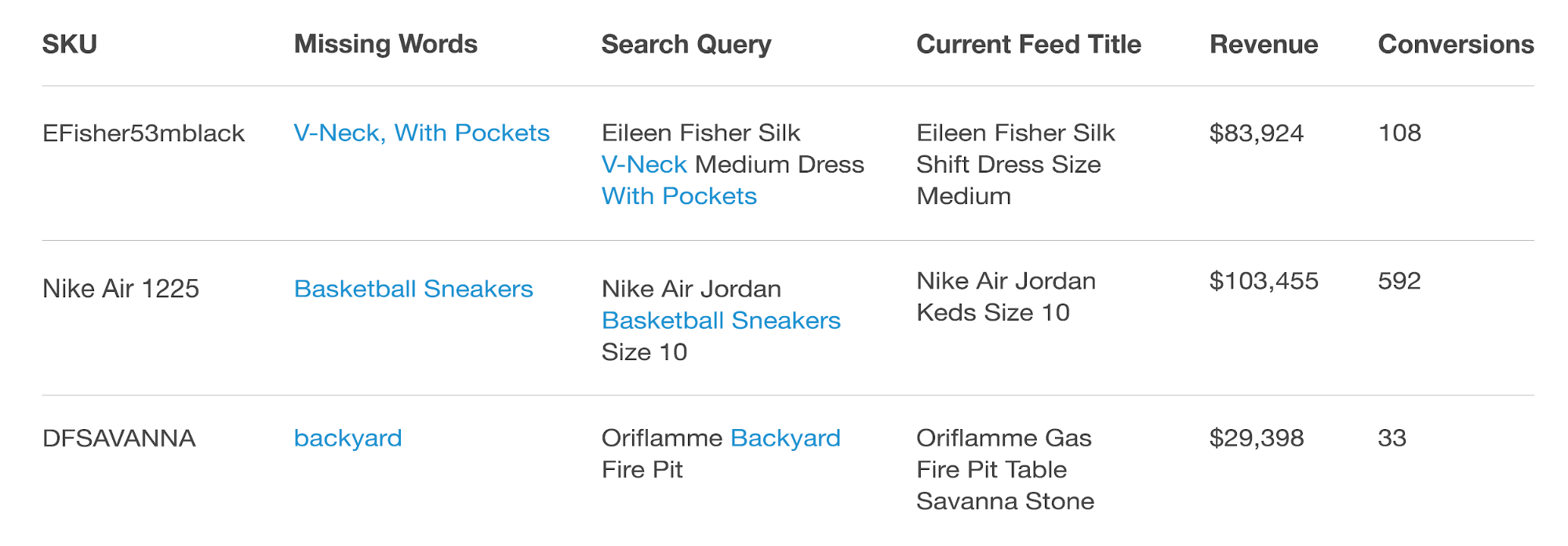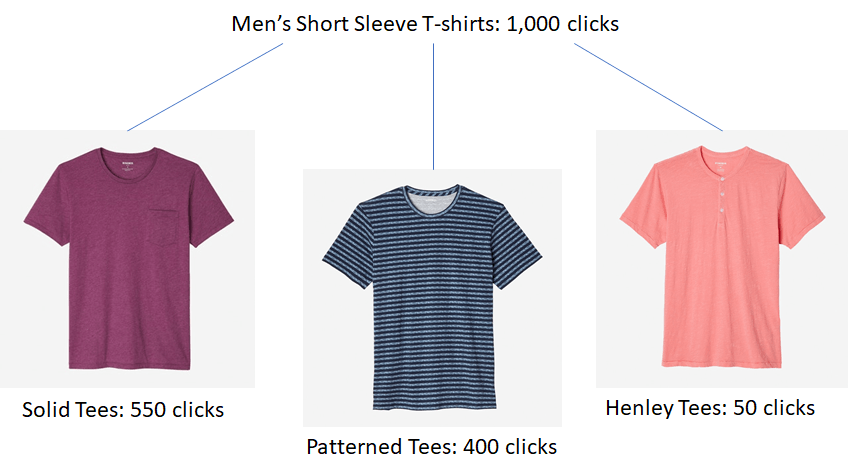“Why are my products not showing up on Google?” is one of the most continually recurring questions asked by online retailers. While most successful advertisers intuitively know that a set it and forget approach doesn’t work for Google campaigns, we find that many take exactly that kind of approach for feeds. There are a few categories where this kind of approach fails, namely in changing products, ongoing error management and missed opportunities in product data improvement. We’ll go through each of these in detail.
The importance of relevancy
One of the most critical aspects of Google Shopping is how your ads appear in Google search results. The way you structure your product attributes should be as similar as possible to the actual phrases people are using in Google searches. The title, description, image and all other attributes that make up the product listing will play a large role in the overall performance. This may seem manageable when you only have a few products, but it’s rather daunting to try to optimize thousands or tens of thousands of SKUs.
What does that mean practically in terms of best practices for product feed optimization? It means you should always include relevant keywords you anticipate users will be searching for. Instead of your product title being “Air Max,” you should include brand, color, size and descriptive nouns and adjectives. A better optimized title would be “Nike Air Max Running Shoes Size 11 Black.”
Split testing best practices
Best practices are definitely the guiding force behind improving relevancy, but they don’t answer questions like if it’s better to include the brand at the beginning or at the end of your product title. Is it better to normalize your color to “brown” or keep it as “coffee?” As you make changes in your product feed, such as adding a specific color or moving the position of key attributes in your title, you’ll want to understand the performance effects of those changes. One way to analyze this is to A/B test different titles.
To A/B test effectively you need to be able to randomly subdivide your products into test and control groups, and run the experiment for a set time interval to get statistically significant results. What we’ve found is A/B testing for titles can result in up to 60% better performance in key metrics like return on ad spend and cost per click.
Ongoing error management
For many online retailers, not only are product prices constantly changing, but new products are also being added. The idea of setting and forgetting your product feed is risky as you’ll put your account in jeopardy of receiving feed errors, disapprovals or at the very least warnings. We often find that some best-selling products or even between 10 to 30% of your entire product set could be completely disapproved inside Google Merchant Center, meaning they are ineligible to be advertised in Google Shopping. Checking your Google Merchant Center account at least once per day manually (or building automation to do so) is imperative to succeeding.
Looking at converted search terms
After you’ve ensured that you are A/B testing best practices and frequently resolving any errors that crop up in Google Merchant Center, is there anything else you can do to get better performance? We borrowed and applied a common practice from Google Text Ads to Google Shopping – looking at converted search terms for keyword ideas.
While the following can technically be done manually, we automated the construction of the report below, by combining the following data sources on a per-SKU level: An optimized Google Shopping feed, Google Ads performance report, Google Analytics converted SKU report and an n-gram analysis.
For example, let’s look at the Eileen Fisher dress in the first row of the table above. Although the product title is, “Eileen Fisher Silk Shift Dress Size Medium” – people are actually searching for “V-Neck” and “With Pockets” which are missing from the title feed. As you can see, not only are they searching for these keywords, they are also converting after clicking on ads. These are great terms to A/B test for product titles.
Shopping campaigns can’t be created-and-forgotten either. Even if you launch with a solid feed and sound structure, factors such as shifting consumer patterns, changes in your product catalog and seasonality necessitate frequent and ongoing optimization.
Reevaluating custom label usage and strategies
Google hasn’t changed its feed requirements for custom labels in a few years, but that doesn’t mean that the values in your custom labels should be static. The flexible nature of custom labels makes them a powerful tool for Shopping management that should be questioned and revisited regularly. Attributes that were important to your business, like margin, may no longer be a primary KPI or perhaps a custom label for inventory filtering is no longer needed. Ensure that your custom labels effectively support your Shopping campaign and contribute toward your current business priorities. A few of the most useful label segmentations include clearance items, price buckets, margin buckets, dynamic performance-based labels and labels for easy data pulls on those A/B tests we outlined above.
Understanding and reacting to traffic volume
Unless you’re using a structure that relies solely on item ID, it’s important to look at high-traffic product groups often and break them into more granular segments. Let’s say you have a product group for Men’s Short Sleeve T-shirts that received 1,000 clicks in the last 30 days. Applying a singular bid to that much traffic is not ideal, as there are likely particular styles or items that perform differently from the product group as a whole and should be broken into their own product group.
Similarly, many strategies include an All Products campaign that serves as a catch-all for products that don’t fit into an existing product group in the core campaigns. Ideally, this product group should receive little to no traffic. Check this product group regularly for any items getting impressions – assuming a mature Shopping campaign structure, it’s likely these products need an updated brand or product type in the feed or fall into a new category that needs to be added to the core shopping campaigns. Having too many products serve from this catch-all product group can hinder effective bid and negative management for those products.
Auditing search terms for negatives
Search terms aren’t just useful for enhancing title relevancy; they’re also important for blocking unwanted traffic. Strong product data goes a long way in helping Google appropriately match your products to relevant user queries, but it doesn’t prevent all unwanted traffic. While you’re mining search terms for title enhancements, keep an eye out for poorly-converting or irrelevant search terms too and add them as negatives. This task is critical for minimizing unwanted spend. Additionally, if you’re using negatives to funnel brand or other high-value queries to specific campaigns, check search terms on those campaigns to ensure that traffic is filtering as expected.
Check the value of your traffic segments
Advertisers have more options than ever to segment performance and bids. Even if overall performance looks great, there’s likely additional opportunity to be had at the device, audience, or location level. As with most things in digital marketing, drastic shifts in traffic levels and performance can happen quickly and bid modifiers should be evaluated at least quarterly.
For example, Merkle’s recent Digital Marketing Report shows that mobile spend in Q1 was up a whopping 46% YOY on Google Search, with non-brand shopping on mobile seeing a 12% YOY improvement in revenue per click. The bid modifiers you set last year probably aren’t optimal anymore.
The product feed and Google Ads campaigns both contribute to the overall success of your Shopping program. Approaching either with a set-it-and-forget-it mentality will cause data quality headaches and performance nightmares and will ultimately lead to missed revenue and profit. Consider using this article to create a checklist and throw some reminders on your calendar to complete these tasks on a regular basis. Trust us, you won’t regret it.
Melissa Reilly, senior manager of SEM and feeds from Merkle, co-authored this article.
Opinions expressed in this article are those of the guest author and not necessarily Search Engine Land. Staff authors are listed here.