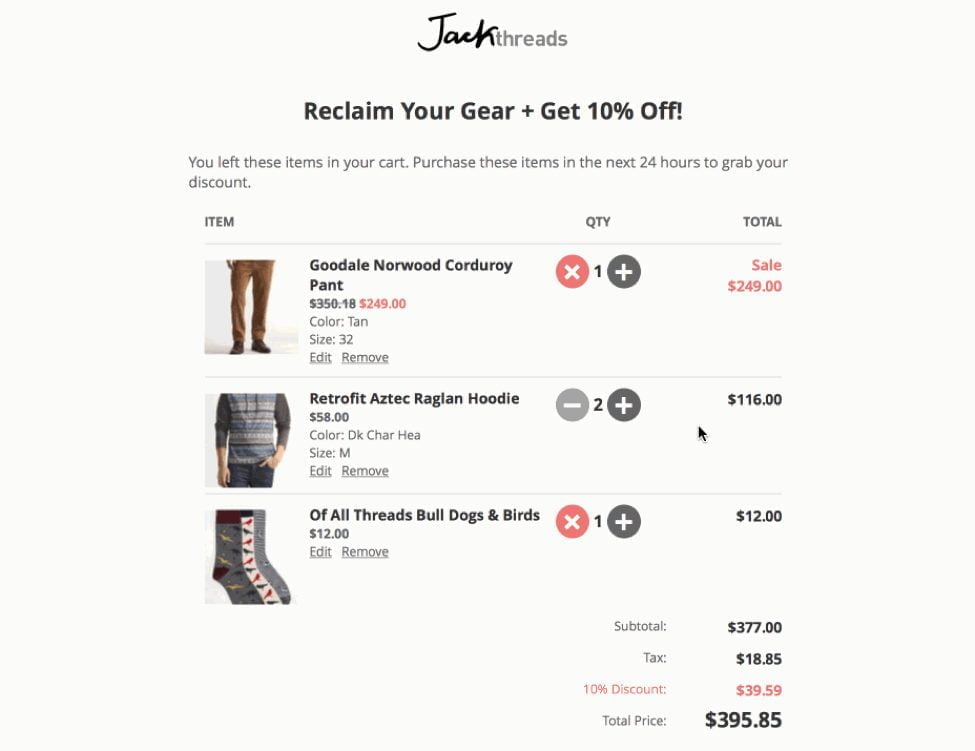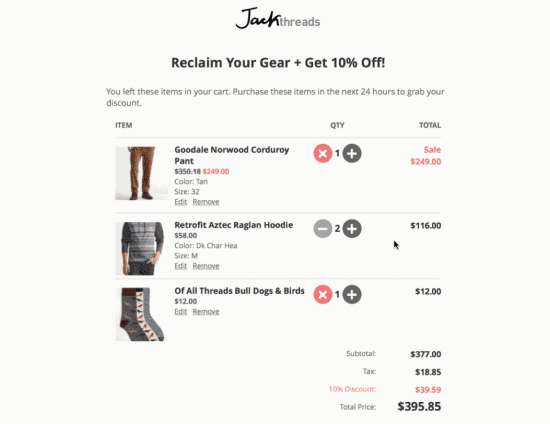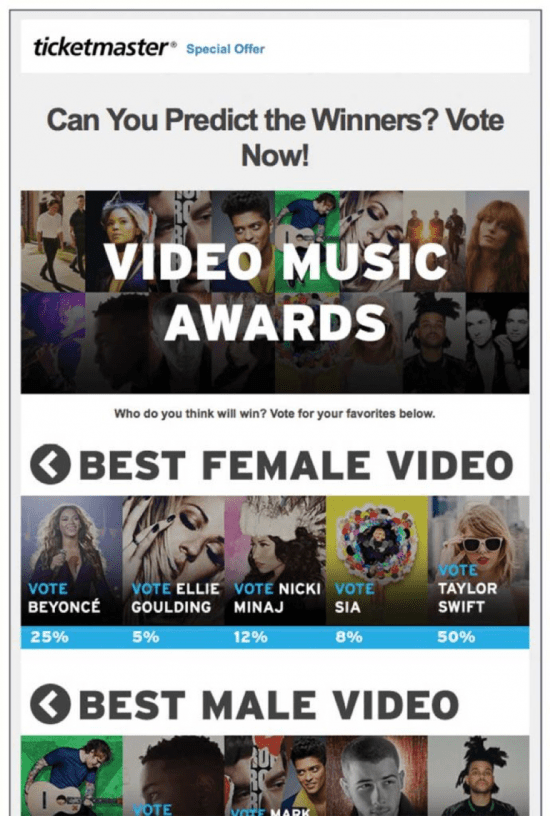Two major trends in email must not be ignored: interactive email and automation.
For certain messages, an old-fashioned email with a plain-text, well-written letter and a call-to-action at the bottom just might do the trick. But unless you want to take the risk of branding your entire online presence as “retro,” to be competitive, you must use the latest email technology.
What is Interactive Email?
To create an interactive email, a developer uses HTML and CSS to create radio buttons, forms, live counters, tabs and other interactive elements typically used on web pages. These interactive emails are now being dubbed “mailable microsites,” and the name fits perfectly. These emails act just like a micro website where users can move from “page to page” using tab and radio buttons to traverse the content and even convert directly within the email.
These mailable microsites are being created using techniques such as punched card coding which effectively uses a lot of radio buttons and styles the CSS based on the values of those buttons. As the radio buttons for each tab is checked then the corresponding tab is shown.
There are some limitations to these microsites being sent via email which include file size of the email and rendering these across email clients. You can mitigate the email client issue by grouping them into three buckers; Static, Limited and Interactive.
Static clients include Outlook and Gmail app where they strip functional CSS that renders the email as a static layout. Using these email clients, users will see what looks like a normal email without the interactive CSS elements.
Limited clients include Gmail webmail, AOL and Yahoo where they have some limitations varying by client on the CSS they allow. While some interaction are supported, more advanced CSS can be edited or stripped altogether by the client.
Interactive clients include Applemail, Android and IOS where they allow all the CSS elements you can think up. A report by EmailClientMarketShare.com shows, out of 1.05 emails opened in August, 57% of them were opened in interactive email clients, and another 20% on limited email clients.
While highly complex interactive email applications might require a knowledgeable web developer to create, more and more SaaS email marketing solutions are offering built-in interactive email capabilities.
Examples of interactive emails include:
- A news or social media feed. The Chicago Tribune waded into the interactive email waters with an email that featured a live feed of their latest news stories. Readers were able to scroll through the latest stories and click through directly to read it.
- A survey that can be taken entirely within the email. Ticketmaster used interactive email to send out a poll just before the MTV Music Video Awards asking subscribers who would win in different categories. After voting directly from the email, they were redirected to an online voting page where they could see the results of voting up to that point. They saw a 182% increase in opens and 80% of people voted again after seeing the results page.
The possibilities of interactive emails may not be endless yet, but they are far and beyond what could have been done just 10 years ago.
What is Marketing Automation?
Marketing automation is a simple concept at its core. Basically, you define a “trigger” in advance that causes an email to be sent. The first automated emails were autoresponders and “drip campaigns.”
Drip content is still used today. It is simply a series of pre-written emails that are sent on a set schedule. For example, a customer might sign up to receive a free email course where one lesson is emailed each week at the same time.
While the traditional drip still has its place, modern marketing automation provides a much higher level of sophistication. Email automation companies, like Campaign Monitor, give marketers the ability to automate highly personalized emails based on customer shopping patterns, past purchases and email engagements.
An incredibly effective email automation strategy is to create “if this then that” behavioral based email sequences. Marketers have the ability to automate what email content is delivered next depending on how a recipient engaged with an email. For example, a travel brand may send new subscribers a welcome email that features some of their most popular destinations across the globe. Based on which destination a recipient clicks on, email automations will send them content specific to that region to entice them to purchase a travel package there.
Get Started Using Interactive Emails and Automation Together
Use Purchase History in Interactive Emails
One of the most promising interactive email types is the eCommerce shopping cart. Today businesses send an email to customers where they have to click on a product of interest which opens a browser window for them to be able to make a purchase. Interactive eCommerce emails keeps the entire shopping and checkout process native to the email client. By using email automation software that integrates with shopping carts like Shopify and Magento, businesses can use a customer’s purchase history to present products that are similar to past purchases. Marrying this automation practice with native interactive email shopping carts will allow for customers to purchase products they have interest in without having to leave the email client.
If your emails have been irrelevant, overbearing, or desperate…instead of compelling, interesting, and timed properly, then a poor conversation rate is no surprise. By truly targeting your potential customers and offering them interactive, engaging emails that respond to their preferences (not yours), you can turn some of that “dead weight” into business.