It’s 2019, which means that we are one year away from that landmark year for voice search: 2020, which numerous commentators still claim is the year that voice queries will make up at least 50% of all web searches.
I’ve previously written on this blog about why that’s highly unlikely to happen, but it’s still true that there have been a number of important developments in the realm of voice search over the past 12 months, from the advent of speakable schema to the growing install base of smart speakers and other voice assistant-powered smart devices, such as smart fridges and smart microwaves.
How can marketers who want to start preparing for a world where voice is more widespread go about it? To answer this question, Econsultancy has released a new briefing, ‘Getting to Grips with Voice Search’, aimed at bringing marketers up to speed with voice search and voice technology, helping them to understand its present and its future, and advising them on how best to optimise for voice.
One important thing to understand about voice search in 2019 is that it isn’t just a single-search-engine, or a single-assistant, game. Many voice search guides, like many SEO guides, gear their advice around optimising for Google and Google’s associated properties (like Google My Business and Google Maps).
However, Google Assistant is only one of the voice assistants that power the billions of voice-enabled devices out there. Siri, Alexa, and Cortana – owned by Apple, Amazon and Microsoft respectively – inhabit hundreds of millions of voice devices, which don’t all use Google’s search engine or Google’s applications to carry out tasks.
Here’s why marketers optimising for voice search should bear multiple voice assistants in mind, and how to go about it.
Why Google (and its Assistant) isn’t the only player in voice search
What a lot of people forget about voice search – or fail to completely take into account – is that most of the time, voice search queries aren’t posed directly to a search engine. While it’s possible to open up Google or Bing on a smartphone (or even a desktop) and carry out a voice search that way, for the vast majority of users, it’s more convenient to simply say, “Hey Google/Siri/Cortana…” and pose their query to a voice assistant.
And of course, for anyone who owns a smart speaker like Amazon Echo or Google Home, all tasks (including search) need to be accomplished through a voice assistant.
Thus, voice assistants are the go-between for the vast majority of voice searches, meaning that results will be returned from whatever search engine is baked in to that assistant.
Microsoft is well aware of this, and struck a deal with Amazon, whose Echo smart speakers gave it an early lead in the voice market in 2014 that left other tech companies scrambling to catch up, to use Bing as the built-in search engine for Alexa, Amazon’s voice assistant.
Microsoft also has its own proprietary voice assistant, Cortana, and together the two assistants account for more than 500 million voice enabled devices, according to data visualised by Voicebot.ai:
Google still has a widespread presence on voice devices thanks to its announcement in January 2019 that the Assistant would be available on more than 1 billion devices by the end of the month. It has also been the web search engine for Apple’s Siri since late 2017, after Apple made the decision to switch Siri’s search engine from Bing to Google (except for image results, which are still sourced from Bing).
However, Microsoft and Amazon still have a major combined presence in the voice device landscape. Amazon announced last December that the number of products with Alexa embedded – including smart speakers, wearables and smart appliances – more than doubled in 2018 alone. Meanwhile, Microsoft is moving to position Cortana as an enterprise assistant, which will involve drawing web search results from Bing and Bing Knowledge Graph where necessary.
Then there’s local search. Optimising for local search is an important consideration for voice, as a significant percentage of voice searches are local: a 2018 study by BrightLocal found that 46% of voice search users searched for a local business on a daily basis.
Smartphone users can use voice while on the go as a quick and easy way to carry out a “near me” search, and the increasing availability of voice assistants in cars could lead to an increase in local voice searches carried out on the road. And again, Google isn’t the only player in the game here: all 500 million+ Siri-powered devices use Apple Maps for local search, while Cortana and Alexa use Bing Places for Business and Bing Maps.
So, as we’ve seen, marketers who are serious about optimising for voice in 2019 shouldn’t overlook the fact that assistants other than Google’s account for a significant share of voice devices, and use their own proprietary applications to source search results.
But how does optimising for Siri, Alexa and Cortana differ from optimising for Google? Here are five tips to bear in mind.
Tip #1. Use schema.org markup
Using schema.org markup is solid advice for any marketer wishing to optimise for voice search in general, but particularly because it’s understood by all search engines – not just Google.
Schema.org was created jointly by Google, Microsoft, Yahoo and Yandex as a universal vocabulary to help search engines interpret webpages. As I write in Econsultancy’s ‘Getting to Grips with Voice Search’ report,
“This understanding translates into being able to serve the perfect content to satisfy a searcher’s query, particularly important for the single-result environment of voice search. [M]arketers who are aiming to optimise for voice cannot afford to overlook schema.org markup, as the more confident that search engines and voice assistants can be about the exact content of a webpage, the more likely they will serve it as a voice result.”
If you want to make sure that your schema.org markup is Bing-friendly, you can use Bing’s markup validator to check your code.
Tip #2. Maintain an up-to-date Bing Places for Business profile
As mentioned, local search is an important consideration when optimising for voice, and for voice assistants that use Bing, that means having a presence on Bing Places for Business.
Setting up a Bing Places for Business listing is free, and requires little extra effort to maintain alongside a Google My Business profile. It will also give your business a presence on Bing Maps, which is the default for local searches carried out through Amazon’s Alexa.
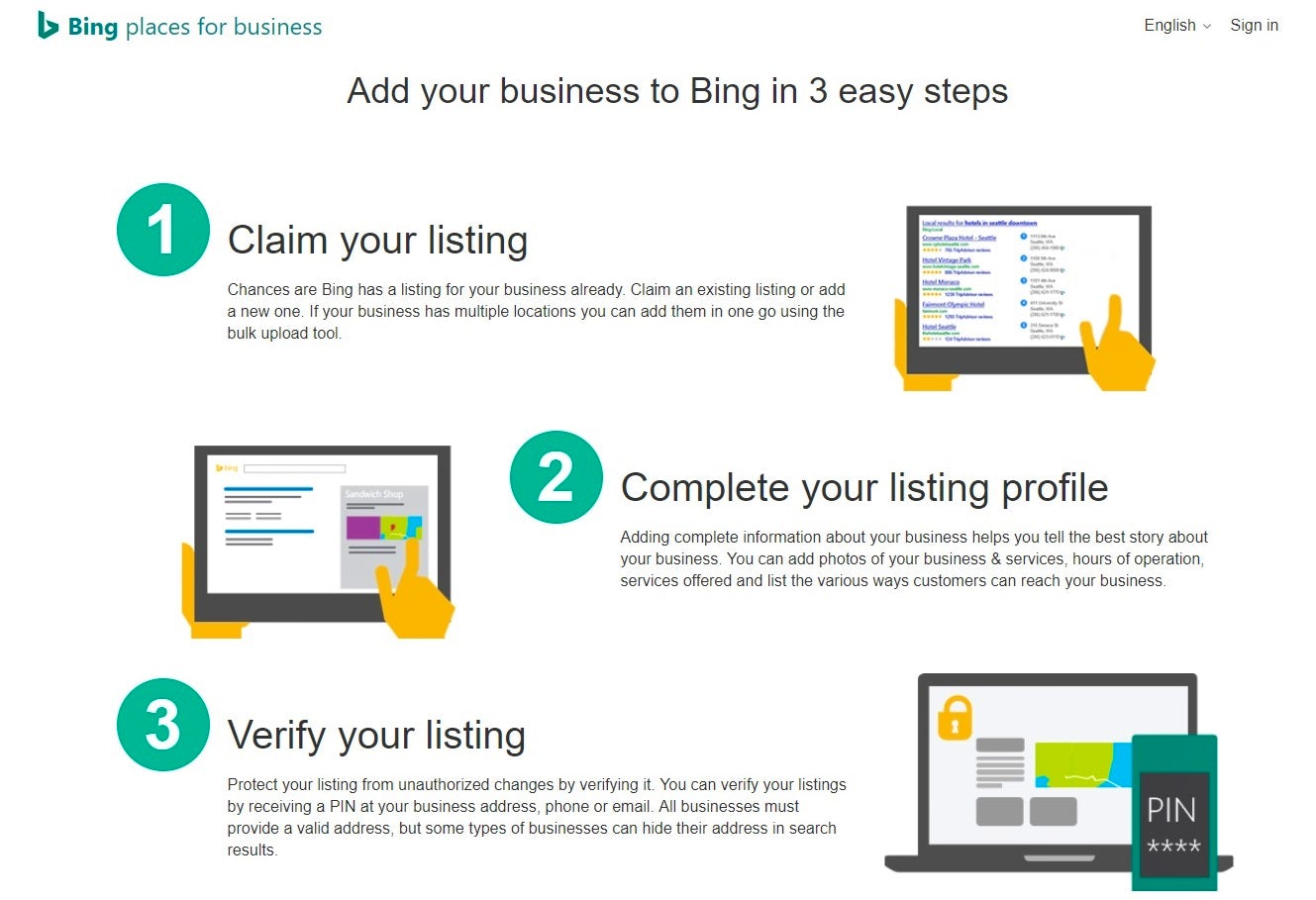 Tip #3. Claim and optimise your Apple Maps listing
Tip #3. Claim and optimise your Apple Maps listing
For similar reasons, claiming and optimising your business listing on Apple Maps is worthwhile to ensure that you show up in local searches made through Siri, whose results are drawn from Apple Maps by default.
Business owners can add, claim or update their business information on Apple Maps by visiting Maps Connect – an Apple ID is required to sign in to the service.
Tip #4. Use Bing’s SEO tools
Just as Google has Webmaster Guidelines and Tools, so does Bing. Bing’s Webmaster Guidelines will help you get to grips how Bing approaches search, and check for individual points of difference in treating search results.
Signing up to Bing Webmaster Tools will also give you access to SEO Reports and the SEO Analyzer tool – both useful for checking your website’s “Bing-friendliness”. Users of Bing Webmaster Tools can also submit their website to Bing to be crawled, which is useful for ensuring all pages are indexed on Bing in a timely manner.
Tip #5. Test with multiple voice assistants
One last piece of common-sense advice: when optimising for voice search, don’t just test the outcome with one voice device or assistant. Make a point of testing on different devices – both smart speakers and smartphones – with different voice assistants to understand how users of those devices find and interact with your business via voice.
Learn more
Subscribers can download Econsultancy’s Getting to Grips with Voice Search briefing for more analysis of voice search trends and practical tips for optimisation.
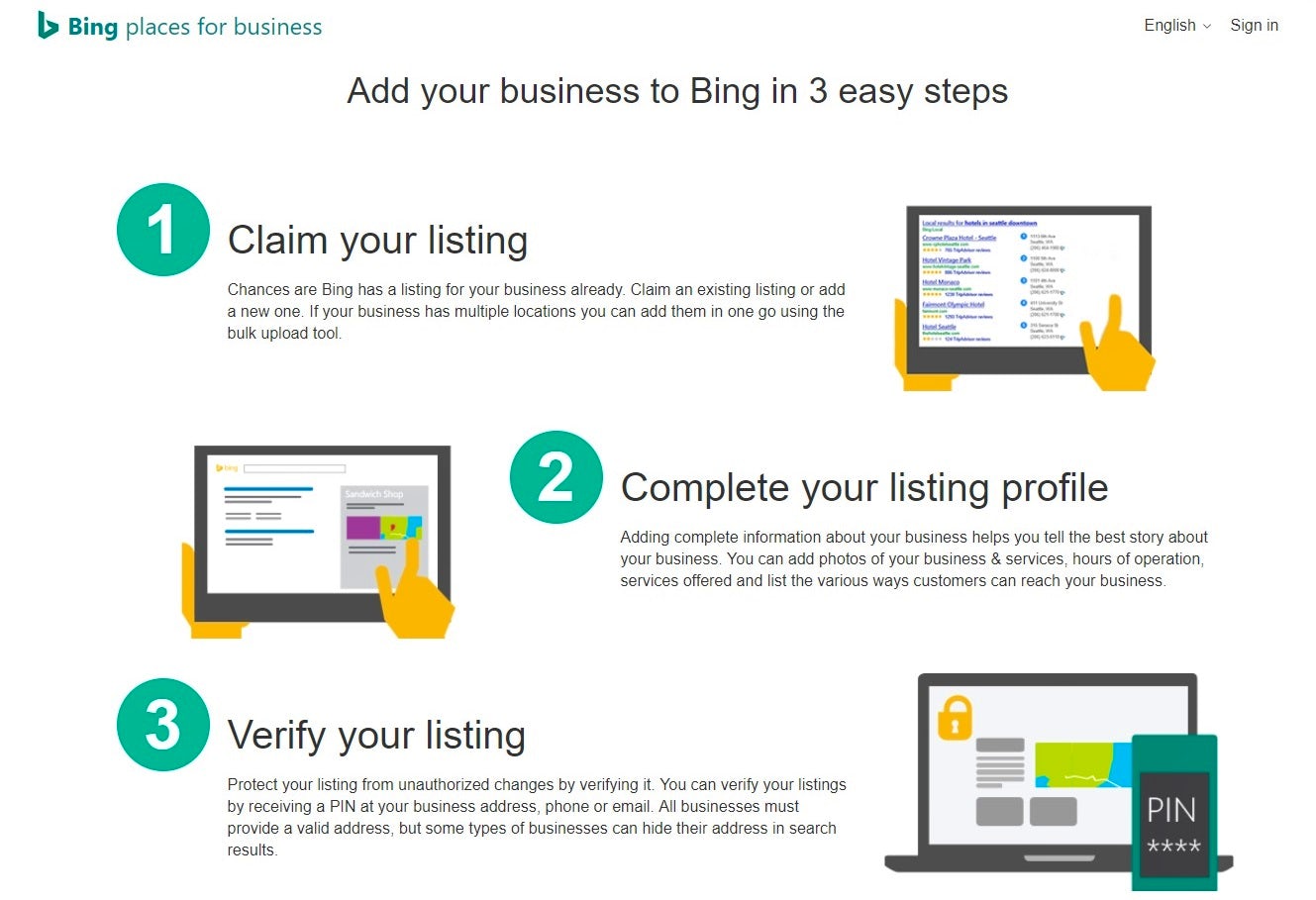 Tip #3. Claim and optimise your Apple Maps listing
Tip #3. Claim and optimise your Apple Maps listing