Microsoft is releasing new versions of Windows 10 on a set schedule – and just as regularly retiring older versions from support. Here are all the dates you need to know through mid-2021.
Microsoft’s shift to Windows-as-a-service (WaaS) for Windows 10 yielded a repetitive, predictable schedule of version release and support expiration dates for the operating system.
At least in theory. In reality, Microsoft keeps rearranging, rejiggering and repositioning Windows 10’s support and update practices. Last year, Microsoft monkeyed with 10’s arrival and departure itinerary by extending support for Enterprise and Education to 30 months. This year the company said it was letting Windows 10 Home users decide when to download and install feature upgrades.
“[The new] ‘Download and install now’ option provides users a separate control to initiate the installation of a feature update on eligible devices with no known key blocking compatibility issues,” wrote Microsoft executive Mike Fortin in an April 4 post to a company blog.
With that option now available to Windows 10 1803 and Windows 10 1809, it’s time for consumers to pay attention to impending dates, just as business customers and IT personnel have been doing since Windows 10’s opening days.
Everyone should be marking the calendar with the important Windows events. To keep up with 10’s WaaS schedule, pencil in these dates.
Nov. 1, 2019
Windows 10 1909, or “November 2019 Update,” starts landing on users’ PCs between now and the end of the month. Although Microsoft previously said September was the target for this release, more recently it issued a contradictory statement that said it was “getting the Windows 10 November 2019 Update (19H2) ready for release” even as it named it for the year’s second-to-last month.
This refresh will be the first “service pack” for Windows 10. In early July, Microsoft again changed its OS update model by announcing that the fall’s release would be “a scoped set of features” with a “smaller set of enhancements.” Based on what Microsoft said at the time, Computerworld concluded that the company would deliver a single substantial refresh each spring and then follow that in the fall with a minor rehash, in this case a retread of the Windows 10 1903 which shipped in May.
It’s unclear why Microsoft was unable to meet its September goal or what led to a November release.
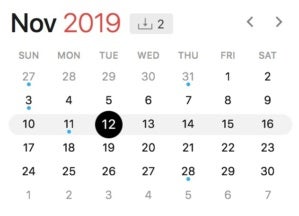 IDG/Gregg Keizer
IDG/Gregg KeizerNov. 12, 2019
Microsoft halts support for Windows 10 1803 on Windows 10 Home, Pro and Pro Workstation.
This date is of interest because it shows that Microsoft starts counting support from the actual launch of the feature upgrade, not from the supposed March and September release targets.
Microsoft sets the end-of-support date on the first Patch Tuesday – the second Tuesday of the month – following the 18th or 30th month anniversary of release. For example, Microsoft started shipping 1803 on April 30, 2018, making the 18th-month anniversary Oct. 30, 2019. But the stop-support date for Windows 10 1803 has been penciled in as this date, Nov. 12, 2019, the next Patch Tuesday.
Clear? Good.
Jan. 1, 2020
Under earlier circumstances, around this date Microsoft would have proclaimed Windows 10 1909 as sufficiently tested and so ready for widespread deployment by organizations. But the reduction of the fall “upgrade” to a collection of fixes for 1903 calls that into question. It’s unknown whether Microsoft will follow precedent and make such a pronouncement for an upgrade that really isn’t one.
Instead, Microsoft might, at or very near the introduction of Windows 10 1909 – sometime in November 2019 – proclaim it good to go simply because nearly every aspect of the update has been field tested during the months since the May roll-out of 1903.
(Yes, this is confusing. But that’s Microsoft for you.)
The location for this announcement, no matter what form it takes or when it appears: the Windows release health dashboard.
We suggest you write this date onto the calendar in pencil, not pen.
Jan. 14, 2020
Microsoft will retire Windows 7 from support on this date, marking the general deadline for enterprises to replace that OS with Windows 10.
 IDG/Gregg Keizer
IDG/Gregg KeizerThere will be laggards, and some companies will pay to add support by purchasing an Extended Security Updates (ESU) plan to keep critical patches coming to Windows 7 Professional and Windows 7 Enterprise.
Costs for ESU start out low – $25 or $50 per year per device – but double each year, ending at $100 or $200 per device for the third and final year. (Windows 10 Enterprise and Microsoft 365 Enterprise licensees are eligible for the lower of the two prices.) Two weeks ago, Microsoft expanded ESU, saying that it will offer patches-for-a-price to any business, no matter how small, which is willing to pay. Initially, only customers with volume licensing deals for Windows 7 Enterprise or Windows 10 Professional were eligible.
It wasn’t a surprise that Microsoft dangled a more-money-for-more-support deal in front of enterprises: Windows 7 will still power 28% of all Windows personal computers come its retirement.
Jan. 21, 2020
Somewhere around this date, Microsoft starts to automatically upgrade Windows 10 Home and Windows 10 Pro PCs running version 1809 – the official name, “Windows 10 October 2019 Update” – even if users have not selected the “Download and install now” option.
When Microsoft announced “Download and install now,” it reserved the right to upgrade Windows 10 PCs when “Windows 10 devices are at, or within several months of reaching, end of service.” In 2019, the company began applying this exception 16 weeks before the expiration of 1809’s predecessor, Windows 10 1803.
Using that same 16-week lead time – and 1809’s May 12, 2020, end-of-support deadline – Computerworld came up with this date.
April 1, 2020
Windows 10 2003 – likely tapped as “April 2020 Update” – releases this month.
Because this feature upgrade has been in testing by Insider participants for more than a year, it’s possible that the release date will be nearer the beginning of the month than the end.
If Microsoft follows 2019’s testing practice, it will have started showing next year’s spring feature upgrade – Windows 10 2103 – to Insider volunteers several weeks before this date.
To recap: The major-minor cadence Microsoft unveiled in 2019 means that rather than have Insiders test each feature upgrade for about six months prior to launch, it will test the spring upgrade for at least 12 months. The fall “service pack” upgrade will be tested separately for approximately three months
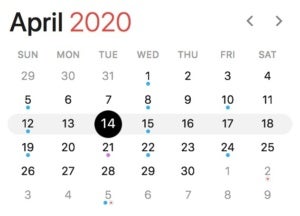 IDG/Gregg Keizer
IDG/Gregg KeizerApril 14, 2020
Microsoft serves up final security and non-security patches and fixes for Windows 10 Enterprise 1709 and Education 1709, the fall 2017 feature upgrade Microsoft tagged “Fall Creators Update.” The date marks the end of nearly 31 months of support.
May 12, 2020
Microsoft pushes the final patches and fixes to Windows 10 1809 on Home, Pro and Pro Workstation.
 IDG/Gregg Keizer
IDG/Gregg KeizerLike its immediate predecessor, 1809 was weeks late getting to customers, so Microsoft extended support by a month. This date also confirmed that Microsoft sets the end-of-support date on the first Patch Tuesday following the 18th or 30th month anniversary of release.
Aug. 11, 2020
Near this date, Microsoft will tell commercial customers that Windows 10 2003 has been tested enough to deploy to all corporate PCs. Microsoft will publish this milestone message on the Windows release health dashboard.
This estimate was based on a single data point. As of October 2019, Microsoft had issued only one of these “deploy widely” notifications. That notice – an alert that Windows 10 1903 was a go for business — came last year about four months after that upgrade was released.
One factor in Windows 10 2003’s business-ready status is that relatively few corporate customers will install the feature upgrade because of its limited (18-month) support lifecycle.
Aug. 11, 2020 … Take #2
Microsoft starts to automatically upgrade Windows 10 Home and Windows 10 Pro PCs running version 1903 to the latest, version 2003, which debuted in April.
When Microsoft announced the “Download and install now” option in 2019, it reserved the right to upgrade Windows 10 PCs when they are “at, or within several months of reaching, end of service.” Windows 10 1903 falls off the support list Dec. 8, 2020, or 16 weeks from this date.
Oct. 1, 2020
Microsoft starts delivery of Windows 10 2009, aka “October 2020 Update,” between now and the end of October.
As with last year’s 1909, the service pack style of this fall “upgrade” means that it will be a rerun of the spring’s 2003, along with bug fixes since that version’s launch. Because it will contain little if anything truly new – a handful of minor features – it may be available earlier in the month than later.
Also like last year’s fall refresh, 2009 will be what most mid- and large-sized organizations adopt – assuming they don’t skip it and run 1909 for nearly two years – because of the 30-month support lifecycle (Windows 10 Enterprise and Windows 10 Education only).
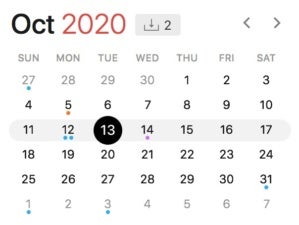 IDG/Gregg Keizer
IDG/Gregg KeizerOct. 13, 2020
“Mainstream” support ends for Windows 10 Enterprise 2015 LTSB (Long-term Servicing Branch), the static build Microsoft offers customers who can’t – or won’t – adopt the more-releases-less-support model that underpins Windows-as-a-service.
Although this original LTSB (a second was released in August 2016 and a third debuted in November 2018) has five more years of “Extended” support coming to it, this date ends some support offerings, such as feature change requests and non-security bug fixes. For more information on what’s included in mainstream and extended support, refer to this support document.
Nov. 10, 2020
Microsoft hands out the last updates to Windows 10 Enterprise 1803 and Education 1803, calling it quits for support that stretched a bit more than 30 months.
 IDG/Gregg Keizer
IDG/Gregg KeizerDec. 8, 2020
Microsoft purges all forms of Windows 10 1903 – Home, Pro, Pro Workstation, Enterprise and Education – from the support roster on this date.
Unlike the fall feature upgrades, which are maintained for 30 months for Enterprise and Education customers, those released in the spring – marked yy03 – come with 18 months of support for all editions.
Dec. 1, 2020
Somewhere around this date, Microsoft will inform businesses that Windows 10 2009 — the service pack issued two months ago — is ready to deploy throughout their environments. This message, for it will be just that, posted with nary an announcement except for a brief line from the Windows Update Twitter account, will appear on the Windows release health dashboard.
Jan. 19, 2021
Microsoft begins to forcibly upgrade Windows 10 Home 1909, the first service pack-esque update, to the recent Windows 10 2009.
Remember that when Microsoft announced the “Download and install now” option in 2019 that it reserved the right to upgrade Windows 10 PCs when they neared “end of service.” Microsoft cited security concerns for holding the forced-upgrade card.
Windows 10 Home/Pro/Pro Workstation 1909 should exit support around May 11, 2021, or 16 weeks from this date.
April 1, 2021
Windows 10 2103 – probably nicknamed “April 2021 Update” – releases after this date.
The feature upgrade will have been in the hands of Insiders for at least a year, so it should be on time. The likeliest launch date: April 13, the month’s Patch Tuesday.
Because of its 18-month support lifecycle, this refresh will be installed primarily by Windows 10 Home and Windows 10 Pro customers
May 11, 2021
Microsoft serves the last security patches and other bug fixes to Windows 10 Home 1909, Windows 10 Pro 1909 and Windows 10 Pro Workstation 1909, wrapping up 18 months of support.
This date assumes that Microsoft first offered 1909 in November 2019.
 IDG/Gregg Keizer
IDG/Gregg KeizerMay 11, 2021 … Take #2
Microsoft delivers the final updates for Windows 10 Enterprise 1809 and Windows 10 Education 1809, ending 30 months of support for the fall feature upgrade.
Customers running 1809 must migrate to a newer refresh – 1903, 1909, 2003, 2009 or even the likely-just launched 2103 – to continue to receive security patches. Windows 10 Enterprise 2009 and Windows 10 Education 2009 would seem be the best bet, since they have the most support remaining (about 22 months from this date).
June 22, 2021
Microsoft begins to upgrade Windows 10 Home and Windows 10 Pro PCs still running version 2003, replacing that with Windows 10 2103, the fresh feature upgrade.
Citing security needs – as in wanting to make users are not stuck running an OS that doesn’t get patched – Microsoft has reserved the right to upgrade Windows 10 Home and Pro PCs when they are “at, or within several months of reaching, end of service.” Windows 10 2003 loses patching privileges around Oct. 12, or 16 weeks from now.
Aug. 10, 2021
Microsoft gives Windows 10 2103 the green light around this date, telling IT professionals that the spring upgrade has been put through the field-test wringer and is safe to deploy across their organizations.
But because 2103 has a limited shelf life – its support expires not much more than a year from now – few take Microsoft up on the offer.
Microsoft gives the go-code on its Windows release health dashboard.