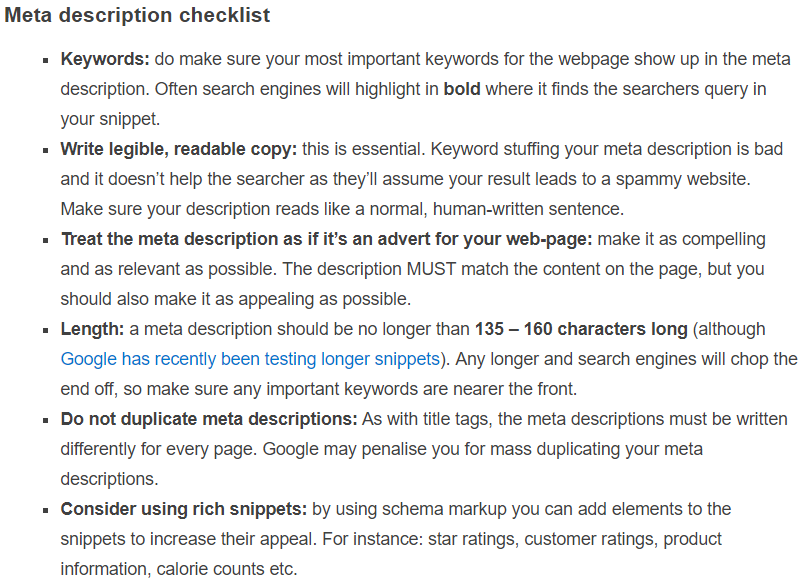Back in 2016 my colleague Christopher Ratcliff wrote an excellent how-to guide about meta descriptions here at Search Engine Watch.
Much of what is included in that article is still useful. The good and bad examples Chris analyses are still on point and you would do a lot worse than to write your own descriptions according to his takeaway checklist even two years down the line.
But as is case in the world of search, things are always changing. SEO copywriters and marketers need to be adapting to an ever-evolving SERP landscape across multiple screens and taking into consideration Google’s oft-tweaked algorithm.
Google is increasingly unpredictable with how it displays meta descriptions. Today, the length at which it truncates descriptions can vary significantly from result to result. Sometimes the service will auto-generate descriptions or amend them. We are even seeing SERPs with far less descriptions in use at all with the rise of other rich features such as answer boxes and carousels.
Let’s take a look at some examples and consider meta description best practice for 2018.
First things first – what are meta descriptions?
Meta descriptions are a short piece of written content marked up in the HTML of a webpage.
Good examples typically elaborate on the information given in the title tag and aim to entice the searcher to click through. They might give a flavour of the content on that particular page by describing it…
…or providing an excerpt…
They sometimes give a broader description of the site.
And if the result is a branded one, the meta description might describe the brand more generally.
We often associate meta descriptions with the grey text displayed under the URL in the search results. They also appear when pages are shared on social channels like Twitter and Facebook.
Descriptions can also be tweaked specifically for Facebook optimization using Open Graph markup and for Twitter using Twitter Cards.
Meta description lengths – they’re changing
Until very recently, it was standard practice for Google to set a fairly predictable limit for how long meta descriptions could be. As Chris highlights in his last piece, we could expect descriptions typically being truncated at around 135-160 characters. But this is no longer the case.
The above example SERPs (for the phrase ‘best baby led weaning foods’) include a meta description for Netmums being truncated at around 330 characters, as well as shorter descriptions more in keeping with the classic 135-160 character length.
We can also infer from this that Google’s algorithm is judging the usefulness of the meta description – choosing to include more if it’s likely to answer the query of the searcher quickly.
We can also see the Mother & Baby result clearly looking like it has been written with traditional character limits in mind. It is still, I’d argue, the most persuasive description of the bunch in terms of making me want to click. But, we can clearly see from this results page that experimenting with longer meta descriptions is now an option for marketers.
Variations between mobile and desktop?
When it comes to thinking about our search results in the mobile context, is Google more harsh with how long meta descriptions can be on smaller screens? Surely the search engine wants to devote more space to links and titles, than descriptions?
Let’s compare the above results with how they fair on mobile SERPs.
The short answer: there is – for this query at least – very little difference between how Google is presenting the descriptions across screens.
We need to accept a number of caveats. This is just one query, in one niche, across just a couple of devices, but it is quite illuminating. Both of the longest meta descriptions from the desktop SERPs are kept at the same length on mobile.
But that’s not to say Google isn’t making some amendments for SERPs on handheld devices.
The well-crafted Mother & Baby result is being tightened up by a few characters, cutting out “finger friendly. Say no more, we’ve got all the answers, including”. If we dive into the source text, we can get a better picture of what’s going on.
In this case, Google is being pretty smart about truncating the marked-up meta description in order to favor text from the page that includes some keywords. It is doing this across desktop and – to a slightly more severe extent – on mobile.
But the rule is not as simple as assuming mobile descriptions need to be shorter. As the earlier examples prove, if the description includes relevant key phrases or is doing a good job at answering the query, Google is happy to include longer snippets – even on mobile.
Meta descriptions in the era of rich features
Google is clearly always improving at understanding our intent as searchers.
Its algorithm makes a jugdgement on this before deciding how much or how little a description snippet to include. But it may well decide to include many rich features in the SERPs. These include answer boxes, information graphs – as well as elements in and around the description itself, such as star ratings and ‘jump to…’ links.
As I covered in a recent piece about visibility in modern day SERPs, it depends on how well marked up your content is in order for the search engine to include these features.
Interestingly, for all the rich functionality of today’s SERPs, the humble meta description is still incredibly important. In fact, with Google’s willingness to present longer descriptions – we could even argue that well-crafted 300 character descriptions could improve visibility as well as CTRs.
Google is increasingly smart, but it does its best job if it is obvious from the way our content is written and marked up. The trick is getting the balance right with ensuring your markup is alerting the search spiders to the relevant information on your page and ensuring that your meta description is useful to your reader.
Google will have the final say with whether it deems other content on your site as more useful depending on the intent of your searcher – and may well display a tweaked snippet accordingly. If it has that option, thanks to the effort we put into our onsite SEO, we can expect the best experience for our searchers.