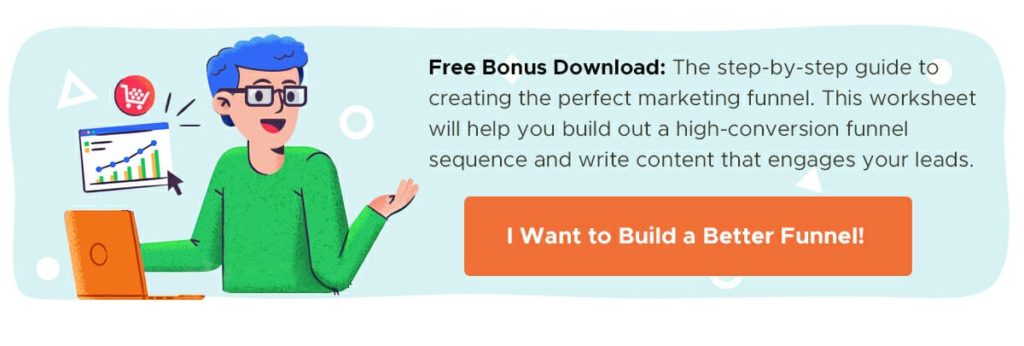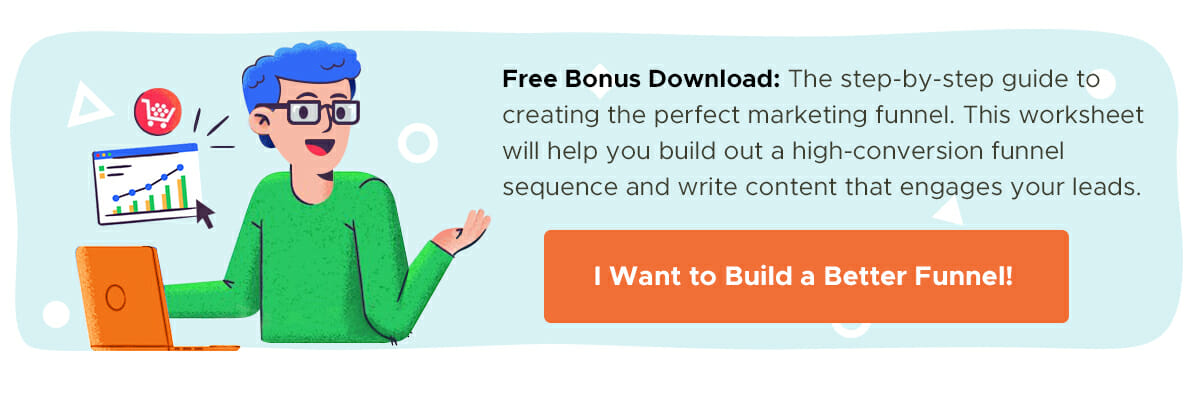Does this sound familiar? You can’t find anything in your cluttered office or cluttered computer filing system. That’s bad enough, but if your customers can’t find anything in your disorganized or out of date online storefront, that’s a huge problem.
Much like traditional brick-and-mortar stores, you wouldn’t find it acceptable to have empty shelves, products in the wrong aisle or items hastily thrown on the floor, would you?
Spring has officially arrived, so it’s time to do some business cleaning and that means making an e-commerce sales chore chart.
Take a quick peek at Pinterest and you’ll see some amazingly creative chore charts and we’ve found them to be the perfect inspiration for getting any online store ready for the future.
Instead of parents making to-do lists for kids — teaching a little responsibility and offloading some chores — it’ll be you and your team building a schedule for regular maintenance and more.
Chore charts help keep things organized and thus make operations less stressful. And when business is running smoothly, you have a better chance of increasing that ROI. And this article will help you do that.
What Is a Chore List for Business?
A chore list is the master list of activities you need to perform in a given time frame. Typically, for households, they’re broken down into:
- Regular and daily chores (do dishes, make bed, put away activities)
- Weekly items (buy groceries, do laundry)
- Monthly to-dos (scrub bathroom and kitchen)
- Particular cases (quarter-year full house cleaning, repair or replace any broken items)
While families often put them on a computer or print out a spreadsheet and stick it to the fridge, businesses should use a large whiteboard or a wall with space for lots of sticky notes – known as a kanban board, a workflow visualization system:
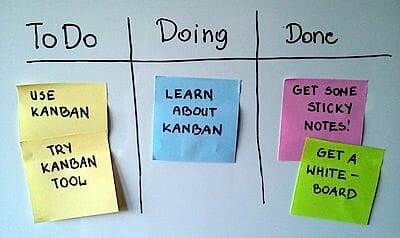
Space is key so people can to write down their tasks or snap a photo with their phone, and then get to work. When they’re done, they can move the sticky note to the “Done” column. Or, if there’s an issue, they can write on the board or attach more notes to ask for help.
Simple online versions of the kanban board include:
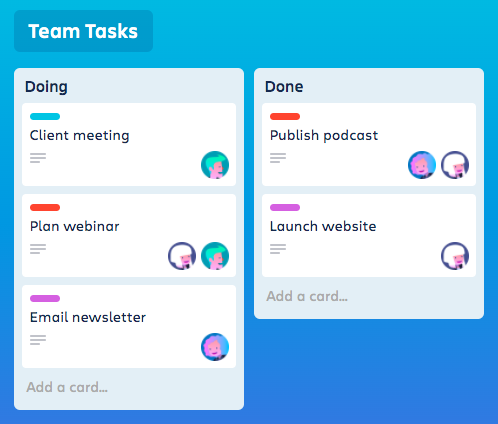

Use multiple columns to organize these items, such as: what’s not started yet, what’s in progress, what’s finished, what’s on hold, etc.
The master chore list can also be broken down into individual lists or sections, so teams can tackle projects relevant to them as quickly as possible. If you’ve ever been part of a Lean or Agile development team, or a Scrum Sprint, then the list structure will look and feel familiar.
Here’s a Care.com list that will help you understand what we’re looking at and how granular you want to get:

That’s the bullet-point version for a quick overview. Here’s the same list (or part of the list), with a little bit more detail or instructions:
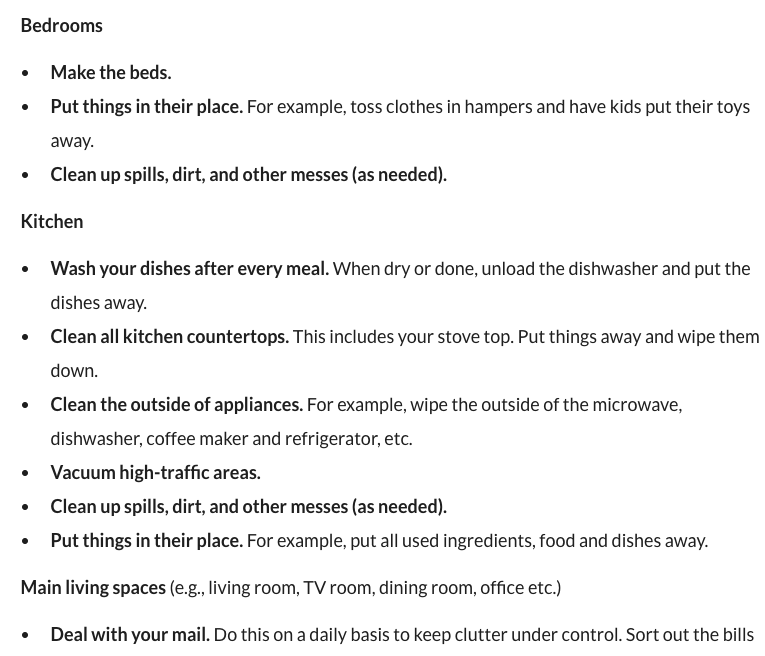
Examples are a wonderful help to get started. However, try not to look at too many business-focused examples because you’ll be tempted to copy what they do, and it can get in the way of thinking big about your business.
The chief takeaway for businesses is that you want to break down chores into smaller tasks so you can tackle things as a team.
No single person should have to go through your full catalog to verify prices or check links. Spread out the work and look for support tools so that your team stays alert and focused.
If there’s an affordable option to automate any of these repetitive processes, consider it. It can help you eliminate human error by a significant amount, such as a 55% reduction for data collection and entry.
While we’re going to focus largely on efforts you can take on your e-commerce site, you don’t have to limit the organizational tasks to just your online store. You might have other issues that you need to address, which means creating a separate chore chart for reviewing vendors or streamlining and documenting employee positions.
Look for things like a manufacturer, vendor or fulfillment company questionnaires to help you ask the right questions in order to make proper changes for your business in 2020.
Dive Deeper:
* 5 Common Marketing Workflows That Will Save You Time
* How to Use an Organized Workflow to Stay on Top of Content Marketing
* 7 E-commerce Marketing Tasks Every Store Owner Should Outsource
1) Spring Chores: Declutter Website Marketing
Checklist at bottom of section.
Instead of jumping right into a frenzied cleaning, you should give your team a recap of last year’s sales, promotions, policies, events, etc.
It’s much easier to know where you need to go once you’ve gotten clear on where you’re coming from.
Create a list of sale prices and standard prices, the promotions you were offering for a limited time, and anything else you deemed special or temporary. To clean up e-commerce sales, you’ll need to know how things should look when all is said and done.
When you have your list of promotions together, review your website and marketing materials. Check for what changes are needed, including any new pricing or policies. Review everything to ensure that your site doesn’t make a claim or offer you don’t want to honor.
You don’t want your e-commerce store to look like this (very real!) homepage:

This is also a great time to review sales metrics for 2019 to see if there were any offers that did especially well or failed to deliver a big enough return. The bad news here is that you’ll need to review every single page.
Split up the work and have everyone on your team help verify the right price, policy and requirements that are posted on all pages.
If you’re lucky, you might have an e-commerce platform that handles all display prices and other information from a database. In this case, make your changes in the database and then audit the site. You’ll need to check promotions and pricing on sales pages. Be sure to also check the prices displayed in other elements, like recommendation bars or in your ad campaigns.
Get rid of all the sales clutter, too. Remove banners and pop-ups for outdated or holiday campaigns. Reduce your ads and focus on what worked last year while you start planning for this year’s A/B testing.
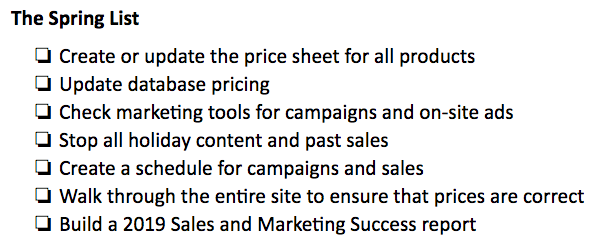
Tools to Help Your Spring Checklist:
2) Campaign Chores: Test Compatibility Across Devices
Now that sale season is done and you’ve changed a lot of pricing and pages, go through each one to ensure that they work on all the devices your customers use.
Your e-commerce platform may have some built-in testing tools you can use, such as compatibility tests and true test environments. In other cases, you may need a platform specifically designed for mobile and browser compatibility, like BrowserStack:
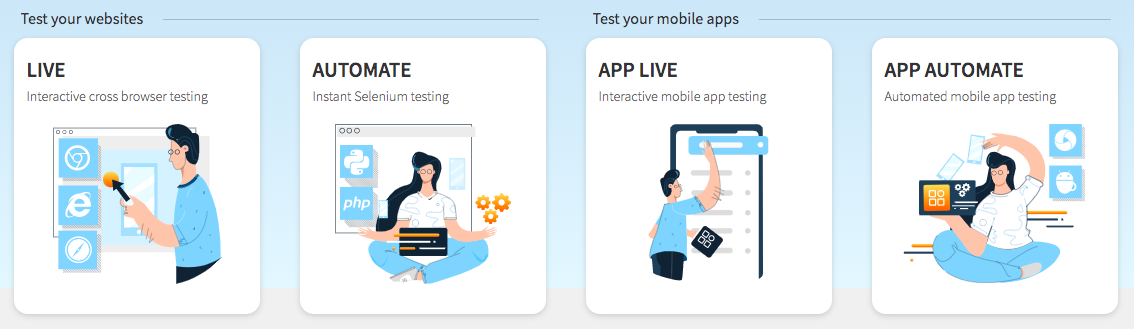
For a very quick review, jump over to Google and search “how to test if a site is mobile friendly.” At the top will be a feature where you can input your store URL and get a review from Google:
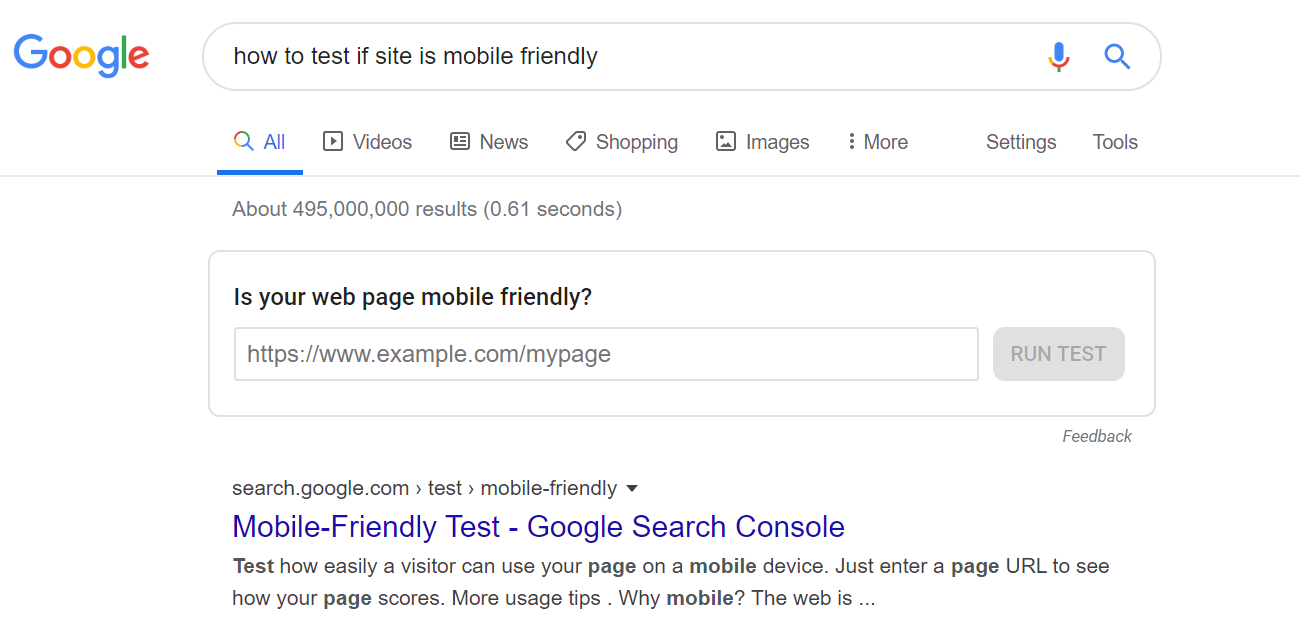
You can also go to Google’s Search Console mobile-friendly test (bookmark this page for easy access so you can regularly run this test):
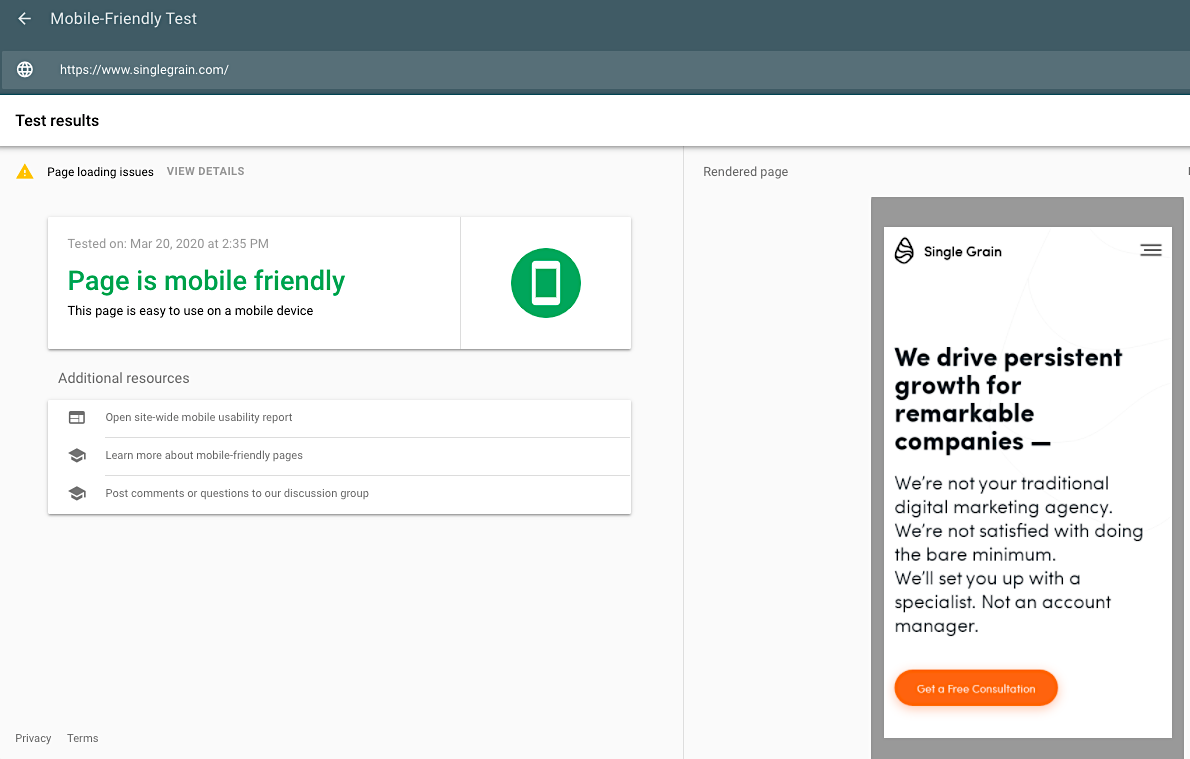
Those two options are a great place to start just to get an overview of your compatibility. High-level checks will verify that your theme works on mobile devices or let you know when an error occurs. Address these issues first, then get ready for a deep clean.
Your chore chart is going to get specific here and start assigning duties, because you’ve got a lot to check. Using a test environment or other software, go through your entire site and the buyer’s journey on different devices. Test forms, pricing data, the checkout process, and everything else a customer does in order to buy from you.
While you’re checking compatibility, keep an eye out for anything difficult or repetitive. Tests help us streamline shopping carts and purchase requirements, which your customers will appreciate.
You might also find ways to minimize customer effort to find what they want. That can range from putting pictures and “buy” buttons higher up on the page for faster clicks or moving FAQ elements around so usual questions about shipping, taxes and returns are always at the top.
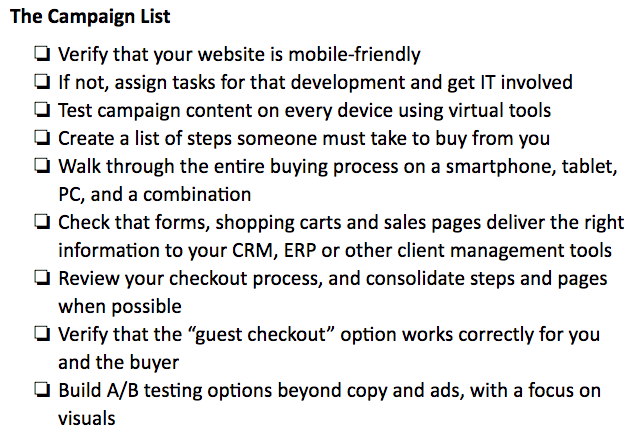
Tool to Help Your Campaign Checklist:
Dive Deeper: Top 10 Mobile Optimization Best Practices For E-commerce Sites
3) Weekly Chores: Review Your Messaging
Every January we see ads — especially on social — of companies mentioning their holiday savings or using hashtags of the holiday season and year prior. These campaigns generally are spending down their last few dollars and someone either didn’t notice or didn’t have the time.
Things can slip through the cracks around the end of the year or any time you’ve ended an old campaign, and that’s okay. You might even get some lift if your audience is searching for things like after-Christmas sales! The danger here isn’t the notice; it’s having an outdated offer.
Here’s what you don’t want to show up on one of your pages in March:

If someone clicks through a promotion and then can’t find it or the coupon has expired, they may be inclined to leave. The exact impact isn’t clear, but Neil Patel suggests that:
10% of shoppers will leave if they can’t find a place to redeem a coupon on your site.
So it’s likely that coupon hunting has an impact on sales. Losing out on a deal may be the last straw that pushes a fair chunk of your audience to leave your site without buying (or coming back).
Many clean-up lists will address your cart abandonment risks:
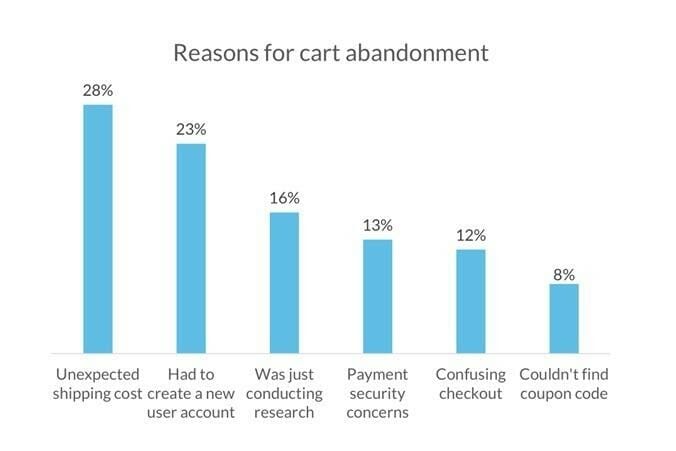
Avoid this by Spring cleaning your marketing and sales messages on your website as well as in ad campaign management tools. Do a quick search to see when campaigns and promotions started, as well as what’s currently live, and it should be a fairly quick cleanup.
For a long-term chore list, give someone the task of setting and reviewing end dates for all campaign elements. This should occur periodically as well as just before any big seasons, events, or other campaigns begin, and shortly after they end.
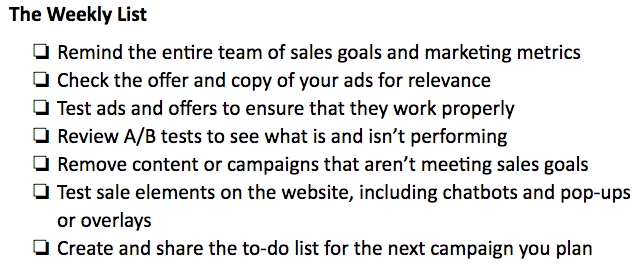
Tool Options to Help Your Weekly List:
Dive Deeper:
* 6 Tips to Combat Cart Abandonment on a Magento E-Commerce Store
* Top Marketing KPIs that Every B2B Company Needs to Track
* 5 E-commerce Trends You Can’t Ignore in 2020
4) Monthly Chores: SEO and Content Updates
Now that 2020 is in full swing, it’s time to review your site for SEO purposes. Optimize what you can, where you can, and fill in any missing elements. This is going to entail a lot of little tasks for your chore chart, so get the coffee ready!
Start by creating a list of SEO elements to cover, such as:
- Review existing keyword research
- Perform new keyword research
- Include title tags
- Write meta descriptions
- Eliminate duplicate metadata
- Update alt-text and make sure it’s there
- Ensure that image photos are up to date
- Check your site for local SEO and long-tail keyword opportunities
- Check links and fix broken elements
- Identify low-performing pages that you can retool for a new keyword
- Use tools from your site builder than can help with URLs, blog titles, contact info, site maps, and more
SEO can get its own spring-cleaning focus because there’s enough there to keep everyone busy for a while. If your team is small, break down tasks around pages and elements that are most important. You can also look for tools and services to give you a hand, like Wordtracker (more tools at the end of this section):
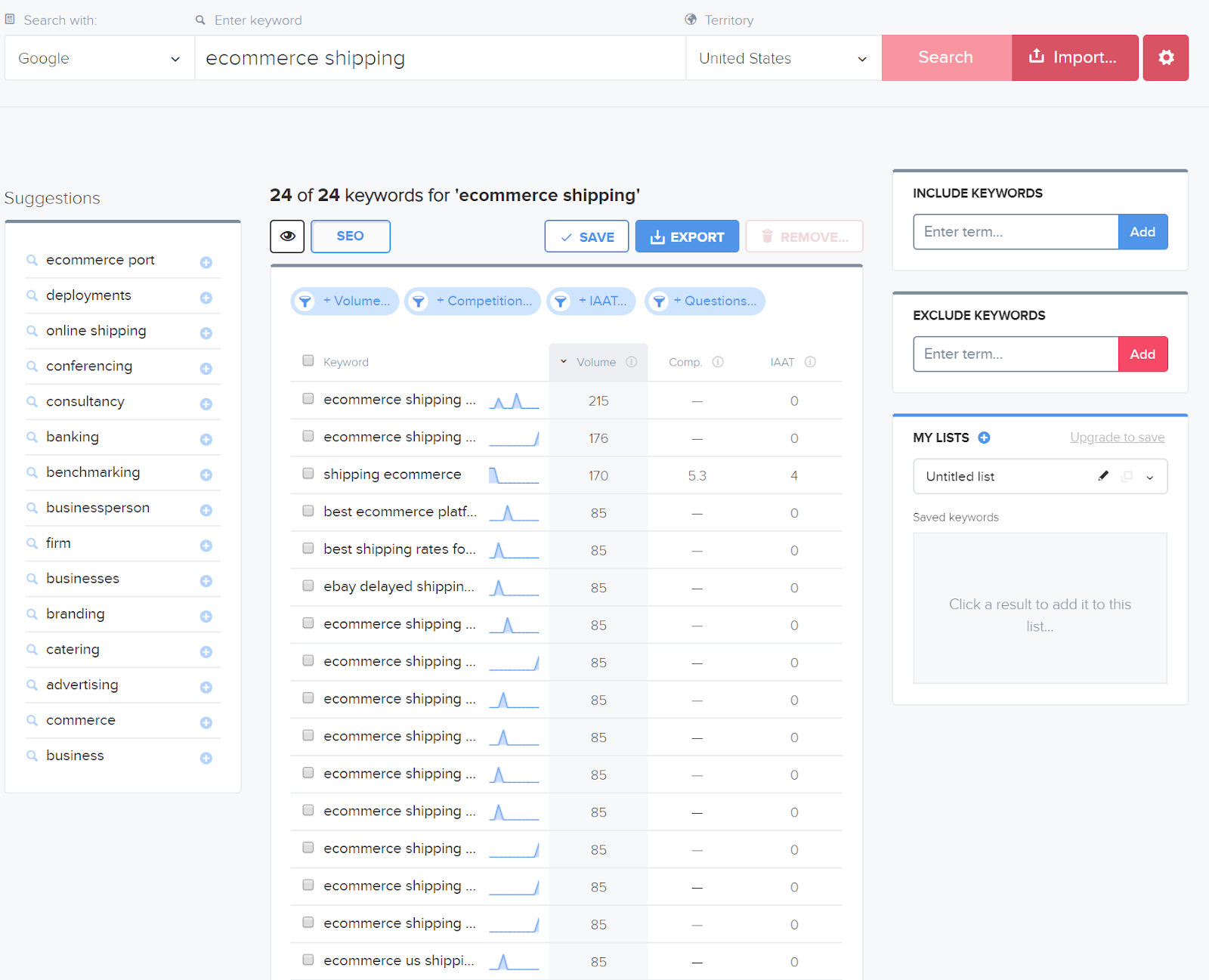
One of the more critical tools you should use is a broken link checker. There are many for specific e-commerce platforms as well as WordPress plugins. There are even Chrome browser extensions that’ll check your site and the pages you’re visiting.
Look for options that list broken links and make it easy to find locations — some can highlight them right on the page, which is nice when you’re working on big catalog pages.
If you aren’t sure what tools to look for or where to begin, make that the first chore in this list!
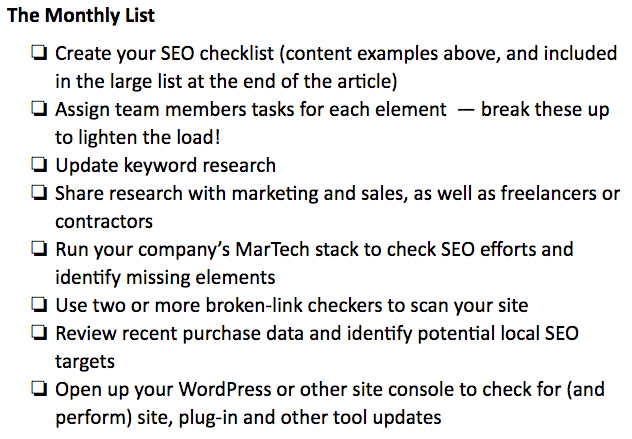
Tools to Help Your Monthly Checklist:
Dive Deeper:
Dive Deeper:
* SEO for E-commerce Sites (Beginner & Intermediate)
* The Easy Guide to Broken Link Building for SEO
* SEO Keyword Research Made Easy in 2020
5) Quarterly Chores: Create a Lessons-Learned from E-commerce Sales
While your team is busy with their chores, leadership needs its own to-do list.
The best place to start is with a thorough review of what worked and what didn’t in the past twelve months. This is big-picture job so you’ll need analytics across sales, marketing and site performance. Consider tools like dashthis to customize reports from your analytics tools:
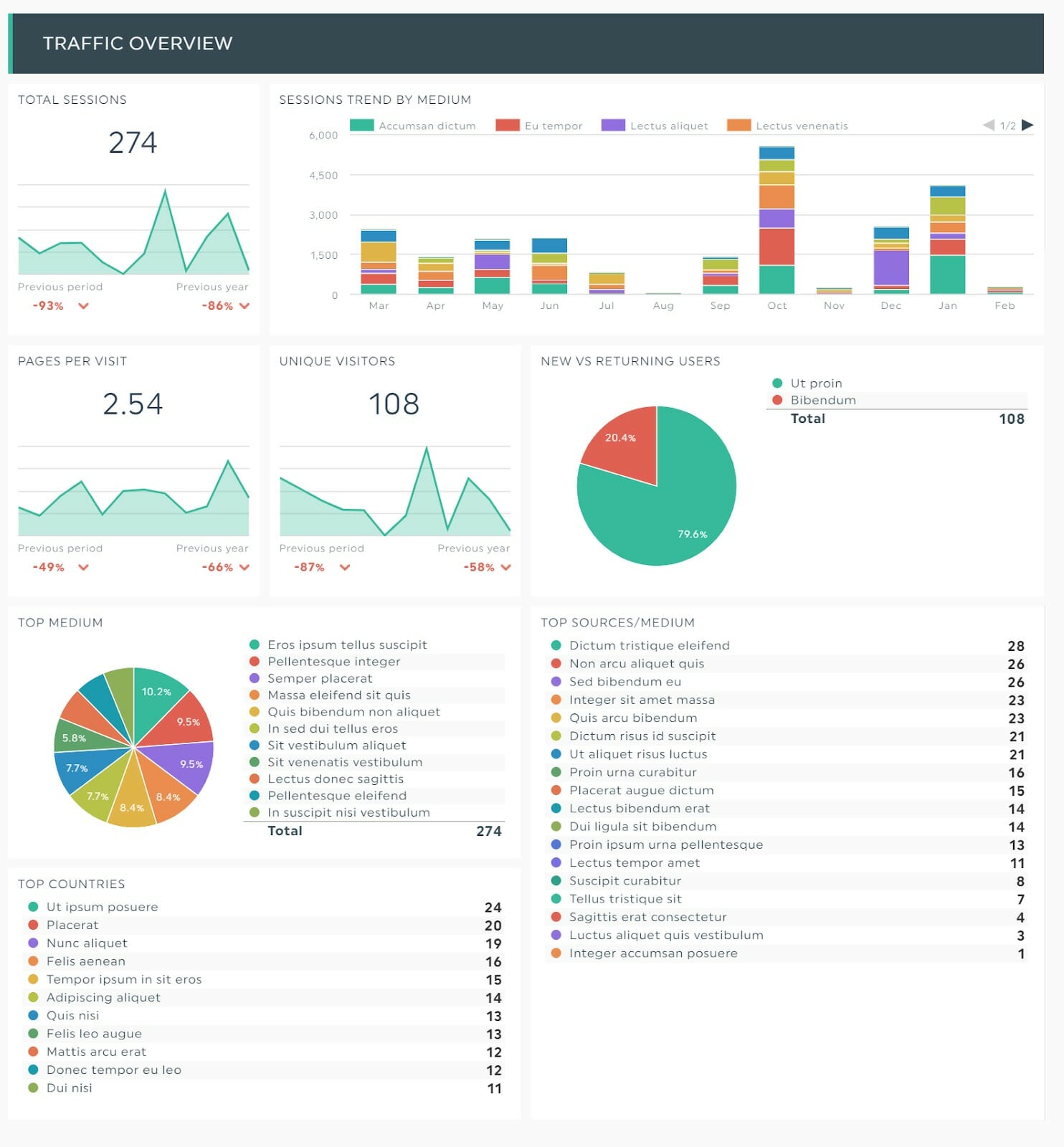
Make a list of your products or duplicate your catalog in a way that’s easy to manage. Then look at the touchpoints you’ve made for these products. Audit the site and pages as well as campaigns across all your channels. Highlight the best and worst performers in every category (products, ads, landing pages, etc.) and seek patterns.
You can look at overall campaign spend to understand your audience and what resonated. Market research tools and general reviews from firms can help you round out personas and audience building.
At the same time, you might find that certain product categories are doing differently than expected or that sales campaigns linking to some pages worked while other page links didn’t (and maybe you need to improve site navigation).
Create a lessons-learned document and share it with your team. This is your early guiding star for sales and marketing, what to promote, and how to talk with your customers. After you explain and discuss it with everyone, turn it into your chore list for Q2 and beyond.
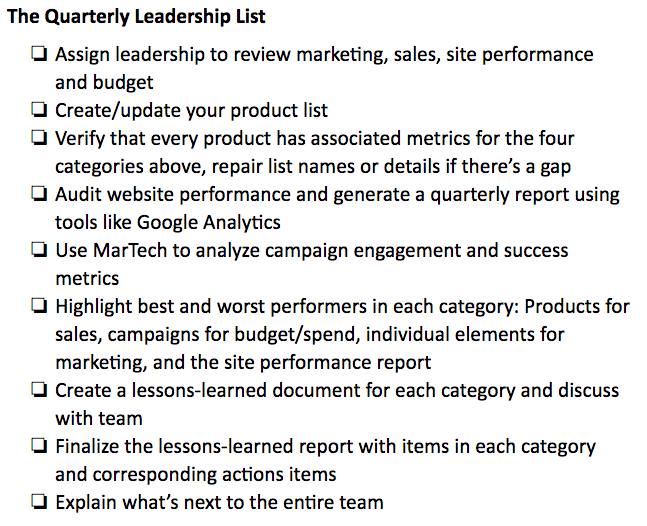
Tools to Help Your Quarterly List:
Dive Deeper:
* How Correctly Used Pop-Ups Can Help Increase Leads
* Why Chatbots Are a Must-Have for Businesses (and How to Build One!)
* How to Run A/B Tests that Actually Increase Conversions
The Complete E-commerce Sales Chore Chart
Here’s a list of all the chores and tools we’ve included in this article in one place!
The Spring List:
- Create or update the price sheet for all products
- Update database pricing
- Check marketing tools for campaigns and on-site ads
- Stop all holiday content and past sales
- Create a schedule for campaigns and sales
- Walk through the entire site to ensure that prices are correct
- Build a 2019 Sales and Marketing Success report
The Campaign List:
- Verify that your website is mobile-friendly
- If not, assign tasks for that development and get IT involved
- Test campaign content on every device using virtual tools
- Create a list of steps someone must take to buy from you
- Walk through the entire buying process on a smartphone, tablet, PC, and a combination
- Check that forms, shopping carts and sales pages deliver the right information to your CRM, ERP or other client management tools
- Review your checkout process, and consolidate steps and pages when possible
- Verify that the “guest checkout” option works correctly for you and the buyer
- Build A/B testing options beyond copy and ads, with a focus on visuals
The Weekly List:
- Remind the entire team of sales goals and marketing metrics
- Check the offer and copy of your ads for relevance
- Test ads and offers to ensure that they work properly
- Review A/B tests to see what is and isn’t performing
- Remove content or campaigns that aren’t meeting sales goals
- Test sale elements on the website, including chatbots and pop-ups or overlays
- Create and share the to-do list for the next campaign you plan
The Monthly List:
- Create your SEO checklist (content examples above, and included in the large list at the end of the article)
- Assign team members tasks for each element — break these up to lighten the load!
- Update keyword research
- Share research with marketing and sales, as well as freelancers or contractors
- Run your company’s MarTech stack to check SEO efforts and identify missing elements
- Use two or more broken-link checkers to scan your site
- Review recent purchase data and identify potential local SEO targets
- Open up your WordPress or other site console to check for (and perform) site, plug-in and other tool updates
List of SEO elements to cover:
- Review existing keyword research
- Perform new keyword research
- Include title tags
- Write meta descriptions
- Eliminate duplicate metadata
- Update alt-text and make sure it’s there
- Ensure that image photos are up to date
- Check your site for local SEO and long-tail keyword opportunities
- Check links and fix broken elements
- Identify low-performing pages that you can retool for a new keyword
- Use tools from your site builder than can help with URLs, blog titles, contact info, site maps, and more
The Quarterly Leadership List:
- Assign leadership to review marketing, sales, site performance and budget
- Create/update your product list
- Verify that every product has associated metrics for the four categories above, repair list names or details if there’s a gap
- Audit website performance and generate a quarterly report using tools like Google Analytics
- Use MarTech to analyze campaign engagement and success metrics
- Highlight best and worst performers in each category: Products for sales, campaigns for budget/spend, individual elements for marketing, and the site performance report
- Create a lessons-learned document for each category and discuss with team
- Finalize the lessons-learned report with items in each category and corresponding actions items
- Explain what’s next to the entire team