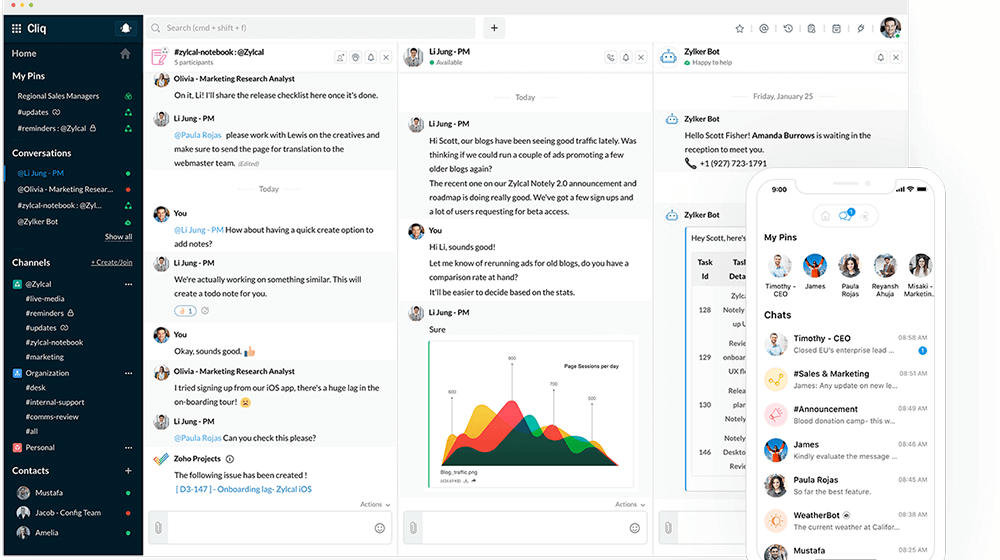Zoho Remotely is a suite of cloud applications to help you communicate and collaborate with your team. No matter where you are in the world it will keep track of your workload as well as provide remote assistance to your customers.
Ironically enough, the launch of Zoho Remotely comes when the world is scrambling to find a workaround for the coronavirus in their workplace. With that in mind, the company is making Zoho Remotely available free of charge to anyone and everyone who needs remote working tools in light of the epidemic.
What is even more ironic is Zoho Remotely was built remotely in less than a week. This is what Zoho chief evangelist Raju Vegesna told John Koetsier on the TechFirst podcast on March 6, 2020. Vegesna said Remotely didn’t even exist before Monday of that week.
You can watch the Koetsier/Vegesna interview on YouTube below.
The 11 apps in Remotely will be available for free until July 1st, with the hope that the virus will be under control by then. However, Zoho says it will easily extend the offer if necessary. Furthermore, Zoho is making the full edition available not the freemium version.
Kudos to Zoho for doing its part to help companies around the world and not try to profit from a bad situation.
How Effective is Zoho Remotely?
Zoho is currently using the suite of cloud applications with its 8,000+ workforce across the globe. Vegesna says Remotely is made up of 11 tools categorized in Communication, Collaboration, Remote Assistance and Productivity.
Together the 11 apps deliver a comprehensive suite of collaborative tools for addressing everyone from the CEO to the customer.
Communication

Cliq
Cliq is a real-time messaging and file sharing between team members and departments. Everyone can share files of any format in the chat window in seconds. This means you can make decisions instantly and come up with a solution like Zoho Remotely without wasting precious time.
Cliq also offers public and private channels, audio and video calls, secure and searchable chat history, integration with other software, and create useful and sophisticated bots.
Meeting
An online and meeting and webinar solution for holding presentations, record sessions, and downloading reports.
This includes the ability to:
- Conduct secure meetings with privacy
- Send emails, get RSVPs and embed meeting links
- Hold discussions over audio, video, and chat
- Present with screen sharing and remote control
- Manage live meetings
- Record, replay, share, and download
Showtime
Showtime is a training solution with real-time engagement using learner-centric features. By bringing together experts, teachers, managers, and other resources together, Showtime can put them all in one place as co-trainers/presenters.
The application features session recording, screen-share, whiteboard, and open mic. You can also use the evaluation and survey tool along with the engagement analytics to get the most out of each session.
Collaboration

WorkDrive
With WordDrive you can manage your team’s file online so you can work together be available anytime.
Work as a team and administer your team on a secure platform you can trust to ensure your privacy. WorkDrive encrypts your files during transit and at rest with a platform that complies with ISO 27001 and SOC 2 Type II security standards.
Projects
Projects allows you to plan and track your work while collaborating with your team to get your projects done on time.
You can take a look at the big picture with Gantt charts and automate tasks to save time. Create personalized fields, layouts, statuses, and workflows to carry out tasks specific to your projects and log every minute with timesheets.
Sprints
One of the challenges of working with teams is planning and tracking each activity. Without the right solution, redundancy becomes the norm.
Sprint lets you track progress on the board, account for all your time, and get a quick pulse of the project. The combination of other Zoho integrated suite of tools as well as third-party apps means you can bring in solutions you are familiar with to make your projects even more effective.
Remote Assistance

Assist
Supporting the needs of your customers shouldn’t demand a call center. With Assist, you can support your customers through the web-based, on-demand remote support sessions.
You can deliver on-demand remote support, unattended remote access, voice and video chat, file transfer and more.
Lens
Zoho Lens lets you see the problems your team or customers are experiencing. You can access the user’s smartphone camera at a remote location from your desk to identify issues and solve problems.
Lens provides live camera streaming, highlighting on 3D objects, VoIP and text chat, snapshots, freeze image and session recording.
Productivity

Writer
Writer is a powerful word processor for creating professional documents while you collaborate with your team in real-time.
You get Zia, a writing assistant with contextual grammar, readability and style suggestions as well as review & approval, WordPress integration and more tools for work.
Sheet
Zoho Sheet is a spreadsheet with the latest tools for analyzing your data with fewer mistakes. And as all of the tools in Remotely, you can share it with your team and collaborate in real-time.
Show
Show makes it possible to create and present your ideas anytime and anywhere. It is as easy as picking one of the themes, use the authoring slides to guide you with the contextual UI, and translate your story into slides.
Add images, videos, graphs, tweets, and animation and you can share, publish and broadcast your creation on internal and external channels including websites, blogs, social media, and much more.
Get Zoho Remotely now for free.
Image:Zoho Remotely